
There are many choices when you are looking for a computer for your family, and many factors to consider. Once you weigh your needs and look at the available options, the best choice often turns out to be an all-in-one PC. I primarily use a laptop for work, but despite the portability advantages, when it comes to a home PC for my family, we have always gone all-in-one. Here are five reasons why you might want to consider an all-in-one desktop computer as your family’s next PC.
Everything you need integrated in a single device
One of the key advantages of an all-in-one PC is that everything you need for a typical home computer setup is integrated into a single package. Plug in the power cable, turn it on and go. With a standard PC desktop or tower, you have the PC itself, a monitor, and cables connecting the two. An all-in-one (as the name suggests) is a single, self-contained unit. The only thing you might have to buy for a complete home computing solution is a printer. I recently reviewed a trio of wireless inkjet printers from Canon that would be great choices …
Yes, a laptop offers this same, single unit advantage. But a laptop has a considerably smaller display, less flexibility in positioning, usually has fewer ports for peripherals and often has a bigger footprint (more on that later).

Components chosen to work perfectly together
When engineers and designers work together on an all-in-one computer, considerable attention is paid to ensuring that all the components work perfectly together. It’s not typically a user-level task to open up an all-in-one PC, so great care is taken to ensure that everything inside plays nicely. The GPU takes full advantage of the built-in monitor producing an optimized viewing experience. This takes the guesswork out of matching a PC, video card and monitor. Even the system cooling, audio system and web cam are carefully chosen and positioned to ensure maximum performance and long life.
The same holds true for more advanced all-in-one PCs that can even take on gaming, or processor-intensive tasks. For example, did you know that you can choose an Apple iMac with a 27-inch 5K display, and Radeon Pro 500-series graphics card? Or an HP Envy all-in-one with an Intel Core i7, 16GB of RAM, an Nvidia GeForce GTX 950M graphics card and touchscreen support?
Ideal for tight spaces
Another key advantage to the design of an all-in-one computer is space savings, and this can be a big deal in a family home where free space is often at a premium. There’s no case to squeeze onto a desk, table, or try to hide beneath or behind some furniture. There’s one power cable, and that’s it. In addition to the lack of cables, that single unit design means an all-in-one PC is basically the same size as a computer monitor. Space savings is one of the big reasons why we chose iMacs for my kids. And, with a 27-inch display, they use Netflix so the computer does double duty as a TV, saving even more space and clutter.
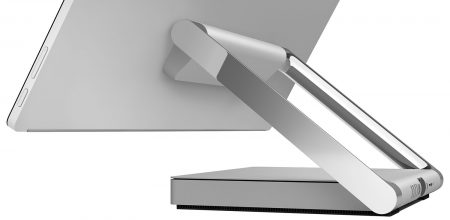 Going back to my earlier point about a laptop’s footprint, it may sound counter-intuitive, but a 27-inch all-in-one PC can actually take up less space on your desktop than a 13-inch laptop …
Going back to my earlier point about a laptop’s footprint, it may sound counter-intuitive, but a 27-inch all-in-one PC can actually take up less space on your desktop than a 13-inch laptop …
Sitting on the desk in my office are a 27-inch iMac and a 13-inch MacBook Air. The laptop takes up approximately 9-inches x 13-inches of desk surface, or 177 square inches. The iMac has a tapered stand that’s under 8-inches wide at its widest point. By my calculations, overall it occupies roughly 56 square inches of desk real estate. The display is still there taking up room above the desktop, but the space beneath is still usable—perfect for tucking the keyboard and mouse neatly out of the way, for example.
Some all-in-one PC manufacturers also offer the option to wall-mount their computers using a VESA-compatible mount, just like a big screen TV. Then they use zero desk real estate.
 Stylish design
Stylish design
Practical considerations like space saving aside, there’s another reason why all-in-one PCs have been so popular for decades. They look cool. When Seinfeld was the biggest show on TV, you didn’t see a tower PC and monitor in his apartment, it was an all-in-one Mac.
Designers have paid a lot of attention to the look of all-on-one PCs, and because the entire thing is a single unit they can pull off some pretty slick looks. The iMac is the classic example, of course, but a computer like this simply does not get any more visually impressive than Microsoft’s Studio all-in-one desktop. With an integrated 28-inch PixelSense display mounted on a Zero Gravity Hinge for near horizontal positioning (like a giant tablet), this is a computer that makes people stop and stare. Or how about the ASUS Vivo AiO PC? This one features a sleek, gold finish case.
 Cost savings (including nothing else to buy)
Cost savings (including nothing else to buy)
It’s true that you can often put together a basic PC and monitor for less than the cost of an all-in-one PC. But if you are looking for a solid family computer, with decent performance and a large, Full HD (or better) display plus a little style, an all-in-one desktop computer can end up saving you money. Especially when you throw in extras like video cables or adapters (not needed) and a keyboard and mouse (included in the box).
That’s my case for choosing an all-in-one desktop computer as a family PC. Convinced? Best Buy has a huge selection of all-in-one PCs to choose from, including options from Microsoft, HP, Lenovo, Acer, Dell—and of course, the always popular Apple iMac. And if an all-in-one isn’t for you, not to worry. Best Buy carries hundreds of the top laptops, desktop PCs and tablets, so you’ll find the perfect solution to your family home computing needs.



