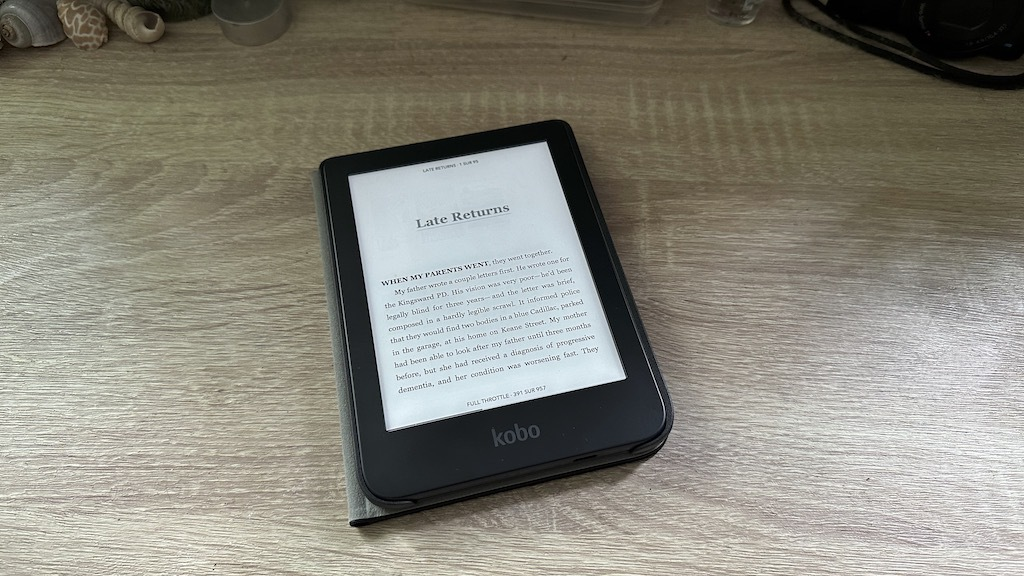Computers, Laptops & Tablets
ASUS TUF Gaming H1 wireless headset review
Hipstreet Phoenix is the affordable family tablet
A Kobo Arc for all your reading needs
When it comes to e-readers and tablets, Kobo has grown from an underdog competing against the Kindle to a leading manufacturer that also happens to operate a top notch e-bookstore. The current line-up of Kobo Arc tablets is particularly attractive, offering performance, brilliant high resolution displays, full access to Android apps and combined this with Kobo’s e-book expertise. Kobo has positioned the Arc line as the best tablet choice for readers. But which Kobo Arc is the right choice for you? In this post, I explore the differences between the Kobo Arc 7HD, Kobo Arc 10HD and the Kobo Arc 7.
Amazon Kindle Oasis (2019) review
Enter for a chance to win a Kobo Clara 2E eReader...
Is your business getting the full picture of its finances?
Make better business decisions with more information. The new Sage 50 Accounting 2015 product line includes Intelligence Reporting.
How to switch to an SSD to boost the performance of...
Does your laptop seem a little sluggish? Replacing its hard drive with a solid state drive (SSD) is a big performance win. Even better, the procedure takes just minutes and just about anyone can do it. Here’s how.