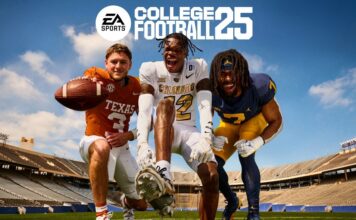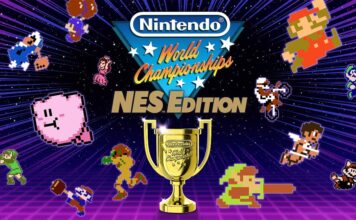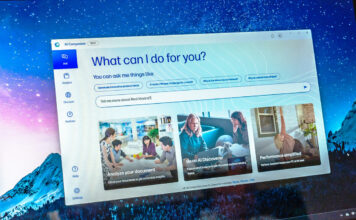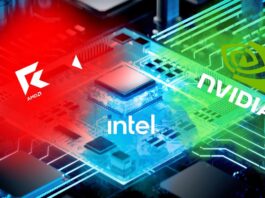How to switch to an SSD to boost the performance of...
Does your laptop seem a little sluggish? Replacing its hard drive with a solid state drive (SSD) is a big performance win. Even better, the procedure takes just minutes and just about anyone can do it. Here’s how.
XPS 13: Dell’s hot new ultraportable available now
HP Envy X2 takes convertible laptop PCs mainstream
New Dell XPS laptops feature stunning 4k displays and 6th generation...
Buying a laptop: what you should know about displays
Acer C720P Chromebook Review: Adding Touch to the Chromebook Experience
Chromebooks are one of the fastest growing computing categories. Small, lightweight and inexpensive these Google Chrome OS-powered notebooks have proven ideal for many users including students and small business. They’re great for home too. But what if you want the touchscreen experience that’s become a standard feature on Windows 8 Ultrabooks? You were pretty much out of luck on the Chrome side. Acer has filled that gap quite nicely with the new C720P Chromebook, an 11.6-inch device that combines the advantages of Google’s Chrome OS with a multi-touch display. It’s available now at Best Buy, but if you want a preview of what it’s capable of, I’ve spent some time putting a C720P Chromebook through the paces for a review.