
The Nextbase iQ isn’t just a smart dash cam, it’s more of an all-in-one security system that covers vehicle safety in a variety of situations. Indeed, this isn’t just a simple camera facing out the windshield to record what happens on the road ahead, it’s a connected device with an always-on link to your smartphone. The purpose is to ensure you and your car have some form of security coverage whether you’re driving or not.
That it has its own SIM card means the iQ is unique among dash cams to begin with. Nextbase also has three variants that mainly differ by their resolution. The 4K model is the highest, with a 2K version in the middle, and a 1080p HD version the most affordable of the three. There is also a 2K rear dash cam that you can connect to any of the front dash cam versions. They generally have the same features between them, so it just comes down to what you want to see, and how much you’re willing to pay for a subscription to get them all.
Nextbase iQ design and installation
It’s obvious from the start the iQ is unlike any other Nextbase dash cam. Rather than a mount with a rear-facing screen with a live preview, you get a tiny display with visual mode indicators. The build is noticeably bigger, with antennas attached to a puck-shaped speaker mount and a camera module hanging down below it. An LED ring light illuminates when certain modes or features are in effect. It’s just one cable to connect to one of the ports at the top for power, though you can choose the extension—either fuse box plugs or an OBD-II plug for the port typically found under the steering column.
The reason for that is because the cam needs a constant power source to keep it active even when the engine is off. With extra super capacitors inside, the camera can also run for up to five seconds in case power is totally cut off, which is useful if something suspicious happens. Nextbase wisely includes a tool in the box to wedge open the surrounding panels to snake the cables through for a cleaner look.

Placement on the windshield is really important because the camera only tilts up or down, not left or right. Unlike previous Nextbase dash cams, the iQ has a built-in camera facing into the cabin, so you have bi-directional video recording anytime. The unit has a second port up top to plug in a rear window camera (separately sold), creating an almost 360-degree view. Why an adhesive and not a suction cup? The company claims the adhesive is more likely to keep the dash cam affixed to the windshield during impact. Whether true or not, the lack of a suction cup makes it harder to switch it over to another vehicle. Certainly not impossible, just more difficult.
Setting up the Nextbase iQ dash cam

You get a either a 32GB or 64GB SD card included with the iQ, depending on which resolution variant you get, though it can handle cards up to 256GB. For higher resolutions like 4K and 2K, you would want a card with a faster write speed, and Nextbase cautions against using third-party cards. My experience tells me that they’re fine, just so long as the dash cam works with both the capacity and write speed. With the LTE connection, some video recordings will go to the cloud instead, so you’re covered one way or another.
The initial setup is fairly straightforward. Download the Nextbase iQ app—this is a newer app wholly separate from the previous Nextbase app—and once open, you scan a QR code that appears on the unit’s tiny display. If you already have a Nextbase account, you can simply log in so the device and app are tied to it. The iQ and app connect with each other and you run through the steps of calibrating the device and its settings. That includes deciding what trial you want to go with for the additional features, which I’ll get to later.
From beginning to end, it shouldn’t take more than about 10 minutes to get everything up and running. I would suggest taking a little extra time to make sure you’ve positioned the iQ in the right spot on the windshield and in a straight upright orientation. With no lateral movement, you have to rely on the very wide 180-degree field of view.
Nextbase iQ dash cam features and functions
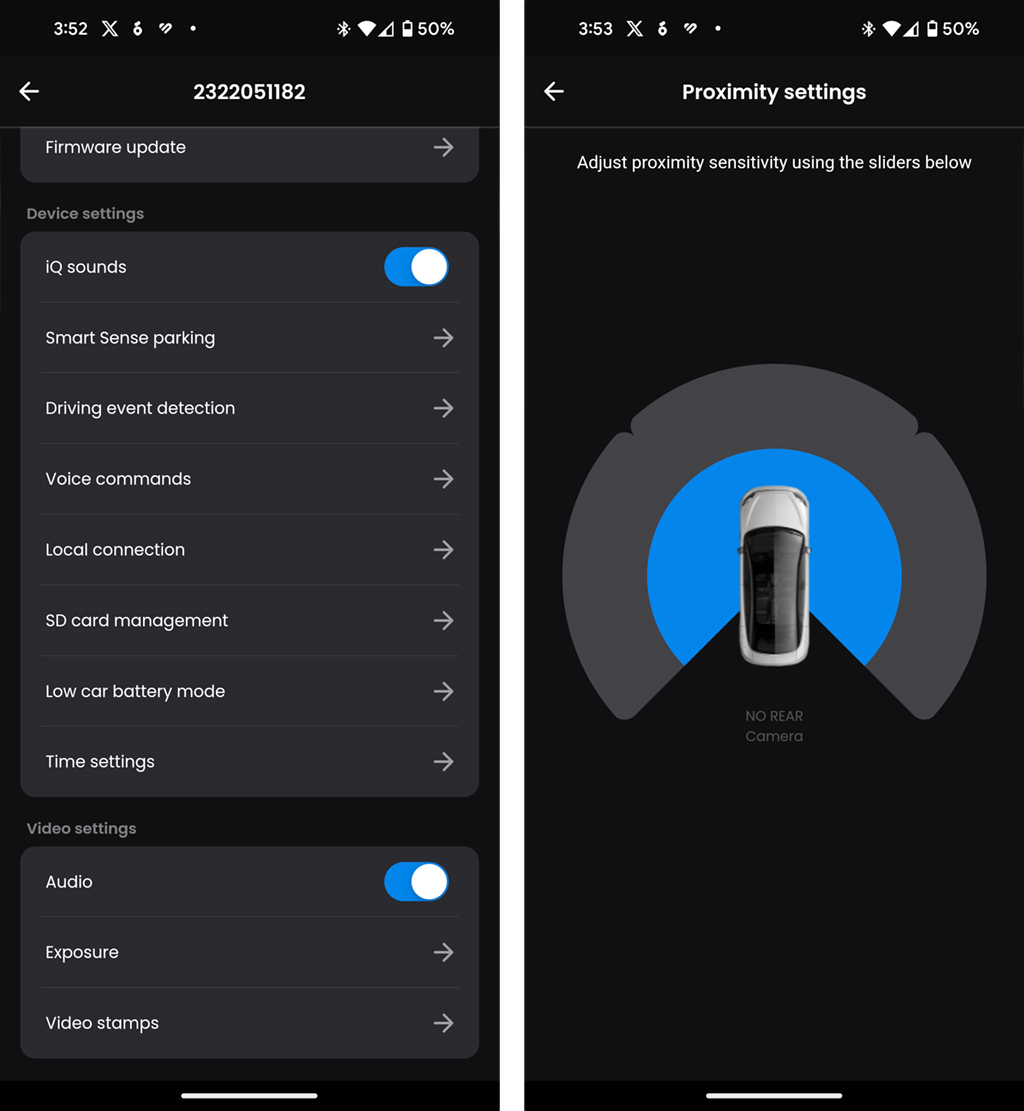
The iQ app is filled with all sorts of features and settings, so it’s worth going through them to learn what works. Smart Sense Parking uses the dash cam’s proximity sensor to recognize movement around your vehicle, and you can set the distance for that through a helpful visual representation of how wide that would be. If you also have the rear camera installed, proximity sensing expands to cover both the front and back of the car. In case someone lingers a little too long or starts messing with the car, the cam will send an alert to your phone and immediately begin recording to the cloud.
If someone breaks into the car, you can set an alarm from the app yourself. It won’t be super loud, but may startle a thief who isn’t expecting it. If you have enough time, you can even exchange unpleasantries with them through the speaker by talking through your phone. Even if thieves destroy the iQ, recorded footage would be saved to the cloud anyway, though you wouldn’t be able to track the vehicle’s location.

This is also where Witness Mode comes in. In the event you’re travelling or otherwise inundated, this mode lets you designate another trusted person to receive a notification with a link to view a live feed when there’s an incident around the car. Big use cases for this could be roadside incidents, collisions, police stops or other safety concerns, and drivers can activate it by saying, “Hey dash cam, start Witness Mode.”
That’s right, the iQ has its own voice recognition, letting you activate or turn off certain features by just saying so. For example, if you don’t want it to record, tell it to stop recording. Same if you want it to save a certain recording.

I didn’t get to test out Guardian Mode and Roadwatch AI, both of which had yet to activate as of this review. Guardian Mode tracks speed and brings in geofencing, so you know if someone really took liberties driving your vehicle, or setting a location radius that notifies you when it’s been breached. Helicopter parents will likely love these parameters when a teen is joyriding with the family car.
Roadwatch AI is interesting in that it will use augmented reality and AI algorithms to ascertain how fast other vehicles or objects are moving around the vehicle. The idea is that vehicle owners and even insurance companies will gain a better sense of what happened in case of a collision or accident. Rather than simple recollections, the data and video would clarify what moved, how fast, and when it happened with higher accuracy.
Nextbase iQ video quality

While still untested, I can see features like Guardian Mode and Roadwatch AI working well with the excellent image quality the iQ delivers. Well stabilized to avoid shake or jittery footage, it sees very clearly despite the odd glare from the sun or street lamp. Even at night, the cam’s infrared illuminates everything with excellent detail. Day or night, you can make out makes, models, license plates, pedestrians, and more, which can be crucial in case of an incident.
You can download any “events”, which are clips the iQ sets aside based on what it thinks is noteworthy. Most will be false positives, like hitting a pothole or just getting into your car when it’s parked can do it. While you may view that as redundant, it’s worth keeping as a safety measure so that there are eyes on the vehicle as you approach.
Should you get the Nextbase iQ dash cam?

It’s impossible for me to know for sure how durable the iQ will be in the long run, but in the four seasons that exist throughout Canada, extremes of hot and cold temperatures will challenge any dash cam. Nextbase says it rigorously tested the device to handle all of that, and offers a standard one-year warranty to back that up. Personally, I would’ve liked a two-year warranty to go with it, but 12 months is better than nothing. One way to extend the warranty to 24 months is paying for an annual subscription under the Protect Plus plan.
The iQ is not a cheap dash cam by any measure. The unit itself is going to be pricier than other dash cams, and then you have a subscription to consider. The free Solo tier keeps things basic, with just voice control and text notifications. Protect starts at $9.99/month ($100/year) and adds a number of the extra features. Protect Plus is $19.99/month ($200/year), where you also get 180 days of cloud storage, Emergency SOS, automated incident backup, and the extended warranty.
Whether you look at this as an investment into your own safety and security or as insurance against haggling with your insurance company, the iQ covers a lot of bases, and is only going to get better with the as-yet-unreleased features.
The Nextbase iQ Smart Dash Cam is available now in a 4K, 2K, or 1080p HD version at Best Buy.





