
The Nextbase 222 Dash Cam is a new arrival at Best Buy and promises clear and crisp filming at an entry level price. This front facing dash cam can hide discreetly behind a rear view mirror and record in continuous loops. Intelligent Parking Mode (including locked recording) and recording in up to 60 frames per second are just a couple of the features which you’ll see in this review.
This is my first of two Nextbase dash cam reviews I will personally be doing, and one of many that we will be hosting at this blog. Let’s now take a look at the Nextbase 222 Dash cam.

Unboxing the Nextbase 222 Dash cam
The Nextbase 222 Dash cam is a pretty simple unbox. Security stickers and a quick start manual sit up top with the camera itself on the left side, and wiring and mounts on the right side. This is the first camera I have reviewed that comes with 2 mounting options. I chose to go with the adhesive windscreen mount like I normally do. However, if you don’t like mounting things directly to your windscreen (since pulling them off usually leaves nasty adhesive residue) the Nextbase 222 Dash cam also comes with a suction cup mounting option which is great for moving your camera around if you have multiple vehicles—I’m looking at you, summer sports car owners!
 Something this camera does not come with (and very few dash cams do) is a local memory option. Like all dash cams in this class, it needs a MicroSD card to capture footage. The Nextbase 222 supports up to 128GB out of the box and thankfully, it comes with onboard capabilities to format the card right from the device. Nextbase does have a separate accessory pack which includes a carrying case and a 32GB MicroSD card. I was provided one of these accessory packs for the purpose of this review, so I was using the card they provided as my storage option.
Something this camera does not come with (and very few dash cams do) is a local memory option. Like all dash cams in this class, it needs a MicroSD card to capture footage. The Nextbase 222 supports up to 128GB out of the box and thankfully, it comes with onboard capabilities to format the card right from the device. Nextbase does have a separate accessory pack which includes a carrying case and a 32GB MicroSD card. I was provided one of these accessory packs for the purpose of this review, so I was using the card they provided as my storage option.
Features of the Nextbase 222 Dash cam
The Nextbase 222 Dash cam is a pretty simple, WYSIWYG style camera with a 140 degree wide field of vision. It films in a couple of different resolutions, though high definition 1080p is the default. It will film at 30 FPS in 1080p. It is capable of filming at 60 FPS, though in 720p. Its 2.5 inch screen is not a touch screen, but the navigation options are pretty easy to figure out. You can toggle sound on and off, set different continuous loops of up to 3 minutes at a time and even choose to timestamp your videos if you wish.
 The camera also has an Intelligent Parking Mode (known as IPM or IPS.) This is the feature where your camera comes to life while your vehicle is parked and has been struck. If your vehicle is the type where the 12V power hookup port always stays active if something is plugged in (like my SUV,) the IPM will also turn the camera on if you have manually turned it off and then started the ignition again. You can choose from 3 different sensitivity options here too.
The camera also has an Intelligent Parking Mode (known as IPM or IPS.) This is the feature where your camera comes to life while your vehicle is parked and has been struck. If your vehicle is the type where the 12V power hookup port always stays active if something is plugged in (like my SUV,) the IPM will also turn the camera on if you have manually turned it off and then started the ignition again. You can choose from 3 different sensitivity options here too.
Getting started with the Nextbase 222
The Nextbase 222 Dash cam is a really simple install. Before you get started, you’ll need to charge the camera for a couple hours inside. The 222 camera needs a USB Mini-B cable (included) to charge it. You can start setting up the camera as you charge it. The internal battery lasts for about 15 minutes off its dock, which is a big welcome change from the 15 to 30 second backup batteries many cameras have. It also negates the need for a permanent power hookup to properly work the IPS feature, which is a huge bonus. Nextbase does offer a more permanent hardwire hookup kit if you do want it though, but it’s sold separately.
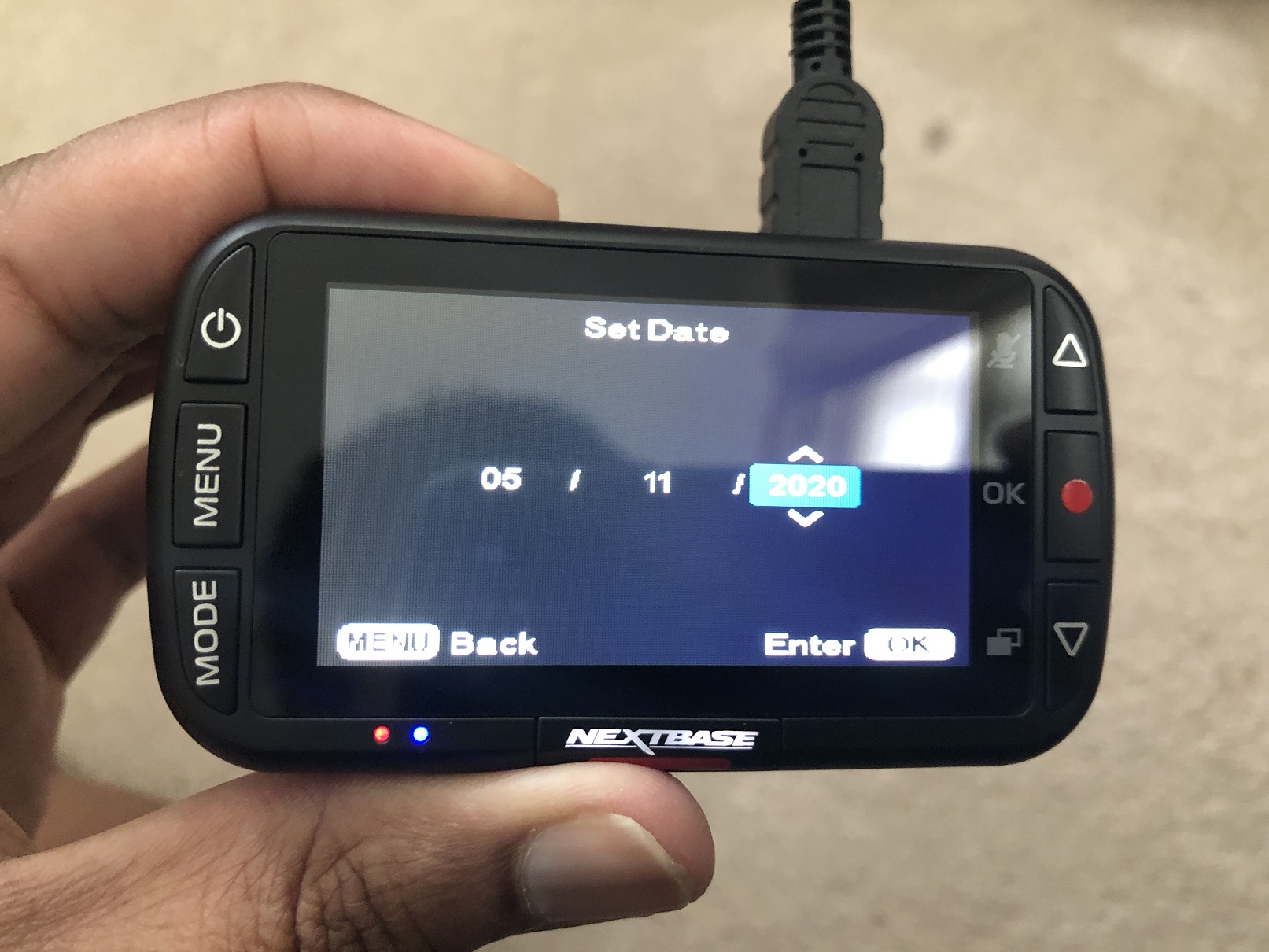
Installing the camera is a breeze. Make sure that you install the Micro SD card per the quick start guide’s directions (I will also show you how in the review video) get accustomed to how the click and go mount works and then mount your camera. Be sure to use the dash cam to format your MicroSD card before you start driving. It should only take about 45 seconds or so.
From here, hook the power source up to the mount and you’re basically ready. The power source itself is long enough for you to hide the wiring within your vehicle. Plug it in and go! During this review, I placed the dash cam behind my rear view mirror to keep it out of the way. It’s small enough that you could probably do the same, as long as you angle it properly so that you get a good view of the road whilst recording.
Recorded footage and dash cam maintenance
Recording is pretty simple. If the camera doesn’t start recording on its own, just press the record button and it will continuously record from that point forward.
Viewing your footage can be done in one of two ways. You can either pull your camera off its mount and view the footage right there and then, or you can take the MicroSD card out and view the footage on your PC or Mac through Nextbase’s own software. The software itself is pretty easy to use, though it is optional. Nextbase uses straight mp4 coding in its recordings on this camera, so you don’t even need their viewer to watch videos off a Windows PC.

I really like the idea that dash cams have mobile apps nowadays to view and save footage to your phone or tablet. The Nextbase 222 does not have this option, though other Nextbase cameras do. What this does have access to, however, is Nextbase’s Cloud Storage offering, where you can upload videos and be given a code to view later on. This is also done completely through your PC or Mac.
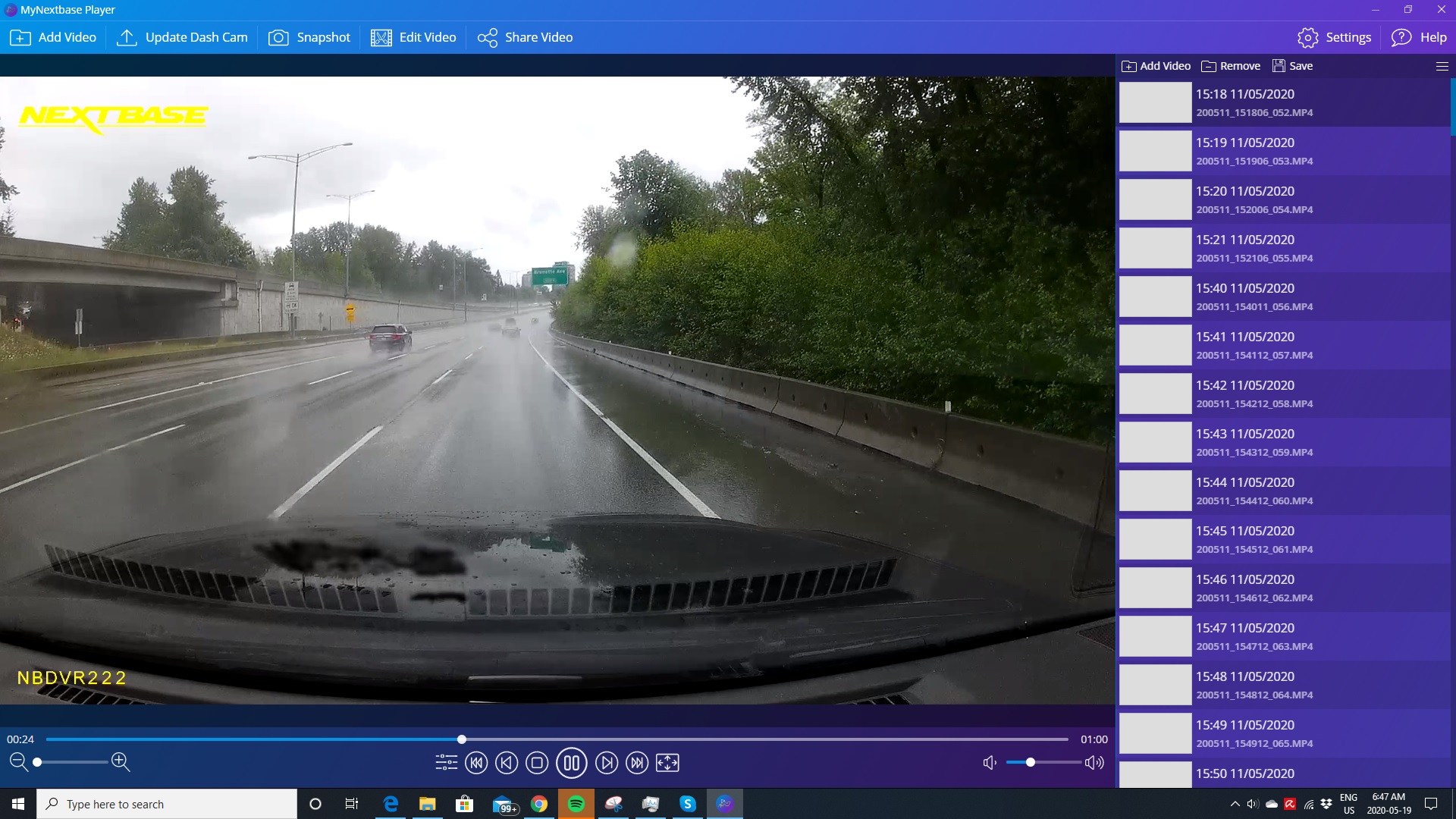
Footage is very clear and crisp, as is to be expected with a 1080p recording. You’ll see more in the review’s video. The sound pickups are quite clear, and your carpool karaoke sessions or discussions with your kids will not be missed by the microphones onboard (even if that isn’t the intent.) I have no concerns with the recording capabilities of this dash cam.
The only thing that you will have to be mindful of is any glare that comes up from areas of your windshield, especially given the angle from which you’ll be recording your footage. I have a little tray that sits in the middle under my windshield where I keep some receipts and parking passes. With the angle my camera was filming, I had to remove everything from that centre console because it was reflecting back into the camera’s field of vision. Like any dash cam, you’ll have to play with different angles before it looks good.
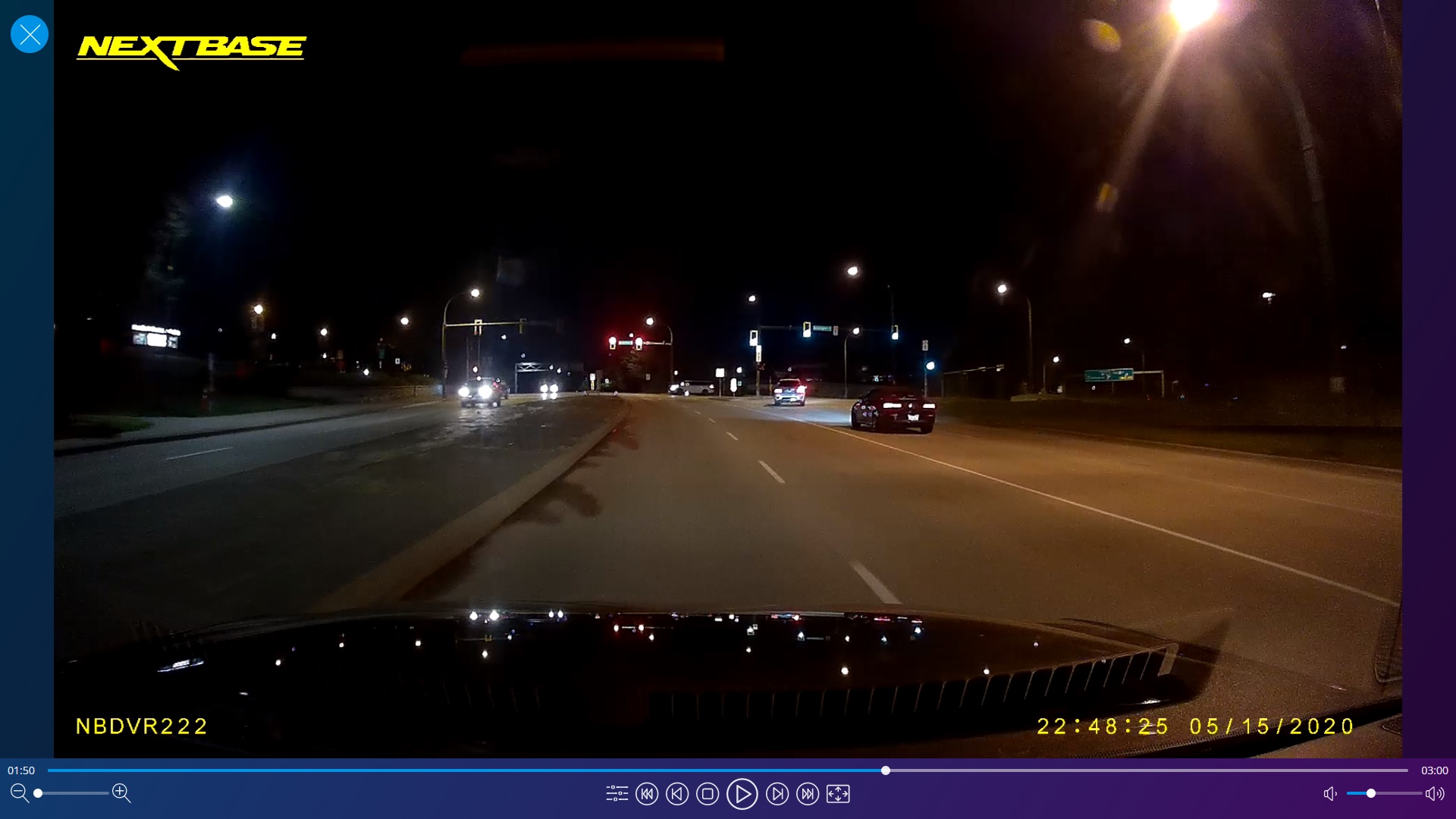
Lastly, your PC or Mac is also where you will update your Dash cam. Should updates come out in the future, Nextbase has step by step instructions on how to update your camera’s firmware.
Should you consider the Nextbase 222 Dash cam?
All things considered, is the Nextbase 222 Dash cam worth purchasing? This camera has a lot going for it. I really like the magnetic mount style. So many dash cams I’ve reviewed have had really interesting mounting options, and I’ve always been afraid I’d eventually crack or break the base trying to remove the camera. Not only is the magnetic “Click and go” mount a winner but the fact that Nextbase offers two main basing options (adhesive or suction to support your preferences) is fabulous. The suction cup base means that you can seamlessly move the camera between vehicles as long as you have the power source in check. The general plug and play nature and simple options also mean that this dash cam can be used and enjoyed by even the most novice user.

That’s who I believe this camera is intended for: the novice market. This is the type of dash cam I would get a beginner, or somebody that just wants a really easy to use front camera option. The lack of bells and whistles that more advanced users are used to (longer continuous loops, mobile apps, rear cameras, GPS coordinates, etc) will not bother many people. Those seeking those bells and whistles should think about selecting one of Nextbase’s other offerings.
If you are interested in more options and more capabilities, Nextbase has plenty of other options, many of which we will be covering on this blog in the future, so stay tuned. Otherwise, this is a solid entry level choice that I would be happy getting for somebody just looking for an easy to use, easy to handle plug and play style.
The Nextbase 222 Dash Cam and the Nextbase accessory pack (with the 32GB MicroSD card) are now available online at BestBuy.ca



