
Smart appliances are starting to pop up in homes everywhere. Once you set them up and begin using them, you’ll realize that these appliances perform quite a few unique smart home functions, but it will take you awhile to really get into all they can do.
You might be surprised to learn that your smart refrigerator is also a meal planner that can help you decide what to eat that night. Or, you may be surprised to learn that your smart dishwasher can download specific cycles to help you wash your dishes more effectively.
How can you make the most of your smart appliances? Here’s a few easy tips and some of the most unique features you’ll find on the newest smart appliances.
Read the instruction manual
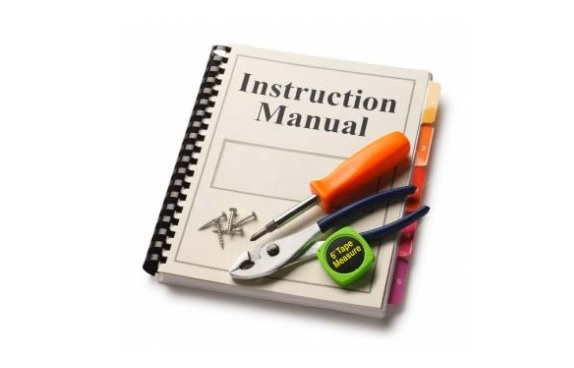 I’ll be honest: I usually skip reading the instruction manual on most major appliances. My line of thought has always been that I’ve already used a refrigerator or washing machine, so I don’t really need the manual to get to work using them.
I’ll be honest: I usually skip reading the instruction manual on most major appliances. My line of thought has always been that I’ve already used a refrigerator or washing machine, so I don’t really need the manual to get to work using them.
With a smart appliance, I always read the manual. Why? There’s just so much you miss unless you do. Although I like the paper manual, I tend to download the app on my phone and keep the manual handy that way too. You’ll find instructions for downloading custom laundry cycles or details on exactly how the interior cameras work on your smart refrigerator. You’ll also find details for replacing water filters and how to clean out your debris filter on a dishwasher.
Download the app
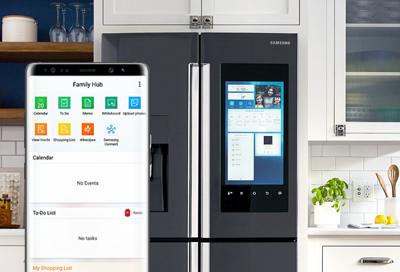 If it is a smart appliance, it will have a corresponding app you can connect to. The Samsung Family Hub refrigerator connects to the Samsung Family Hub app, and through that app you can look inside your refrigerator when you’re not at home, upload photos to your refrigerator, or create a grocery list. LG smart appliances connect to the LG SmartThinQ app, and once connected you can perform tasks or download new laundry cycles.
If it is a smart appliance, it will have a corresponding app you can connect to. The Samsung Family Hub refrigerator connects to the Samsung Family Hub app, and through that app you can look inside your refrigerator when you’re not at home, upload photos to your refrigerator, or create a grocery list. LG smart appliances connect to the LG SmartThinQ app, and once connected you can perform tasks or download new laundry cycles.
Once you’ve read up on the manual and downloaded the app, it’s time to really dive in and see what your new smart appliances can do.
Did you know the Samsung Family Hub can…
 Out of all of the smart appliances you can bring home, the Samsung Family Hub is an amazing standout. You’ve probably already heard that the Samsung Family Hub has an LCD screen, interior cameras, and Wi-Fi connectivity, but did you know the latest model also has something called Meal Planner?
Out of all of the smart appliances you can bring home, the Samsung Family Hub is an amazing standout. You’ve probably already heard that the Samsung Family Hub has an LCD screen, interior cameras, and Wi-Fi connectivity, but did you know the latest model also has something called Meal Planner?
If you enable Meal Planner on your refrigerator it will ask you for your food preferences, record any allergies anyone in your family has, and take a look at what’s in your fridge to compile an ingredient list. Once it has your list, it will plan meals based on the food you have.
For the family, your refrigerator can be your central calendar. It can sync all of your phone-based schedules onto one calendar, and it can send reminders and updates to every one so no one misses a thing. That’s a huge deal for a parent with kids in several activities.
The Samsung Family Hub also has a set of premium sound speakers, and those speakers let you listen to music or stream video straight to your refrigerator.
Did you know smart washing machines can…
 A smart washing machine might look just like a brand new washing machine, but it can do so much more. The LG SmartThinQ washing machine works with an app that lets you start and stop your laundry cycles from anywhere you are. You can even get notifications when your load is done so you can quickly throw it into the dryer.
A smart washing machine might look just like a brand new washing machine, but it can do so much more. The LG SmartThinQ washing machine works with an app that lets you start and stop your laundry cycles from anywhere you are. You can even get notifications when your load is done so you can quickly throw it into the dryer.
That means your time between loads is reduced, and you can cut your overall time doing laundry.
Did you know a smart vacuum can…
 If you’ve ever seen a robot vacuum in action, you know they’re smart enough to map out your home and clean up every spot. When you have a smart robot vacuum, you’ll get that same cleaning power but you’ll be able to control your vacuum via an app from wherever you are.
If you’ve ever seen a robot vacuum in action, you know they’re smart enough to map out your home and clean up every spot. When you have a smart robot vacuum, you’ll get that same cleaning power but you’ll be able to control your vacuum via an app from wherever you are.
Imagine if you’re out and you find out someone wants to stop by. You can schedule a cleaning just by opening the app, tapping the screen, and sending your robot off for a clean. If you’re busy in another part of the house and your robot vacuum gets stuck some place or the bin is full, you’ll get an alert on your phone. You can head to wherever your robot is and dislodge or empty it, then send it off to clean again.
Did you know a smart range can…
 I’ve had situations where I’ve put a dish in the oven, set a timer to turn the oven on and off, and somehow made a mistake. I found out as soon as I got home that the timer either didn’t turn the oven off or on, so the meal I had planned was either not cooked on time or burnt because it cooked too long.
I’ve had situations where I’ve put a dish in the oven, set a timer to turn the oven on and off, and somehow made a mistake. I found out as soon as I got home that the timer either didn’t turn the oven off or on, so the meal I had planned was either not cooked on time or burnt because it cooked too long.
Smart ranges have built-in Wi-Fi, and once you connect your range to the corresponding app you can turn it on, set the temperature, and turn it off remotely. Being able to monitor the temperature and time when you’re not home can make all the difference in having dinner on the table when you want it to be. Even better? You can keep your dinner warm by remotely turning down the heat in the oven.
Don’t forget about IFTTT
When you have a smart appliance you can use IFTTT to trigger different actions. You can create a recipe of your own like setting your Philips Hue lights to blink when the washing machine has completed a load, or you can send yourself an email when your dishwasher is done. There’s something new to try every day on IFTTT, and you can use these recipes to create an efficient smart home.
Smart appliances really can do more
There’s so much you can do with a smart appliance or several smart appliances that all work together, and the best part is that these types of appliances are always updated. That means you’ll always have the possibility of having new functions and features on your refrigerator, range, dishwasher, or laundry.
For the convenience, ease of use, and amazing array of features, smart appliances will soon be a must-have in every home. Take a look at the full range of smart appliances you can bring home right now on Best Buy.



