
As with all electronics, buying a new Virtual Reality Headset can be a really easy thing or a difficult task, especially if it’s a gift. If you’re in the market to gift a new VR Headset this holiday season, there are a few things you should really consider as you make your choice.
Before you get started, Leo Bond did a great job of breaking down the different types of headsets out there in his blog entitled “How to choose a Virtual Reality (VR) Headset” from earlier this year. He breaks down different headset types and explains the difference between “Tethered” and “Untethered” sets.

What does your Virtual Reality Headset need to support?
The first and perhaps easiest question is what the VR Headset you’re buying needs to support. If you need it for a gaming console, for example, your choices are pretty easy. The PlayStation VR Headset has plenty of different bundling options available, and Sony has said that the PlayStation 4’s VR games will be supported by the PS5. Even the Nintendo Switch has a simple setup of sorts through it’s VR Labo suite of products. The nice thing about the Labo is that it encourages basic DIY building, so if you’re buying for your child, you can turn it into a neat family activity! Labo stuff can be a bit tougher to find than PSVR Headsets though, so I’d say when you see it in store or stocked online, you’d best grab it ASAP. If you’re interested in finding out a bit more, Jon Scarr did a fabulous review of Labo when it went live last year!

If you’re looking for a headset for mobile or PC apps and gaming, there’s a bit more to consider. Before jumping into any mobile supported headset, you’ve got to consider what’s left out there. You can find old mobile VR headsets in spades, but the days of heavy mobile development and gaming support are basically a thing of the past. Unless you’re buying for a younger, first time player and are using this to gauge whether it’s a good idea to invest further, consider one of the more modern options.
One of the best modern options that can bridge the mobile and PC worlds is the Oculus Quest 2. The Oculus Quest 2 doesn’t need a PC or console to run it, and it even comes with its own gaming controllers. You just download the smartphone app to get going and jump in. If you do wish to connect it to a PC later on, you can buy the optional Oculus Link Cable to tether it to the computer. The only caveat to all of this is that you do require a Facebook account to log in to enjoy everything it has to offer. If this sounds interesting and you’d like to know more, Dave Neufeld reviewed the Oculus Quest 2 just a couple weeks ago, and it’s worth a read!
While it’s safe to say that the PSVR dominates the console gaming market, there are some great choices for PC Gamers out there.
I’ll spend the rest of this blog focusing on a couple of the aspects of PC headsets you should consider.

Can the PC support a Virtual Reality Headset?
One of the things you’ll have to consider when gifting a tethered PC VR Headset is whether or not the recipient’s PC can support it. If you yourself aren’t sure of this, there are some standalone applications (on Steam for example) that might be able to help your recipient determine on your behalf whether their system can support it. Some of the higher end headsets out there might require some really powerful computers to run them. Before you jump into buying the highest-end headsets though, make sure that the computer you’re buying it for can support it.
If it does and you’re looking to hit your gift out of the park this year, the highest-end option Best Buy offers is the HTC Vive Cosmos. The spiritual successor to the original HTC Vive, the Cosmos features 6 (yes 6!) tracking cameras to widen its movement coverage and a light headset (less than 1.5 lbs) to allow for all day play. Featuring a combined 2880 x 1700 wide field of resolution and 90hz refresh rate, this is the most robust option Best Buy has to offer. You can also hook up to HTC’s VIVEPORT Infinity Program to access over 700 different VR immersion options.
If your recipient doesn’t have a powerful PC, then you might want to consider the Oculus Quest 2 again. It has its own suite of games (big and small) and is powerful enough on its own to run some of the more popular VR games out there, like Beat Saber and Walking Dead: Saints and Sinners.

How much room space does this VR Headset need?
It’s an interesting question indeed, and one that you need to absolutely consider if this VR Headset will be used heavily for gaming. Room scale is crucial to providing the best VR gaming experience possible, and developers build features and engagement dependencies on how well the user is able to utilize their room space and move about. To put things into perspective, if the game is meant to throw you into a world where you need to walk around to interact with objects to get the most out of it, it won’t be as fun sitting down. Even a game like Beat Saber will have you moving from side to side. If your gamer is serious and tackles things full-on, with full-sized sabers, room space is crucial.
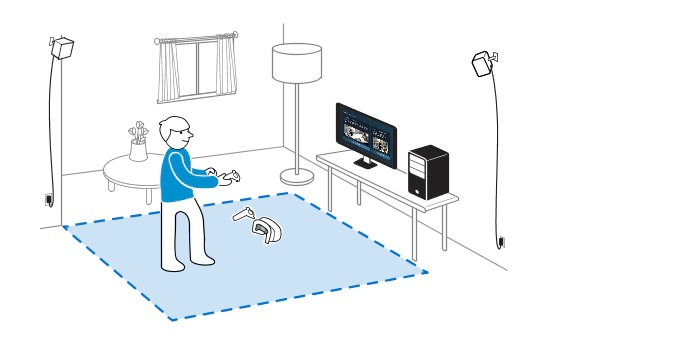
If you’re buying an untethered headset with an eye to mostly mobile VR and your recipient will typically be seated, you won’t have to worry as much about this. However, if the person you’re buying for has almost no living room or recreational space to work with, it might limit how well they’re able to enjoy those games. HTC, for example, recommends that for their headsets a clear diagonal area of 5 meters would be a safe amount of room to play and move around in. Tethered Oculus sets with PC games recommend around 3 feet by 3 feet for the gaming area alone, with a total room scale of about 6 feet by 5.5 feet.
Between this blog and the information I’ve linked you to, hopefully you’ve made a decision and are ready to go ahead with buying your VR headset for the holidays! Check out the full line of Virtual Reality Headsets (both tethered and untethered) now available at Best Buy and online at BestBuy.ca!




