
Introducing Super Mario Maker
Super Mario Maker for Wii U isn’t your average Super Mario game; in fact, it’s more of tool or a toy than anything else. But that doesn’t mean you won’t have just as much fun playing it as you would a full-fledged Super Mario platformer. It’s very possible you’ll have even more fun, given the limitless potential of Super Mario Maker.
This is game where you become the creator—with Nintendo providing you the gadgets and guidance needed to design your own dream Super Mario levels. You can also download and play courses made by users from around the world, similar to Sony’s flagship game LittleBigPlanet, or Disney Interactive’s Disney Infinity.
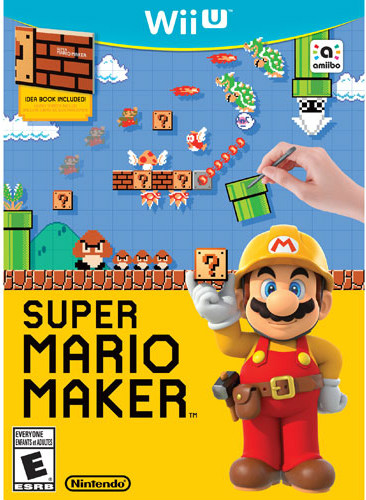 Platform: Wii U
Platform: Wii U
Developer: Nintendo EAD
Publisher: Nintendo
Release Date: September 11, 2015
Genre: Platformer, Level Editor
Modes: Single-player
ESRB Rating: E (Everyone)
Nintendo magic in full effect
What always strikes me about Nintendo’s games is how each one—no matter its genre or target audience—is infused with the company’s inviting, intangible charm. Super Mario Maker, the latest game from the house that Mario built, is a prime example of this charm on display in full effect.
Take the title screen for example, in most games this would be a static area where you select from options. In Super Mario Maker, the title screen presents a “typical” Super Mario level, and as I discovered unintentionally, you can actually play it by moving the left analog stick. Also, by tapping sections of the game’s title on your Wii U GamePad, you can create various effects. Press on the word “Super” and five invincibility Super Stars pop up; tap on the “R” of Mario and ten coins shoot out; select the “K” of Maker and it switches on a retro monochrome TV filter. Oh, and the title screen even has a time limit, just like a regular Super Mario course has.
It’s not just the title screen that’s stuffed with these delightful, memorable moments either; you can tell Nintendo paid special attention to even the smallest of details in hopes of bringing smiles to all who play the game. This meticulous attention to detail really adds a lot to the game’s overall fun and appeal.
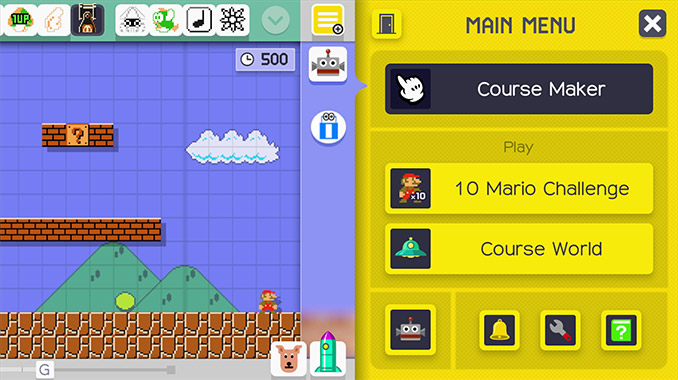 Course Maker: where the fun begins
Course Maker: where the fun begins
The main attraction in Super Mario Maker is the robust Course Maker where you can design your very own Super Mario levels using the Wii U GamePad’s touchscreen and stylus. In typical Nintendo style, you’re eased into the experience with plenty of instructions and tutorials, all with the goal of helping you learn and hone your skills as a budding course designer over time. Lessons are taught once per day, over a real-world nine day period, and each day you’ll learn the ins and outs of new course elements you can add to your levels.
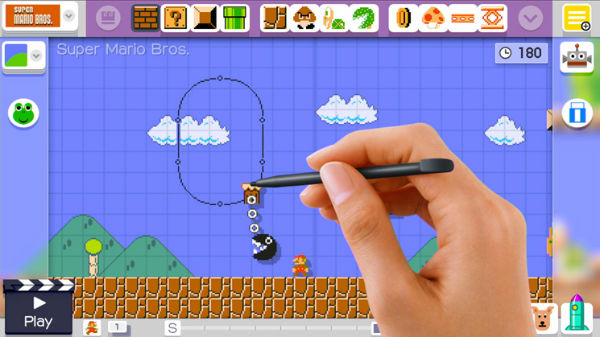 On day one you’ll be given access to essential Super Mario course elements, such as Pipes, Question Blocks, Super Mushrooms, and Goombas, in addition to a partially completed course which you have to finish. This is when the intuitive nature of Super Mario Maker becomes very apparent—completing the course is as simple as taking out your Wii U GamePad stylus and drawing on the touchscreen. To make level designing even easier, a grid is overlaid over your course to help you visualize the relative space between objects. You can see both the grid, and how the stylus is used to draw course elements, in the image to the right.
On day one you’ll be given access to essential Super Mario course elements, such as Pipes, Question Blocks, Super Mushrooms, and Goombas, in addition to a partially completed course which you have to finish. This is when the intuitive nature of Super Mario Maker becomes very apparent—completing the course is as simple as taking out your Wii U GamePad stylus and drawing on the touchscreen. To make level designing even easier, a grid is overlaid over your course to help you visualize the relative space between objects. You can see both the grid, and how the stylus is used to draw course elements, in the image to the right.
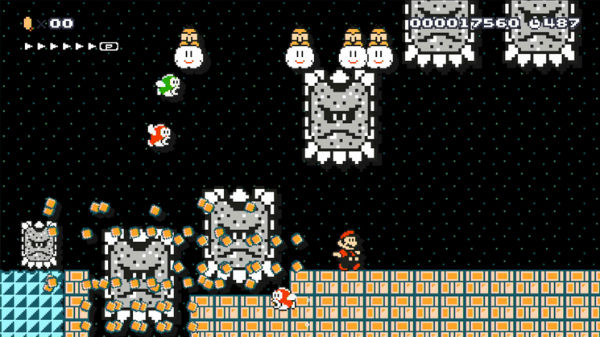 Over the remaining eight days, you’ll acquire a full palette of 60 different course elements to use, from simple objects like 1-Up Mushrooms and Fire Flowers, to more complex items like One-Way Walls, which you can only pass through in one direction, and Hidden Blocks that stay invisible until Mario hits them from underneath. Sure it might seem restrictive to have to wait a full nine days to unlock all course elements, but I like this system as it gives you sufficient time to test and master a small number of items before dabbling in the next set. By the end of the lessons, I was creating Super Mario courses far more elaborate than I initially thought I’d be capable of—a testament to how intuitive designing on the touchscreen is, and how easy the instructions are to comprehend, then implement.
Over the remaining eight days, you’ll acquire a full palette of 60 different course elements to use, from simple objects like 1-Up Mushrooms and Fire Flowers, to more complex items like One-Way Walls, which you can only pass through in one direction, and Hidden Blocks that stay invisible until Mario hits them from underneath. Sure it might seem restrictive to have to wait a full nine days to unlock all course elements, but I like this system as it gives you sufficient time to test and master a small number of items before dabbling in the next set. By the end of the lessons, I was creating Super Mario courses far more elaborate than I initially thought I’d be capable of—a testament to how intuitive designing on the touchscreen is, and how easy the instructions are to comprehend, then implement.
[Note: a recent downloadable patch for Super Mario Maker has removed the time restriction to unlock course elements, but I still suggest taking the time to practice each element individually.]
 Different themes, multiple environments
Different themes, multiple environments
As you can see from the images used in this review, Super Mario Maker allows you make your courses using four different theme templates: Super Mario Bros., Super Mario Bros. 3, Super Mario World, and New Super Mario Bros. U. Not only does each one alter the graphics of your course, but it also changes up the gameplay and course elements you can use. For instance, if you choose the Super Mario World theme, your course will have 16-bit Super Nintendo graphics, Mario will be able to ride on his dinosaur pal Yoshi, and you can use the Cape Mario power-up that lets him fly. Likewise, selecting the New Super Mario Bros. U theme means your course will have beautiful HD graphics, Mario can wall jump and ground pound, and it introduces the Propeller Mario power-up. It’s really awesome to have such variety to pick up from (Super Mario Bros. 3 is my personal favourite), as this allows fans of all ages the chance to design courses using the tools and rules from multiple game eras.
To further differentiate your courses, Super Mario Maker offers six different classic environments to choose from: above ground, underground, ghost house, airship, underwater, and castle. Each one comes with its own distinctive music and graphical presentation (which also varies depending on the era theme you selected), and in the case of underwater, changes the entire course to a swimming level. You can further customize your course by tweaking the amount of time on the clock, adding autoscroll (from slow, moderate, and fast), letting you create unique speed-run courses or traditional scrolling airship ones. Another neat feature is the “Sound FX Frog,” which enables you to inject funny sound effects like a cackling laugh, a baby’s cry, or a doorbell ding dong. For the real creative, you can even record your own noise using the Wii U GamePad’s built-in mic, though unfortunately you can’t retain this SFX if you upload your course online.
 Sample courses and a booklet for inspiration
Sample courses and a booklet for inspiration
Should you need a little inspiration at any point during your Super Mario Maker sessions, the game offers 68 sample courses that include remixes of iconic levels from past Super Mario games, and a whole plethora of new ones that are really showcases for the game’s many creation tools in disguise. Sample courses are unlocked by playing the include “10 Mario Challenge,” a mode where you’re given ten lives and challenged to complete eight courses in a row. I was also pleasantly surprised to find that the four extremely challenging courses from this year’s Nintendo World Championships at E3 were also included in the mix!
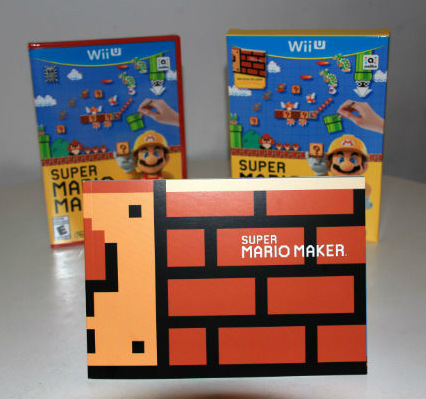 In a neat twist, another way to spark your imagination is by loading the online manual and entering 4-digit codes contained in the gorgeous 96-page art book included with every copy of Super Mario Maker. There are tons of codes scattered throughout the book, each lumped under specific categories such as “jumps” or “enemies,” and they unlock tutorial videos from the development team showing tips and tricks on how to master that specific design element. Not only does this book make for a great companion aid when crafting courses, but it also a lot of fun to flip through. In particular, I was amazed to find out that in the early 80’s Nintendo used graph paper to design courses for Super Mario Bros., using pencil and eraser. Seeing images like this really makes you put into perspective just how far gaming tech has advanced in the last 30 years! To see samples of the beautiful art book, take a look at the two photos I took below:
In a neat twist, another way to spark your imagination is by loading the online manual and entering 4-digit codes contained in the gorgeous 96-page art book included with every copy of Super Mario Maker. There are tons of codes scattered throughout the book, each lumped under specific categories such as “jumps” or “enemies,” and they unlock tutorial videos from the development team showing tips and tricks on how to master that specific design element. Not only does this book make for a great companion aid when crafting courses, but it also a lot of fun to flip through. In particular, I was amazed to find out that in the early 80’s Nintendo used graph paper to design courses for Super Mario Bros., using pencil and eraser. Seeing images like this really makes you put into perspective just how far gaming tech has advanced in the last 30 years! To see samples of the beautiful art book, take a look at the two photos I took below:

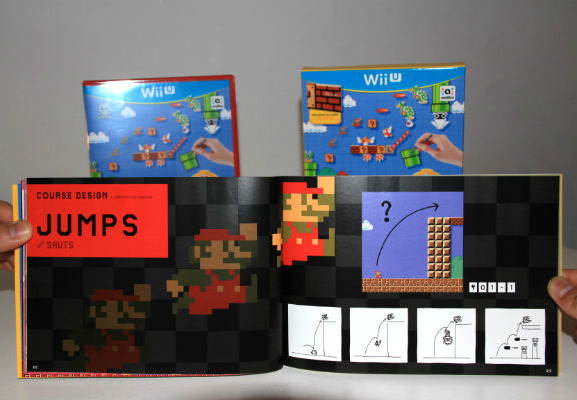
 Course World: your gateway to endless Mario fun
Course World: your gateway to endless Mario fun
Super Mario Maker isn’t just about creating your own dream courses—it’s also about sharing them with friends, family, or the world! Uploading your custom designed levels to the game’s online “Course World” is a snap, and it’s just as easy to download courses other players have made. The only requirement that must be met in order to upload a level is prove that you can beat it, so that means frustrating, impossible-to-beat courses will never wind up online (whew!) From my time with the game, I found hundreds of levels uploaded from other players, ranging from takes on Mario Kart or The Legend of Zelda, low time-limit speed runs, incredibly tough challenge courses.
Of course, like any level creation game you’ll also find plenty of ho-hum designs, or levels meant purely to aggravate you, but thanks to a “Star” rating system you can upvote the great levels so they rise to the top. Courses can be sorted by their Star ranking, if you want to play the cream of the crop, or you choose “Up & Coming” courses to see what’s new. You can also follow specific course designers that interest you, ensuring you never miss out on playing their latest creation. Overall, I found the online Course World to be extremely easy to navigate, and finding the best courses is as simple as can be. My only suggestion for Nintendo would be to add more ways to filter searching, such as being able to pick by Super Mario era, environment, or level types like speed runs.
 30th Anniversary Mario amiibo figure
30th Anniversary Mario amiibo figure
I’d be remiss if I didn’t also mention Super Mario Maker‘s compatibility with over 70 different amiibo figures (see the full list on Nintendo’s website.) Tapping a compatible amiibo to your Wii U GamePad will unlock a special in-game costume that can be placed inside a new power-up called the Mystery Mushroom, which can be used in the classic 8-bit Super Mario Bros. theme. Additionally, a brand new “30th Anniversary Mario” amiibo just released, and by scanning it you’ll add a Big Mushroom power-up to your course for ultimate destruction. As Big Mario you’ll be able to destroy even the hardest of blocks, and send those Koopas cowering in fear! You can see an image of the new amiibo on your right.
Final thoughts
Super Mario Maker makes the art of creating an absolute joy. I consider myself to be a fairly novice level designer, but even on the first day I was creating Super Mario courses I was proud of. Using the intuitive touchscreen of the Wii U GamePad, it’s never been easier to build, test, and share your own game levels. When you add in a large collection of sample courses, dozens of tutorial videos, and course elements that unlock at a modest pace (giving you plenty of time to master each)—Super Mario Maker is easy to get into and hard to put down. Toss in a robust online mode where you can download and play creations from players all around the world and you have a Super Mario game with virtually unlimited replayability. It’ll be incredible to see what the community will come up with as creators get more experience with the tools over time. If you have a Mario fan in your house, you’ll want to add Super Mario Maker to your list!
+ Intuitive creation on the Wii U GamePad
+ Huge assortment of fun course elements to choose from
+ Choose from 4 different Super Mario eras, and 6 different environments
+ Online mode is easy to navigate and adds essentially unlimited replayability
– Online searching could be enhanced
OVERALL
Gameplay: 5/5
Graphics: 4.5/5
Sound: 4.5/5
Lasting Appeal/Replayability: 5/5
Overall Rating 4.75/5 (95%)




Super Mario Maker is such a great game. Simple yet very complete. The online community is growing exponentially with very nice levels appearing everyday. Many people even managed to make courses simply for the fun of making known music themes.
Making music levels in Super Mario Maker
I’m sure additionnal features will come in the future!
Comments are closed.