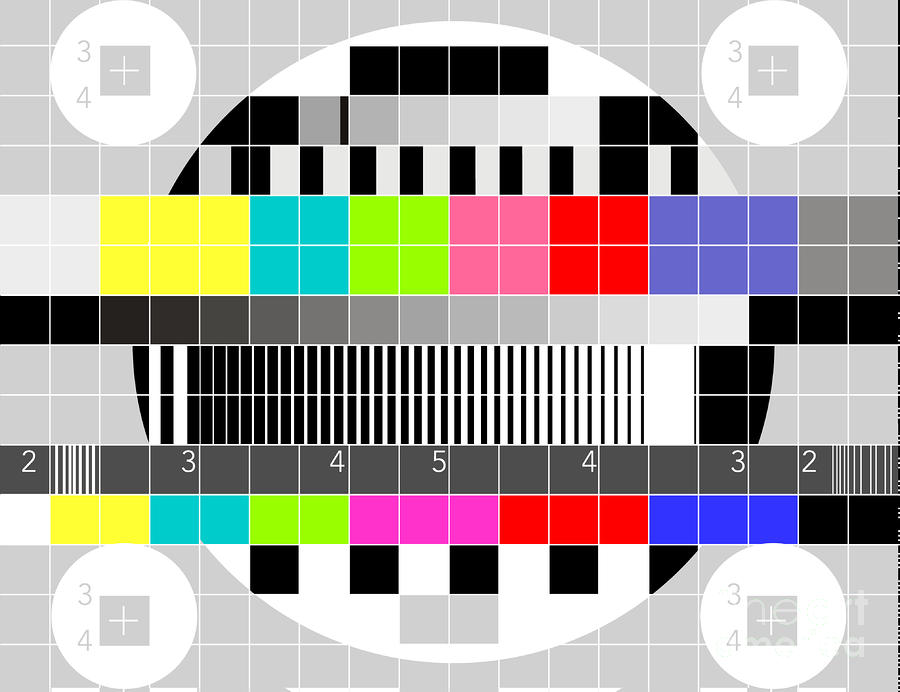
Are our appliances getting too smart for us? With so many new features, add-ons and fine-tuning possibilities for things like smart TVs, 4K TVs, and HDR, there’s a new service that’s becoming available to help us better enjoy our viewing experience; TV calibration.
What does TV calibration do?
Calibrating your new TV allows you to ensure you’re getting the most out of your high-end TV. In essence, you’re making sure the video picture in your home is as good as the one in a professional theatre, the one you swooned over in the store, or that it allows you to view video and enjoy the subtleties as the director intended.
TV calibration adjusts the finer details of the video picture, such as brightness/backlighting, motion processing, tint, colour, and contrast, among other things.
Calibration can also make specific adjustments for the particular environment or the room you’re watching in; for example a TV in a bright living room will be calibrated differently that one in a dedicated home theatre in a basement.
Why would I need TV calibration?
Ever heard of a ‘test pattern’? This was a card (pictured above) created by the TV industry to create a standard baseline that all broadcasters would calibrate their equipment (cameras, sets, lighting, etc) by. Can you imagine how strange television would look if each individual TV station across North America, or even the world, used different calibration levels? You’d need to re-set your TV every time you changed the channel.
What if white were more beige in Toronto than it was in Nunavut? What if skintones were more bronze in Florida than they were in Montana? If people were allowed to create their own measuring sticks, you can imagine what kind of chaos there would be in the TV viewing world. If you think about it, lack of universal standard is why we still have confusion between the Imperial and the metric systems.
 Standardizing the method of calibration in theory means everyone on the receiving end of a TV signal gets the exact same experience, provided they have properly calibrated televisions too.
Standardizing the method of calibration in theory means everyone on the receiving end of a TV signal gets the exact same experience, provided they have properly calibrated televisions too.
TV calibration today allows for adjustments to things like ‘white balance’ (ensuring white is truly white, as opposed to gray, beige or greige) ensuring blacks are truly black (and not charcoal, or cinder), and ensuring each of the basic colours in the spectrum are on point.
Calibration especially important for 4K TVs
Particularly with today’s new 4K resolution TVs that are ultra sharp, replicate fine detail and provide a hyper-realistic looking video picture a properly calibrated TV is critical. It’s also key for TVs with HDR colour (more on HDR here) that reproduce millions of colour subtitles; if your TV isn’t properly calibrated, you’ve probably wasted some of your dough. If you’re buying something as showstopping as the Samsung Frame TV or LG’s Wallpaper TV or a sweet Sony 4K set, you want them to knock you over with their picture.
Getting daytime & night settings right
There’s also the differences in time of day to consider when watching TV; did you know TVs can have day and nighttime settings for best viewing? Proper calibration of each of these means you’ll get the same great quality video at midnight as noon.
Calibration is different than Set-up
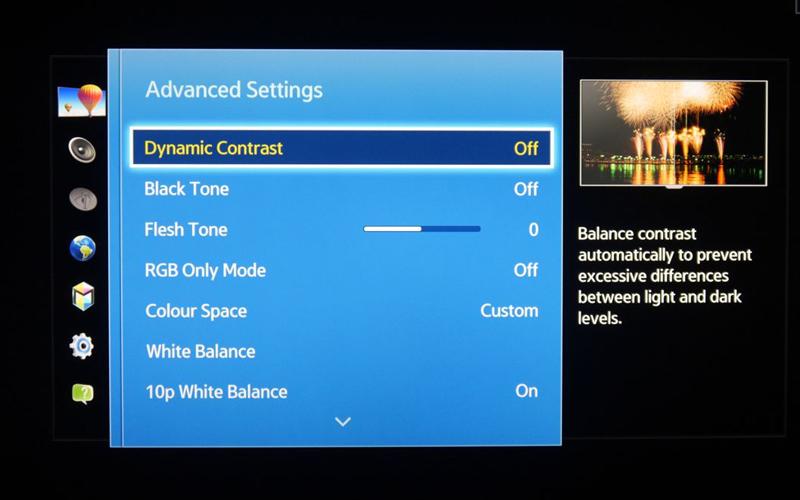
It’s important to note calibration and set-up are two different processes. While ‘set up’ usually implies simple and basic readiness like selecting your language, adding a Wi-Fi account or even selecting ‘favourite’ channels or services, calibration makes detailed and specific adjustments to the video picture, fine-tuning things like colour, contrast and overall brightness.
Can I calibrate my TV myself?
The short answer is yes, you can calibrate your new 4K HDR TV yourself. There are generally a number of presets built into new TV’s calibration menus. You’ll often see these options called Cinema, Sports, or Vivid. You can easily select one of these and then watch some video and see how it looks to you. Granted, with presets, you may need to make your setting selection based on what specific type of program you’re watching.
You can, of course try to navigate the settings menus and tweak a bit here and a bit there, but unless you know what you’re doing or what effect you want to achieve, or what you’re trying to aim for, this might be ill advised. After all, if you didn’t know how to drive, would you want a pal who also didn’t know how to drive to give you your first lessons? Everything would be based on guesswork; the blind leading the blind, as it were. That’s when it may be time to get some professional help.
When to call a pro
Some of us are reluctant to call in a professional. Here are some signs you might want to ask for help:
- If the idea of fiddling with the deep internal settings menus gives you heart palpitations
- If you have no idea what a perfectly calibrated TV would look like if one fell over on you
- If you don’t know what any of the little boxes or symbols on a TV test pattern are for
- If you’re the type of person who runs right to the IT person for help when your phone or computer crashes (that’s ok!)
- You may also want to enlist a pro if you’re just not getting what you thought you would from your new 4K or HDR TV set, if you’re just not ‘wowed’ by the picture quality.
- If you ever let your VCR’s clock flash ’12:00’ for great lengths of time
Why don’t TVs just come pre-calibrated?
You may be wondering why your expensive new TV doesn’t come fully calibrated. Again, it comes down to viewing environment. The type of fine adjustments I would want to view video in my blacked-out basement media suite will be different than someone using a 30” TV in the kids’ playroom or home office, or a sunny main floor area. TVs do kind of come out with all their settings in the middle of the road, but the point is you need these fine settings to work for YOU in YOUR home. Calibration isn’t universal.
What Geek Squad calibration service can do for you:
- Adjusting picture settings so you don’t have to fiddle with the perplexing settings on your picture menu
- Calibrate two inputs on your TV using ISF (Imaging Science Foundation) calibration tools and standards to adjust the settings for contrast, backlight, colour, motion processing, brightness and/or noise reduction so you get the best picture quality possible
- Provide results of the calibration
- If applicable, examine and adjust day and night settings per input, or 3D mode on one input in place of day and night settings
- Fine tune your TV for its particular room or lighting conditions
The bottom line is, there’s help if you need it. You can certainly try to calibrate your TV yourself, or you could trust the task to the pros who know exactly what they’re doing.
To find out more about Geek Squad calibration services, click here.



