
If you’ve never set up an outdoor movie theatre, you’re really missing out. I’ve never set one up until this year and I wish I would have done it sooner. We built a patio, put out a couple of comfortable chairs, and now we can watch movies outside, game on our gaming consoles or stream YouTube videos from our phones. Because I have such a great outdoor setup, I had the perfect spot to test out the Vankyo Leisure 3W Mini projector.
The Vankyo Leisure 3W projector is a mini-projector that projects content in 1080p. You can project to a max screen size of 170 inches from a distance of up to 18 feet. After testing it out I was completely blown away by the crystal clear picture, plug and play operation, and built-in Wi-Fi. Here’s my take on the Vankyo Leisure 3W projector, and for more information on projectors in general, take a look at the projector buying guide.

Appearance and features of the Vankyo Leisure 3W projector
The Vankyo Leisure 3W projector is an LCD projector with an LED light. It’s 20 cm (7.9 inches) by 15 cm (5.9 inches) by 7.9 cm (3.1 inches) and it weighs 2.1 lb (1 kg). It is packaged with a carrying case, HDMI cable, VGA cable, and power cord.

- Home entertainment projector with Full HD max resolution of 1920 x 1080p and native resolution of 800 x 480p
- Extremely bright projector light with max brightness of 3600 lumens (50ANSI) and 40,000 lamp life
- Wi-Fi built-in to stream YouTube or mirror content from your phone
- Ultra-quiet thanks to breakthrough fan noise suppression system and innovative cooling system with heat dispersion
- For use with screen size of 32 to 170 inches
- 3 projection modes including front, rear, and ceiling
- Aspect ratio 4:3/16:9/Auto
- 2W stereo speaker built-in
- Includes remote control
- Manual focus projector has several inputs including HDMI, AV, VGA, USB, 32gb TF card slot, and 3.5 mm audio output
- Main hub has links to YouTube, screen mirroring, and other built-in apps to run your content
Setting up the Vankyo Leisure 3W mini projector

Setting up the Vankyo Leisure 3W projector couldn’t be easier. You’ll plug it into any outlet and tap the power button. The light will turn on and the main screen will appear. The main screen has several options including the YouTube and Koala TV app as well as two options for screen mirroring, a link to access the peripherals you plug in, and settings.
I don’t have a projector screen so I set it up to project to the back of my house. I don’t have windows in that area so it’s the perfect screen. I set the distance between my wall and the projector to the recommended 9.8 feet. At that distance, it was perfectly placed and I didn’t have to adjust the keystone for a rectangle screen.
Testing the Vanyko Leisure 3W
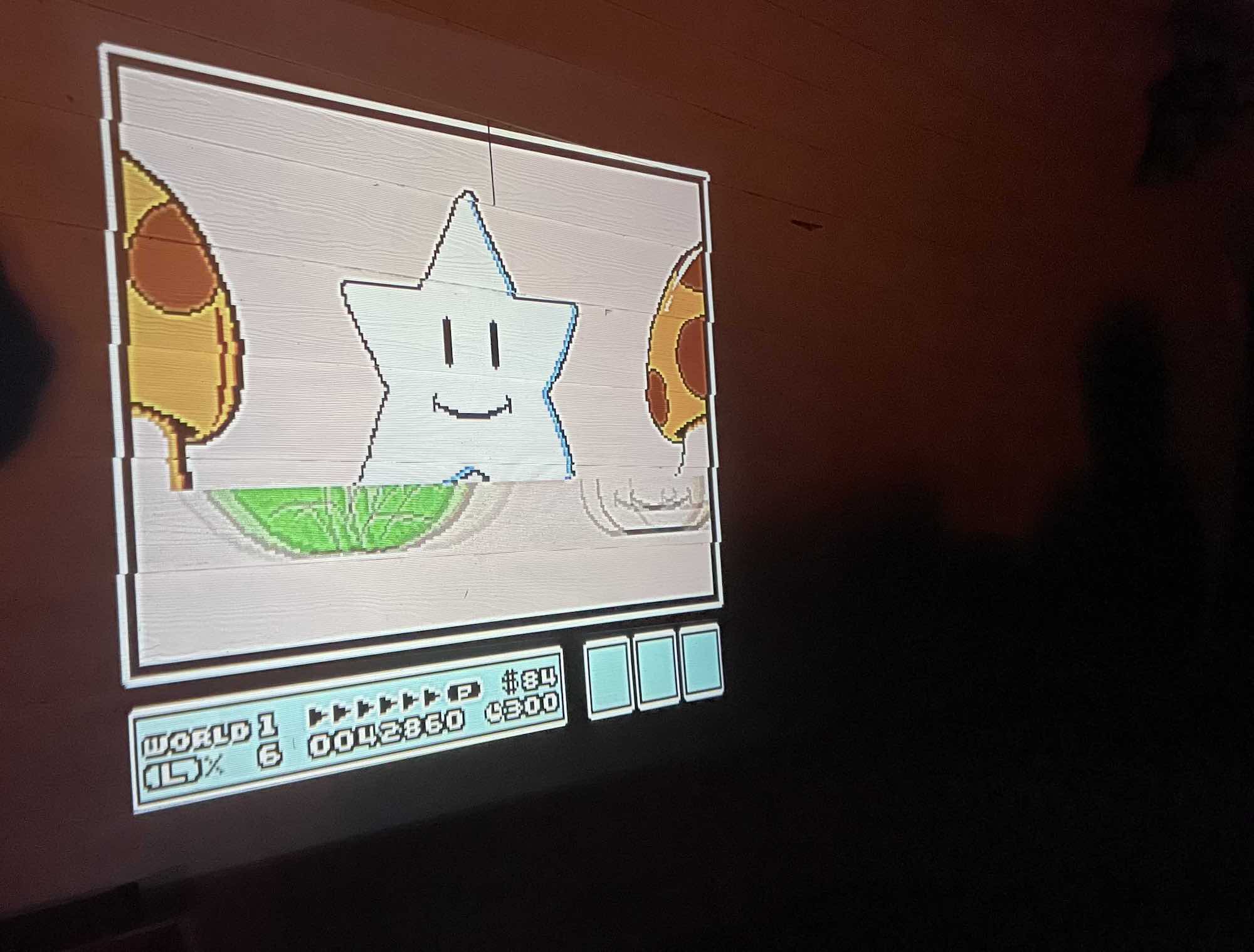
I am so impressed with the quality of this projector. While it’s an inside/outside projector I spent all my time testing it outside. if you use it outside as well, just remember you’ll have to bring it in at the first sign of rain. You also won’t want to place it anywhere it could get wet.
Here are a few features I thought stand out on the Vankyo Leisure 3W.
Manual focus is easy to adjust

This projector will only work outside when it’s pretty dark, so I waited until after 9 pm to use it. Any outside lights will wash out the screen quality a bit, so I would recommend turning everything off to really enjoy the full-screen experience.
Once you load the main screen you’ll be able to adjust the sharpness of the image. To do so you’ll turn the dial on top of the bulb from right to left. I found it easy to adjust the focus so the picture was really sharp and clear.
Wi-Fi connects automatically
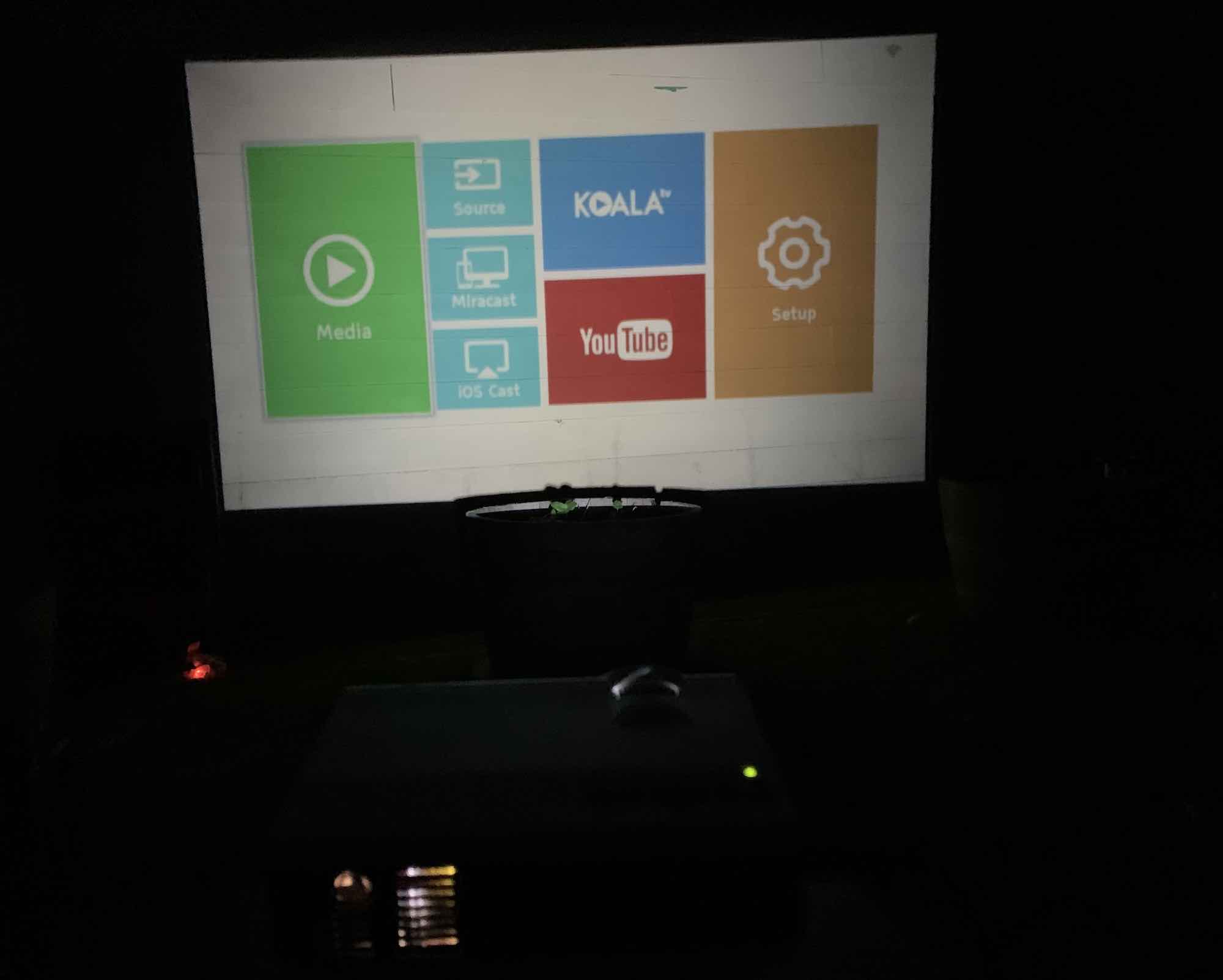
You’ll have to use search for your home network and use the keypad to enter your Wi-Fi password and user name. Once you do the projector will connect to that network automatically every time. Because I had it outside I was worried I would have a spotty connection, but I managed to mirror content from my phone and stream videos from YouTube without any real delay or lagging.
Picture quality on the Vanyko Leisure 3W mini projector

The image quality for video is amazing, especially when you’re connected to a gaming console. For such a huge image, the colour and clarity were outstanding too. I was really surprised at how bright the projection was and how bright the colours were. We used it to play Mario Cart on our Nintendo Switch and plugged our original Nintendo into it. Both consoles were plugged in via the HDMI port and the connection was very solid.
I didn’t test out a streaming stick but I did watch videos on the YouTube app. The quality is great as it’s 1080p, but the stream quality will be entirely dependent on your Wi-Fi connection. It looked choppy occasionally, but I know that had more to do with the fact we were streaming outside than the projector.
Mirroring content on your phone

There are two spots in the main area you can tap to mirror phone content; one for Apple and one for Android. To stream, your phone will have to be on the same Wi-Fi network as the projector. It took a minute for the connection to really take and I was able to stream my phone’s screen.
If I was projecting my photos or other still images the connection was solid and worked very well. For an app like TikTok, I noticed a small delay between what I was seeing on my phone and what I would see on the screen. That being said, there was no delay at all between my phone and the audio projecting from the projector’s speakers.
Plugging in external devices

You could just use the projector as is and stream videos on YouTube or use the Koala TV app, but the best part of the Vankyo Leisure 3W is how well it works with external devices. You can plug in your computer, any gaming consoles you have, and anything else that hooks up to HDMI. I couldn’t find my Roku streaming stick so I couldn’t test that out, but there is a USB slot so you can plug it in and watch whatever app you like.
There is a 32GB card slot you can use to play your content, and if you’re streaming videos and don’t have a great Wi-Fi connection I would definitely put them on a card and stream them that way. With the content right on the projector and not relying on Wi-Fi, you’re going to have a very solid connection.
Sound quality on Vanyko Leisure 3W mini projector

There are 2-watt stereo speakers on the Vankyo Leisure 3W projector. While not extremely loud they are definitely loud enough to enjoy what you’re watching. Even playing music, everything was clear and distortion-free.
Vanyko Leisure 3W runs quietly
Projectors can be loud because the fans needed to cool the bulb, but I don’t think the Vankyo Leisure 3W projector was loud at all. It has a fan noise suppression system and cooling system with heat dispersion, so it can run really quietly. I didn’t mind the low white noise hum, and it wasn’t loud enough while running to detract from the sound quality.
Should you choose the Vanyko Leisure 3W mini projector?
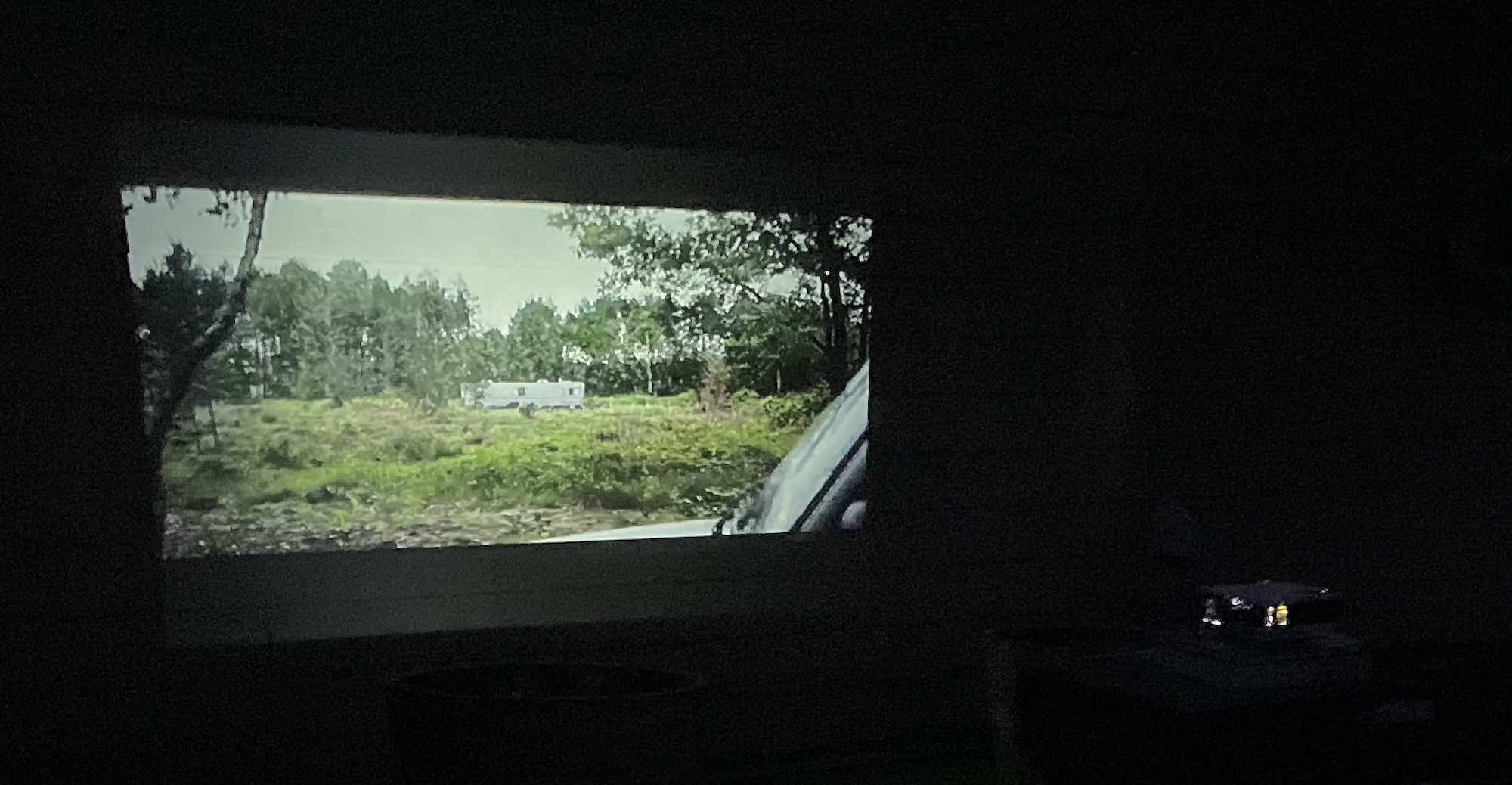
The Vanyko Leisure 3W Mini Projector is a great projector and I highly recommend it for anyone who wants to watch movies, TV shows, or game outside this summer. It’s an indoor projector too, so you’ll love using it inside during the winter as well. The price point is amazing for a projector of this quality, the video is crystal clear and 1080p, and it has the slots to plug in all types of external devices.
It’s extremely quiet when it’s running so it doesn’t take away from what you’re watching, and the 40,000 of bulb life means you can watch for years and you won’t have to replace the bulb. You can find your own Vankyo Leisure 3W Mini projector on Best Buy right now.



