 A sound bar is an instant home theatre upgrade, and choosing one from all of the brands and options doesn’t have to be difficult. There are a lot of different options and price points, and you’ll find some sound bars packaged with a subwoofer, others that offer multi-room audio, and others that simply and effectively boost your volume. In the simple and effective range, the Sonos Ray sound bar is one of the best options available.
A sound bar is an instant home theatre upgrade, and choosing one from all of the brands and options doesn’t have to be difficult. There are a lot of different options and price points, and you’ll find some sound bars packaged with a subwoofer, others that offer multi-room audio, and others that simply and effectively boost your volume. In the simple and effective range, the Sonos Ray sound bar is one of the best options available.
I just tested out the Sonos Ray and I was very impressed with the audio from this small, sleek sound bar. I think it would be a great fit for anyone with a smaller TV or someone who would like a sound bar in a bedroom or rec room. If you have an optical out port on your computer, I also think it would be a fine upgrade for your PC’s audio too.
Features of the Sonos Ray sound bar
The Sonos Ray is a small sound bar measuring 22 in (55.88 cm) W x 2.49 in (7.09 cm) H x 3.74 in (9.5 cm) D. It’s very light, weighing only 4.29 lb (1.95 kg). If you could pop the top off the Sonos Ray you’d see a group of forward-facing speaker components designed to direct sound straight at you. It has a pair of tweeters, mid-woofers, and bass ports.
Sonos Ray sound bar specfications
-
- Compact sound bar with two tweeters and two woofers for crystal clear audio
- Supports Stereo PCM, Dolby Digital 5.1, and DTS Digital Surround
- Speakers are forward-facing to best project audio and dialogue
- Anti-distortion technology boosts dialogue and adds bass to your movie soundtracks, TV shows, and music
- Will plug into any TV with optical out port
- Connects to Sonos app for volume control and Speech Enhancement options
- Night sound setting so you can enjoy video content at night
- 2.4GHz Wi-Fi connection and AirPlay 2
- Can be mounted under your TV using Sonos Ray wall mount
The Sonos Ray sound bar has a nice sleek design. It’s small, light, and I love how you can choose between black or white. It’s even packaged in a really nice way, and you have to unwrap the sound bar like a gift when you unbox it.
Setting up the Sonos Ray sound bar
 The Sonos Ray sound bar has one of the easiest sound bar set ups I’ve experienced, but it’s also slightly different than I’m used to. It is packaged with an optical cable, and to connect it to your TV you have to connect the included digital optical cable to your TV’s digital optical out port.
The Sonos Ray sound bar has one of the easiest sound bar set ups I’ve experienced, but it’s also slightly different than I’m used to. It is packaged with an optical cable, and to connect it to your TV you have to connect the included digital optical cable to your TV’s digital optical out port.
Most TVs have a digital optical out port. I’ve never even noticed where the optical out was on my TCL Series 6 TV until I connected the Sonos Ray. The only sound bars I’ve used have had an HDMI connection, but plugging into the digital optical out was just as easy as connecting to HDMI. The included cord is 1.5m so there’s enough cord to move the sound bar around under your TV. Beyond the digital optical out and the power port, the back of the Sonos Ray has an Ethernet port and a reset button.
To use the Sonos Ray you’ll need to add it to the Sonos app. I plugged in an Ethernet cable so I didn’t have to worry about Wi-Fi, and the sound bar paired instantly with the app. You can control the sound bar via the app or turn the volume up and down on the top of the device.
Mounting the Sonos Ray sound bar

I didn’t mount the Sonos Ray on my wall but I did try the Sonos Ray sound bar mount, which you will have to purchase separately. The mount is a sturdy bracket the sound bar will slide onto, and it includes the screws and wall anchors you’ll need to mount it on the wall. It only takes two screws to mount it, and you’ll just slide the sound bar onto the mounting bracket. It’s nice to have the option of a mount, especially if you don’t have a lot of room on your entertainment unit or you’re using the Sonos Ray with a flush mounted TV.
Sound quality of the Sonos Ray sound bar
Looks are appealing, but sound bars are all about sound. This sound bar can produce big sound despite it’s small size and the fact that it doesn’t connect via HDMI.

I’ve always found my TV to be lacking in the dialogue department because audio, no matter what’s playing, is projected too evenly across the internal speakers. If I’m watching a movie and there is a lot of action, the action audio will be louder than the dialogue. You can hear a car crash but you can’t really hear what someone is saying.
From the second I plugged in the Sonos Ray, I noticed how great it was for projecting and enhancing dialogue. There’s a Speech Enhancement setting in the app you can use to boost it even more, but it’s very crisp and clear without any sort of app enhancement. I didn’t have to turn it up really loud to hear everything. Instead, audio felt as though it was projected at me where I sat on the couch, and I could also get the same experience if I moved to another chair beside the TV.
Music sounds great on the Sonos Ray too. I used AirPlay to connect to my iPhone and stream my playlists and I really enjoyed listening to everything on the sound bar. You can use the Sonos Ray as part of a multi-room set up as well. You just have to connect your other Sonos speakers in the Sonos app.
The only thing I found lacking was deep bass. I like to hear bass in sound effects or music, and without a subwoofer the Sonos Ray can’t really hit those very low tones. It does have a bit of bass on board so it’s not completely absent, and I’ve read that they may add a subwoofer for use with the Sonos Ray in the future.
Sonos Ray sound bar controls

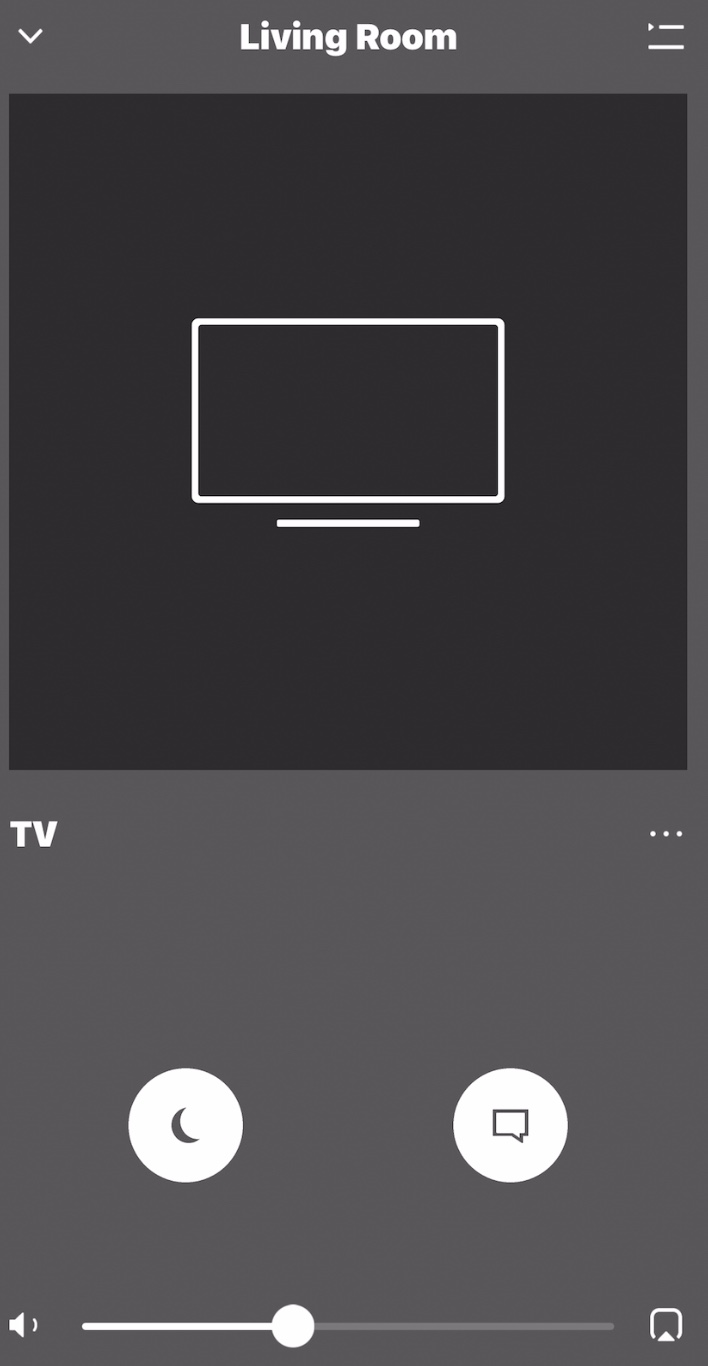 The Sonos Ray sound bar has volume control right on the top of the device. You can tap it to turn it up, down, or turn it off. You can also control volume via the Sonos app, and there are a few other custom settings in the app that you can use to adjust your audio.
The Sonos Ray sound bar has volume control right on the top of the device. You can tap it to turn it up, down, or turn it off. You can also control volume via the Sonos app, and there are a few other custom settings in the app that you can use to adjust your audio.
You can pair your TV’s remote control with the Sonos Ray sound bar, but keep in mind that not all TV remotes will work. I tried several times to pair my TCL Roku Series 6 remote control with the Sonos Ray and it wouldn’t work at all. That meant any volume adjustments needed to be made on the sound bar itself or via the app. That’s fine if your sound bar and TV are on the same Wi-Fi network, but my home’s Wi-Fi is a bit convoluted.
To adjust the volume I had to make sure I was connected to the same Wi-Fi the sound bar was connected to or the app wouldn’t find it. It wasn’t a big deal, but it’s much easier to adjust volume and options via a remote control.
Should you choose the Sonos Ray sound bar?
There are a lot of different scenarios where the Sonos Ray sound bar would be a great choice for your home. If you just want to boost the volume on your TV or want an easy-to-use sound bar with audio adjustments when you’re in the mood to switch things up, the Sonos Ray will be a prime addition.
If you’d like to add a sound bar to a bedroom TV or use it with a PC that has a digital optical port, it’s also an ideal choice from a dependable brand. The price point is a lot lower than some sound bars with more features, and you have the option of adding extra Sonos speakers if you’d like to create your own surround sound system or you want to enjoy multi-room audio.
Overall, the Sonos Ray sound bar has a very sleek, compact design, it’s nice you have the choice of white or black, and I love that you can use the wall mount to tuck it away. The only downside is that I can’t get it working with my TV’s remote control, but the sound quality and the design outweigh that one small issue.
You can find the Sonos Ray sound bar at Best Buy right now.




It would be nice for the bedroom to play music and watch TV!
It would be perfect for the family room with the TV setup!
I will be gifting it to my hubby and have him use it in the garage because we always argue that he has selective hearing when he is working.
This would be awesome in my travel trailer 🙂 Seriously, at night when the bugs get bad, its raining or what have you, having this under the tv for the kids to watch a movie with us, perfect!
It would go in our family room
I would put it in our family room since that is where our TV is.
this SONOS Ray would be great for my mum since she has a hard time listening to my flat screen TV sound , put it in the guest room just for her to enjoy
I would put the Sonos Ray in my bedroom. It would be amazing
If I won the contest, I would put this in our rec room because it is where our TV is and also far away from the bedrooms.
I would put this sound bar in our living room where we always watch TV.
I’d put it in our TV room because that is where we watch our action movies and TV shows.
I would use it in my bedroom as there is not much space in there.
I would place the Sonos Ray in the mother-in-law suite, because she has difficulty listening to the tv.
This Sonos Ray would fit perfectly in our dad’s bedroom. It would certainly be a step up from his existing audio output which is just coming from the speakers built into his TV set.
The Sonos sound bar would go into our livingroom to enhance movie nights and for listening to music!
We always watch TV in our bedroom before bed, so I would definitely put the Ray there
I would definitely place this in our family room as we are only using the built-in speakers for our tv watching & gaming needs.
I would put this soundbar in my basement where the TV is located so the whole family can enjoy it.
The Sonos Ray would go in our family room, where we watch the most TV
If we won this Sonos Ray sound bar, it would go to our dad’s room. He is pretty much bound to his second floor TV setup and a Sono Ray sound bar would definitely improve upon the audio setup in his room.
If I won this I would place it in my living room for watching movies and listening music.
I would put this soundbar in my living room where we listen to music and watch tv.
I’d put this in our family room as currently we’re only using the TV speakers for sound and could use an upgrade!
I would put the Sonos Ray in our living room where we listen to music and tv!
This would go in my kitchen to make meal prep more fun!
I would put this sound bar in my bedroom !
I would put this soundbar in my living room where the TV is located.
This would be a gift for my husband, Taylor, and it would go in our living room!
It would go in our living room because that’s where we watch 99% of our shows.
I’ll put in our basement/family room where our TV is.
I would have this in my living room so I can catch all the sounds during the Bills playoff run.
I would put this sound bar in our living room where we always watch TV.
I would put the Sonos Ray sound bar in our living room since it is a smaller sound bar.
It would go in our basement in our small media room and would add to the sound of movies and gaming.
I would put this in our living room for better sound
This would be great for our bedroom TV because that is where we watch all our movies
I would put it in our living room because it is a smaller area compared to our basement family room.
This would be for the rec room and it would be a gift for me . Thank you
I would place the Sonos Ray in my living room if I win this contest to use with my TV.
I would use it in my living room because that is where we watch our TV.
I would put this in my living room. It would be great to attach it to our TV.
I would put this sound bar in our living room where we watch TV most often.
I think I’d put it in the bedroom!
In the home entertainment space for fun and I do not have anything in that space yet.
In the home office that doubles as our entertainment room.
This will go in the bedroom . I have a very basic system there now !
I would put this in my kitchen because it’s central and I can give it commands from anywhere in my small apartment.
I would put this in the den, because that’s where we all go to watch shows and movies on our big screen tv! 🙂
This would go great in the gaming room to enhance the sound from the 32 inch gaming monitor. Gaming monitor speakers are pretty weak and this would be a huge upgrade.
I would put it in our living room since that is where our only TV is.
Sonos Ray would be perfect for the bedroom.
Comments are closed.