
We live in world surrounded by mobile technology that is enabled by ubiquitous cellular and Internet networks. I remember when cellular phones could only be used for phone calls, tablets didn’t exist and laptops were thick and heavy machines and would only connect to corporate networks using a VPN. Technology today has come a long way. It is so much smaller, lighter, faster, and more powerful that it not only enables you to work and communicate wherever you are, it allows you to enjoy your favorite entertainment wherever you are. Beyond watching your favorite movie on your Smartphone or tablet, there are some less obvious ways to take your favorite entertainment with you that I will explore.
There are more ways to take your entertainment with you than I could possibly cover with this post. There are also a lot of ways to define “entertainment” but I am going to keep it simple and mainly consider it to be video entertainment, music, games, or reading books or other material. This simple definition probably captures the majority of how people entertain themselves these days.

The Obvious Devices
There are a lot of mobile devices these days that enable you to take your entertainment with you. Smartphones keep getting bigger screens, while tablets seem to be coming in smaller screens. Laptops are starting to double as tablets and vice versa. Of interest, 2009 was the first year that the number of laptops sold exceeded the number of desktop PCs. And 2010 was the first year the number of Smartphones and Tablets sold exceeded the number of desktops and laptops sold. Clearly the move is to more mobile devices all of which are great for taking your entertainment with you.
 Of course, iPods (Apple just released the 6th generation version recently)and other MP3 players are another great portable device. I have an iPod Nano, which I take with me almost every day of the week. Not only can I listen to music, audio books, and podcasts but it has an excellent FM radio so I can keep up with local news and events. The nice thing is I can also plug it into my car to listen to my music library or any other content I happen to have loaded on it.
Of course, iPods (Apple just released the 6th generation version recently)and other MP3 players are another great portable device. I have an iPod Nano, which I take with me almost every day of the week. Not only can I listen to music, audio books, and podcasts but it has an excellent FM radio so I can keep up with local news and events. The nice thing is I can also plug it into my car to listen to my music library or any other content I happen to have loaded on it.
But these devices are so common most of us are used to using them to take lots of our entertainment on the road. So I am going to talk about some ways to get even more out of our portable devices in terms of taking your entertainment with you anywhere.
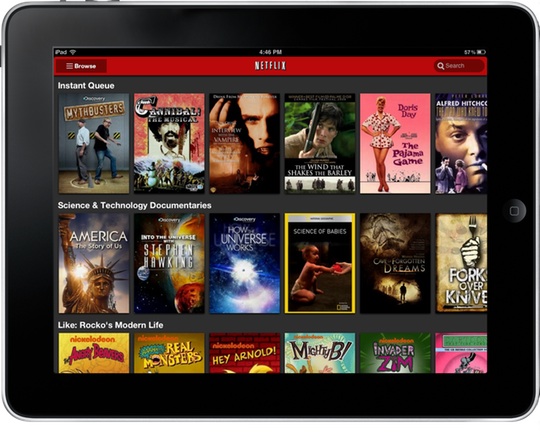
Must Have Apps
Obviously one of the best ways to leverage your portable devices for entertainment is through a variety of apps. In fact for most of the media streaming apps you don’t even need to have your mobile device since they can be viewed on any device connected to the Internet. So while at a friends house, and Internet café, or in a hotel room you can access your entertainment by logging into your app.
For example, I test out a lot of new Smart TVs and I start by simply logging into my Netflix account and selecting good movies or shows that will demonstrate the picture and sound quality. I can also watch whatever TV programs or movies I have been watching and start exactly where I left off. I have also traveled on business, and because hotel room TV stations are often limited, I have plugged my laptop into the TV and streamed Netflix. There are a lots of good streaming options for just about anything; whether it is Netflix, Crave, Shomi, YouTube, etc. If you want even more variety to take with you, get a Roku stick and plug it in TVs while on the road.

The same holds true for music, especially now with likes of excellent music streaming apps like Google Music, Grooveshark, Jango, RDio, and Songsa. Even Apple is getting in the game. I have had an app called Audio Galaxy for several years that allows me to access my music library on my home computer on my mobile device. Dropbox bought Audio Galaxy and has grandfathered us early adopters so you can no longer get this app but I understand Subsonic works pretty well the same way.
 Network Attached Storage (NAS)
Network Attached Storage (NAS)
If you want the most flexibility for enjoying your entertainment anywhere, I would highly recommend using network attached storage (NAS). In fact, there are a lot of other reasons that NAS is a great idea. For instance, a NAS can also wirelessly backup your home computers. I also find that my music, video, and photo library is getting so large that it uses up all my hard drive space on my computer, which then slows it down. A NAS is an inexpensive way to store my entire music and video library, freeing up my home computers. It gives me a lot more flexibility to view that library not only from home but from anywhere on the planet, as long as I can access the Internet.
Last year I was visiting some relatives in Europe and I showed them photos from my NAS located at home. All I needed on my iPad was the free app that comes with my Western Digital NAS . A great solution that solves lots of issues. The only caveat I will add is that if you use a NAS to store your music, video and photo library; get another storage device to back that up.
Slingbox is a unique media streaming box that allows you to stream content from your TV cable box and DVR to your PC, tablet, or Smartphone no matter where you are. You can even watch a program you recorded on your DVR at home from anywhere on the planet as long as you have an Internet connection. The NAS is a good way to watch your video or photo library from anywhere, whereas the Slingbox allows you to watch your TV cable or satellite service from anywhere. These two boxes are excellent compliments for each other.
For more detailed description of the Slingbox M1, which is the model I would recommend, have a look at my previous post describing how it works. I recommend the Slingbox M1 because it is the best value of the three Slingbox models and has all the features that you need to enjoy TV programs away from home.
 Cloud Services
Cloud Services
Consider cloud services working just like the NAS described above, but instead of having your own local storage drive, you are accessing a cloud-based storage facility. The nice thing about cloud services are that they are automatically backed up and secure. If a fire destroys your home or you have a break-in and some steals all your electronics, all your files and data is still secure and available, including your entertainment.
There are a huge variety of cloud service providers and most of them will give you a few Gb of cloud storage for free. I have a free Dropbox account and use it all the time. If I want to share music or videos or have it available for use on another device I just put it into my Dropbox folder. However, in order to back up your computers and or store your entire entertainment libraries you will need a lot more than the free amount, and that comes with a monthly or annual fee. The great thing is that it is secure and available anywhere, again as long as you have Internet access. If you need some ideas, TopTenReviews posted their list of top cloud providers for 2015.
 Bluetooth Speakers
Bluetooth Speakers
A simple way of taking your music anywhere is getting some portable Bluetooth speakers, rather than just using headphones or ear-buds. Portable Bluetooth speakers can be very compact so they are easy to take with you, and the technology on many of them is very good. They can pump out extremely good sound for such a small device. The simplicity of Bluetooth makes it dead easy to wirelessly control them from your Smartphone or tablet and play whatever playlists you have with you.
There are so many portable Bluetooth speakers to select from it may be hard to choose one. For some great recommendations have a look at Stacey’s post that describes the top Bluetooth speakers as rated by customers. I have tried the Bose Soundlink Mini Bluetooth Speaker and can attest to the fact that it sounds extremely good. However, I am sure all the speakers on Stacey’s list are excellent.
Having your entertainment available anywhere you are has never been easier, and I would recommend using a combination of the methods described here. Personally, I continue to use all the methods above because they are simple and effective ways to amp up the enjoyment level when my entertainment matters not where I happen to be.
There are so many creative ways to experience your favorite entertainment anywhere you go, to the point it is impossible to know all of them. If you have some other great ideas, please make a comment below so we can all benefit.

 Slingbox
Slingbox


One of my fav apps is Optik on the Go. Being able to take LiveTV from room to room is like having an unlimited number of TV’s where there’s home wifi.
When away from home, a limited number of stations are available….
Thanks xl, I didn’t know Optik TV works that way, but that is a great feature to be able to move around the house without losing a beat, and to be able to watch some programs on other devices while away from home.
Thanks!
One thing I recommend is that if you’re not using a cloud service to back up your NAS, make sure you get at least a two bay NAS and run a RAID1 system so that you can be sure your data is safe even in the case of a hard drive failure. If you’re backing your data up on two hard drives, it’s reasonably safe from normal pitfalls as it’s really unlikely that both drives will fail at the same time.
I know that’s not really anything to do with entertainment on the go, but thought I’d drop it in there on the mention of NAS.
JB
Hi Juice0904,
I fully agree with your comment on the need to back up your NAS, as I also mention that in the article. I like the two bay NAS option that you mention with a RAID1 system. I have a 2TB NAS but because I already had another 2TB backup drive I just use that on a regular basis to back up my NAS. It isn’t nearly as convenient as your solution, but works as well. I just have to remember to backup the NAS regularly so I just put a recurring reminder in my calendar.
Comments are closed.