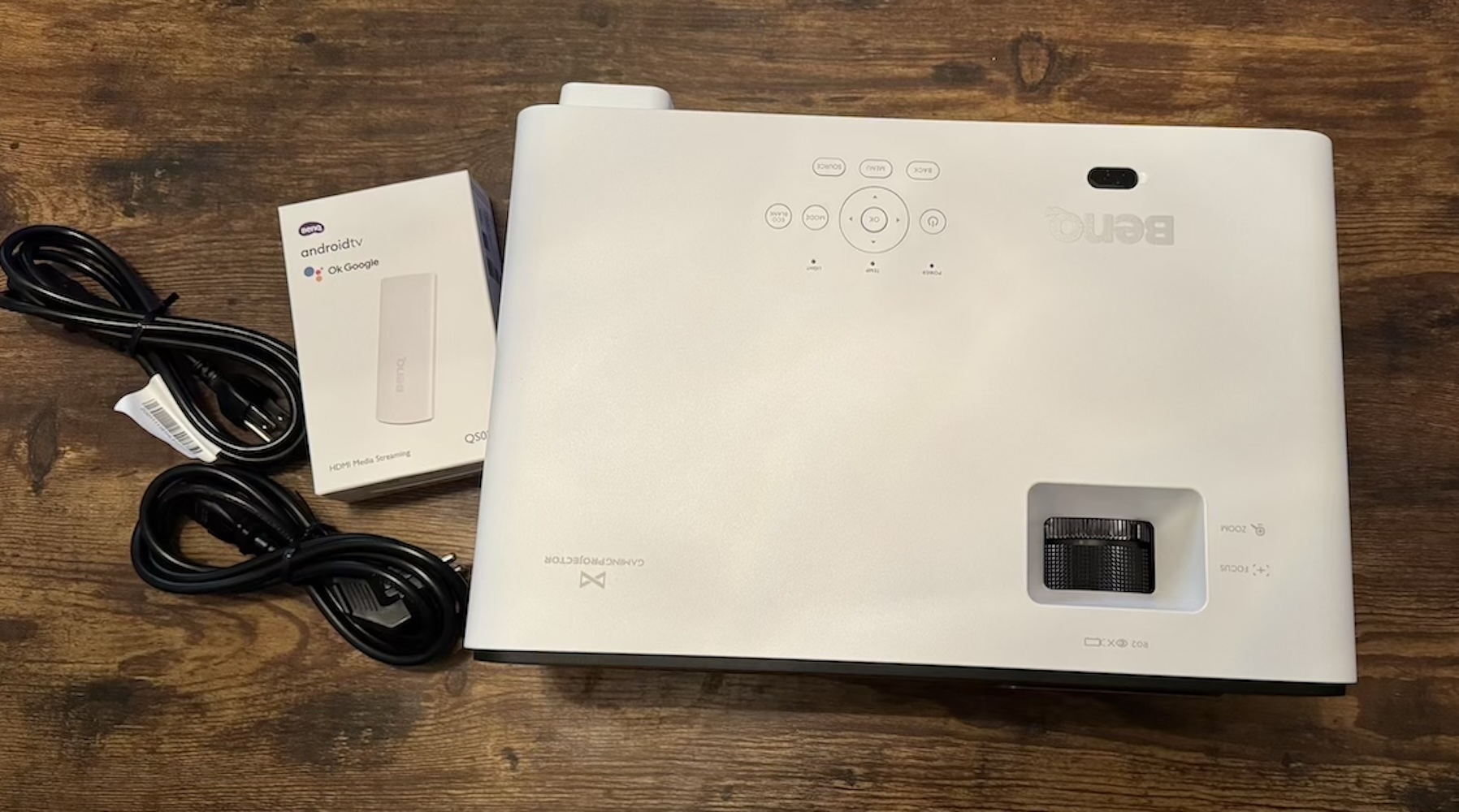
I’m a big fan of gaming TVs, so I didn’t think I would choose a projector like the BenQ X500i 4K gaming projector over a gaming TV. My kids didn’t think they would vote projector over a TV either, but the BenQ X500i has the same picture quality and it has one feature that’s better than a TV—it can project from short distances. I put the BenQ X500i in the smallest spot of my living room I could find and it projected a big, vibrant image on a simple screen. I can’t imagine what it would look like on a projector screen that’s designed for gaming.
Here’s a look at the many unique features on the BenQ X500i 4K short throw gaming projector and how they stood up to our PS5 and streaming games.

BenQ X500i 4K gaming projector specs
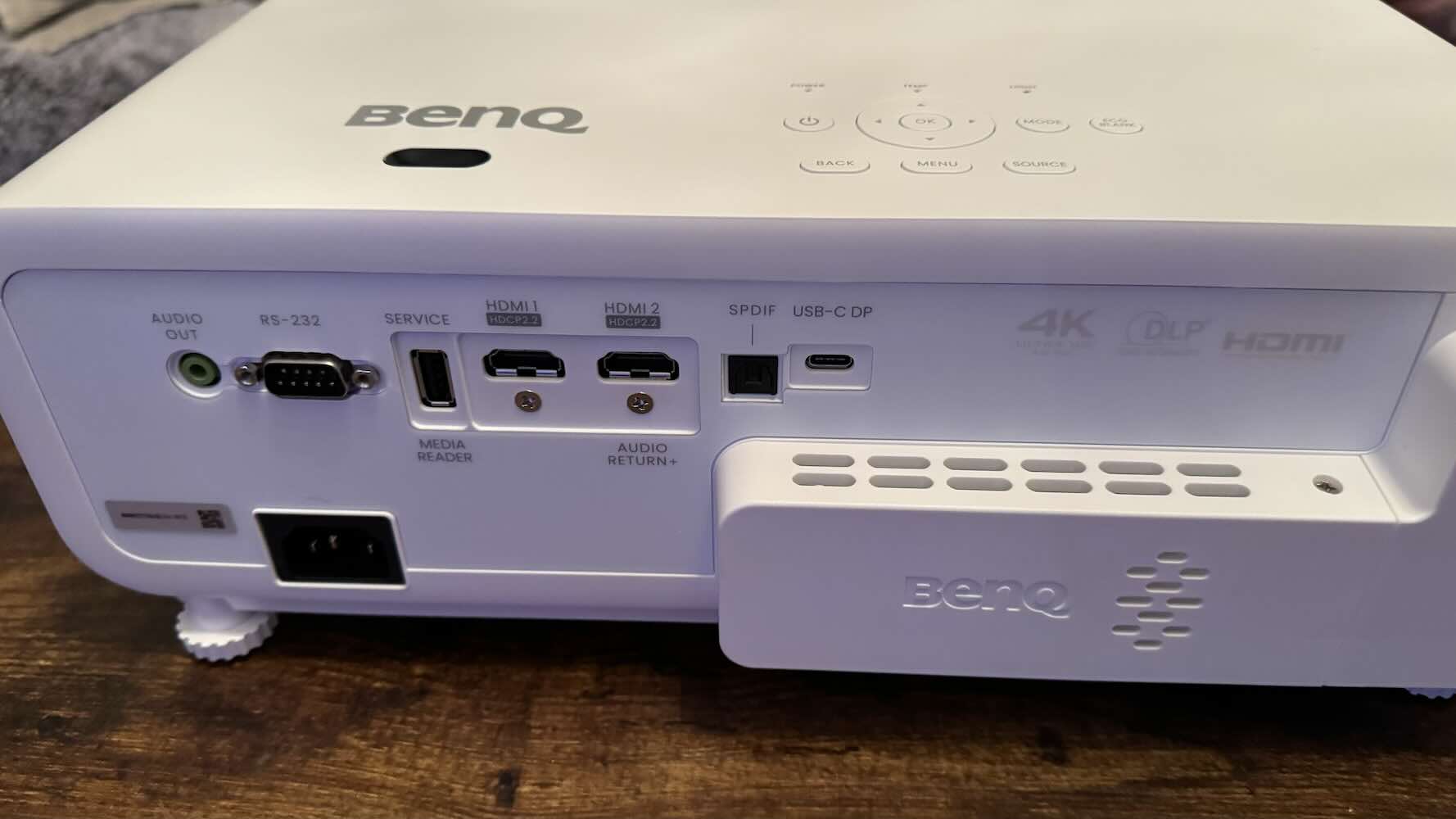
The BenQ X500i 4K is a short throw, compact projector that hardly takes up any space at all. It weighs only 3.6 kg (7.9 lbs).
- 2200 lumen LED projector is 4K Ultra HD with 16:9 aspect ratio
- Short throw of 0.69 – 0.83 and digital zoom gives you the best image quality in a small space
- Projects up to 150 inches
- 100% DCI-P3 CinematicColor and HDR-PRO and dynamic contrast ratio of 600,000:1
- 4ms response time for zero latency gaming
- 2 HDMI ports, 1 USB port, and inputs for VGA (640 x 480) to 4K UHD (3840 x 2160)
- Google TV operating system sets you up with your favourite apps via Wi-Fi and Bluetooth
Setting up BenQ X500i 4K gaming projector

It only took a few minutes to set up the BenQ X500i gaming projector. To access Android TV, also known as Google TV, you’ll need to install the included HDMI Android dongle. To do that you’ll need to remove a small screw on the back panel, plug the dongle into the HDMI port that’s behind the panel, and put the cover back on. Once it’s in place the projector will load the Google menu and you’ll login with your Google account.
I placed the projector about four feet from a grey projector screen. The BenQ X500i has keystone adjustment so it was easy to sharpen the image. The screen size at that distance was approximately 75 inches, so it could project an image larger than my own TV and it was only a few feet away from the wall because of its short throw design.
Connecting your gaming console to the BenQ X500i
There are several HDMI ports on the BenQ X500i gaming projector, so you can connect it to more than one gaming PC or console. I hooked it up to our PS5 and we played quite a few games. We mainly focused on Mortal Combat and the new Spiderman. Both games have intense action, and the lack of lag time was impressive.
Image quality on BenQ X500i
I had only been testing out the BenQ X500i for a few hours before I realized the possibilities having a projector like this presents. It has fantastic image quality that rivals my own TV in terms of clarity and contrast, and colours are very vibrant. It’s pretty amazing how you can have massive image size but you still have a quality picture, and you can watch in a small room with limited space. It made me think that if I replaced my gaming TV, all I would need is this projector and a motorized projector screen. I would have a lot more space in the room with both tucked away when I wasn’t using them.
I love how the BenQ X500i 4K is a short throw gaming projector. I think one of its best features is how it can project a large, sharp image from only a few feet away. It will project images from 30 to 150 inches, so you can choose how small or how large your image will be.
Brightness on the BenQ X500i

While it’s not ultra bright like some of the other BenQ 4K projectors I’ve tested out, the LED light on the BenQ X500i is 2200 lumens. It’s more than enough brightness for a gaming set up. Most gamers like to keep the lights off anyway, and some like to only have RGBs lining key areas in the room. I think my grey screen reduced the brightness slightly, so I dialed the brightness up and boosted the saturation levels by opening up the projector’s advanced menu. It looked even better after I adjusted a few different settings.
Input lag and refresh rate
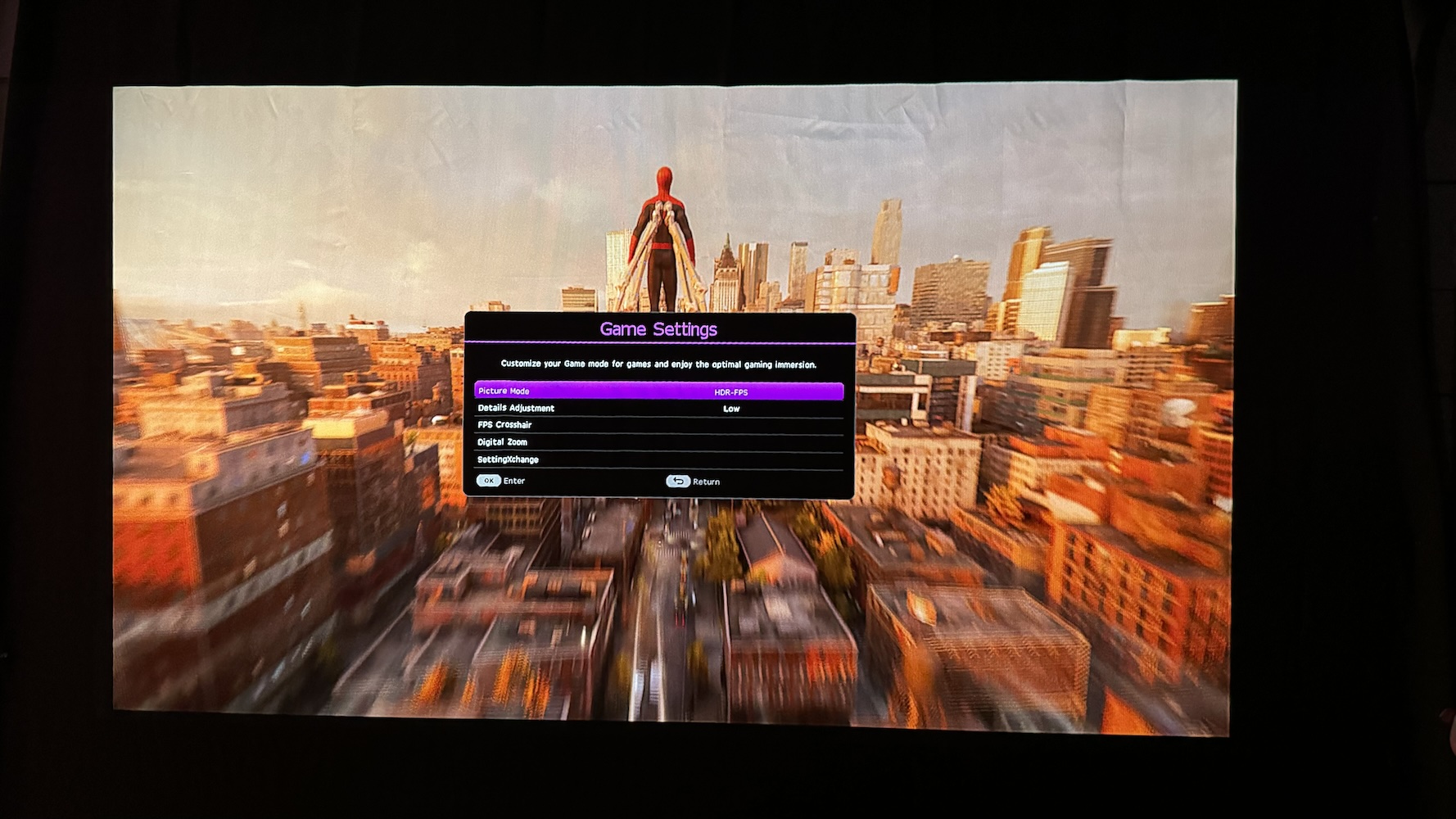
It’s hard to believe the projector has input lag of 16.7ms at 4K/60Hz and 4.2ms at 1080p/240Hz. That compares very closely to high end gaming monitors that are much smaller in size. We were gaming at 4K/60Hz so it wasn’t as fast as it would have been if we were gaming at 1080p, but the visuals were worth it. HDR really boosts the shadows in dark scenes and enhances detail. This projector also has BenQ’s Auto Game Mode, so it will optimize settings depending on the game you are currently playing. It’s nice to not have to pause to adjust your game as smooth gameplay really helps you maintain that immersive feeling when you’re playing games like Marvel’s Spider-Man 2.
Sound quality
The BenQ X500i has an eARC port so you can plug in a sound bar, and it supports up to 7.1 Dolby Atmos sound. While you will have louder, surround sound with a sound bar, the speakers on this projector are actually very good too. It doesn’t have bass, but it does have clear, defined audio. It’s not harsh when you turn it up either. I thought it was more than loud enough to watch TV with and casually game.
Should you choose the BenQ X500i short throw gaming projector?
I have a Mini-LED QLED TV. My TV is a bit brighter, but if we had to choose between projector and TV my kids would pick the BenQ X500i. It produces a high refresh rate and has low input lag, and it also has fantastic colour and contrast. Paired with the right projector screen, the BenQ X500i can be placed four feet from the screen and you’ll have amazing picture quality for gaming and video streaming.
To me, it’s a better choice than a TV when you have a small room without a lot of ambient light. When you’re using the projector you can pull down the screen. When you’re not, it all hides away. It’s a convenient option for anyone thinking about an upgrade to their home theatre set up.
You can find the BenQ X500i 4K short throw gaming projector at Best Buy right now or learn more about different types of projectors in the projector buying guide.




