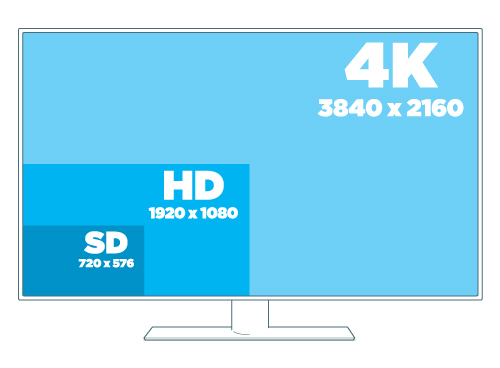
If you’re paying any attention to new TV technology these days, you’ll no doubt be familiar with the terms 4K, Ultra HD, and 1080p or HD. Familiar, yes, but do you know what the key differences are between these formats? Or why one may be better than the other?
To begin let’s look at the basics of each format and how it’s created on the screen, and we’ll simplifiy this a lot, just in the interests of time and space:
What’s 1080p/HD?
For starters, it’s important to note the terms 1080p and HD are interchangeable when speaking about High Definition television. In HDTVs tiny squares called ‘pixels’ form long lines across the screen, making up the resolution of the picture; or how clear the video picture is. HD/1080p is made up of 1080 horizontal lines of vertical resolution and the “p” in 1080p stands for “progressive scan”. Progressive scan is one of two ways TV makers can “paint” image on a television screen (the other is an ‘interlaced scan’), where the lines are drawn in one at a time in sequential order, but at lightning speed. Those lines are made up of pixels, and in an HD TV you’ll find there are 1,920 wide x 1,080 high.
What’s 4K/Ultra HD/UHD?
Where the 1080 in 1080p stands for 1,080 lines of vertical resolution, the 4 in 4K also has significance. It relates to the number of pixels (3,840 wide x 2,160 high) which is rounded up to 4,000.
In 4K TV, there’s about four times as many pixels as in an HDTV, and that enables the resolution to be much finer, clearer and realistic, because there are more tiny pieces making up the overall picture. It’s the difference between making a mosaic using bathroom tiles versus making one with fingernail sized tiles; you can create finer detail with those smaller pieces; and fit more on them in your space.

Now that we know what’s what, the first key difference is obvious; resolution.
Difference #1: Resolution
Ultra HD or 4K has more than 4 times the resolution of regular HD. So one of the most visible differences you’d notice standing in front of both an HD and Ultra HD TV would be that the UHD TV looks much crisper and clearer. UHD/4K has an almost unsettling way of making you want to reach out and touch the screen to make sure the picture is NOT real. You can see individual leaves in a forest of trees, for example, or fine sand in a large dune. It’s the clearest, most detailed video picture available today.
See Best Buy’s selection of HDTVs here
Difference #2: HDR/better colour
The next difference we’ll explore is with colour. 4K TVs are coming out with new technology that allows millions more colours to be represented on screen. This technology is called “HDR” for High Dynamic Range.
As I’ve written previously in the article “HDR TV technology explained,” the Consumer Electronics Association or CEA, (which is the standards and industry organization for the US that’s kind of like the United Nations of electronics and gadgets) says HDR “is a new capability that promises to deliver an expansive range of brightness and shadow detail, further enhancing the viewing experience.”
 So what does all that mean to you and your TV? it means that with 4K TVs, you can get millions more colours on screen; allowing for colours to be more subtle, more blended. Ever seen a night scene on an older TV and noticed how the sky has clearly delineated areas from black to charcoal to grey, instead of just smooth shades of black? That’s the kind of thing you won’t see with 4K and HDR TVs.
So what does all that mean to you and your TV? it means that with 4K TVs, you can get millions more colours on screen; allowing for colours to be more subtle, more blended. Ever seen a night scene on an older TV and noticed how the sky has clearly delineated areas from black to charcoal to grey, instead of just smooth shades of black? That’s the kind of thing you won’t see with 4K and HDR TVs.
HDR is also about light and brightness; it allows for a brighter video picture without glare, blur or washout. Read more about HDR from my recent experience getting hands on with Samsung TVs.
Difference #3: Price
Price is another major difference between 4K/UHD and 1080p/HD TVs. 4K TVs are obviously more expensive as they’re better in quality, and newer. With that said, you can get some pretty sweet deals right now on HDTVs; expect to pay about half what a same-sized 4K TV would cost. If price is one of your primary factors, you’ll either need to downsize your 4K dreams, or stay with HD.
Difference #4: Content
The big complaint about 4K TV thus far has been that there’s very little produced-in-4K content to watch. While producers, like Netflix in particular, are making big strides towards more to wBy comparison, most TV content nowadays is produced in HD, and even local TV stations made the switch a few years ago; the truth is you can watch just about any TV show, movie or program in HD right now. But trying to find a particular show in 4K is a challenge. We’ve written previously about the content that is available so far (read those details here, plus what’s coming to your cable box) and it’s growing, but for now, 4K content still continues to lag.
To fill the gap, there’s a host of movies being mastered in 4K so you can enjoy them on 4K TVs (check out some of them here) now.
The bottom line, while content continues to grow, prices are sliding down both for 4K and HD TVs. It’s a great time to think about getting a great price on existing HD technology, or to upgrade to future-ready 4K tech.
See Best Buy’s selection of 4K UHD TVs here.



