 After watching, gaming, and surfing on the TCL 4-Series 4K Roku Smart TV for the past two weeks, I’m so surprised at how such a great TV can cost so little. If you’re looking for a 4K Smart TV with amazing picture quality, one of the easiest user interfaces I’ve ever tried, and a price point that’s well within your budget, this is your TV.
After watching, gaming, and surfing on the TCL 4-Series 4K Roku Smart TV for the past two weeks, I’m so surprised at how such a great TV can cost so little. If you’re looking for a 4K Smart TV with amazing picture quality, one of the easiest user interfaces I’ve ever tried, and a price point that’s well within your budget, this is your TV.
Here’s my look at the TCL 4-Series 55S425-CA 4K UHD HDR 55-inch Roku Smart TV.
TCL 4-Series 4K Roku Smart TV Design

When they delivered the 55 inch TCL 4-Series 4K Roku Smart TV to my door, I wondered if I would be able to lift it. I’m pretty strong, but my default thought when I see a TV in a box is that it must be heavy. That’s not the case with this TV. The box, with everything inside, weighs less than 40 pounds. From box to TV stand, it was simple to lift and set up.
It’s a very thin TV. With the stand the dimensions are 49.0″ x 30.6″ x 8.0″; without, it’s 49.0″ x 28.4″ x 3.1″. One of the reasons for the light-weight is the thin frame around the screen. It’s made from black plastic. I like the TCL 6-Series brushed frame too, but the black on the 4-Series looks clean and seamless.
There’s an included stand you can use to set it up on your entertainment unit right away, but if you really want to experience the view, mounting this TV on a wall is the best way to go.
The light-weight means anyone should be able to bring this TV home and install it. You don’t need a second person if you’re just going to pull out the stand and place it on an entertainment unit.
TCL 4-Series 4K Roku Smart TV features

If all you wanted to do is plug this TV in and stream video, you could do that within 5 minutes of bringing it home. Because it’s a Smart TV with the Roku interface, everything you need is right on the main screen. The main features of this TV include:
-
4K Ultra HD Resolution 3840 x 2160 with 1.07 billion colours
-
Ultra HD to give you four times the resolution of Full HD
-
High Dynamic Range (HDR) Technology for bright colours and realistic picture
- 120Hz CMI effective refresh rate
- 4K Creative Pro Upscaling so you can watch 1080p content in near 4K quality
- 2 Channel x 8W speakers with Dolby Digital processing
- 3 HDMI 2.0 ports with HDCP 2.2. including one HMDI ARC
-
Offers cable, antenna, or streaming channels so everyone can access content
- Simple to use remote control
- Roku app lets you control your TV from your phone or tablet
- You can stream 150,000 movies and TV shows across thousands of channels, and the platform is updated regularly
Inputs on the TCL 4-Series 4K Roku Smart TV

If you want to add cable boxes or gaming consoles, you’ll be interested in the inputs/outputs. The TCL 4-Series 4K Roku Smart TV has 3 HDMI 2.0 w/HDCP 2.2 (1 ARC) inputs. It also has 1 USB2.0 input. The HDMI ARC can send audio both ways, so it can transmit audio from your TV to your sound bar or AV receiver. If your goal is to reduce cables, be sure to plug into that port.
That number of inputs is pretty standard, although for my family I’m always looking for an extra HDMI or two because my kids own so many different gaming consoles.
What I really got excited about was the fact that this TV has both Dual-band Wi-Fi and an Ethernet port. It also has an audio headphone input. My router is right underneath the TV, so instead of relying on Wi-Fi to stream video, I plugged straight in. The audio headphone input is great if you want to plug in a corded headphone with a gaming console, but you don’t have to use it if you download the Roku app. I’ll cover the app below, but one of the best features is how you can listen solo via your phone or tablet.
Testing the TCL 4-Series 4K Roku Smart TV
I’m going to break down my test into several sections: colour and clarity, refresh rate, audio, and the Roku platform.
Colours pop on the TCL 4 Series

The picture on this TV is fantastic. I can’t overstate that enough. I compared it side by side to my own 4K TV and the colours just pop on this one. To achieve that colour, the TCL 4-Series 4K Roku Smart TV uses LED edge lighting. That means the light source on this TV is placed around the edges of the TV.
When you have a TV with LED edge lighting the main thing to watch for is light bleeding around the edges and whether or not it can show true blacks in dark scenes.
4K Upscaling on the TCL 4-Series Roku TV
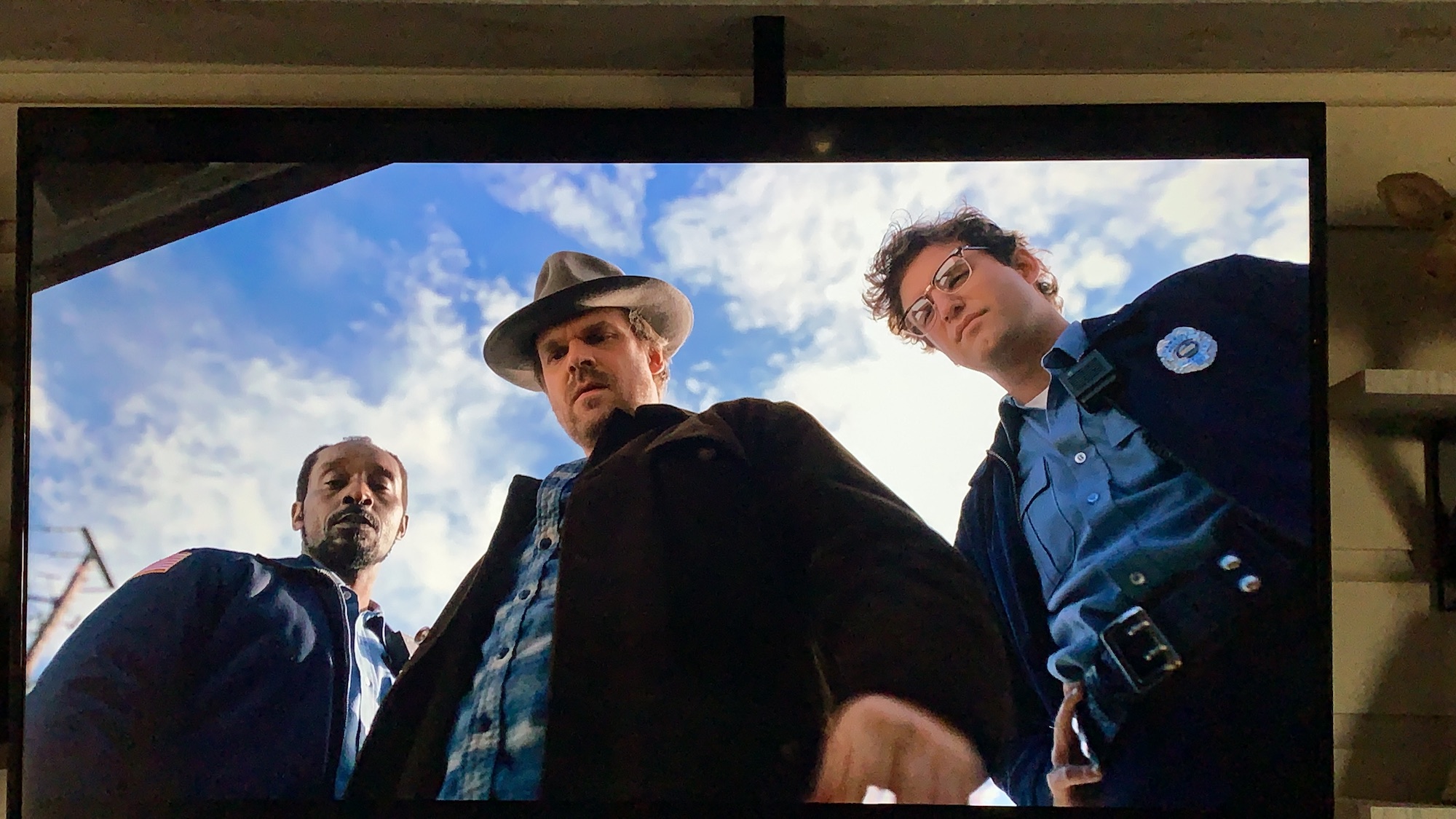
Refresh rate and gaming on TCL 4-Series
When you game as much as my kids do, you like to play on a TV that avoids lag and motion delay. The 120Hz CMI effective refresh rate keeps things moving quickly on this TV. We didn’t notice input lag when playing on the Nintendo Switch, and although I watched closely to detect motion blur, I didn’t see it when my kids were playing Fortnite on the Switch or Assassins Creed on PlayStation 4.
TCL 4-Series Audio
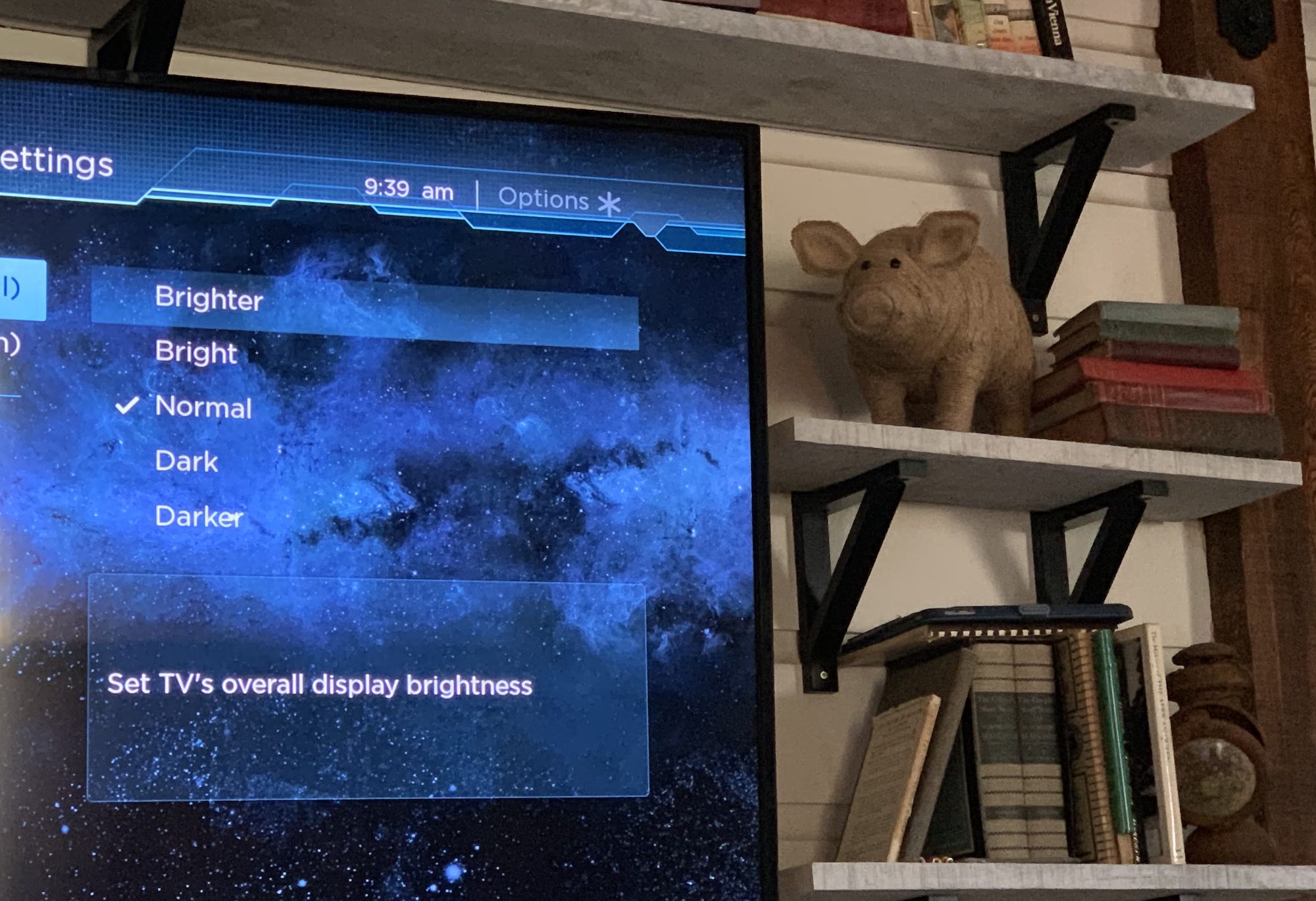
I compared the audio to my own 4K Smart TV. My TV is almost 2 years old, and the audio on it has always been a bone of contention for us. It fluctuates depending on streaming or cable, and we’ve had it cranked to high volume just to catch what people are saying.
That is definitely not the case with the TCL 4-Series 4K Roku Smart TV. It comes through loud and clear, with little need to mess around with the volume depending on what you are watching. If you want booming audio, all you need to do is add a soundbar, and the HDMI ARC would be a good place to plug that in. Overall, for daily listening, I thought the speakers on this TV were enough on its own and offered excellent sound quality.
Roku platform on TCL 4 Series Smart TV

I’m familiar with the Roku platform. I own a Roku streaming box and I bought my parents a smaller Roku-based TV a few years ago. It’s a platform that has just become better with time.
Although the video on the TCL 4-Series TV is impressive, the Roku platform is what takes it from great to amazing. It’s just so easy to use and seamless to control. Everything is at your fingertips, from your cable connection, antennae TV, and gaming devices. You don’t have to search for your inputs because they are all right there at the top of the screen, and re-naming them or moving them around is as easy as tapping the remote.
There are 150,000 movie and TV episodes to choose from, so there’s a lot to watch. Some of the channels offer cartoons, westerns, fitness programs, and old TV shows. When you choose a channel, you can set it as part of your own lineup so it’s easily available at the top of the screen.
The remote control on this TV is also extremely user-friendly. It has buttons to select channels, volume control on the side, and buttons for video streaming like Netflix. My Roku streaming device offers a plug in for headphones right on the remote, but this remote doesn’t have that.
If you do want to plug in headphones you can download the Roku app. It’s a great way to control your TV and offers all the same features the remote does. You can listen with your wireless headphones and you’ll be able to watch TV solo. It’s such a great feature, especially if you get up at the crack of dawn and want to watch the news or you’re streaming late night and you don’t want to wake up the kids, partner, or roommate.
Should you buy the TCL 4-Series 4K Roku Smart TV?
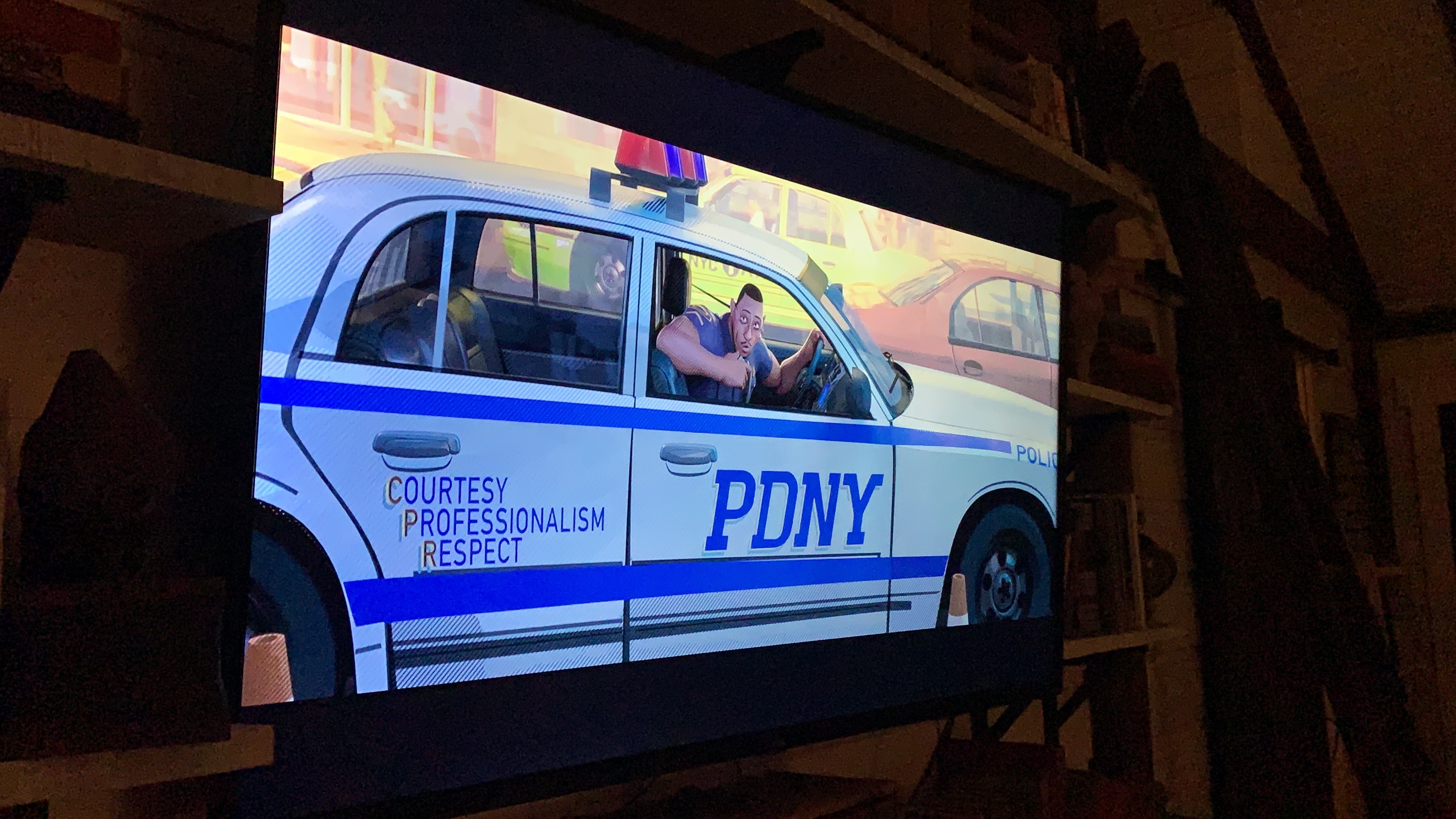
If you’re looking for an entry-level 4K TV with an excellent picture, I can’t recommend this TV enough. The fact that it comes in a variety of sizes and has, in my opinion, a pretty jaw-dropping price point is a huge bonus. It’s easy to set up, has all of the bells and whistles you’d want in a 4K TV, and for casual watching, gaming, or as a family TV, it’s the perfect choice.
If you’re a hardcore gamer or video watcher and you want a big screen TV with true, true blacks and more intense colour, you might want to consider the TCL 6-Series. Ted just did a review of that TV here on the blog.
The main difference between the TCL 4-Series and the 55-inch TCL 6-Series is the 6-Series has Dolby Vision HDR, array backlighting, and Contrast Control Zone technology to optimize the colour and dim across 96 zones. I’ve seen that TV in person and it’s an impressive TV too.
I’ve really enjoyed watching everything on the TCL 4K Smart TV. You can find your very own TCL 4-Series TV on Best Buy right now.




Mario, All LED/LCD based TV’s use 60hz as a base frequency, many manufacturers will double (or more) this rate to 120hz, refresh rate as does this TV. So like all, this is a 60hz panel with 120hz CMI (Clear Motion Interpolation) technology.
i retract my comment and apologize for the slander. However, one clarification: the panel is not 120 hz. They use some sort of backlight flicker trick to simulate 120hz, but things dont natively run in 120hz. The tv cannot do motion interpolation and the input lag is indeed low but there is no support for 120hz.
Comments are closed.