 There are so many reasons you’d want to listen to the TV with headphones; you don’t want to wake the kids or your spouse if you’re watching a movie late at night, you don’t want to be distracted by those same family members … Maybe you have noisy neighbours who are loud talkers and just want to tune them out, or your significant other is out in the yard again with the hedge trimmer running. Not to mention that if you’re hard of hearing, you might need a little more direct sound.
There are so many reasons you’d want to listen to the TV with headphones; you don’t want to wake the kids or your spouse if you’re watching a movie late at night, you don’t want to be distracted by those same family members … Maybe you have noisy neighbours who are loud talkers and just want to tune them out, or your significant other is out in the yard again with the hedge trimmer running. Not to mention that if you’re hard of hearing, you might need a little more direct sound.
If you’ve done any research into getting headphones connected to your TV you know it’s not simple. Most TVs have a headphone jack, but come on … No one wants to run a cable 10 feet from the flat screen to the sofa. And most headphones are Bluetooth, and not a lot of TVs have Bluetooth (although you could hack something together with a Bluetooth transmitter, but I digress).
The easiest way to get direct to your ears audio from your TV is with a pair of headphones dedicated to this purpose. Sennheiser RS 175 is a specialty pair of headphones that’s designed to work perfectly with your TV.

What’s in the Sennheiser RS 175 box?
- Inside the package is:
- Headphones
- Rechargeable Batteries
- Base Station
- Audio cables; optical & analogue
- Power cable
Set up: Sennheiser RS 175
 To get these headphones set up you’ll need to connect the base station to your TV, receiver, cable box, sound bar or streaming device.
To get these headphones set up you’ll need to connect the base station to your TV, receiver, cable box, sound bar or streaming device.
There are two ways to connect the base station; with a digital optical audio cable if your devices are newer, or using the analogue 3.5mm jack. As I’m connecting to an older TV, I elected to use the Aux cable. It’s as simple as plugging it into the back of the base station, then connecting it to the TV.
 Once connected there’s a small switch on the back you need to flip to choose which type of cable you’re using to connect. Then, turn the power on to the headphones.
Once connected there’s a small switch on the back you need to flip to choose which type of cable you’re using to connect. Then, turn the power on to the headphones.
In some set-ups, you may also need to change your audio output, either on the TV or receiver. These options are usually found in your device’s audio settings menu.
A word of advice here, depending on your set up, you might not be able to get audio from the TV’s built-in speakers or sound bar if you’ve re-directed the sound to the headphones. Some configurations will only allow one output at a time, meaning if you want to go back to listening to the sound bar or your TVs internal speakers, you’ll need to pull the plug, so to speak.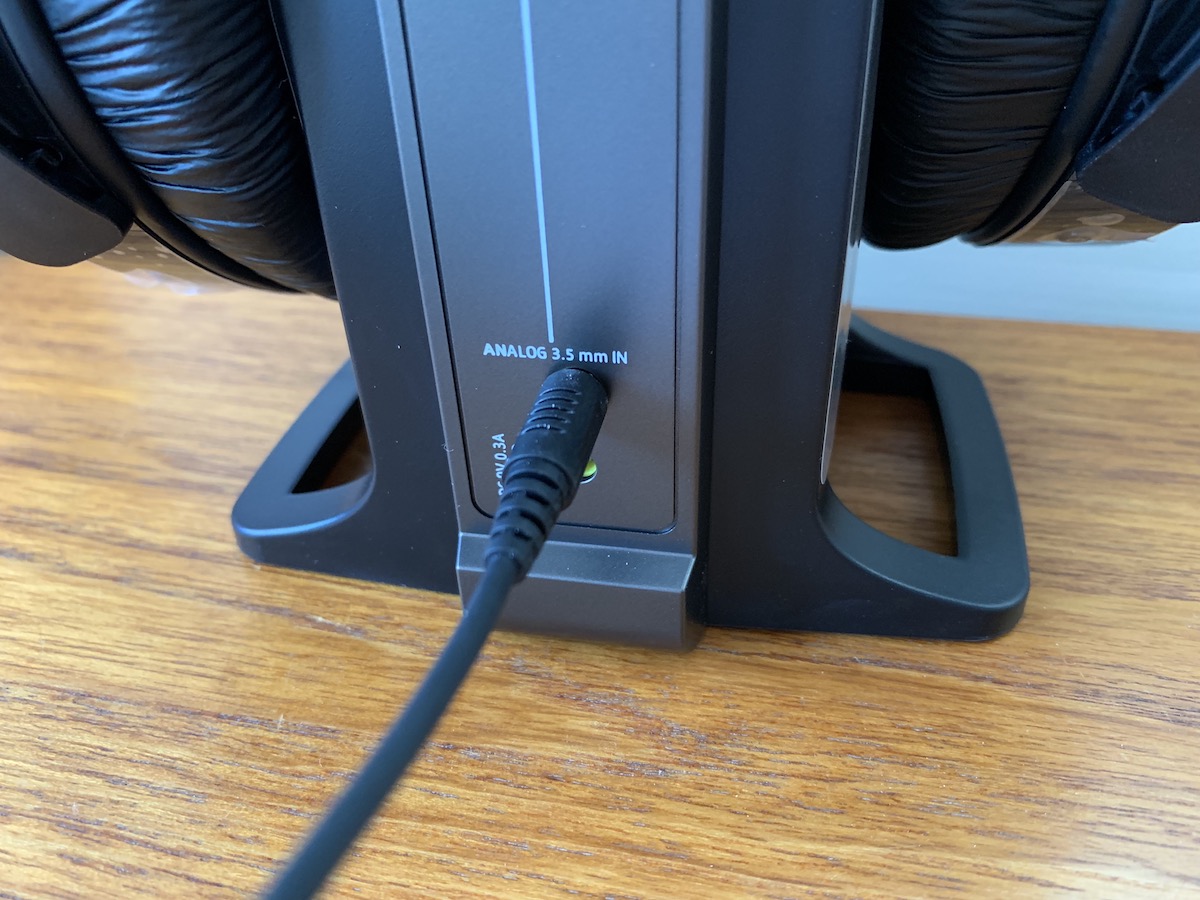
It’s possible to connect two sets of headphones to the transmitter if you want to use more than one set, too.
Also worth noting, I tried to use the optical cable to connect to my 2nd generation Apple TV, but no matter what I did and which settings I tried, I couldn’t get audio out from it. I don’t know if that was the Apple TV, my older LG TV or something else.
One other note: the base station is very tall and with the headphones on, it’s wide and bulky. They might be a bit tough to hide away.
 Sound Quality: Sennheiser RS 175
Sound Quality: Sennheiser RS 175
Let’s get straight to the heart: how do the Sennheiser RS 175 sound? Big, bold and powerful, to put it in a nutshell. The headphones deliver a rich, all-encompassing sound. It’s easy to hear things like birds chirping outside, or the distant trickle of a fountain in an episode of Bosch on Amazon Prime. Voices sound clear and dialogue cuts through well.
Music in these headphones (mainly from movies or TV themes) is luscious and sounds great. Listening to music videos is a delight. The audio is perfectly balanced and the sound fills your head in the best possible way. The bass is really great too; not too jaw-rattling, but decently deep and vibrational.
Sound Quality: Bass Feature & Surround Sound
These headphones have two special features: Bass Boost and Surround Sound listening modes. Controls for both are on the headphones and on the base station. Bass Boost increases the audio bass response while the two virtual surround modes offer a more spatial and livelier stereo sound.
 Using Bass Boost provides a definite and noticeable difference in the bass. It adds quite a bit of low-end, that’s most noticeable in music playback. If you are watching a concert or music videos, these headphones provide outstanding audio quality.
Using Bass Boost provides a definite and noticeable difference in the bass. It adds quite a bit of low-end, that’s most noticeable in music playback. If you are watching a concert or music videos, these headphones provide outstanding audio quality.
The Surround Sound feature is similarly noticeable. It does create a more 3D audio effect, where the regular setting seems to direct the audio more straight into your ears. Surround seems to provide a wider audio soundscape that does mimic real life more closely. I enjoyed this feature so much I left it on most of the time.
Is there any lag when watching video?
I tested these headphones out with a variety of content—mainly streaming TV like Netflix, YouTube, and Apple TV content like movies and music videos. I can say there’s no lag of any kind when watching content, as there can be when using Bluetooth headphones to watch videos on a smartphone.
Size, Fit & styling
 These headphones are big and bulky. They’re definitely not made to be incognito, but that’s okay because you’re at home, right? In terms of style, these aren’t a lot to look at either, but these are great for the sound quality.
These headphones are big and bulky. They’re definitely not made to be incognito, but that’s okay because you’re at home, right? In terms of style, these aren’t a lot to look at either, but these are great for the sound quality.
The headphones are adjustable so you can get a good fit for your head size. The ear cups are well padded and provide a good amount of insulation against outside noise. They’re bulky, but not overly heavy for their size.
They get pretty loud too. These would be ideal for someone who is hard of hearing, since you can crank it, without disturbing others.
There are controls on the right ear cup so you can adjust the volume without getting up, and you can turn the aforementioned features on and off too.
Battery life & Charging Sennheiser RS 175 wireless TV headphones
These headphones take a while to charge up. The initial charge takes about 16 hours, while You’re supposed to get about 18 hours of listening on a single charge, and provided you put them back on their dock after you’re done with them, in theory, you should never need to test that timing. I didn’t have them long enough to fully wear them out, so I can’t say if that number is accurate.
Charging after the first power-up takes about eight and a half hours. All day to recharge? Man, that seems excessive in this world of 15-minute fast charging and gadgets that are ready to go in an hour.
Sennheiser RS 175: Range & dropouts?
When I was using the Sennheiser RS 175s I most often used them directly in front of the TV, at a distance of about 10 feet. There were zero dropouts during my test period when using them like this. I tried getting up and walking around my main floor while wearing the headphones and again, there were no dropouts or breakup.
Can I use Sennheiser RS 175 with other devices like my phone?
You might be wondering if you can use these headphones with other devices. The short answer is no. There’s no Bluetooth in these headphones, which is what you need to pair with most smartphones or tablets. There’s also no headphone jack to connect them hard-wired. These are dedicated to TV and video viewing.
Overall review of Sennheiser RS 175 wireless TV headphones
 If you want headphones connected to your TV, these are an outstanding choice. They sound great, they’re easy to set up and they have a long lasting battery.
If you want headphones connected to your TV, these are an outstanding choice. They sound great, they’re easy to set up and they have a long lasting battery.
Downsides? The charging time takes forever. I also found it difficult to find a convenient place to stash the base station while still keeping it plugged in to AC and the audio connection. These headphones are also pricey and that might put them out of reach for some.
Overall if you’re looking for durable, comfortable and reliable headphones for your TV, you’ll love the Sennheiser RS 175s.




I have tried these headphones at my daughter’s house and l am sold. It’s great to have true sound all to myself when watching TV late at night because l am a night owl and don’t want to disturb sleeping family members. I have a slight hearing loss but these Sennheiser headphones make sound crystal clear and beautiful.
You stated, “You might be wondering if you can use these headphones with other devices. The short answer is no. There’s no Bluetooth in these headphones, which is what you need to pair with most smartphones or tablets. There’s also no headphone jack to connect them hard-wired. These are dedicated to TV and video viewing.”
Why do you say there is no headphone jack to connect to… That the same Jack your plugged into the TV. Just unplug the TV and plug it into your “other” device. And if you don’t like unplugging the back of the TV then buy another stereo cable and unplug the Headphone jack and plug in your “other” device. It would be well worth the trouble to be able to listen to your music anywhere you want within the 300′ range of the IR Headphones!!!
Great and thorough review of the RS175. with regards to the minor issue experienced ;” , I tried to use the optical cable to connect to my 2nd generation Apple TV, but no matter what I did and which settings I tried, I couldn’t get audio out from it. I don’t know if that was the Apple TV, my older LG TV or something else.”
I believe the issue here is having to switch the Audio output preferences on the Apple TV, from BIT STREAM to PCM . This may also apply to some TV’s with digital audio output. If an analogue connection is made, such as the 3.5mm or RCA, this step will not be necessary. I love these because they use RF technology which does not have any lag potential and best of all has phenomenal range of about 300Ft.
That’s a great review of the Sennheiser RS175 and a great picture of the rear of the base station to show the connections. With regards to your issue of not getting audio from the Apple TV. The Apple TV audio output would have to be changed from “Bit Stream” to ” PCM “, and the same may apply to some TV’s settings, when using a Digital format. Not needed when using an Analog (3.5mm / RCA) connection.
I found that I get phenomenal range with these headphones, and I can walk in my back yard and still be able to listen to my music. Also, they are comfortable enough that my pillow doesn’t push them off when I lay my head on it. The sound quality is akin to a really good FM radio station, the next model RS185 even has better sound reaching audiophile qualities for a wireless headphone.
This brand (Sennheiser) is the only one I know of that will allow you to use multiple head sets with 1 base station. The RS135-9 has an unlimited amount of additional headsets that can be used at same time, from single base station.
Sennheiser is best brand
i have it
Comments are closed.