 If you’ve just gotten a new 4K TV and you want to see the best of its video capabilities you’re probably already shopping for a Blu-Ray or DVD player.
If you’ve just gotten a new 4K TV and you want to see the best of its video capabilities you’re probably already shopping for a Blu-Ray or DVD player.
Samsung’s UBD-M8500 4K Ultra HD Smart Blu-ray Player recently landed in my tech test kitchen. With enhanced 4K resolution, HDR technology for improved colour and light replication plus UHD upscaling to enhance the image quality of standard Blu-ray discs and DVDs, this versatile machine is sure to come in handy for cinephiles.
What is 4K Blu-ray?
4K refers to the higher resolution video format also known as Ultra High Definition (UHD), while Blu-ray is the gold standard for video discs today. 4K Blu-ray therefore is the highest quality video you can get in your home theatre today.
4K video is four times better than HD video, so you can expect a clearer, sharper, more colourful and more realistic video picture. This player also supports video shot in HDR or High Dynamic Range. HDR allows for vast improvements in colour, contrast and light replication, meaning you can see more detail in dark scenes, and more realistic brightness without glare.
Who is Samsung UBD-M8500 4K Ultra HD Smart Blu-ray Player for?
To enjoy this higher resolution format, you need more than just this 4K Blu-ray player. You’ll need content that’s been shot in 4K, and you’ll need a 4K TV. Not having any of those pieces means you won’t get true 4K content.
Worth noting that you can still play older or lower resolution HD DVD discs in this player.
 Setting up Samsung M8500 4K Ultra HD Smart Blu-ray Player
Setting up Samsung M8500 4K Ultra HD Smart Blu-ray Player
Setting this device up is ultra easy. It’s plug, plug, and play. Connect it to power, then link it to your 4K TV (in my case, the stunning Samsung Q6F – read that review here) using an HDMI cable (not included). In seconds, you’re ready to go.
Size and aesthetics
This Blu-ray player is vey thin but it’s wide. It’s definitely designed to slip under a TV (and it does) but it still seems wider than it needs to be. But that’s just me nitpicking.
The look is sleek and black and it blends in fairly well. The front is even curved to mimic the lines of a curved 4K TV, if that’s your jam. Overall there’s not much to look at, but your Blu-ray player shouldn’t be what’s commanding the attention anyway.
Playing discs
When it comes to playing discs, there’s not a lot to write about. Slide the disc into the tray, close it back up (both done by pushing the eject button) and press play.
It takes about a second for the disc tray to open, and then a further 13-15 seconds or so until the disc is read and ready to play.
It takes about 6 seconds to eject the disc.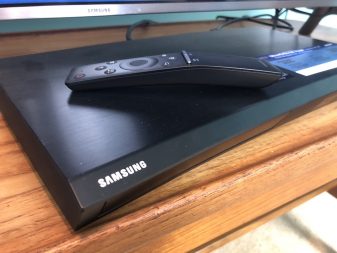
Remote control included
There’s a basic remote control included with the device. On the remote, which is practically twins with the Samsung Q6F TV remote, you’ll find basic Play, Pause, Eject, Home and cursor controls.
If you’re wondering, there’s no SmartThings control available in this device. Also notable is the lack of voice command, and given that I’ve been finding it in so many gadgets lately, it seems starkly absent here. More so when I need to input my tediously long email addresses and passwords, or type a search into YouTube.
Streaming TV services
Like most audio-video components today this one comes with streaming built in. Whether you want the primary services like Netflix or YouTube or alternative services like Amazon Prime Video or Crave TV or The Movie Network there’s some decent choice in the app menu.
To get this set up, you’ll need to connect to Wi-Fi, which is easily done the first time you try to access any smart services. Or you can do it via the Settings menu. Once connected you can navigate through the various services.
Streaming works well, but of course you’re totally reliant on your home’s Wi-Fi speed to play stutter free. Luckily for me, my signal is strong and I had no issues, probably thanks to the powerful built-in 1×1 dual-band Wi-Fi which lets you stream data-heavy 4K smoothly.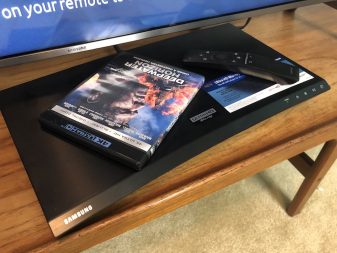
Most streaming videos I chose loaded and played in about three seconds, and I really appreciated the speedy response.
When it comes to audio you’ve got support for a variety of formats. It has DTS HD Master Audio support for enhanced clarity and richness plus Dolby TrueHD support delivers lossless multi-channel audio. I didn’t have the chance to hook it up to a proper audio set up, so I won’t make any claims about performance in this area.
Specs:
• HDMI 2.0b port offer increased bandwidth (up to 18Gbps) allowing 4K content at 50/60p and transmission of HDR video
• Universal Disc enabled player also supports standard disc formats, including DVD-video/DVD±R/DVD±RW, and CD DA/CD-R/CD-RW audio disc formats
• DTS HD Master Audio support allows you to optimize your entertainment with enhanced audio clarity and richness
• Dolby TrueHD support delivers lossless multi-channel audio that exploits the potential of Blu-ray by enabling the maximum audio fidelity possible
Features of M8500 Blu-ray player
Web browser is clunky, tedious
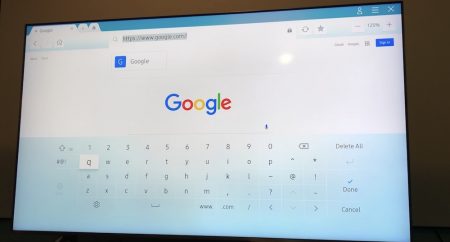 I have to say I found the web browser pretty unnecessary and clunky. You need to surf it with the remote control’s cursor buttons which slides awkwardly, then peck out your search using an on screen keyboard (which makes things worse by trying to predict your next key). It’s time consuming and tedious and I can’t imagine anyone actually using it. If it had voice search, maybe. But since it doesn’t, I’d never go near this feature again.
I have to say I found the web browser pretty unnecessary and clunky. You need to surf it with the remote control’s cursor buttons which slides awkwardly, then peck out your search using an on screen keyboard (which makes things worse by trying to predict your next key). It’s time consuming and tedious and I can’t imagine anyone actually using it. If it had voice search, maybe. But since it doesn’t, I’d never go near this feature again.
HDMI UHD Color setting
There’s some settings you may want to explore in the Settings menu. You can add deeper colours by toggling the HDMI Deep Colour format to Auto. However by the time I watched video in 4K, then surfed into the Settings menu, changed the setting, then typed my way back to a 4K HDR video via search, I not longer remembered accurately what the video looked like before I changed the setting.
Inside Settings you can also change things like the aspect ratio, or choose audio settings. For my testing purposes I didn’t need to make any real adjustments.
Video quality: Samsung M8500
 When testing a 4K Blu-ray player with a 4K TV it’s tough to know exactly which parts of the video are attributable to the player and which to the TV. I tested this Blu-ray player with a beautiful Samsung QLED TV Q6F 4K smart TV and I don’t know enough about TV engineering to give credit where it might be due.
When testing a 4K Blu-ray player with a 4K TV it’s tough to know exactly which parts of the video are attributable to the player and which to the TV. I tested this Blu-ray player with a beautiful Samsung QLED TV Q6F 4K smart TV and I don’t know enough about TV engineering to give credit where it might be due.
Suffice to say the overall video quality of this pairing is excellent. It’s crisp, clear, sharp, and vibrantly colourful. The contrast on it was pretty great too, particularly when watching the non-stop explosions in the movie Deepwater Horizon. From the darkest scenes inside the bowels of the ship to the roiling balls of orange crimson flames churning from the wreckage, it was very easy on the eyes and a pleasure to watch.
Overall thoughts: Samsung M8500 4K Smart Blu-ray Player
The biggest downside for most 4K products today is the lack of content being made in 4K. While it’s growing, it’s still way behind what’s being made in HD. If you’re an early adopter of technology this may not be so important to you.
The lack of SmartThings connectivity and voice search was a letdown. These are smart features which I have come to expect in most devices so they feel like a missing piece here.
The web browser is a feature you’ll never use, so don’t factor it in to your buying decision. Use your computer, phone or tablet, or smart digital assistant instead.
Overall however, when it comes to easy set up, operation and video quality, the Samsung BD-M8500 4K Ultra HD Smart Blu-ray Player checks all those important boxes. I can recommend it if you’re looking for a solid Blu-ray player for your new 4K TV.
Find the Samsung BD-M8500 4K Ultra HD Smart Blu-ray Player at Best Buy




is it supposed to come with an HDMI cable? I am pretty sure I bought this exact same one, the other day, but there was no HDMI cable included in the box
I have been thinking about an upgrade for a while now. I think this will work.
I’m wondering how much longer physical players will be around when we can now stream 4K content?
We have unlimited data and gigabit speeds in our homes, so more than enough to stream.
I think these may be going the way of the VCR….
What are your thoughts Erin?
You know, Wayne, I wonder that also. I think right now Blu-ray players are sorely needed as they are the best way to get that high quality 4K HDR content. But in a few years, as that all moves more online and our home Wi-Fi speeds can better handle it, I think we’ll see them become less popular. Maybe just not yet. And there’s so many movies to watch in 4K in the meantime! 😉
Comments are closed.