 Legendary golfer Arnold Palmer once said, “Success in golf depends less on strength of body than upon strength of mind and character.” These days I take it to mean the less I train, the more I can do to improve my game, thanks to technology.
Legendary golfer Arnold Palmer once said, “Success in golf depends less on strength of body than upon strength of mind and character.” These days I take it to mean the less I train, the more I can do to improve my game, thanks to technology.
There are a few gadgets out now which you can use to improve your golf game. These devices won’t help you hit it longer, straighter or more effectively, but they will allow you to get more data about your swing and your performance, which in turn, should help your overall gameplay. The Zepp 2 Golf tracker promises better golf through technology and all you have to do it clip it onto your golf glove.
What is Zepp 2 golf tracker?

Zepp 2 is a small golf sensor and movement tracker that’s about the size of a loonie, and as thick as your pinky. It fits into a small bracket with a clip and slides onto your golf glove. Once activated, it will track a number of stats:
CLUB SPEED
Measure your club speed and learn how to gain yardage off the tee or fairway.
CLUB PLANE
Discover the benefits of matching the plane of your downswing to the plane of your backswing.

HAND PLANE
Learn how your hands play a major role in defining the shape of your swing.
BACKSWING POSITION
Track the length and consistency of your backswing. Most pros shoot for 270°.
TEMPO
Measure the ratio of time it takes to make your backswing vs. downswing. Most pros are 3:1.
HIP ROTATION
Place your phone in your pocket to measure how much your hips rotate during your backswing and to impact.
3D ANALYSIS
See what really happens during your swing and compare your technique to the best.
VIDEO ANALYSIS
Capture your swing in HD video and analyze with our frame by frame breakdown.
CONSISTENCY
Based on how uniform your full swing metrics are. If most of your full swing metrics are close to average, the score will be green. When they vary widely, the score registers yellow or red.
Setting up Zepp 2 Golf
Getting this device setup and using it wasn’t as straightforward as I hoped. It comes with virtually no instructions, except for a one-page pamphlet that tells you to charge the tracker fully, then push and hold the button for four seconds to turn it on.
From there you’ll download the free app and follow the prompts to set up your account. With that done you’ll slide the sensor into its clip-on mount and wear it on your golf glove. That’s it.
Using Zepp 2 Golf tracker
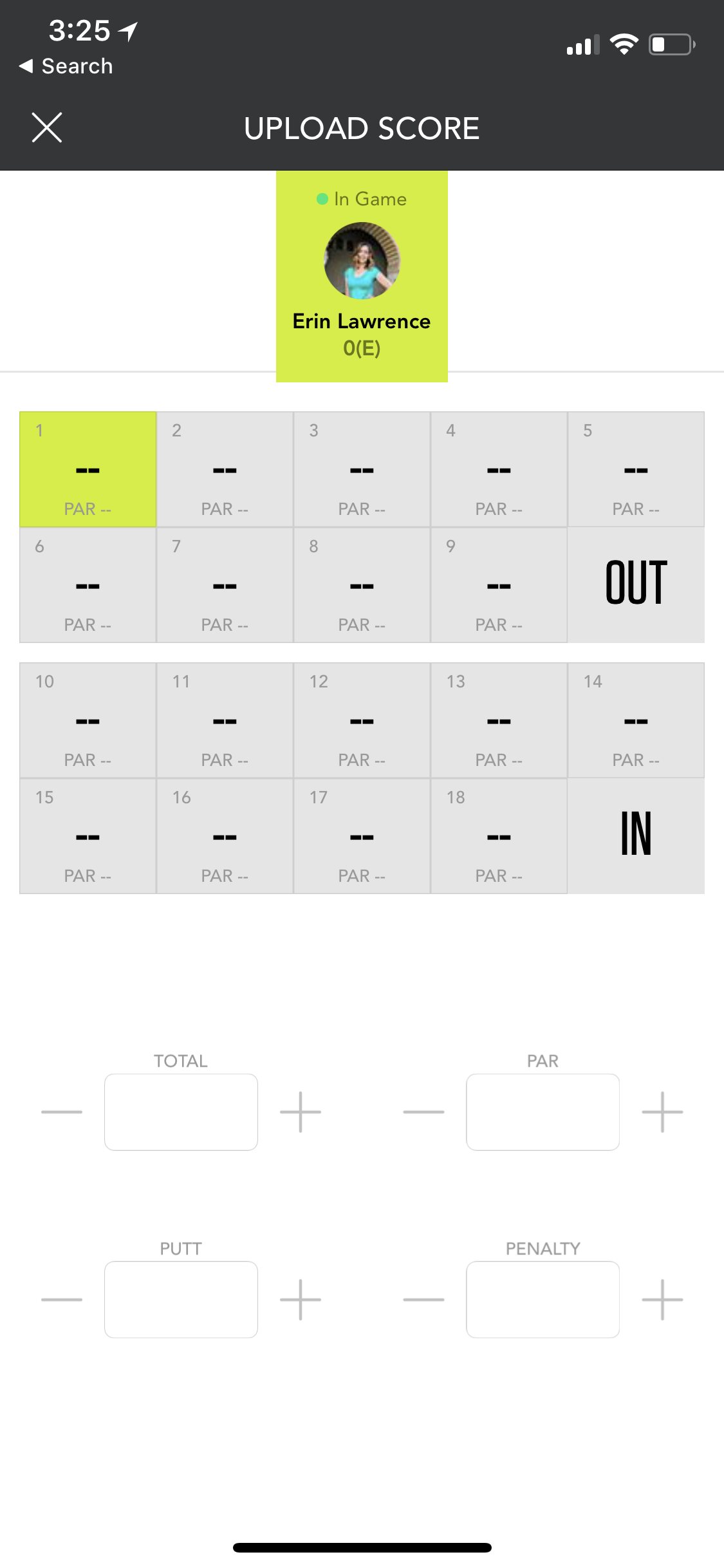 So, I thought I had it figured out but I couldn’t get the device to begin tracking my round when I activated it on the course.
So, I thought I had it figured out but I couldn’t get the device to begin tracking my round when I activated it on the course.
Inside the app are several tabs:
Smart Coach, Training, Record, Feed, and Profile.
I wasn’t sure which tab would score my round and track my stats, so I was standing on the first tee while trying to figure it out. Turns out after clicking around, “Record” is what lets you play a round, then inside that tab you’ll choose the more helpfully labelled “Play” but again, that kicked me over to another screen which didn’t seem to do anything. I wasn’t sure what to click next to advance and begin my round. I chose “Scorecard,” and thankfully that got things underway.
Zepp 2 Golf: Not easy or intuitive
Next, the app didn’t recognize the course I was playing at. It was a private course in California, but even so. It kept geo-locating me at the correct location, but it had the course under a different name. Thinking maybe it was a clerical error, I just started playing but the Zepp 2 wasn’t tracking. I was just seeing a grid with a whole bunch of dashes through it.
How to get Zepp 2 Golf working
Turns out, when you get ready to play golf you’ll need to push and hold the power button for four seconds then you’ll need to go into the app and touch the “My Sensor“ button in the top left corner; it’s shaped kind of like a coffee bean. Touch that and then follow the instructions to connect to your tracker via Bluetooth. If the tracker is not connected no data will be saved from your round. It would have been nice to know that up front.
Next issue: the dashes in the scorecard; the scorecard function didn’t have the course data, so I needed to score my round manually, inputting the par for each hole, then adding my score. As a result, using the sensor didn’t feel seamless, it felt like it was constantly interrupting my round.
After about 4 holes, I put it away, vowing to learn more about it before my next game.
Trying again with Zepp 2 Golf
The second round that I played with Zepp 2 I was determined to be better prepared. I brought out the tracker on the driving range, and selected the Driving range option when I chose my course—which again was not being recognized and populated by the system. (A later check through a dozen golf courses in Calgary shows that less than half of the course pop up by their proper name.)
I took about 25 or 30 swings, thinking I’d have data to look over later, but when I went to finish my range training and begin the round, I found I couldn’t advance to score the round without deleting all my data, and starting a new round. So, as a result, all that training data was gone.
I tried to use the tracker to score a third round, and by now I was mastering how to use the device.
How to score a round with Zepp 2 Golf
Step 1: Choose your course on the map.
Step 2: Push and hold the button on the tracker for 4 seconds to turn it on. Wait for the light to come on.
Step 3: Go to the Zepp app and click the ‘coffee bean’ button which should now be blinking, or may stay solid if it takes you a second.
Step 4: Calibrate the tracker by clicking the Calibrate button in the app.
Step 5: Return to the Previous Screen (course selection) and choose “Play”.
Step 6: Choose Scorecard in the app.
 Yet again, my chosen course had no data in the scorecard so I had to score the round manually. It was here I gave up on Zepp on the third tee. Here’s why.
Yet again, my chosen course had no data in the scorecard so I had to score the round manually. It was here I gave up on Zepp on the third tee. Here’s why.
While I do love my gadgets and technology, I get out on the golf course for fresh air, sunshine and to be with friends or my husband for a few hours of distraction. Constantly needing to input the data into my phone was tedious. I’d rather leave my phone in the cart and enjoy the game. If this device was easier to figure out, more user-friendly, track things more automatically, and I could just, ‘set it and forget it,’ as George Foreman used to say, it would be great. In my opinion, this device requires too much handling and too much focus.
Retrieving old round data
Once again, I was left mystified by this device. I couldn’t figure out how to find my last round’s data. I clicked all over the app before finally realizing it’s stored in the Calendar function. To get there, you’ll need to first go to the record screen, then you click into the calendar in the top right, and you can choose the tab labelled Round, and it will display your recent rounds.
And here is another thing I wasn’t personally fond of with this device: what the heck to do with that data?
While I did get some stats from the Zepp, as a novice golfer, I’m not sure what to do with the scores. My “Swing Score’ is 71. 71 what? There’s no legend or explanation in the app to tell me. My Club Plane Consistency is 79% yet I don’t know what that tells me about my game and how I’m hitting the ball.
Who is Zepp 2 Golf for?
This leads me to the real issue; who is Zepp 2 Golf really for? As far as I can see, it would be most useful, used by a golf pro in a lesson situation where data can be collected, verified by the pro in person, then explained. Alternately, this device might be helpful to a seasoned, experienced golfer who obsesses over the details and is really trying to get better, or break 80. Newbies, novices, or those who aren’t into the physics of the game yet are going to be frustrated and disappointed.
Overall review of Zepp 2 Golf tracker
I love my stats and would love to get better at the game of golf, but for me personally, this isn’t the way I’m going to do it. This device is difficult to learn, tedious to operate and is missing a lot of course data in Canada and California. It takes away from the round if you’re constantly fussing with it, and if you’re not checking and fussing, then you won’t get any stats. On the ‘pro’ side, I will say that the tracker, despite its size is unobtrusive on my glove, doesn’t get in the way, and is much easier to deal with than using some of those club-based trackers that you constantly need to swap. Another con; it’s expensive. Like, half the cost of a new driver, expensive.



