 The VTech KidiZoom Ceator Cam is the product that I’d say my daughter, Charlotte, has been the most excited to review. She’s been talking to me for a while about creating Pokemon card breaking videos and this seemed like a really great and safe way to introduce her to creating content and directing her own mini productions. Here are our thoughts!
The VTech KidiZoom Ceator Cam is the product that I’d say my daughter, Charlotte, has been the most excited to review. She’s been talking to me for a while about creating Pokemon card breaking videos and this seemed like a really great and safe way to introduce her to creating content and directing her own mini productions. Here are our thoughts!
Unboxing the VTech KidiZoom Creator Cam
The camera itself is definitely a “parent supervision required” type of unbox. This is basically an all-in-one in the box solution for your kids. Inside the package are:
- The VTech KidiZoom Creator Cam
- Green fabric green screen
- Charge cable (mini USB)
- A selfie stick that can double as a tripod if you fold out its legs
You’ll need a Phillips head screwdriver to remove the camera from the plastic casing. The charge cable will also double as a USB out to your computer. Two very key things that are not included in the package; A charge block for the cable (assuming you need another one) and a MicroSD card. The camera supports up to a 32GB MicroSD card and one is required for you to be able to film videos in its highest resolution. There is a 170 MB internal memory, but it won’t get you very far. For our review, I repurposed an old 32GB MicroSD card.

Setting up the VTech KidiZoom Creator Cam
Before you get started, you’ll have to charge the camera. To charge it, you’ll need to flip a small toggle switch at the bottom before you plug the cable in. It’s sort of hidden from view at first, but you’ll see it when you look for it.
The rubber plugs on the sides (one for USB, one for the Micro SD card) are purposefully difficult for little hands to pry open and you might need something flat to flip them open. I’m assuming that these are purposefully difficult to get at not only as you want to keep the little ones away from doing anything with these, but also so that they seal properly to keep moisture out. The camera is not waterproof/water resistant by any means but best to keep wet or sticky fingers away from temptation (if you want something that has those features, I’d suggest the KidiZoom Action Cam, which has a waterproof case option).
The only other setup that’s required is setting the date. Honestly, I’m not sure if you’d need to format a new MicroSD card or not to get it to work. I just reformatted mine (FAT32 partitioned) and it was plug and play from there.
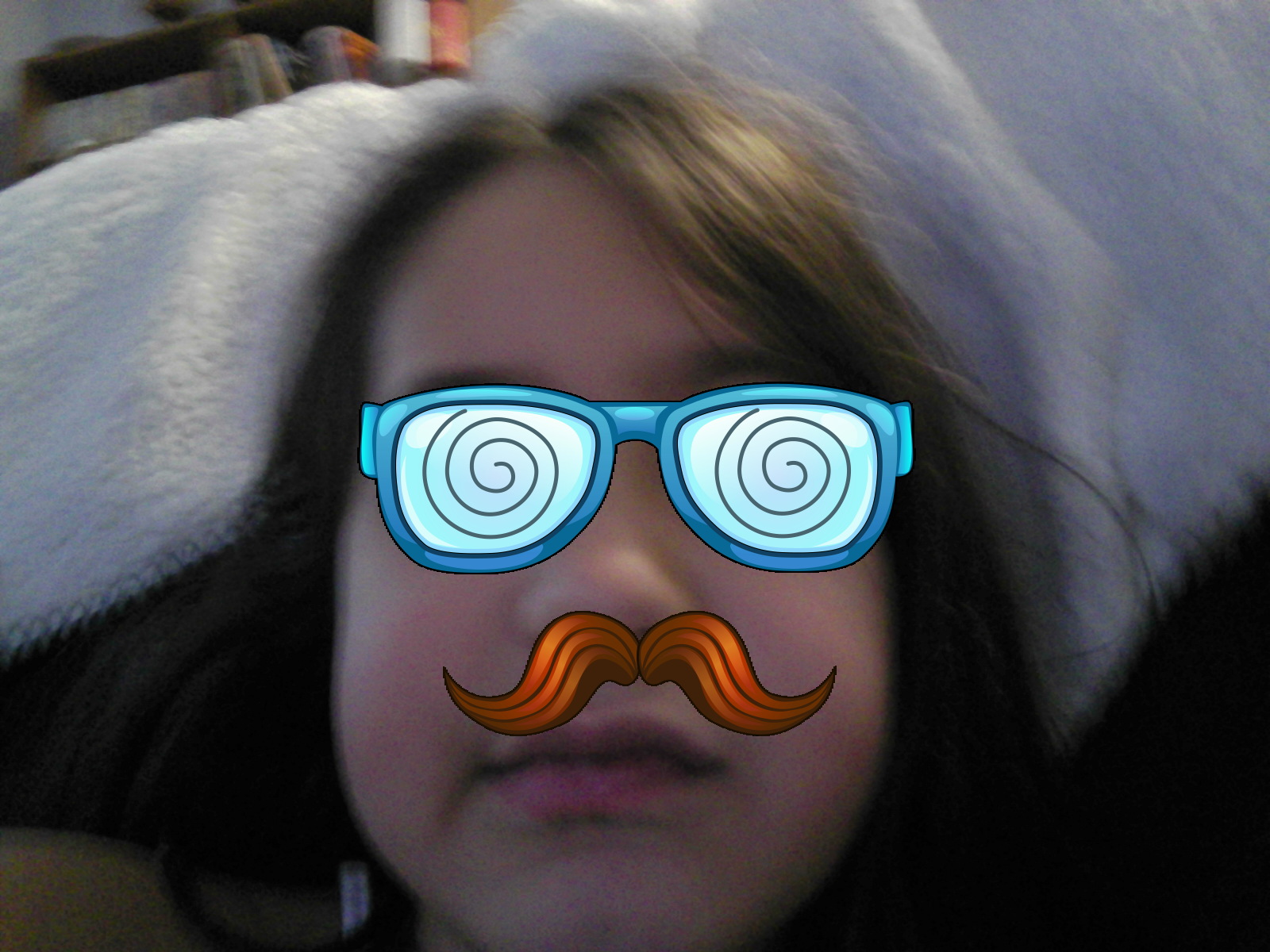
Operating the VTech KidiZoom Creator Cam
There’s very little set-up time and effort required for your little ones to get their camera going. My daughter’s eight, so I just handed it to her and asked her to play around and get used to all the settings. The younger end of the age range (five) might need some help, but the options on the menu screen are laid out pretty well. For standard filming, there are about 20 different colour settings, ranging from different colour overlays, to mirroring, to the mode I called “horror movie mode” with an overexposed black and white overlay that looks like the video is being shot on the moon or in a dark setting in a horror movie. Selecting these options is as easy as hitting the left and right buttons on the camera itself. The same goes for taking still photos. You can toggle through a handful of different picture banner settings, like the one below.

The front lens also flips up and down to enter regular shooting and selfie modes, if you want to do some selfie shooting without using the tripod or stick. The camera automatically adjusts based on the configuration, so there’s nothing additional to do.
There are multiple things you can do with the green screen too. In addition to a full on green screen mode with over 20 different background settings you can use (including your own photos,) you can also use cloth itself to do a few other little things like floating objects and invisibility tricks.) The green screen effects alone will probably be the star of your kids’ show for a while. The novelty is just really cool, and even after testing some fun green screen things in years past, this still was the biggest hit.
There are also some creativity tools built in, like a video editor and a time-lapse creator. My daughter’s a bit of a perfectionist when it comes to the small stuff and will do multiple takes and delete the old ones as she goes, so she didn’t have much use for either of these tools. They do operate as you’d expect them to, however.
Still photo and video quality on the KidiZoom Creator Cam
The still camera takes pictures at either 0.3, 2 or 5 MP depending on your settings. 0.3 MP photos are basically all the camera will take without a MicroSD card in it. Once you have one and you can take the higher def photos, your still pics without any special borders will be taken at 5 MP. However, if you add any borders, then they all basically cap out at 2 MP.
We took a couple daytime and nighttime photos just to show you what the camera can do. There’s no zoom, focus, or flash, so it’s essentially what you see is what you get. As this is a fairly basic camera, you’ll have to make sure your little one is mindful of lighting, or you may have to export the odd photo and brighten it for them once in a while. They’ll have to remain fairly still to take clear photos, day or night. This isn’t really intended to be an everyday serious camera anyway, so we’d tempered our expectations a bit. Below are a couple of photos we took.


As you can see, this is a starter camera at best. My daughter is old enough now to use the camera on my phone pretty comfortably, so she’s gotten used to zooming features. However, the entire charm of this all-in-one package (in my opinion) is wrapped up in the video features. Video films at either 360p on low or 720p HD on high and even with the random fidgeting of my eight year old, everything was pretty clear. I’d say the video features make it worth the price of admission alone. You might want to check the settings with your child before you let them loose just to make sure it’s all recording at the right quality. I had to set the recording quality to high on both after I put the MicroSD card in.
The battery runs for two hours of continuous operation. We did test this to a tee because Charlotte got into the three built-in mini games quite a bit and ended up draining the batteries one morning playing them. The three games on the camera are Bee Mission, Cake Master, and River Cat. They are pretty simple challenges, but an added layer of fun nevertheless.

Recommendations for parents of young content creators
Personally, I think this camera is great and it is going to be a lot of fun for your little ones. There are so many features and settings to provide hours upon hours of options and fun. There are enough cool little settings for non-green screen and green screen activities that parents will get a lot of bang for their buck.
This was a really good springboard for my daughter to get used to green screening and even owning a camera. It’s pretty basic, so you can’t do a lot of really fancy or advanced things, but for its price point and the fact that this is basically an all-in-one package that turns a play space into a creative studio within five minutes, you can’t beat the enjoyment this will bring. The fact that it comes with a tripod/selfie stick is great too and I would really recommend this to anybody whose kids are showing interest in wanting to make their own plays or have a creative bug, like we do in our household. I’m not sure if this will go on her Christmas list or not this year, but at the very least, this has really energized my daughter’s inspiration to be a content creator again and I think she’ll be pulling out the cardboard green screen I made for her last summer and start experimenting again.
The VTech KidiZoom Creator Cam is now available at Best Buy and online at bestbuy.ca



