
DJI is back again with a pair of new drones in the Mavic 3 Pro and Mavic 3 Pro Cine, bringing three cameras onboard for the first time ever. The triple-camera gimbal combines a wide camera with two telephoto lenses, now making it easier to get closer to a subject without necessarily flying closer to them.
This is an upgrade from the Mavic 3 Classic, which only has one camera, and the Mavic 3, which has two. The Pro uses the same primary camera equipped in those other two, as well as the 7x telephoto camera originally seen in the Mavic 3. By adding that new 70mm tele camera, you essentially have three unique perspectives to shoot from.
What you get with the Mavic 3 Pro

The main 4/3 Hasselblad CMOS camera retains many of the same specs and capabilities. It can record video up to 5.1K at 50fps or 4K at 120fps with the new D-Log M mode. There are also D-Log and HLG modes. The adjustable aperture also stays between f/2.8 and f/11. It can also do 10-bit 4:2:0 H.264/H.265 video on the Mavic 3 Pro. The one difference on the Mavic Pro 3 Cine is that it can do all that in ProRes, whereas the other model won’t do ProRes.
The 7x zoom telephoto camera also returns from the Mavic 3, though it is a teeny bit narrower and gets an aperture boost from f/4.4 to f/3.4 to make it better in lower-light conditions. Part of the idea here is to allow the drone to get closer to a subject without having to get too close.
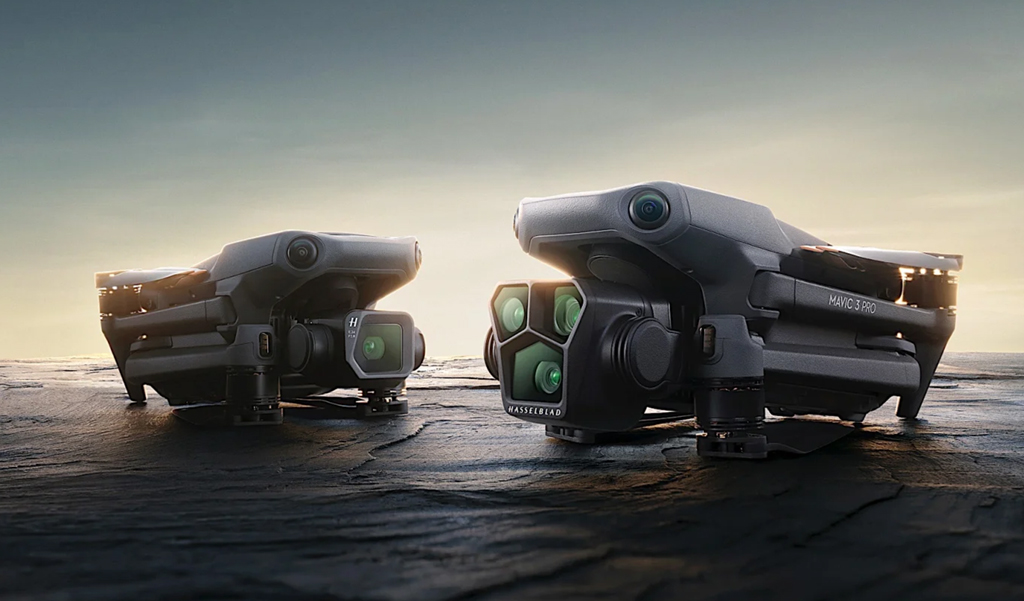
That’s where the third lens comes in. The 70mm tele camera sits in the middle with a 3x optical zoom, providing another shooting perspective. It will limit video recording to 4K at 60fps, so there won’t be a way to shoot slow-motion with it, but it also means you don’t have to always fly closer to get a medium-range view of whatever you want to capture.
Total range sticks to the familiar 15-kilometre limit, so long as you stay far enough from airports or restricted airspace. DJI equipped the Mavic 3 Pro (and 3 Pro Cine) with the APAS 5.0 system, including multiple sensors to better detect obstacles, including from a distance within its flight path.
Tracking and flight paths
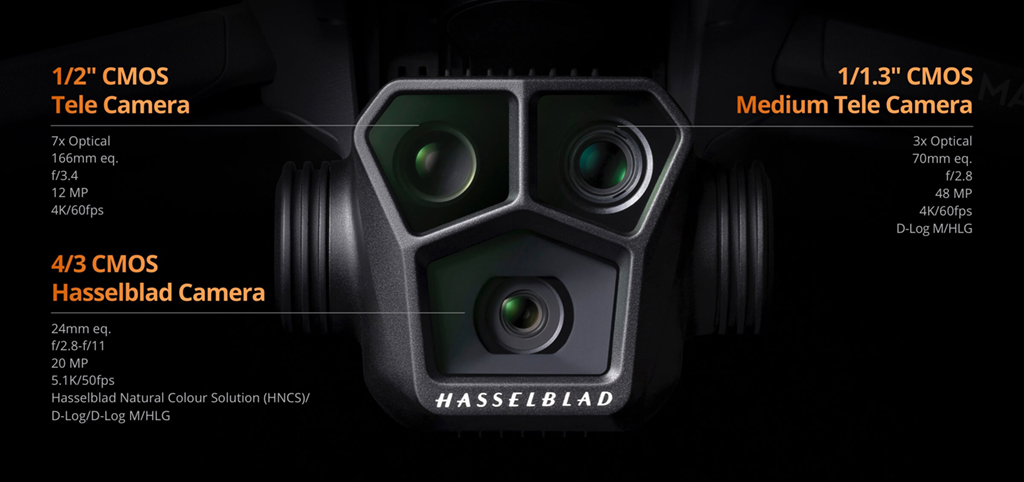
DJI’s O3+ technology maintains a connection between the drone and controller or FPV goggles. The ActiveTrack 5.0 system can lock onto a subject with smoother pans and positioning to give footage a cinematic feel. That includes all of the subject-tracking modes already available in the other Mavic drones, so you have choices in how to compose images. New modes also enter the fray. Cruise Control lets the drone just go straight in one direction for however long you want before returning home. Waypoint Flight will see the drone fly a path you’ve already manually set beforehand.
You can also do all these things switching between the three cameras. Say you wanted to slowly zoom in on a subject while circling around them, or you wanted to zoom out to show how vast a landscape appears. You can effectively do that on the controller without really affecting the drone’s preset flight path. It greatly simplifies how to capture certain scenes without having to manually move the drone yourself.
Internal storage stays at 8GB, though you can still record to a paired smartphone or tablet. Pop in a microSD card to expand on that. The Mavic 3 Pro Cine has 1TB of internal storage, as that is a decidedly more professional option between the two.
Ready to fly
The DJI Mavic 3 Pro and more professional Mavic 3 Pro Cine are available at Best Buy. You can also pre-order the Fly More combo that can differ based on the controller.



