
If you’re excited about the pending arrival of the Samsung Galaxy S6 Edge with its curved display, you aren’t alone. But it was only a few months ago that Samsung released the Galaxy Note Edge, the flagship phablet that paved the way for the Galaxy S6 Edge. I spent several weeks putting Samsung’s curved display phablet through its paces. It does take some getting used to, but the curved glass looks great, feels great and bodes well for the Galaxy S6 Edge—which puts that curve on both sides instead of Note Edge’s one.
Samsung Galaxy Note Edge Key Specs
|
It’s All About the Edge
If you want an Android phablet, there are plenty to choose from that cost less than the Galaxy Note Edge. In fact, you can save yourself a good chunk of cash by choosing Samsung’s Galaxy Note 4, which is for all intents and purposes identical to the more expensive device—except for that curved display.
So what does the curved display actually get you?
From an aesthetic point of view, the Galaxy Note Edge felt better in hand than most smartphones. That smooth glass that wraps around the right side has a more premium feel to it. Visually, the curved glass is striking as well.
The Edge is about a lot more than just looks, though. The curved screen operates independently of the main display. It can be used to display apps for fast access without cluttering the main screen. It can also be used to show notifications. A really neat trick is the night clock mode that turns off the primary display, while showing info like the time and weather on the side display. Set the Note Edge on a bedside table and you can see the important details at a glance without having to wake up the phone and without having to worry about burning through your battery.

The Note Edge also makes use of that extra screen real estate to map buttons for functions like the camera app. This was a great idea in theory, but in practice, I had some issues. More on that later…
The curved display makes the Note Edge slightly wider than most phablets. I had no issue with this, but I’ve read a number of accounts from people complaining it was too wide for them to hold it comfortably in one hand. So if you have small hands, consider yourself warned—maybe try holding one before making a decision.
If you’re a leftie, the Edge display is on the right side of the device. Samsung provides a setting that rotates everything 180 degrees, so the Edge display is now on the left but it’s not a perfect solution as the home, back and recent buttons are now on the top of the phone.
Snappy Performer
With the quad-core Snapdragon 805 and 3GB of RAM to work with, I found the Galaxy Note Edge to be a snappy performer. Apps launched quickly and anything I did on it—web browsing, checking e-mail, taking and editing photos, watching videos and trying out the multi-window functionality— did nothing to slow it down.
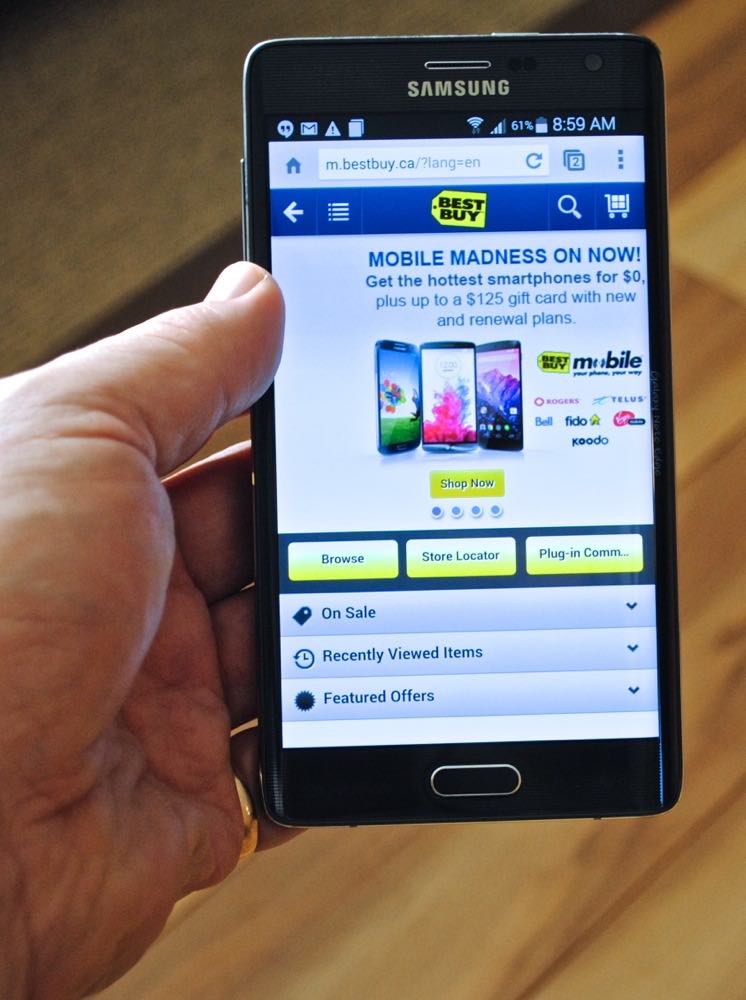
Published Geekbench 3 scores show the Galaxy Note Edge has more raw processing power than the iPhone 6 Plus (3200 vs. 2911 with the higher number being better), although the iPhone tends to beat it on graphics performance. That makes sense, given the additional pixels the Quad HD+ Note Edge has to push around.
Battery life is what I would call “all day.” Without turning to the various power saving modes Samsung provides, I found 9am to 9pm use would leave a small margin of battery life. When updated to Android Lollipop with its power-saving focus, I expect this will improve.
Camera(s)
One of the main purposes a smartphone serves for many of is as a camera. Like the Galaxy Note 4, the Galaxy Note Edge’s is a good one. At 16MP the sensor captures excellent detail and is especially impressive outdoors. I took the shot below off my back deck and it did a great job with the varied textures and elements—bare branches, evergreen hedges, blue sky, shadows and lots of snow. The optical image stabilization helps, as does the rapid auto-focus.

However, as I alluded to earlier, the camera app is one area where I found that curved display to be a bit of a nuisance. By default, the camera buttons are mapped onto the Edge. Great idea, in theory. It keeps the main screen free of clutter to compose your shot. In reality, my fingers were constantly brushing those buttons (which curve with the display into a partially horizonal placement) resulting in accidental shots and switching to selfie mode.

Speaking of selfies, the front-facing camera is a 3.7 MP, f1.9 model that excels at selfies. My daughter was constantly playing with the “Beauty Face” mode that lets you dial up the software special effects to erase blemishes and wrinkles.
Compared to Galaxy Note 4 and iPhone 6 Plus
There are two phablets that I would consider to be the primary competition for the Galaxy Note Edge: The Galaxy Note 4 and Apple’s iPhone 6 Plus.
As I said earlier, the Galaxy Note Edge is essentially the Galaxy Note 4 with a curved display—same internals, same Quad HD+ AMOLED primary display, same camera and even the same faux leather back treatment. Even the one-handed mode works the same.
I previously posted a detailed comparison between the Note 4 and iPhone 6 Plus, so check that out for a full rundown.
The Galaxy Note Edge is slightly shorter and wider than both the Note 4 and the iPhone 6 Plus. But that curved display offers a feature both competing devices lack.

Should You Choose the Galaxy Note Edge?
If you’re looking for a super-sized Android smartphone, The Galaxy Note Edge is one of the best out there. It offers excellent all-round performance, a beautiful display, a great camera and lots of extras like the S Pen stylus, fingerprint sensor, heart rate sensor and an infrared remote.
But the Galaxy Note 4 offers all of that as well, and it costs less.
Ultimately it comes down to the curved display. It adds a lot visually to the phablet, and it offers some unique functionality as well. Whether the Galaxy Note Edge is worth paying a premium for boils down to whether you see value in those extra features and/or how strongly you feel about the look and feel of that curved display. If I was making the choice and I had the extra cash, I’d definitely go for it.


