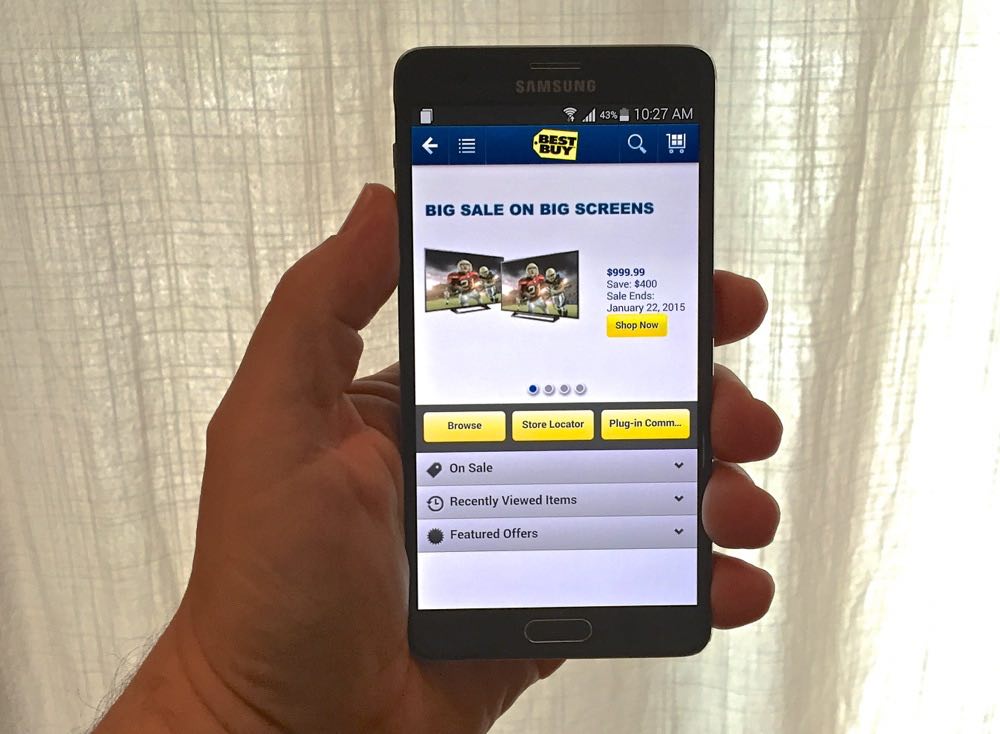
2014 was an exciting year for smartphones. Among other things, it was the year of the phablet, with even long-time big screen holdout Apple getting into the game with the new iPhone 6 Plus. I’ve had the opportunity to use the big iPhone (I opted for the more modestly sized iPhone 6 myself), but what I want to talk about today is the latest version of the smartphone that started the whole phablet thing: the Samsung Galaxy Note 4. The newest Galaxy Note was a late arrival, hitting Canadian shelves at the end of October, but after spending a few weeks with the device early this year I can definitively say two things: worth the wait and still the phablet to beat in 2015.
First Impression
The Galaxy Note 4 is a phablet. That means it lies somewhere between a typical smartphone and a compact tablet in size. It’s big, but side-by-side with the iPhone 6 Plus, the Galaxy Note doesn’t seem as big.
In reality, the Samsung phablet is a little thicker (8.5 mm vs 7.1 mm), a hair wider (7.86 cm vs 7.78 cm) but noticeably shorter than the big iPhone (15.35 cm vs. 15.81 cm). I suspect part of the reason the Galaxy Note 4 seems smaller is its bigger display and thinner bezels.

I didn’t care much for the look of the faux leather back (more on that later), but once both devices are powered on, the Galaxy Note 4’s brilliant display makes you want to reach out and grab it.
 Awesome Display
Awesome Display
The Galaxy Note 4’s killer feature is definitely its display.
At 5.7-inches, it’s big. But the appeal goes far beyond mere size. With Quad HD resolution (that’s 515 pixels per inch), it is incredibly sharp and because the panel is Super AMOLED, the colours pop. It can be cranked up to extreme brightness—enough to see content well in bright sunlight—but doing so comes at the expense of some over-saturation.
Looks Aren’t Everything
I much prefer the visual design of the iPhone 6 Plus. The metal body and nicely rounded edges have a more premium look and feel to them.
However, when holding the Galaxy Note 4 in one hand, the advantage of that pebbled fake leather back and the sharper edges is immediately apparent: this phablet is much easier to grip.
The Camera
Another area where the Galaxy Note 4 impressed me was its camera. I usually get great results with iPhone cameras, despite the fact that other smartphones typically have a much higher megapixel count.
The Galaxy Note 4—like the iPhone 6 Plus—features optical image stabilization on its main shooter, pairing it with a 16MP image sensor. The result was impressive photos, in daylight and low light situations.
I’ve included two samples (untouched except to crop the dog—who was recovering from ear surgery if you were wondering about the stitches— and reduce the image size on both) that give a decent idea of indoor and outdoor performance. The outdoor image shows the wide angle capture the Galaxy Note 4 is capable of and the detail is impressive on both, although the sun glare did cause the white snow on the hedge top to be blown out a bit.


It’s also worth nothing that the Galaxy Note 4’s camera is capable of shooting 4K video at 30fps. So if you scored an Ultra HD TV over the holidays and you’re looking for some native 4K content to play on it, this phablet would be a good match.
Like the iPhone 6 Plus, the Galaxy Note 4’s primary camera lens sticks out a bit from the back panel. I guess there’s a price to pay for being thin…
S Pen Advantage
When you have a big phablet in your hand, taking handwritten notes or scrawling diagrams is a natural application for many people. There’s a healthy market for third party smartphone and tablet styluses to handle this, but the Galaxy Note 4 comes with Samsung’s S Pen stylus.

Samsung offers system-level S Pen support through Air Command, a nifty UI that pops up onscreen when you pull the S Pen out of its storage slot. You can physically noodle on the screen in supported apps, but also use the stylus and Air Command to navigate and control the Galaxy Note 4 without physically touching the display.
Key Specs
|
Performance
I have no complaints on performance. Despite the number of pixels the Galaxy Note 4 has to push around, any apps I ran were snappy. Web browsing was quick and responsive (dual-band 802.11ac with MIMO doesn’t hurt there) and it managed all-day battery life with some left over, despite primarily being used for web browsing and watching streaming video.
Expandability
One of the advantages the Galaxy Note 4 holds over the iPhone 6 Plus in particular, is the ability for the user to expand storage and battery life.
Having a replaceable battery means a power-user can buy a second battery and swap it out if needed instead of having to rely on finding a power outlet or plugging into an external battery pack. This will also save some money when it comes time to replace the battery compared to sealed smartphones that will require a visit to the service shop.
The Galaxy Note 4 also has a microSD card slot. This is a great option for boosting storage inexpensively using microSD cards instead of having to invest more upfront for built-in storage.
Experience Counts
While that big, beautiful screen and the excellent camera really impressed me, what won me over on the Galaxy Note 4 and convinced me that this is the phablet to beat, were the little things Samsung has done to make using a super-sized smartphone a better user experience.
Providing a built-in stylus and a slot so it’s out of the way, yet always handy should you need it. The added grip that makes it more comfortable to hold. Split screen capability so you can take advantage of that big screen with multiple windows. The Galaxy Note 4 also provides a better experience for those with smaller hands.

The iPhone 6 Plus uses “Reachability” that pushes everything down to the bottom two-thirds of its display. In contrast, the Galaxy Note 4’s “One-Handed” mode redraws the entire screen as a smaller display and lets the user customize just how big that mini display is and where it’s positioned. After having used both devices, I think Samsung’s approach is the better one, reflecting the fact that they’ve had four generations of Galaxy Notes in which to perfect the feature.
The Verdict
If there’s a big smartphone or phablet in your future, the Galaxy Note 4 is tough to beat. It may not have the style chops of the iPhone 6 Plus, but it has an excellent display, a great camera and very good all-round performance. The Galaxy Note 4 also benefits from Samsung’s experience in designing phablets, making its large size easy to live with no matter how big your hands are. This device definitely belongs at the top of any phablet shopping list.


