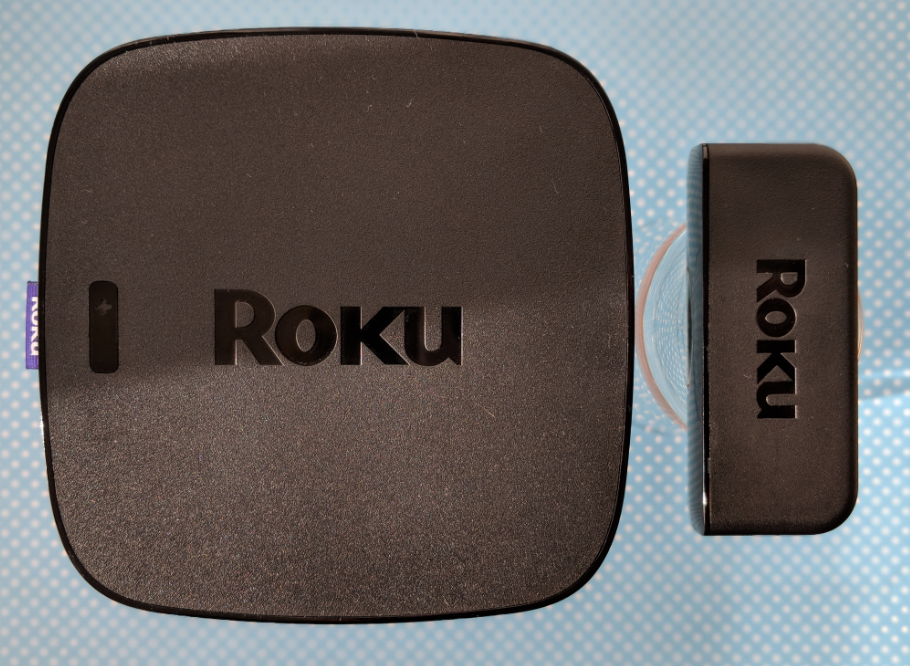 More and more people are cutting the cable cord and moving to streaming TV for their entertainment needs. There are lots of streaming devices out there including Apple TV, Google Chromecast and of course the full lineup of streamers from Roku.
More and more people are cutting the cable cord and moving to streaming TV for their entertainment needs. There are lots of streaming devices out there including Apple TV, Google Chromecast and of course the full lineup of streamers from Roku.
Roku streaming devices are, generally speaking simple media streamers. They connect to your TV (most often with an HDMI cable, though there are other options for older TVs) to give you access to online channels and web-based TV services like Netflix and YouTube. I recently received a Roku Express device for testing and review in my home.
What is Roku Express?
 Roku Express is a compact video streaming device. It connects to your TV via an included HDMI cable and once you create a free account you’ll be able to watch any number of streaming channels, including YouTube, Netflix (a paid account is required), Cineplex and Reuters TV, just to name a few.
Roku Express is a compact video streaming device. It connects to your TV via an included HDMI cable and once you create a free account you’ll be able to watch any number of streaming channels, including YouTube, Netflix (a paid account is required), Cineplex and Reuters TV, just to name a few.
One quick note on what’s in the package; having the HDMI cable included is a big deal as far as I’m concerned. A lot of streaming devices don’t include them, but since they’re mandatory, and you’re unlikely to have an extra just hanging around, it makes sense for it to be included in the package, particularly for the lower price of this device.
How does Roku Express compare to other Roku devices?
Right away the biggest difference is that the Express device is quite small, particularly when compared to the Premier or Ultra. It’s also said to be five times more powerful than the previous generation Roku Express.
Which Roku device is right for you will depend on whether you have an older HD TV, a newer 4K set, how much power you need, and whether you want features like private listening and voice search.
Roku has a great selection tool online that can help make the choice straightforward.
Roku says the Express is best for new users or those unfamiliar with streaming, for adding to secondary TVs and — since it’s inexpensive — it’s a good choice to give as a gift.
If you’d like to read more about choosing among Roku devices, I had a chance to compare five of their most popular devices recently. Read that review here.
Setting Up Roku Express
Setting up Roku Express is very easy. You plug it into AC power, then connect the HDMI cable. Your first sign into your home Wi-Fi network then you’ll sign into, or create a free Roku account. Once you’re ready to go you can sign up for or sign into accounts for other services. I had everything set up and ready to go in about 5 minutes.
Remote control included or use the Roku app
 There is an included remote control in the Express package. It’s very small and quite ergonomic for this price point and comes (yay!) with two AAA batteries. It has only the most crucial buttons so it’s very uncomplicated. You can control play/pause, use the cursor, forward/rewind and get Home. There are also four shortcut buttons for channels including Netflix, Bein Sports, Cineplex and YuppTV. I thought these, with the exception of the Netflix button were kind of useless since they’re for services I wouldn’t personally use. I’d prefer if these buttons were customizable.
There is an included remote control in the Express package. It’s very small and quite ergonomic for this price point and comes (yay!) with two AAA batteries. It has only the most crucial buttons so it’s very uncomplicated. You can control play/pause, use the cursor, forward/rewind and get Home. There are also four shortcut buttons for channels including Netflix, Bein Sports, Cineplex and YuppTV. I thought these, with the exception of the Netflix button were kind of useless since they’re for services I wouldn’t personally use. I’d prefer if these buttons were customizable.
The Roku Remote app is much more my speed. With it, you’ll be able to control most of the functions on the TV with your phone. Having the app means you can surf the content a little easier, Plus there is a voice search option.(More on that in just a sec.) The app will also give you quick access buttons to your most-watched TV channels and allows you to access your music, photos, and videos from your phone so you can play them on TV.
Operating Roku Express
 The menus on Roku Express’ screen are simple and easy to navigate with either remote option.
The menus on Roku Express’ screen are simple and easy to navigate with either remote option.
You can add and delete channels from the menu and change the look/colours of the home screen easily. The changes you make on the screen show up on the app and vice versa.
Roku Express speed
Since I don’t have a previous generation Roku Express to compare this new version to, I can’t make any claims about whether or not it’s truly five times faster. I will say I experienced no lag in streaming, no buffering and all my Netflix videos played perfectly. Many of the speed issues folks will have when streaming come from having a router or modem that’s too slow for their needs. If you’ve got good internet speeds the 802.11 (b/g/n compatible with WEP, WPA, and WPA2 support) Roku Express should meet your needs.
How does voice search work?
Voice search is available when using the app. In the Remote view, just tap the microphone button and ask for what you want. Just say the name of the program, actor etc without extraneous words.

I did several tests and it recognized my request and found what I wanted probably about 95% of the time. I was pretty pleased, since I’ve used other platforms that don’t work as well.
Playing music, videos & photos from your phone to Roku Express
Playing music, videos and showing photos from your phone onto your TV is easy with Roku Express.
There’s a button in the app on the Main Menu titled Photos that lets you access any media on your phone, and that’s true even if it’s an iPhone.
I did notice when playing videos they took an average of about 10 seconds to begin playing on the screen after they’re selected on the phone. That seems like a long time to me, but it isn’t a dealbreaker.
Private Listening
The Roku Express also has Private Listening mode which lets you listen to the TV with headphones.
 I found there was a noticeable delay in the sync between the audio and video. I tried it with two sets of wireless headphones to be sure and that was the case with both. For me, I wouldn’t be able to handle watching a video that’s this out of sync; it would be maddening.
I found there was a noticeable delay in the sync between the audio and video. I tried it with two sets of wireless headphones to be sure and that was the case with both. For me, I wouldn’t be able to handle watching a video that’s this out of sync; it would be maddening.
Roku does have a whole list of things you can try to resolve the sync issue. I tried a few but had no resolution as of the writing of this review.
Overall review of Roku Express
I’m a fan of the Roku streaming experience. I find the operating system flawless and it’s easy to use, even for non-technophiles. I like the new voice search feature and think that this device is plenty fast enough for the HDTV I have it installed on.
I like the versatility of being able to cast photos or videos even from an iPhone to the TV.
I wasn’t impressed with the delayed audio in Private Listening mode. I’m not sure exactly why the delay exists, but it does and it would prevent me from enjoying movies or dialogue-based programs. I will note however that the Premier + device with a headphone jack for Private Listening works much better and with no noticeable delay.
Another consideration for me; content. While Apple’s iTunes store has lots of current movies and TV programs, with Roku, I found I personally really only used it for Netflix. There are other pay channels folks might like like MLB.TV, NHL but in terms of content like popular TV series existing on the Roku platform itself in the way you would find it on Apple TV, it doesn’t.
Fortunately for Android users, you can access Google Play’s store, which does have current programming. As an Apple user, right now I’m not super inclined to get a Play Store account too. But that’s something I’ll think about so I can get better use out of this device.
Overall If you’re looking for a compact, portable and easy to use streamer with plenty of options, Roku Express is a good pick.
Get Roku Express at Best Buy.




When will the Roku Ultra 2017 version be out in Canada?
Hi Larry,
I just heard from the home theatre team at Best Buy’s head office. They said that the ULTRA is discontinued and will be replaced the Roku streaming stick+ . https://www.bestbuy.ca/en-ca/product/roku-streaming-stick-media-streamer-with-remote/12556720.aspx
The link provided here still seems to go to the 2016 version (it has Oct 2016 as the release date and has last year’s buttons in the images). Do you know when you’ll be stocking the new one? I’ve been waiting a few months since it was announced for it to come to Canada so I can pick one up.
Comments are closed.