
Today I review the Shure MVX2U Digital Audio Interface, a highly portable audio interface for any XLR microphone to easily connect to a computer via USB-C. An intriguing offer from Shure, the MVX2U offers many standard features in a very compact package. In this review, I will explore the MVX2U’s features, test the unit’s functionality, and provide my opinion of this portable audio interface.
Shure MVX2U has a simple but useful application
This Shure MVX2U adapter aims to provide a straightforward option for podcasters, audiobook narrators, YouTubers, and live streamers. The simplicity of its design provides easy connection to your computer for recording single-channel audio from any XLR (not USB) microphone. By plugging the interface directly into the microphone, an included USB-C cable then connects to your computer, and hence, whichever recording app or software you use.
A compact audio interface, the MVX2U offers numerous features, many of which are standard for today’s generation of audio interfaces.
Shure MVX2U audio adapter design

The purpose of the MVX2U is to offer an easy and portable solution for single-microphone content creators. It is surprising how small the unit is at first look. The appearance of the MVX2U resembles an XLR to USB-C adapter of sorts. However, a closer inspection reveals much more.
This really is a compact digital interface! Its size is similar to a C-Cell battery. The XLR “female” connection plugs directly into the “male” connector on your microphone. From there, the included USB-C cable connects to your recording device. Completing the setup is extremely easy, offering instant results.
Useful features on the MVX2U interface
60dB of gain
The Shure brand is iconic for two particular models of dynamic vocal microphones: The SM58 and the SM7B. Both of these microphones, however, are dynamic and need quite a bit of gain to bolster the input signal. The 60dB of gain available via the MVX2U audio interface is enough to obtain a healthy input signal for these mics.
I make reference to these microphones simply because it makes sense (to me) that Shure would design the MVX2U interface for use with these microphones. However, you can use this XLR digital audio interface with any XLR microphone. The MV2X2U is equipped with everything you need.
Free ShurePlus MOTIV app
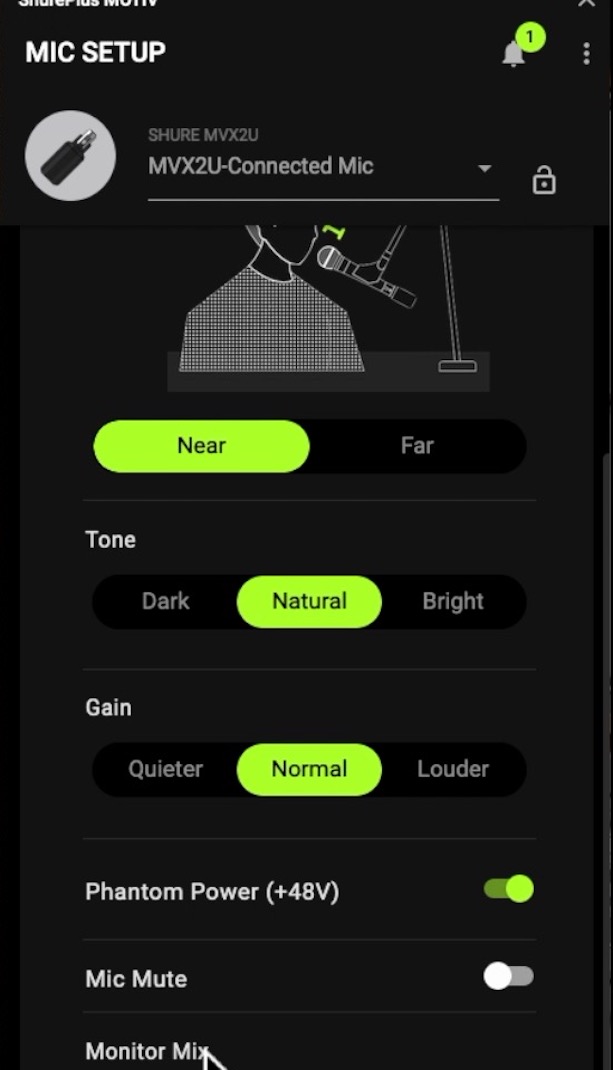
Although the MVX2U portable audio interface is very small, it contains many core features that are standard for today’s digital audio interfaces. These features are deftly incorporated into the build of the unit and are accessible via the Shure MOTIV app. The MOTIV app is therefore essential for a complete experience with the MVX2U digital audio interface and is available for many different devices, from Mac OS to Windows, to iOS and Android.
It offers access to all of the MVX2U’s features and permits direct recording via the app as well. The app’s interface is very simple to use, and very practical as well for smaller podcasting or audio narration needs.
Auto Level mode and Manual mode
Auto Level is a useful feature that allows you to rapidly establish the gain level of your microphone. This feature is especially great for speech applications, which makes the MVX2U an attractive choice for audio narration or podcasting.
Auto Level mode is optional, and you will find a Manual mode as well which permits custom control over audio processing features such as Gain, Limiter, Compressor, and EQ.
Customizable sound signature
Each voice is different, and the MVX2U includes “Sound Signature” presets that can be of use for setting the tone of your voice. These settings are adjustable via the MOTIV app.
+48V phantom power
+48V phantom power is available via the MOTIV app. With this, the MVX2U can power condenser microphones. It can also power the preamp in the Shure SM7dB microphone. Phantom power is a standard feature on many audio interfaces. It is good to know this feature is available even on such a compact audio interface.
Direct monitoring via 3.5mm jack
At the base of the MVX2U, a 3.5mm (1/2-inch) jack is conveniently located, offering direct monitoring (zero-latency) via headphones. As with other features of the MVX2U, this is a standard for most audio interfaces in today’s market.
I am impressed with how all of these features fit into such a small package. This brings me to a possible downside of this unit: there is only one channel available. This is more a warning than a critical thought, however. If your production is a one-person operation, the MVX2U is a great fit. If you are two (or more) on the mic, you will need multiple units.
Shure MVX2U’s portability

Many of the features I mention in this review are indeed standard features. The HUGE difference the MVX2U offers is its size. For a portable digital audio interface, I have yet to come across a model that combines all of these features in such a compact package. This XLR audio interface literally fits in my pocket, and it offers absolutely everything one needs to record great-sounding voice work. The build of the MVX2U is as close to “plug and play” as I can imagine, contributing professional-quality elements and audio processing for voice recording. For podcasting, audio narration, or live streaming use, this digital audio interface is worth serious consideration.
Final thoughts
As a solution for a simple and compact portable digital audio interface, the MVX2U is a really intriguing choice. The unit leverages its numerous features via the MOTIV app. As a result, it becomes a viable option as a single-channel audio interface. If you are not a fan of tweaking knobs or settings, the Auto Level feature is also very advantageous. One small note: if you plan on using multiple microphones, (and thus multiple MVX2Us), cost may become a consideration.
The Shure MVX2U adapter and audio interface is available at the Best Buy Canada now.




