 I remember in 1987 when all I wanted to do was go into a recording studio and lay down some songs I had been playing around with. It was cost prohibitive to me and, besides, I was between bands. I did some reading on home recording and ended up purchasing a used Tascam Porta miniStudio 05 4-track cassette recorder, and a BOSS Dr. Rhythm digital DR-220 drum machine. I remember the brands and the model numbers so vividly because I still have them. Haven’t used either for well over a decade but, despite the “hoarder” tag my wife has given me, as a “collector” I store them in the basement with other past technologies as one never knows when a Laserdisc player will become useful again. This certainly met my needs at the time but can’t even compare to what home recorders are able to accomplish today.
I remember in 1987 when all I wanted to do was go into a recording studio and lay down some songs I had been playing around with. It was cost prohibitive to me and, besides, I was between bands. I did some reading on home recording and ended up purchasing a used Tascam Porta miniStudio 05 4-track cassette recorder, and a BOSS Dr. Rhythm digital DR-220 drum machine. I remember the brands and the model numbers so vividly because I still have them. Haven’t used either for well over a decade but, despite the “hoarder” tag my wife has given me, as a “collector” I store them in the basement with other past technologies as one never knows when a Laserdisc player will become useful again. This certainly met my needs at the time but can’t even compare to what home recorders are able to accomplish today.
IK Multimedia has taken the already compact and portable recording technologies and made them even more compact and more portable, without significantly restricting what or how you can record and what you can ultimately produce. In this blog I am going to look at two different IK Multimedia products. First is the iRig Pro, which was released in late 2013. I will then look at the brand new iRig2 and explain what each can do for you so that you might have a better idea which unit will meet your needs.
Apps
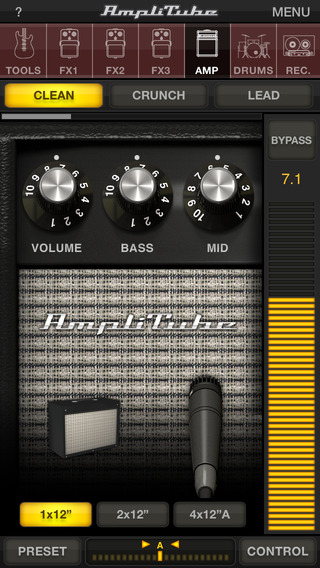
Before delving into the meat of these two devices, let’s talk a little about the applications that you will need to download for them to really do what they are capable of. Both the iRig Pro and the iRig 2 work in conjunction with the Amplitube family of apps, at least with respect to playing and recording guitar. The Amplitube app, which is free to download from both the Apple and Android app stores, is what gives you the versatility in sounds and recording options. There are also Amplitube versions for use on iMacs, MacBooks, and Windows computers. Amplitube gives you different amp models as well as different stomp box effects and even microphone choices as it emulates different models and types. You add these to your clean input guitar (or other) signal so that rather than actually having to own or rent a Marshall head and cabinet with a pedal board full of effects, you virtually and sonically digitally recreate this all from your mobile device, tablet, or computer workstation.
Amplitube also features a multi-track recorder with a drummer and many of the same features in a much larger DAW (Digital Audio Workstation. Pro Tools and Logic are just 2 examples of DAWs—you can read more about DAWs in Dave Chick’s article). There are also specialized Amplitube versions available for purchase including one from Fender (featuring Fender amps and effects), Slash (featuring simulations of the former Guns ‘n Roses guitarist’s gear), Jimi Hendrix, and Orange (the manufacturer of guitar and bass amps and effects). There are also applications for tuning, vocal effects, virtual pianos, and DJ’ing. My one complaint here is not with the breadth of choices but with the fact that the free versions of these apps are very limited in their capabilities and in order to achieve what most would want, in-app purchases and upgrades will be required. Now, having said that, and especially with some of the bundle packages available to download, you will still end up paying considerably less than you would by purchasing an interface, drum program, and DAW under any other circumstance. I should also note that you are not limited to apps from IK Multimedia, the parent company as iRig will work with applications like GarageBand or the multitude of others that you may already have on your device .
iRig Pro
 The iRig Pro is more than simply a way to use your iPhone or iPad to play or record an electric guitar. As it says on the front of the box, the iRig Pro is a “Universal Audio-MIDI interface for iPhone, iPad, or Mac”. Immediately you may be thinking to yourself “but I have an Android phone and a Windows PC”. If you do, then the iRig Pro will not work for you with your Android mobile device as it is iOS compatible only but will apparently work with a Windows PC if you install a third party driver called ASIO4ALL. As I do have an iPhone and iPad as well as Mac computers, I did not test this for myself and am relying on information I got from some online music forums. Please let me know if this wasn’t the case for you and I can amend this.
The iRig Pro is more than simply a way to use your iPhone or iPad to play or record an electric guitar. As it says on the front of the box, the iRig Pro is a “Universal Audio-MIDI interface for iPhone, iPad, or Mac”. Immediately you may be thinking to yourself “but I have an Android phone and a Windows PC”. If you do, then the iRig Pro will not work for you with your Android mobile device as it is iOS compatible only but will apparently work with a Windows PC if you install a third party driver called ASIO4ALL. As I do have an iPhone and iPad as well as Mac computers, I did not test this for myself and am relying on information I got from some online music forums. Please let me know if this wasn’t the case for you and I can amend this.
The iRig Pro has a built in pre-amp which allows you to connect a guitar directly to the device through a ¼” jack input but it also allows you to connect an XLR microphone through the same dual ¼” & XLR input which is becoming quite common now on small home studio interfaces and is a welcome feature here. It also gives you the option to connect a MIDI device like a keyboard or in my case, the Roland GR-55 guitar synth. There is very little that you could throw at the iRig Pro that it wouldn’t be able to accommodate. It even has a phantom power switch that will allow you to use a high quality condenser microphone that requires external power to function. All of this available with nothing more than the included 9 volt battery for power. Under regular use, the iRig Pro is powered by your mobile device or Mac and only uses the 9 volt battery for the phantom power feature.

Speaking of included, all of the cables you would need to connect your device to the iRig Pro are included as well. iPhone 5, 6, and newer iPad users get the lightning cable connection whereas users of older iPhones or iPads aren’t left out and have the 30 pin cable to get them going. Also included is a midi cable and it even comes with a USB connection so that you can connect to your Mac to the iRig Pro. Its ridiculously small size lets you easily carry it with you anywhere putting the ability to record at anytime the inspiration hits literally in the palm of your hands. It is really user intuitive and while it does come with a quick start guide as well as online resources, I opened the box and had it set up and operating in just a couple of minutes, and that included downloading a few of the apps needed to get started.
The iRig pro really is a full featured interface and DAW (when upgrading the apps through purchases of increased functionability anyway) or can work admirably simply as a single input interface with an existing DAW on your computer.
 The iRig Pro really does feature plug and play capabilities as I found it quite user intuitive and more than capable of tracking multiple instruments, virtual and otherwise, as well as mixing and mastering them. It’s not necessarily meant to replace your studio gear, amps, and effects but is certainly a portable alternative that is both space saving and handy. Not to mention more cost effective. I could see myself sitting on the couch, watching TV and noodling on the guitar when I suddenly hit that golden riff. I think all guitar players have had those moments. All you can think is “I must never forget this riff” and play it over and over and over trying to sear it into your brain. Next time you pick up your guitar you are able to, at best, play some kind of neutered version of that glorious riff now gone forever. The iRig Pro provides the opportunity to very quickly and efficiently get it recorded all without leaving the couch. Sounds just about perfect to me.
The iRig Pro really does feature plug and play capabilities as I found it quite user intuitive and more than capable of tracking multiple instruments, virtual and otherwise, as well as mixing and mastering them. It’s not necessarily meant to replace your studio gear, amps, and effects but is certainly a portable alternative that is both space saving and handy. Not to mention more cost effective. I could see myself sitting on the couch, watching TV and noodling on the guitar when I suddenly hit that golden riff. I think all guitar players have had those moments. All you can think is “I must never forget this riff” and play it over and over and over trying to sear it into your brain. Next time you pick up your guitar you are able to, at best, play some kind of neutered version of that glorious riff now gone forever. The iRig Pro provides the opportunity to very quickly and efficiently get it recorded all without leaving the couch. Sounds just about perfect to me.
iRig 2
The iRig 2 is essentially a stripped down version of the iRig Pro. It only has a ¼” jack input as it eschews the XLR function limiting it to a guitar (electric, electric acoustic, or bass) interface. It is the newest iteration of the unit that really provided guitarists to utilize their iPhones and subsequent apps in lieu of a pedal board or effects rack, at least for general recording or practising. The iRig 2 has upped the audio quality, given a built in gain control, and made this all available to Android users. Similar to the iRig Pro, you plug your cable into your guitar and then the other end into the ¼” input jack. With the iRig Pro you plug headphones into your mobile device since the connection between the unit and your phone or tablet is made through the lightning (or 30 pin) port. The iRig 2 has a built in headphone jack so you can monitor in real time with no latency what you are playing as you have connected to your device through the phone’s headphone input.
 The iRig 2 also has a ¼” output jack so that you can send your signal to an amplifier or powered speakers. In this sense, the iRig 2 can be used in a live situation and stand in for more expensive and unwieldy equipment. The unit is equipped with a clip to affix it to a mic stand so this is clearly something that the developers intended. I would certainly like to try that and see how it integrates into the overall band sound but to be honest, I don’t think it is something I would ever rely on but, who knows? The iRig 2 also works with many other apps as I used it with Amplitube as well as iShred Live and RiotFX. I was also able to get it out of the box and working in literal seconds.
The iRig 2 also has a ¼” output jack so that you can send your signal to an amplifier or powered speakers. In this sense, the iRig 2 can be used in a live situation and stand in for more expensive and unwieldy equipment. The unit is equipped with a clip to affix it to a mic stand so this is clearly something that the developers intended. I would certainly like to try that and see how it integrates into the overall band sound but to be honest, I don’t think it is something I would ever rely on but, who knows? The iRig 2 also works with many other apps as I used it with Amplitube as well as iShred Live and RiotFX. I was also able to get it out of the box and working in literal seconds.
So…
As always, it comes down to what you are looking for. While I have looked at both of these primarily focussing on the guitar, the iRig pro will also accommodate vocals, keyboards, and more. The iRig 2 is only, and I use that term grudgingly, a guitar interface. Both are incredibly versatile and portable and I found both made me want to not only play more, but also practise more. That is always a good thing. If you are looking for a full package that allows you to record, mix, and master multiple instruments into one cohesive track then the iRig Pro is that and more. If you are only playing guitar and want a new way to have access to playing through multiple amps and effects whether just woodshedding, jamming along with tracks in your iTunes library, or playing live, then the iRig 2 will meet your needs. Either way, these portable and incredibly useful tools are a more than welcome addition to any musician’s expanding bag of tricks.


