
I recently wrote about how to make shifting from Android to iOS a breeze and now I’m discussing moving from iOS to Android.
Moving from the familiar and comfortable confines of iOS on an iPhone into the wild, wide world of Android can be daunting. iOS hasn’t changed much in terms of looks and functionality in many years, people are familiar with it and like the limitations and the security that these come with.

Moving to Android can be scary. First of all, there’s a wide range of Android experiences out there depending on the smartphone maker. If you go with a Google Pixel device, you will get Pure Android, meaning there is no third-party skin or overlay (as well as no redundant apps like two messaging apps, two web browsers and two music player apps ).
If you opt for a Samsung, LG, HTC, Huawei, ZTE or OnePlus smartphone, there’s an added learning curve because they each represent their own tweaks on Android by way of their branded skin overlays and look and feel. Some of these overlays or skins are rather unobtrusive, others are sadly cumbersome and cannot be changed or deleted.
The differences between iOS and Android

iOS is now heading to its 12th version. It is the oldest remaining mobile operating system (the others, BlackBerry OS, PalmOS, Windows Phone, Symbian are all history). iOS has truly evolved to suit changes in how we use smartphones and because Apple makes hardware and software the iPhone remains one of the most powerful, most performant and secure devices in the market. Apple puts a premium on privacy and encryption and it has very high standards for the types of apps it allows on the app store.
More importantly, once Apple pushes out an iOS update, most iPhones and iPads get upgraded without any issue, so everyone is running the latest and most secure version of the operating system. The downside is that this is a locked-down system, it can’t be altered or changed, you can’t put themes or change the way certain apps work. The strengths of iOS come by way of exclusive apps like Facetime and Messages which are seamless and work with millions of devices. Moving to Android means you will not have access to these communication features.
![]()
Android is a similarly mature operating system. Unlike iOS, Android has received several dramatic graphical and functional changes. People like Android because it is open, and it allows for myriad customization. You can change the theme of your device, have a greater range of options to customize the look, feel and even performance of your device. Android allows you to sideload apps that aren’t on the Google Play store and it feels more like a PC experience than an appliance in terms of use.
The downside of Android is that there’s fragmentation in the OS. Many third-party Android devices don’t get the latest software update and get stuck in time. The app ecosystem isn’t as carefully curated as Apple’s, this means there are dummy apps, fake apps or apps that try to get access to your information. Malware and viruses exist in a greater scale on Android then they do on iOS.
Leaving the iPhone ecosystem

If you’ve made the decision to leave the iPhone and iOS your transition will likely come in stages. Personally, I make the move from iOS to Android on a yearly basis, and there are some key apps that help me ensure that all my critical files transfer over. Here is my go-to list
Google Drive – Google Drive is a great tool for backing up files and documents as well as photos for access later.
Google Photos – Allows me to back up all my iPhone’s photos to the cloud which can be accessed on the web or other smartphones.
Microsoft OneDrive – For personal documents and files, I trust OneDrive to securely back-up my files for access on other devices.
Apple iCloud – Apple’s iCloud enables you to backup all your contacts, apps, photos and videos. Backup your iPhone to iCloud before shifting to Android in case you ever want to go back to where you started.
Switching to Android the Google way
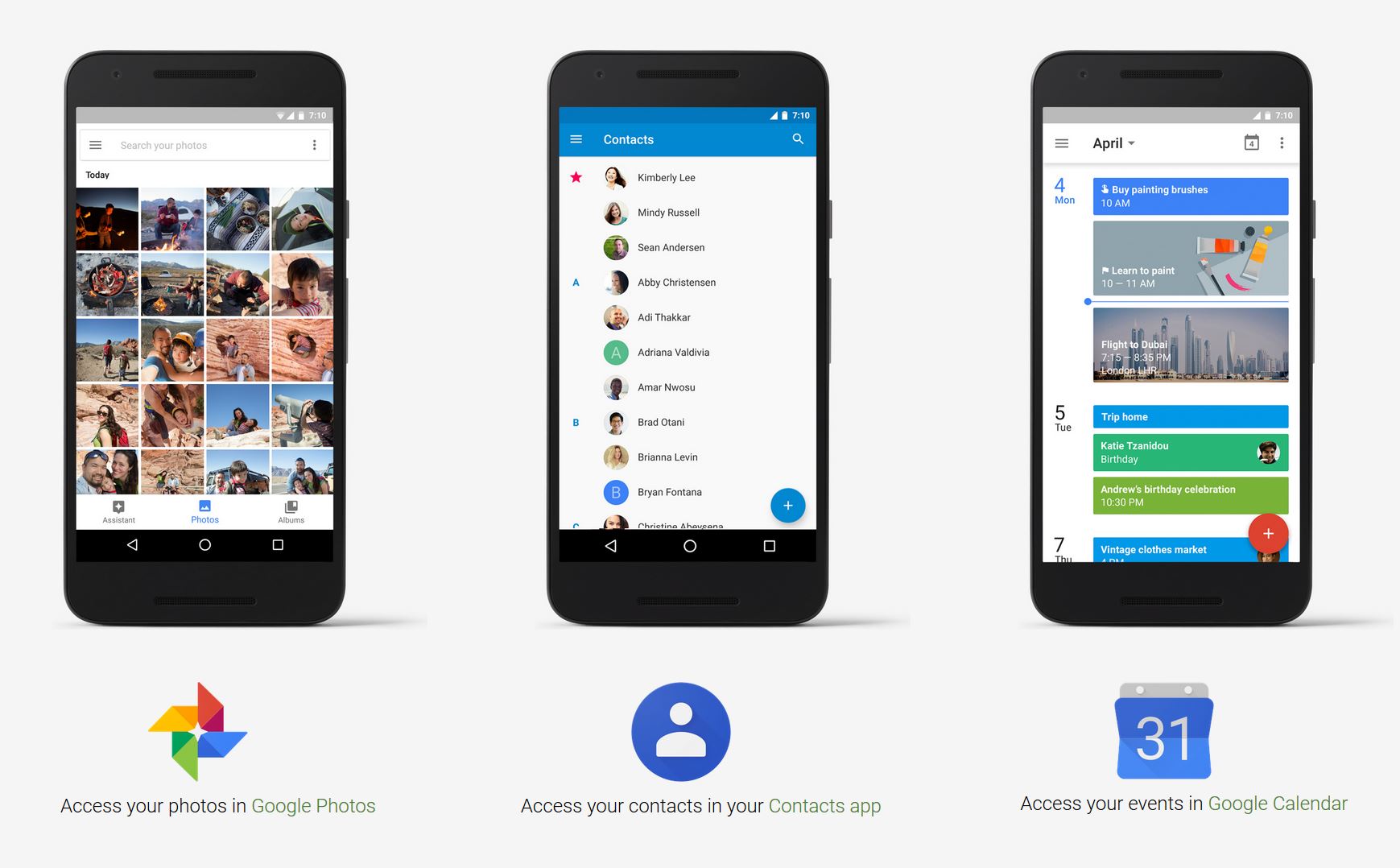
Google has a page for switching from iOS to Android (https://www.android.com/switch/).
There are three steps to transferring over. Turn off iMessage on your iPhone so you don’t miss texts on your new device.
Step 1: Get Google Drive – Install the Google Drive app on your iPhone and sign in to your Google account (or create one if you still haven’t).
Step 2: Back up — Once in Google Drive, go to Menu > Settings > Backup. Choose content you want to back up and ‘Start Backup’. Ensure you’re connected to Wi-Fi and that your iPhone is plugged in while backing up.
Step 3: Sign-in on your Android device—On your new Android device, sign-in with the same email and password and all your files and backups should be easily accessible
Finding parity in services and Apps

Once you make your move to the Android Ecosystem you’re going to have to look for the services and apps you had on your iPhone.
For subscription services like Apple Music, Spotify, Google Play Music, Netflix and others it is easy enough to download and sign-in to access the services.
When it comes to apps, I’ve found most of my favourite iPhone apps have some parity in the Android space. For popular games and services, they will be there and will work fine without missing a beat. Same thing for some photography apps like Instagram, VSCO and Snapseed which are available for both.
While there are apps and games that are exclusive to iOS, you can try and find analogs or similar apps on the Google Play Store. There will be trial and error as you find the best apps to use.
Most of the top apps and services like Facebook, WhatsApp, Instagram, Skype, Snap and others are equally represented in both iOS and Android and should work very similarly. Some features may be available on Android but not on iOS and vice versa but the bulk of the functionality should be the same.



