 I’ve tried plenty of baby monitors over the years, each offering varying levels of functionality and features. When it comes to simple yet effective, the Summer Infant Baby Glow Digital Video Monitor fits the bill. And, as the name implies, it adds some fun projection features to the monitoring mix.
I’ve tried plenty of baby monitors over the years, each offering varying levels of functionality and features. When it comes to simple yet effective, the Summer Infant Baby Glow Digital Video Monitor fits the bill. And, as the name implies, it adds some fun projection features to the monitoring mix.
Setting up the Summer Infant Glow Baby Monitor
Because the camera works on the 2.4GHz spectrum, setup is as much of a no-brainer as you can get. Plug both the monitor and the camera into a power source, press and hold the monitor’s power button for five seconds until you see the Summer Infant logo, turn on the camera, and voila! You’ll see on the monitor what the camera sees. There’s no pairing required, nor reliance on your home’s Wi-Fi network. While Wi-Fi cameras offer plenty of benefits, like being able to log in remotely from a smartphone or computer, I’ve always preferred the simplicity and reliability of 2.4GHz models.
 Then, simply place the camera where you want – use the included mounting brackets to mount it on the wall or ceiling, away from baby. Make sure to hide the cord away so your child can’t easily grab at it.
Then, simply place the camera where you want – use the included mounting brackets to mount it on the wall or ceiling, away from baby. Make sure to hide the cord away so your child can’t easily grab at it.
What is the Summer Infant monitor like
The monitor employs a simple design – there’s a 2.8” colour LCD with automatic night vision, a few function buttons, and a mode dial. There’s a sleek curvature to it, which is a nice touch.
From the monitor, you can control volume, screen brightness, shut off the video portion (if you want to conserve battery), initiate the playback of a lullaby, turn on the projection (more on that later), and zoom in to get a closer view of your little one. Use the up/down and right/left arrows to navigate menu items when needed.
 On the left side is a handy LED indicator that will illuminate amber when the battery is running low.
On the left side is a handy LED indicator that will illuminate amber when the battery is running low.
While you can keep it plugged in, the unit also works off its rechargeable lithium-ion battery, and can run for about 480 minutes – enough to get you through a full night’s sleep, for example, before you need to recharge it. (Though who are we kidding: which parent gets a full eight hours of sleep per night?) It’s recommended to first let the monitor charge up fully for about 5 or 6 hours before unplugging it to use wirelessly.
It can sit upright on a flat surface using the metal kickstand, which also conveniently doubles as a belt clip. While the belt clip option is neat, this means the kickstand sort of stands out as a metal piece on the back of the unit instead of meshing with the rest of the  design. But since the monitor is smaller than your standard smartphone, it can fit quite nicely on the waistband of a pair of tights, or clipped to the pocket of your jeans. It clips on upside down so that you can tilt it up and get a clear view of what’s going on as you fold laundry or make dinner. And because it’s adjustable, it lets you set the unit down on a table and angle it as you desire, which is a nice touch.
design. But since the monitor is smaller than your standard smartphone, it can fit quite nicely on the waistband of a pair of tights, or clipped to the pocket of your jeans. It clips on upside down so that you can tilt it up and get a clear view of what’s going on as you fold laundry or make dinner. And because it’s adjustable, it lets you set the unit down on a table and angle it as you desire, which is a nice touch.
The monitor can communicate with the camera from up to 600 feet away, which should accommodate most three level, or even larger, homes. I placed the monitor in my kitchen, and the camera in my son’s bedroom, one level up. In addition to getting a standard video view and audio from the camera, you can also communicate with your baby using the Talk button – this is ideal if your baby responds more to your voice than a lullaby, for example. Or, with older kids, I like to talk to him to let him know that it’s time to stop playing wit his stuffed animals and go to sleep if I see that he’s up past his bedtime.
One feature that’s missing: a temperature monitor to tell you the temperature of the room and if it’s too hot or too cold. It’s not essential, but it’s always one of th ose appreciated features to have.
ose appreciated features to have.
What is the Summer Infant Camera like
The upright-designed camera, meanwhile, can sit flat on a dresser, or be mounted on the wall or ceiling. The camera lens, night-time LEDs, and microphone are on the back. On the front is a code button that can be used in the event that pairing does not work initially), power on/off switch, and controls for the projection and lullabies, should you wish to get either going from in the room versus using the monitor downstairs.
At the top is where the fun happens: projection lights shine stars on the ceiling to help sooth your little one to sleep, and provide a fascinating light show, with changing colours. While my son is already five, he immediately took to these. While he already has a basic glow night light, he loves the stars, and the fact that they hover over him, on the ceiling. You can complement the mesmerizing light show with sound – there are three preloaded lullabies, like Hush,  Little Baby, and two nature sounds, including a babbling brook. Use the up/down arrows on the monitor to navigate among them (while you can play a lullaby from
Little Baby, and two nature sounds, including a babbling brook. Use the up/down arrows on the monitor to navigate among them (while you can play a lullaby from
the camera, you can only select a specific one from the monitor.) The sound will play for 20 minutes continuously, then shut off – hopefully just in time for your little one to have drifted off into dreamland.
How this system works
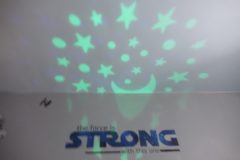 As noted, I set the camera up in my son’s room, sitting atop his dresser and positioned such that I got a full view of his bed. Positioning is important, since unlike some video monitors, this one does not pan or tilt. So you want to ensure as wide a view as possible. The ideal mounting location, then, would likely be on a wall, as near to the ceiling as possible, but close enough to ensure a clear view. You can zoom in, however, if necessary, by simply pressing the “+” button in the centre of the navigation pad.
As noted, I set the camera up in my son’s room, sitting atop his dresser and positioned such that I got a full view of his bed. Positioning is important, since unlike some video monitors, this one does not pan or tilt. So you want to ensure as wide a view as possible. The ideal mounting location, then, would likely be on a wall, as near to the ceiling as possible, but close enough to ensure a clear view. You can zoom in, however, if necessary, by simply pressing the “+” button in the centre of the navigation pad.
Each night, after story time and good night kisses and hugs, my son would immediately ask for those cool lights to go on before he was ready for some shut-eye.
The view from the monitor is clear—I could even see small details in the Star Wars-themed decals on his wall behind the bed. It is a bit odd that you must press and hold the power
button for what seems like a too-long period of time to power up the unit—I had to initially  consult the instructions to figure out why it wasn’t turning on immediately. But that’s a minor inconvenience.
consult the instructions to figure out why it wasn’t turning on immediately. But that’s a minor inconvenience.
Bottom line on the Summer Infant Baby Glow Baby Monitor
This is a great and simple video monitor for the parents-to-be that are looking for a reliable solution for keeping tabs on baby at night. And the belt clip option allows mom or dad to carry about their day, getting laundry done, dinner made, or even stepping outside for some fresh air while still being able to keep a visual eye on your little one. The only downside is that the camera doesn’t pan or tilt, but if you position it perfectly such that you can see the entire crib or bed, this shouldn’t matter. And the cool projection lights more than make up for it, giving this device a secondary night light function that any parent (and baby) will appreciate. And judging from my son’s reaction, this camera could get use far beyond just the first few years.



