 Unlike my counterparts Myriam Larouche-Tremblay over on Branche-Toi and Erin Lawrence here on Plug In, I love swinging a golf club, but I’d hardly call myself a recreational golfer. In fact, I’ve only ever strayed away from the driving range a handful of times and those times I have showed me that I never should have left. However, as is my nature, I’m always interested in improving on this hobby I enjoy.
Unlike my counterparts Myriam Larouche-Tremblay over on Branche-Toi and Erin Lawrence here on Plug In, I love swinging a golf club, but I’d hardly call myself a recreational golfer. In fact, I’ve only ever strayed away from the driving range a handful of times and those times I have showed me that I never should have left. However, as is my nature, I’m always interested in improving on this hobby I enjoy.
I seem to have hit a wall in how far I drive the ball in recent years and I’ve always wondered whether I’m swinging at good angles or with good trajectory. I don’t have the time or frankly, the need (since I’ll never be anything than an occasional range-goer) for paid lessons. That’s why devices like the Zepp 3D Golf Swing Analyzer interest me and ultimately why, when given the opportunity to review it, I jumped on it.
While I’m reviewing and discussing my experiences with Zepp’s golf starter kit, Zepp is actually a multi-sport product. While you pick your starting sport, you can buy bases for the other sports for less than $20. Zepp works for golf, tennis and baseball. The nice thing about this is that Zepp can easily be transferred to other people in the household as well without serial number binding. This means that you only have to buy one device for your household and multiple people can use it.
Getting Set Up
Before you get started, I would recommend spending a little bit of time with the Zepp app and understanding how it works. Since it tries to keep a fairly comprehensive database of what you’re doing, you’re going to find yourself needing to access your phone pretty regularly. Signing up and setting up your profile are pretty small steps. You’re going to have to customize your profile the way you see fit. Though Zepp does account for a fair few sets of clubs, if you’re like me and have a frankenstein set of clubs (that is, different drivers, irons, etc from different manufacturers) you will need some set up time. You might want to do this over lunch at the pro shop or something like that. Otherwise, you’re going to holding up your playing partners or the groups behind you if you start tooling around on the fly.
 Once you are set up, you should also keep in mind that you will have to be careful that Zepp understands which club you’re playing with. For someone like me who frequents the driving range, this isn’t an issue. However, if you’re a course regular, keep your phone accessible to switch the club in play. You don’t want driver data being caught when you’re putting and vice versa.
Once you are set up, you should also keep in mind that you will have to be careful that Zepp understands which club you’re playing with. For someone like me who frequents the driving range, this isn’t an issue. However, if you’re a course regular, keep your phone accessible to switch the club in play. You don’t want driver data being caught when you’re putting and vice versa.
Setup takes around 10-15 minutes if you’re starting from scratch and consists mostly of calibration and the device understanding how you stand and how your hands hold your club. You may have to do this a couple of times for it to work properly. The stance calibration is timed and I couldn’t get my hands and stance set in time the first couple of attempts. Keep your phone close in this situation so that it doesn’t lose its bluetooth connectivity.
It sounds like a silly thing to remind you of, but you will also need a golf glove for Zepp. It mounts to your glove, not your club (like the Arccos does.) I wouldn’t even mention this if not for the fact that I never wore gloves until about 5 years ago. The friction burns I started to leaving the range with in my mid-20s quickly taught me that I’d have to break a habit I got from watching Fred Couples (who didn’t wear gloves) growing up.
Set your expectations
Zepp knows what it’s going to measure you on, but what are your expectations of yourself? Do you want to drive the ball faster or further? Are you slicing the ball too much? You won’t be communicating your swing issues to Zepp, but it helps to have a target in mind of what you wish to accomplish.
 It looks uncomfortable, but is it?
It looks uncomfortable, but is it?
When I first took Zepp out of the box, my initial thought was how uncomfortable it looked. It’s very small, but the device sits on a mounting bracket that slides onto the velcro your golf glove. I was concerned that my million dollar (Ok 10 dollar) swing would be affected. To be honest, I never felt like my swing was hindered, nor did I really feel that the device was on my hand at all.
I don’t know about you but I admit I was a bit insecure when I took my first few swings with Zepp on. I felt like I needed to hit everything off the tee as ridiculously and professionally as possible. As a result, I shanked a few shots and completely whiffed one of them. You may feel the same way I did on your first few swings, so accommodate for a few burner shots that may skew your early data.
Zepp will capture your swing information with every shot automatically, so there is no need to have to do anything special with the device itself with each swing. Just heed my earlier advice about keeping the app updated with whichever club you’re currently swinging with. Otherwise, feel free to swing away like Merrill did at the end of the movie “Signs.”
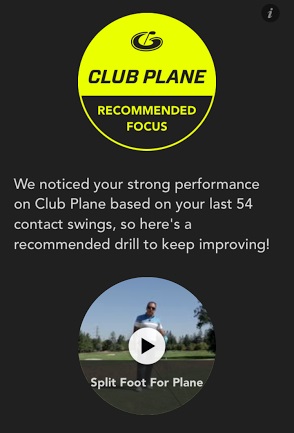 Uploading and Reporting
Uploading and Reporting
What I really liked about this was the flexibility in the end data upload. You can choose to have it done on the fly if you keep the app open or else you can upload everything at once. The app gives a noticeable “beep” every time it receives data and you can then see your results. It then allows you to look through your results shot by shot and also gives you a generalized overview of how your round went. You’ll be shown numerous stats like your swing circumference and speed of your drive. I’ve always found that I’m a bit pensive with my swing off the tee and was surprised to see that I still clock over 90 MPH on average.
That localized reporting is just YOUR part in participation, however. The exciting part is that Zepp captures the data and reports it to itself on a weekly basis. Your progress is tracked and Zepp comes back to you with words of encouragement and skills to immediately improve on every Monday.
For me, Zepp noticed that my weaknesses are problems I have with planing. My club and hand plane have always been very poor. I tend to roll my club on the backswing which can lead to irregular contact with the ball. Noticing this, waiting for me on a Monday morning was a video addressing my issues with my hand plane. After a 90 second instruction drill, I was then encouraged to sync up Zepp and work on the drill. Fantastic! It’s going to take me a few of these drills to erase 15 years of bad form, but this first report was literally the first time I’ve had an “aha” moment with my swing and I look forward to continue to correct this oversight.
Videos and information don’t just end with the app. You can always head to Zepp’s website for more words of encouragement and informational videos. The database is constantly growing and it wouldn’t surprise me that you see a fair few more videos and instructional content from golf pros in the coming months and years.

Is Zepp for you?
I guess this is the $150 question. Is Zepp going to help you become a better golfer? While you won’t be competing for a PGA card or even become your local club pro, Zepp definitely has what it takes to help your weekend warrior golf game. I’ve never been this excited to go back to the driving range to work on what I’ve already learned. Zepp is a bit of a pain to set up, but it’s so easy to use after it gets going that it’s worth the effort. Most helpful of all, it keeps to your schedule and goes wherever you need it. You don’t have to show up to the same driving range at set times to meet for appointments. If you’re a self-paced learner like I am, this is the perfect tool to get on the right foot and shoot for the stars.
Consider Zepp for your next trips to the links, or perhaps tuck one away early as a gift for upcoming holidays. The very enjoyable Zepp is now available in a wide variety of products:
Starter Kits
Zepp 3D Golf Swing Analyzer
Zepp 3D Baseball Swing Analyzer
Zepp 3D Tennis Swing Analyzer
Additional Mounts
Zepp Golf Glove Mount
Zepp Tennis Pro Mount
Zepp Tennis Flex Mount
Zepp Baseball Bat Mount
Also available: Zepp Tracker Charger


