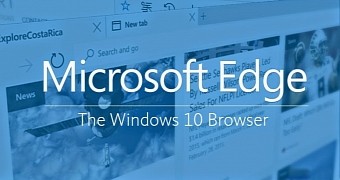 Like most geeks, I gave up on Internet Explorer a long time ago. I don’t remember when it became the browser I only use to download a better browser (or navigate a hilariously obsolete website) but it’s been years since I willingly used IE for my day to day browsing. It must be painful for Microsoft to watch their market share of users plummet consistently, keeping traffic away from their search service Bing: Low number of Bing users means low ad revenue.
Like most geeks, I gave up on Internet Explorer a long time ago. I don’t remember when it became the browser I only use to download a better browser (or navigate a hilariously obsolete website) but it’s been years since I willingly used IE for my day to day browsing. It must be painful for Microsoft to watch their market share of users plummet consistently, keeping traffic away from their search service Bing: Low number of Bing users means low ad revenue.
There is an upside to this kind of user base collapse. It gave Microsoft the opportunity to finally create a new browser that can keep up with the current generation of competitors. And it gave MS the chance to fix one of its biggest weaknesses: legacy code.
The MS programmers were continually in an unwinnable position of trying to keep the browser up to date and secure with new internet technologies while also remaining compatible with old and outdated websites. It’s not a compromise that can end in anything but a poor user experience. Their new browser, Edge, is built without those legacy components. If you end up encountering a site from the late 90’s you can still use IE (it’s bundled in with Windows 10, hidden away deep down in the “Windows Accessories” subsection of the “all apps” list.).
So now that the new browser is ready to be used, I took it for a spin to see what I liked, what I didn’t and if Edge could replace my current browser favourite, Chrome.
The Good
Speed. By being able to start from a clean slate, Microsoft has built a streamlined browser that runs very quickly. Launching the browser with several starting tabs was consistently faster than Chrome. Navigating from page to page was also zippy, though not astoundingly faster than my regular browsing speed. With all of the added features and accumulated code, Chrome is now a little bit fatter and slower than it was in its hey day, and Edge is a nice reminder of what a new browser is capapble of.
Show don’t tell. A neat new feature in Edge is the ability to make an onscreen note and save or send that modified page. The sharing and saving options are limited right now to Microsoft’s Mail or their OneNote program. The Mail option sends a picture of the webpage to the recipient, complete with your added notes.
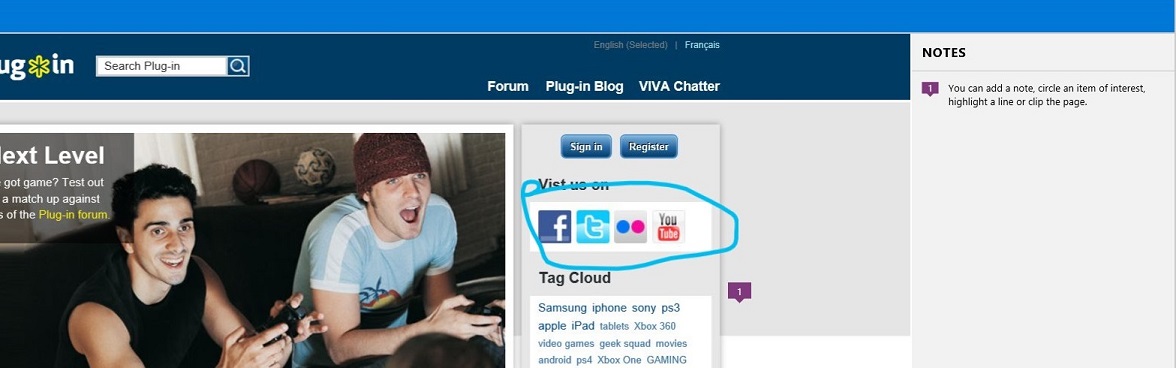
Clean up the clutter. In “reading view,” Edge removes all of the menu bars, advertising and clutter from an online article. You’re left with just the article you want to read, without any of the distractions.
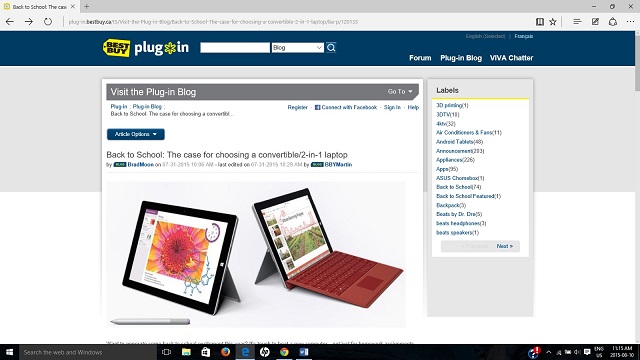
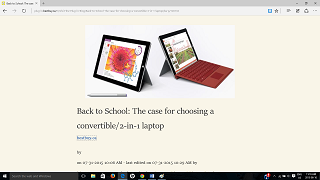
Regular view (left) and reading view (right)
The Bad
Where’s Cortana? A big feature of the new browser (and Windows 10 for that matter) is the inclusion of Microsoft’s virtual assistant Cortana. She’s supposed to be able to help direct your web searches, pull up relevant related information while you browse, and generally make your internet experience more effective. Unfortunately, Cortana doesn’t have her virtual visa to work in Canada. This major feature is just not available for Canadians currently. When Cortana does come to Canada, it could lead to a good discussion about how much data we want to share with a corporation like Microsoft, but based on peoples’ willingness to allow Apple’s Siri and Google Now to gather personal information, that discussion doesn’t seem likely.
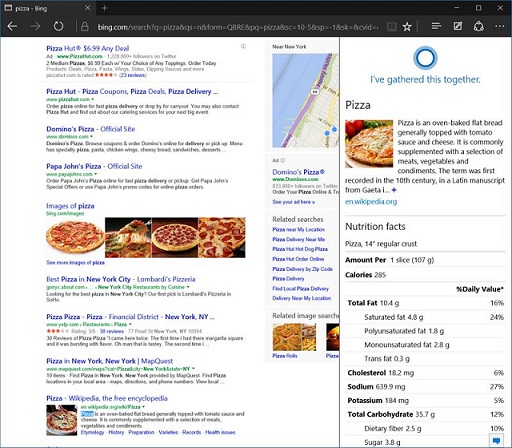
The additional information on the right side of the screen is Cortana being helpful. Too bad she’s not in Canada yet.
No modifications allowed. The downside to a brand new browser is a lack of additional extensions and plug-ins to tailor your browsing experience. I run a handful of Chrome plug-ins that just aren’t available in Edge, so there are functions I’m used to that I cannot replicate in the new browser. At least not yet.
Bing, you’re no Google. Microsoft insists that you use Bing as your search engine, even though the quality of results can leave a lot to be desired. Google has a significant head start in the search engine competition, and it shows. Changing Edge’s default search engine is more complex than it should be, especially considering how many users will do so. Overall, Edge’s interoperability with the Google services is spotty at best.
The Verdict: Stay the Course (For Now)
Your current browser set-up is configured to meet your needs, and switching to Edge will mean going back to scratch.The small gains in speed that you may see will not make up for the loss of 3rd party plug-ins and integration with the services you already use. And without their new showcase feature Cortana, there isn’t a lot that sets Edge apart from the other browsers. Edge’s biggest benefit will be to the new computer user market. People coming to browse for the first time will get the most out of the up to date browser without missing the features a power user would pine for. And on the bright side for Microsoft, Edge will go a long way to helping people forget about how clunky and unpleasant Internet Explorer was.
Cortana is just one of the 10 coolest things to look forward to in Windows 10.
Image from softpedia.com




The big reason for me to stay with Explorer is the RSS interface. I’m dissappointed it’s not available for Edge. I wonder if it will be built for a future release.
Comments are closed.