
Surface Pro or iPad Pro: Key Assumptions
So you’ve decided the time is right to move to a professional tablet and you’re facing the big question: Surface Pro or iPad Pro? I’m going to review some of the key points that will help to narrow down your choice, but first there are a few key assumptions to put in place to keep this comparison manageable. First, when it comes to the iPad Pro, I’ll be discussing the Apple tablet that most closely matches the Surface Pro 4, the 12.9-inch iPad Pro. Second, when referring to keyboard cases and styluses, I’m not getting into third party alternatives—just the OEM versions offered by Microsoft and Apple.
With that out of the way it’s time to figure out whether you would be better served by a Microsoft Surface Pro 4 or an Apple iPad Pro.
Surface Pro or iPad Pro: Operating System and Software
This is probably the single biggest deciding factor when choosing between the two devices. The Surface Pro runs Microsoft Windows 10 and supports Windows software—the same applications you use on a desktop PC or laptop.
 The iPad Pro runs iOS and apps from Apple’s App Store. You can use app versions of popular software such as Microsoft Office on the iPad, but the experience is a “lite” version of the PC application. iOS also lacks support for features like access to file directories that you might miss if your workflow includes storing collections of documents and files, and you can’t use a mouse or trackpad for navigation.
The iPad Pro runs iOS and apps from Apple’s App Store. You can use app versions of popular software such as Microsoft Office on the iPad, but the experience is a “lite” version of the PC application. iOS also lacks support for features like access to file directories that you might miss if your workflow includes storing collections of documents and files, and you can’t use a mouse or trackpad for navigation.
Both tablets support multitasking, but the Surface Pro lets you open as many Windows as needed while the iPad Pro is limited to two app Split View.
If you prefer to use a PC-like operating system, Windows or Windows software, the Surface Pro is your easy choice.
Surface Pro or iPad Pro: Display
Both tablets offer superb displays. The iPad Pro’s True Tone Retina display is 12.9-inches with a pixel density of 264 dpi. The Surface Pro 4’s PixelSense display is 12.3-inches with a 267 dpi pixel density. The iPad’s 4:3 aspect ratio is more traditional tablet, while the Surface Pro’s 3:2 aspect ratio is closer to a laptop. The iPad’s display is significantly brighter than the Surface Pro’s and Apple’s display has superior colour reproduction.
Both displays offer multi-touch support, as well as support for a pressure-sensitive stylus: the Apple Pencil and Surface Pen. Apple charges extra for its stylus, while Microsoft includes a Surface Pen with the Surface Pro.
Surface Pro or iPad Pro: Performance
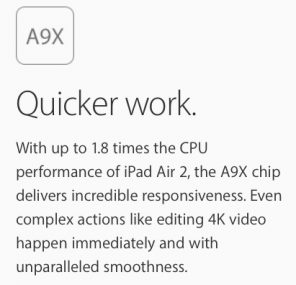 With a selection of Intel laptop-class CPUs (up to a Core i7) and up to 16GB of RAM versus the A9X chip and 4GB of RAM for the iPad Pro, the Surface Pro is the more powerful tablet. On GeekBench 3, a mid-range Surface Pro with a Core i5 bests the Apple iPad Pro with a score of 6811 to 5416.
With a selection of Intel laptop-class CPUs (up to a Core i7) and up to 16GB of RAM versus the A9X chip and 4GB of RAM for the iPad Pro, the Surface Pro is the more powerful tablet. On GeekBench 3, a mid-range Surface Pro with a Core i5 bests the Apple iPad Pro with a score of 6811 to 5416.
However, raw power doesn’t always translate into performance. For example, iOS apps are typically less processor-intensive than Windows equivalents and the iPad Pro has less OS overhead to deal with.
Surface Pro or iPad Pro: Storage and Connectivity
 The iPad Pro’s physical connections are limited to proprietary Lightning and Smart Connector ports. The Surface Pro offers USB 3.0, microSD card, Mini DisplayPort and Surface Connect. In terms of storage, the iPad Pro is available with 32GB, 128GB or 256GB of Flash storage, while the Surface Pro 4 features SSDs ranging from 128GB to 1TB in capacity.
The iPad Pro’s physical connections are limited to proprietary Lightning and Smart Connector ports. The Surface Pro offers USB 3.0, microSD card, Mini DisplayPort and Surface Connect. In terms of storage, the iPad Pro is available with 32GB, 128GB or 256GB of Flash storage, while the Surface Pro 4 features SSDs ranging from 128GB to 1TB in capacity.
The Surface Pro comes out ahead on both storage and connectivity if those are important to you.
Surface Pro or iPad Pro: Cost
Looking at base models, expect to pay roughly $150 less for an iPad Pro, although Apple does charge extra for the Apple Stylus while Microsoft includes the Surface Pen for free. At the high end, a loaded Surface Pro 4 with a core i7 CPU and 512GB SSD can be roughly double the price of the most expensive iPad Pro.
 Surface Pro or iPad Pro: Size
Surface Pro or iPad Pro: Size
Both of these tablets are pretty compact when compared to a laptop. However, the iPad Pro is a little larger overall, although it is thinner and lighter than the Surface Pro 4.
Surface Pro or iPad Pro: Battery Life
If battery life is a primary concern, the iPad Pro has the edge. The Surface Pro claims 9 hours of battery life, while the iPad Pro is rated at 10 hours. However, in real-life use, the Surface Pro tends to score lower, while the iPad Pro often exceeds Apple’s rating.
Surface Pro or iPad Pro: Keyboard
One of the key features of both these professional tablets is the ability to use an optional, magnetically attached keyboard cover to replicate a laptop experience.
 Microsoft has had four generations to perfect its Surface Type Cover (even offering special edition versions like the Alcantara Signature cover) and it sets the standard. The keyboard has a slight elevation, minimal flex, backlighting and a built-in trackpad.
Microsoft has had four generations to perfect its Surface Type Cover (even offering special edition versions like the Alcantara Signature cover) and it sets the standard. The keyboard has a slight elevation, minimal flex, backlighting and a built-in trackpad.
Apple’s Smart Keyboard does a decent job of providing a keyboard case and positioning the iPad Pro, but it lacks the Surface Type Cover’s elevation (it lies flat on the desk), there is no backlighting and no trackpad. The Microsoft Surface Type Cover is built for power users, while the Apple Smart Keyboard is aimed more at casual use.
Surface Pro or iPad Pro: Conclusion
After reading this, your decision may be crystal clear, or it may remain a little foggy. For many people, there is a specific reason they are considering the move to a professional tablet and a specific way they intend to use it. In this case, the choice is probably clearest. For example, if you want a replacement for a Windows laptop and intend to continue using Windows software, the Surface Pro is a slam dunk choice. But if you’re looking for a big tablet that can run Microsoft Office when needed and an optional keyboard for occasional use, then the choice may not be so clear.

If you’re still on the fence, one of the best things you can do is head out to your local Best Buy store and actually try both of these tablets hands-on. Chances are, once you’ve seen and used them both, you’ll know whether you’re in the Surface Pro camp or an iPad Pro fan.



