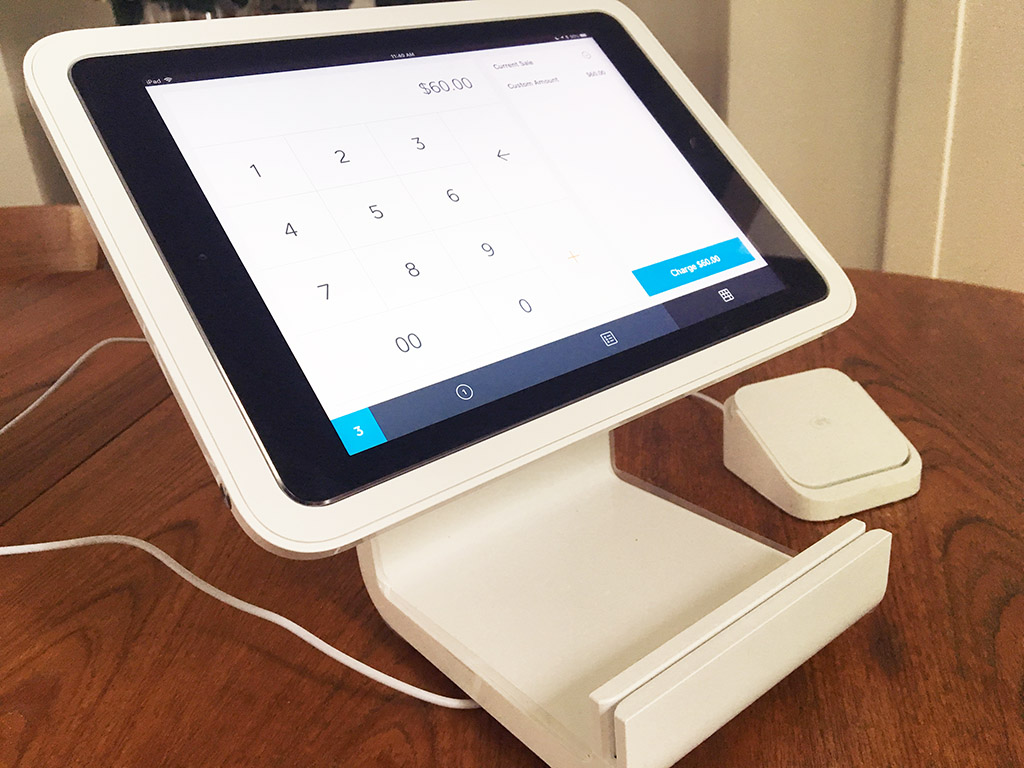
Today I’m reviewing the Square Stand and Card Reader and trying to decide—is this the ultimate payment solution for small businesses?
Remember VCRs? Remember MC Hammer? Remember paying for things with actual cash? Seems like nowadays the vast majority of payment transactions are virtual, and customers expect to have the flexibility to pay for things however they want. I mean you can even pay for things with your phone nowadays—and I mean right there at the point of sale—so pretty soon the old “I forgot my wallet” excuse [been there—but I am genuinely forgetful!] will be redundant. And no one ever forgets their phone so that’s not going to be an issue.
Square is one of the major players in the point-of-sale world, and they have created an out-of-the-box payment solution that has revolutionized that entire space. I’ve noticed a lot of small, hip businesses using them and I’ve always been impressed with the sleek design of the stand, not to mention the quick and seamless transaction process. So I was excited to get my hands on this kit and see first hand how it works.
What can the Square system do?
First of all, I think it’s better to describe Square as an ‘ecosystem’ rather than just a ‘system’. It is everything you need, not just to accept payments, but a whole lot more besides. Square can handle card swipes, taps, Google Pay and Apple Pay. And if needed, you can even enter card details manually.
At the basic level you can simply enter an amount and accept payment. But if you want to simplify things, you can add your entire inventory to the app so you just tap the items and get the total.
But that’s just for starters.
Square can also do inventory management, invoicing, employee timecard management, customer database management, analytics, and a host of other things besides. It can even help you to set up an online store. This is an impressive suite of features that you can fully tune to meet the needs of your particular business.

Is Square easy to set up?
In a word—yes. Setting up the Square Stand and Card Reader is child’s play. All you need to add is an iPad (yes, it only works with iPads*) and you are good to go. Download the Point of Sale app, set up your account and you are ready to accept payments in literally minutes. If you’re setting up a new business, this will definitely be the easiest task on your list.
The iPad sits very nicely in the stand, secured by a security pin, and you will find it’s a really ergonomic set up. The whole packaging and the look and feel really of the Square hardware is very much in formed by the Apple style, which I’m sure is no coincidence.
The app will walk you through everything you need to set up your account, and then give you a brief run down of the major features. Like the stand itself, the app is beautifully designed and very intuitive. Spend 10 minutes checking out the various buttons and menus and you’ll have it mastered.
I’ve noticed at retail locations that the stand swivels, and everything you need to set that up is supplied, including the drill bit and the mount for your desk. If you don’t want to drill a hole in your lovely work surface you can also use the adhesive plate that’s included. Although it’s not strictly necessary to fix the stand to a surface, I would advise doing so because the unit is top-heavy when the iPad is in place, and an over-zealous tap of the screen could send the whole thing flying.
The stand is wired to provide power to the iPad, and so the only thing to distract from an other wise beautiful set up is the power cord. The card reader can operate wirelessly but it does need to be charged first via the micro USB port. There is a dock for the card reader that provides a power source, and you can leave the reader in the dock if you like. Card swipes happen on the base of the stand; chip and tap payments use the reader. I didn’t need to do anything in order to get the reader or the stand to communicate with the app, which was really cool.
How does payment processing work?
Square requires you to link your bank account to your Square account, and that authorization takes about 5 business days. This bank account is where funds will be deposited 1 or 2 business days after the transaction takes place. While you are waiting for the bank account to be authorized you can still accept payments, or you can accept cash only and Square will keep all your records fully up-to-date.
How much does Square charge?
A basic Square account has no monthly fees. Instead merchants are charged on a per transaction basis: 2.65% per swipe, tap or chip, 2.9% + 30 cents per paid Square Invoice and Online Store sale, 3.4% + 15 cents per manually entered transaction and $0.10 for Interac Debit Tap sales.
What kind of business should use Square?
From my (admittedly limited) perspective it looks like Square is suitable for businesses of all shapes and sizes. Anyone who wants to accept payment from customers at a bricks and mortar location would be well served by the Square Stand and Card Reader. Even freelance and creative professionals can benefit from the app and website by doing their invoicing there and allowing customers to make payments online.
All in all I have to say that I am very impressed with the Square Stand and Card Reader, and the entire ecosystem in general. It’s well-designed, intuitive and easy to set up. Most importantly though, it works seamlessly.
* Compatible with iPad (5th generation, 2017), iPad Pro 9.7″, iPad Air 2, and iPad Air




Thanks for the helpful stuff
Comments are closed.