
The new ASUS AX6100 is a super-capable, high-powered router that combines two of the most advanced wireless networking technologies: Wi-Fi 6, and mesh whole-home Wi-Fi. The result is a high-powered, standalone router with higher speed and data throughput than ever before, along with features aimed at gamers—in a package that looks like a miniaturized version of a gaming router. And it can be easily combined with a second AX6100 router to create a high performance, AI-powered, whole-home mesh Wi-Fi network.
A router that boosts your current Wi-Fi network, while preparing your home for the future
The ASUS AX6100 router is a tri-band model, with one 2.4GHz band and two 5.0GHz radios. Together, they combine for up to 6100Mbps of data throughput—including up to 4804Mbps on one of those 5.0GHz bands. I’ll let ASUS show you just how much faster that is than an 802.11ac router.

You are more than covered for high demand use like 4K video streaming. In addition, there are USB 2.0 and USB 3.1 ports, so you can connect a printer or external hard drive to the router for sharing over your Wi-Fi network.
But the ASUS AX6100 also supports the new Wi-Fi 6 standard. It’s fully backwards compatible, but includes technology like OFDMA and MU-MIMO for effective management of a house packed full of connected smart devices. As Wi-Fi 6 devices start to appear (some laptops and smartphones already include Wi-Fi 6 compatibility), the ASUS AX6100 will be able to optimize their wireless connectivity for maximum performance.
If there are no devices in your home that support the new Wi-Fi 6 standard’s full capabilities today, there will be soon. And in the meantime, you still get blazing fast speed and other upgrades.
ASUS AX6100 Key Specs:
Note: review unit was a dual pack, but Best Buy retail units are a single ASUS AX6100 router |
Easy setup and management
You can set up and manage the router using a web browser on your computer, but I used the mobile app (available for iOS and Android). It made setup simple with step-by-step instructions and offers a wide range of network management tools including parental controls. I like the “Insight” tab that would alert to factors worth looking into such as easy sharing of network access.
The ASUS AX1600 also comes with AI-powered security (AiProtection), including lifetime free access to Trend Micro’s security database to stay on top of threats.
Designed for gamers
I said earlier that the ASUS AX6100 looks like a miniaturized version of a gaming router. It may be only half the physical size of my last high powered 802.11ac Wi-fi gaming router, but it has serious chops.
Besides the high-speed wireless performance, there are four Gigabit Ethernet LAN ports. It includes adaptive QoS that optimizes gaming packets. And it features built-in support for wtfast, the service that searches out the lowest latency game servers for the best possible online gaming experience.
Optional (and easy) upgrade to AI-powered whole-home mesh Wi-Fi
While a single ASUS AX6100 is a very capable router, your home may benefit from whole-home mesh Wi-Fi, and that requires two units. For example, although my house is well under the 5,500 square foot coverage a single AX6100 is capable of, it is filled with obstacles that interfere with Wi-Fi coverage. Multiple floors, some concrete walls, an interior glass door and a brick chimney that runs through the centre of the house, among other issues. I also want coverage to stream music to my “BBQ pit” which is about 75 feet into the back yard.
While there were no Wi-Fi dead zones when I tested it, a single ASUS AX6100 had trouble delivering high-speed wireless to some of the extreme areas, including the back yard. Fortunately, ASUS had sent a dual-pack of routers so I was able to test out the AI-powered whole-home mesh capability.
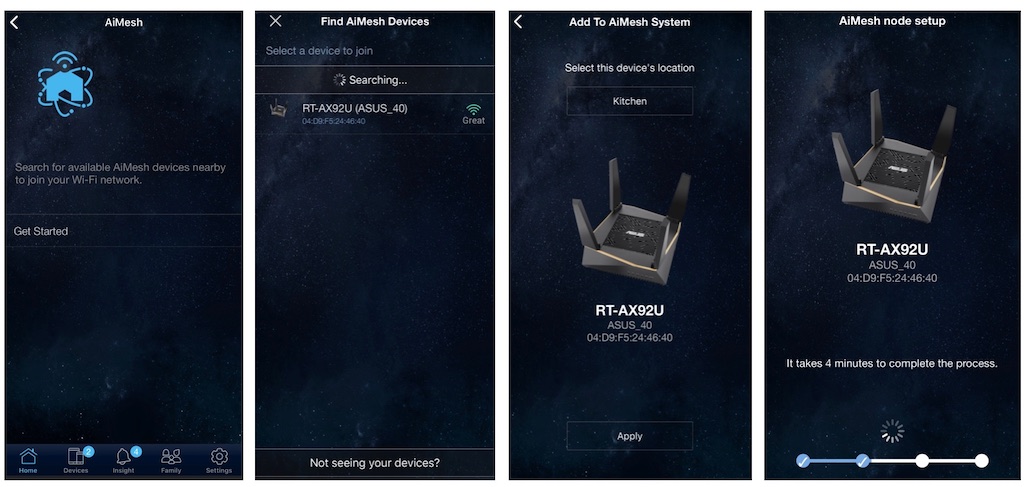
First, it is dead easy to do. I was quite impressed by how easy this is. No need to look for a “base” unit versus an “access point,” simply pick up a second ASUS AX6100 router and they’ll figure it out.
I already had the first AX6100 set up as a router, so all that was needed was to power on the second, then go into the app to select set up AiMesh. From there everything was automated. The app searched for another AiMesh-capable router, and once I confirmed the choice it automatically ran a process that joined the two into a whole-home mesh system, with a single network name. The result is seamless mesh Wi-Fi, with complete whole-home coverage. While I walked around, the two routers worked together to automatically optimize my connection—it’s completely transparent to the user.
For extreme performance, you even have the option of connecting the two routers with Ethernet instead of wirelessly. This makes the communication between routers (the backhaul) lighting fast.

Is the ASUS AX6100 your next home Wi-Fi router? If you’re looking for an unobtrusive router with no visible antennas and a decorative cloth cover that will blend into your home decor, this isn’t it. But for what it is, the ASUS AX6100 is remarkably compact. I like the fact that it is a powerful, gaming-friendly router on its own. The ability to easily add a second unit to create a full-blown AI-powered mesh whole-home Wi-Fi network is very cool, but depending on the size of your home you may never need to invest in a second unit. If you do (now or later), it’s an easy option and that flexibility makes this router a solid choice.
If you’d like to browse other options, you’ll find all the latest Wi-Fi 6 routers, and mesh whole home Wi-Fi systems at Best Buy.



