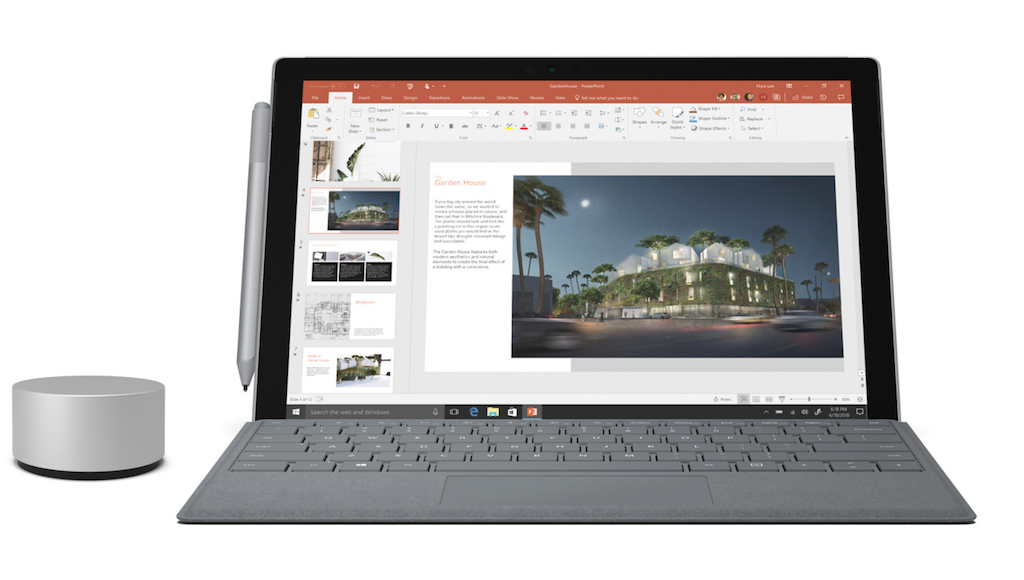
It’s been eight years since the iPad was released, kicking off the widespread adoption of tablets. In 2010 when the first iPad hit shelves, it was a very interesting device, but not really ready for prime time as a productivity tool. I remember trying to use an iPad for work, but back then, you really had to want a tablet to be a productivity tool. The virtual onscreen keyboard was limiting, screen resolution was low, and there weren’t a whole lot of apps available
That situation didn’t last long, though. When the iPad proved to be a hit, competing tablets hit the market, app makers started churning out great software and accessory makers stepped up with add-ons like keyboard cases that made it more practical to use a tablet for something other than casual computing.
Microsoft starts the tablet as a laptop replacement ball rolling
But the real turning point came when Microsoft got in the game. The company did two big things that changed the tablet game. The first was the launch of the Surface Pro in 2013 and the second was the release of a dedicated version of Office for the iPad in 2014.
 With the Surface Pro, Microsoft introduced a prosumer tablet that addressed the hardware shortcomings of tablets up to that point. Equipped with an Intel CPU, it ran standard Windows software so you were able to install and run the same applications you ran on a desktop or laptop PC. It was bigger than most tablets, with a high resolution display. That made it usable for tasks like editing an Excel spreadsheet without squinting. In addition, Microsoft incorporated a built-in kickstand with the Surface Pro and introduced an optional Type Cover. Combined, those two features made the Surface Pro a passable laptop replacement, especially when used on a hard surface like a desk or table.
With the Surface Pro, Microsoft introduced a prosumer tablet that addressed the hardware shortcomings of tablets up to that point. Equipped with an Intel CPU, it ran standard Windows software so you were able to install and run the same applications you ran on a desktop or laptop PC. It was bigger than most tablets, with a high resolution display. That made it usable for tasks like editing an Excel spreadsheet without squinting. In addition, Microsoft incorporated a built-in kickstand with the Surface Pro and introduced an optional Type Cover. Combined, those two features made the Surface Pro a passable laptop replacement, especially when used on a hard surface like a desk or table.
The second major development from Microsoft was the release of its Office productivity suite in a version that was optimized for the iPad. With that move, iPad owners now had the ability to work virtually on par with a Mac or Windows PC, editing, creating and trading files back and forth.
Microsoft fine tunes its approach, Apple goes Pro
 Since that time, we’ve had a series of improvements on the tablet front. Mobile CPUs have become more powerful and power efficient. Microsoft has relentlessly improved the Surface Pro, with the latest version coming out in 2017. Apple introduced an iPad Pro line that offered a bigger display and an optional keyboard-equipped Smart Cover. And iOS—the operating system that powers the iPad—introduced features like support for multiple windows, and advanced file navigation.
Since that time, we’ve had a series of improvements on the tablet front. Mobile CPUs have become more powerful and power efficient. Microsoft has relentlessly improved the Surface Pro, with the latest version coming out in 2017. Apple introduced an iPad Pro line that offered a bigger display and an optional keyboard-equipped Smart Cover. And iOS—the operating system that powers the iPad—introduced features like support for multiple windows, and advanced file navigation.
That brings us to today, a point where I think it’s safe to say that a tablet can replace a laptop. With one caveat, that may or may not be important, depending on how you use these mobile computers.
Anything a laptop can do, a Pro tablet can too
Think of what you use a laptop for. Tablets have always been able to handle the casual tasks like surfing the web, social media, mobile gaming and watching videos. In some ways, they’re actually better suited for these tasks than a laptop.
But today’s tablets also have the ability to run productivity apps like Microsoft Office. With a prosumer tablet like an iPad Pro or Surface Pro, you have a large, high resolution display for showing detailed information and the computing power needed for high intensity tasks. Storage isn’t an issue either. Besides cloud based options, the Surface Pro comes with an SSD up to 1TB in capacity, while the iPad Pro offers up to 512GB of solid state storage. In addition, both have longer battery life than most laptops and the option of LTE connectivity—a rarity in laptops. And there’s simply no comparison when it comes to weight. An average 13-inch laptop is double the weight of a 12.9-inch iPad Pro or Surface Pro. And a tablet is still king when it comes to stylus action.
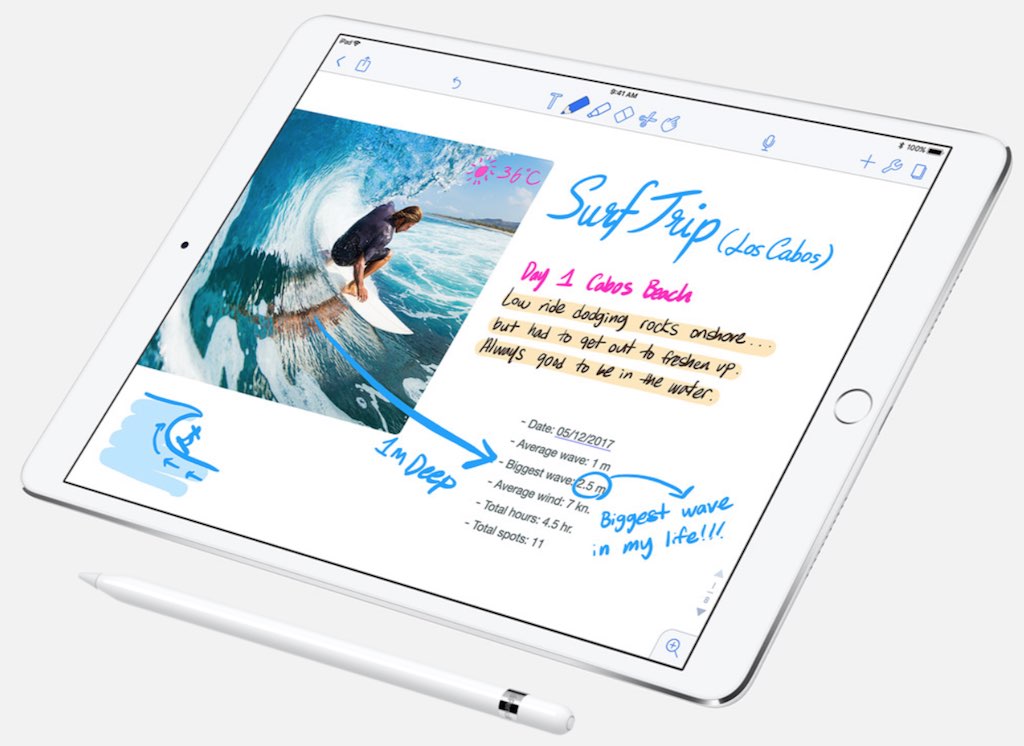
Need power and expandability? The Surface Pro can be equipped with an Intel Core i7 CPU, up to 16GB of RAM and has a USB 3.0 port for wired accessories.
That caveat I mentioned? As Plug-in’s Gadjo Sevilla points out in his post on how to choose a 2-in-1 laptop, the biggest remaining differentiator between a tablet and a laptop remains the typing experience. Microsoft’s Surface Pro and Apple’s iPad Pro—along with most other professional and prosumer tablets—offer keyboard covers. Some are better than others, but I’ve yet to find one of these that offers a typing experience that can match a good laptop. Key travel is too shallow, and the covers can add bounce to the typing experience. Fine for casual typing, but I couldn’t use one of these all day. That can be remedied by a Bluetooth keyboard if you’re working on a desk.
The bigger problem is when you want to type with a tablet on your lap. The kickstand or easel approach tablets use in their laptop configuration works great on a desk. It does not work well on a lap.
With so much to choose from, you don’t have to make the wrong choice
Everyone works differently. And our expectations of what makes an ideal mobile computing solution varies as well. For a few people, a tablet was able to replace their laptop years ago. For the majority of users, I suspect we’ve reached that point now. For some—especially the people who actually use their laptop with the device sitting on their lap—that time may not have arrived quite yet. But because Best Buy carries all the top names in tablets, laptops, convertibles and 2-in-1 devices, you don’t have to compromise. You can try out the options yourself in a store to see works best for you. No matter which option you end up preferring, you can count on finding it at Best Buy.

And if you do opt for a tablet as your next laptop, make sure to check out the huge selection of iPad and tablet accessories, including keyboard covers, cases, cables and styluses.




We’re not nearly there yet. Tablets don’t have the I/O ports that business Laptops feature. I mean, my Laptop has an HDMI port, a VGA port, 6 USB ports (10 if you count the USB hub), at least two SATA ports for drives, and an express card slot which allows me to easily use an eGPU. All of these ports make my Laptop not only a Laptop but a Desktop as well when I need it to work like that. And Tablets just don’t have that kind of flexibility. Not yet at least.
That’s a good point, but you are talking about a very well equipped laptop. Not all offer that degree of flexibility –the MacBook is an extreme in the other direction, with a single USB-C port that doubles for power. When plugged into its charger, it has zero ports. The latest Surface Pro on the other hand has USB 3.0 and a Mini DisplayPort. It also has a dock station option that adds a bunch of additional ports when used as a desktop. So yes, if you’re a power user who plans to connect multiple accessories then a tablet is not your laptop replacement. But for average laptop users, I still think the right tablet could pull it off.
Yeah, when you look at it in that way then tablets can easily replace Laptops.
Comments are closed.