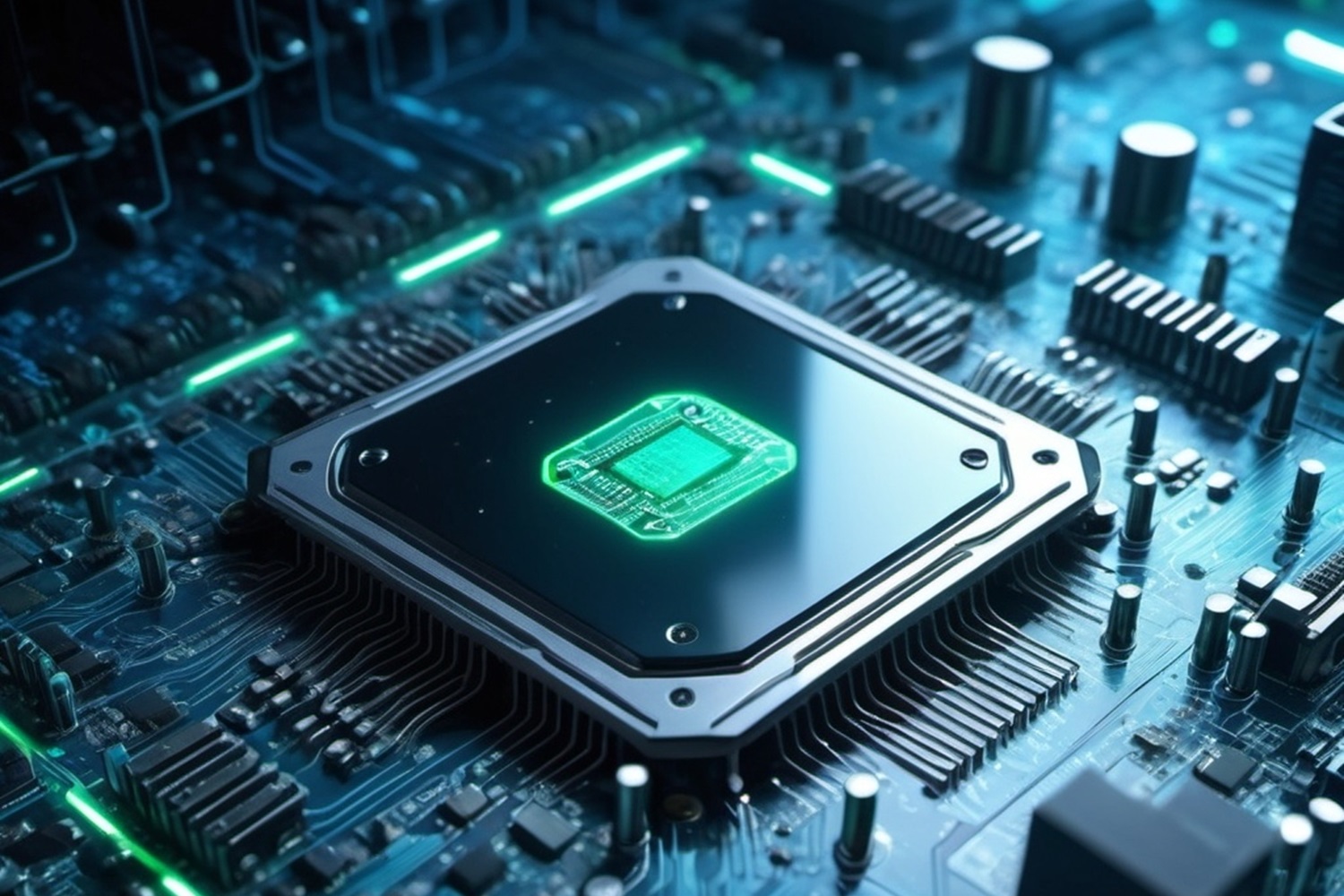
Your CPU is the most important part of your PC, as the brains of your new PC build. And that is why it is so important to ensure that your CPU is compatible with the rest of your components. An incompatible CPU can keep the computer from running at full functionality, or even prevent it from starting up. So we’ve put together a CPU compatibility guide to help you make the right choice for CPU.
Understanding CPU compatibility basics
CPU compatibility means that each other component that directly interacts with or affects the CPU has the right specifications. The physical socket type is the first important factor, because if the chip won’t fit, your PC build is over. After the socket type, you’ll be looking at the type of motherboard chipset required, the motherboard BIOS compatibility, the RAM requirements, and the cooling needs.
CPU and Motherboard compatibility
CPU compatibility with your motherboard is your highest priority. The CPU is functionally a part of the motherboard once its installed. Your motherboard’s CPU socket is the physical location where the CPU sits, and CPU can only be used in a socket that is the correct size for it. Socket types vary by design, and by manufacturer. You can’t put an Intel CPU into an AMD socket.
As well as socket type, the motherboard’s chipset determines what CPUs it can accept. Your best source for information about CPU and motherboard compatibility is the motherboard’s documentation. Their website will be the most up to date location for that information.
You’ll also need to check that the motherboard’s BIOS is up to date so that it can fully support the CPU. Yes, a motherboard can technically support a CPU but have issues if the BIOS is out of date.
CPU and RAM compatibility
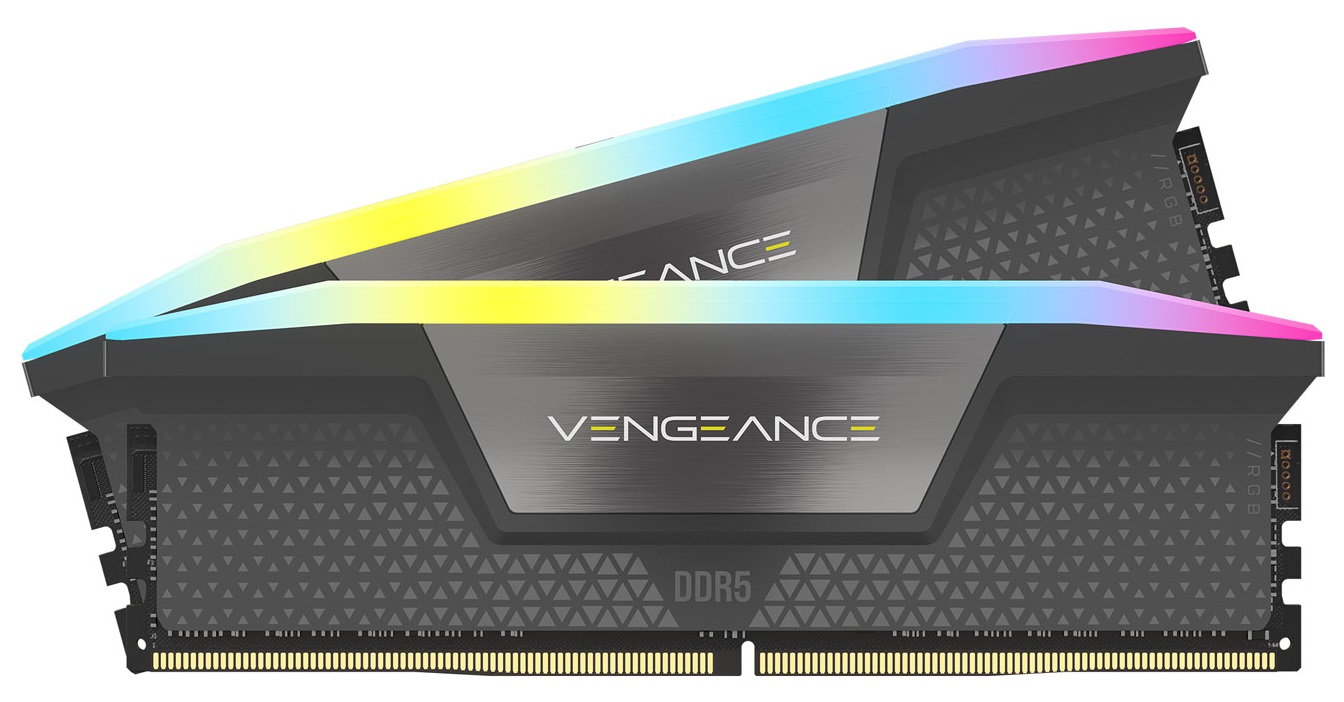
The CPU and RAM of a PC have a cooperative relationship. The data needed to run the CPU’s current tasks is stored in RAM, and the speed at which it can access the data is critical to full functionality. A mismatch in how quickly the CPU can attempt to the data versus how quickly RAM can allow that access is called a bottleneck. If you have a data bottleneck your PC’s performance will be suboptimal.
So, pairing your CPU with the right type of RAM will avoid a bottleneck situation. Use the CPU manufacturer’s website as your primary source of information about RAM compatibility. They may even have a easy to use RAM finder feature to help you quickly confirm that your current RAM will work with the new CPU.
Cooling solutions and CPU compatibility
Your CPU will have an optimal operating temperature, and you need to take that number seriously. A PC that is running slightly warmer than recommended may not have issues immediately, but it’s a stress on the system. And remember that a very hot and muggy summer day will impact the temperature inside your PC. An overheating PC could even lead to your CPU melting if the temperature gets hot enough. So you need to have adequate cooling for your CPU.
There are 2 approaches to cooling your CPU: air or liquid. For an air-cooled CPU, the cooler uses fans to blow air over a heatsink mounted on top of the CPU. A liquid cooled system has a similar heat dispersal structure above the CPU, but it removes the heat with a closed liquid system connected to the heat sink.
When selecting a CPU cooling system, two primary compatibility concerns must be addressed: available power and physical space. It’s essential to ensure that your power supply can support the cooling system’s requirements. Equally important is verifying that there’s adequate space within your computer case to accommodate the cooler itself. Additionally, it’s crucial to choose a cooling system specifically designed for your CPU socket type. Using a cooler meant for a different socket type can lead to inefficiency and potential damage to your CPU.
Power Supply and CPU compatibility
Your new CPU will have clearly stated power requirements, and you need a power supply that can deliver the needed electricity via the motherboard. Some motherboards have a second power connection for the CPU to ensure adequate power supply under heavy usage. So check that your power supply unit (PSU) has the available cable connections to meet the demand.
In general, you’ll want a modular PSU that will have enough cabling options for your build. For a high-end CPU, you want a PSU with an ample 1200 watts available. A balanced CPU would work well with a PSU like the 850 watts. And for the budget-friendly build, a 750 watt is a dependable choice that will support your CPU power requirements.
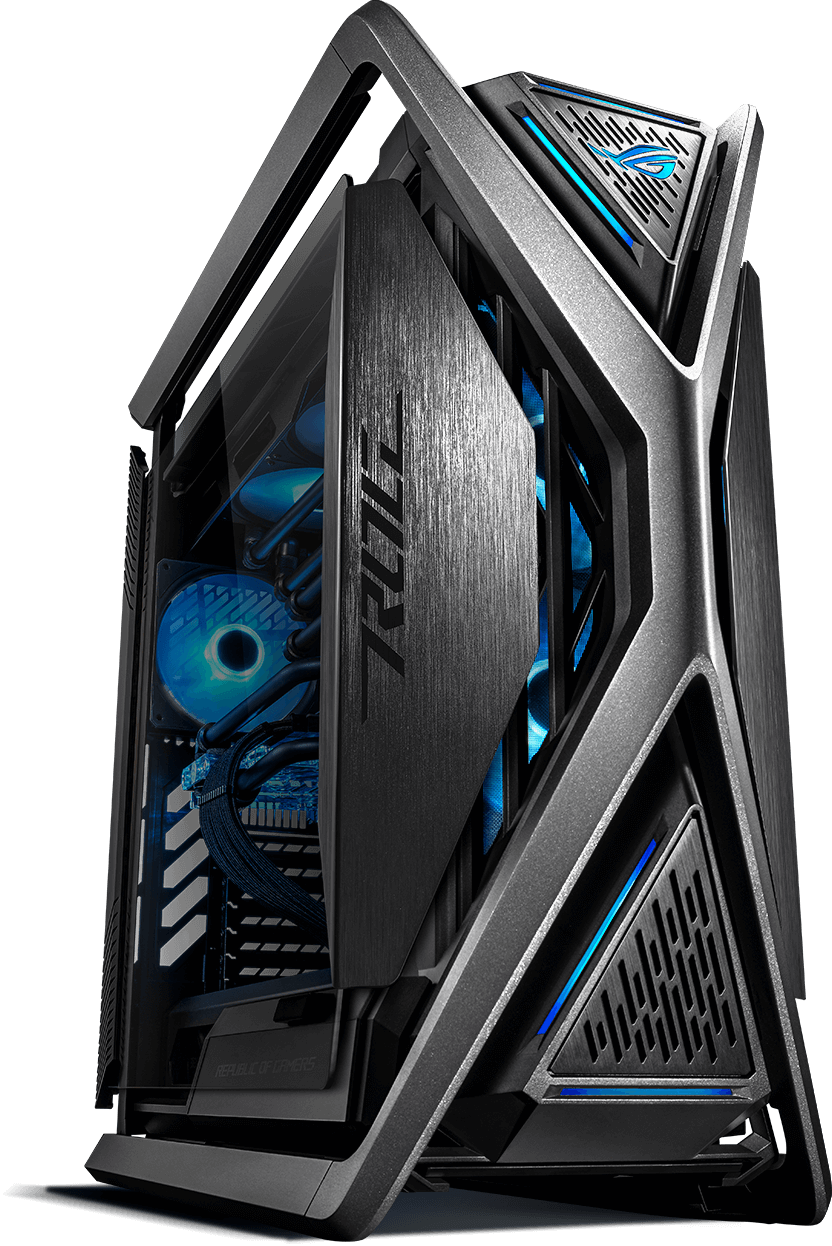
Case and CPU compatibility
You may not realize that your CPU and your PC case also need to be compatible. Even the most impressively powerful CPU is still a small chip that sits on the motherboard. But the compatibility element comes from the combined space needed for all the CPU-related components as well. Your choice of CPU cooling system will dictate how much physical space will be required.
And after you’ve placed all the components within the case, you need to consider airflow. The CPU cooling fan you’ve installed won’t do much good if there is no path for the heated air to escape. You need room.
A full tower computer case is the roomiest, largest form factor available. You can choose the best CPU cooling system without worrying if it will fit within the case. A high-end computer case will give you ample room for all your components with a variety of additional features like customizable lighting. For the more budget-conscious builders, you’ll focus on the interior space required without any extra features. The priority with this PC case is airflow, so it’s well suited for an air-cooled CPU system.
Final thoughts
The relationship between your CPU and motherboard is where the majority of your compatibility factors come into play. The right physical socket, chipset and BIOs is key. Next, your RAM has to match your CPU to avoid data bottlenecks. Of course you’ll need sufficient power for your CPU, and a cooling solution that will prevent a potential hardware failure from overheating. And finally, you need a PC case that can hold the completely assembled CPU, cooling system, and motherboard.
Click here to see all the articles of the PC Builder Lab series.
And for the sake of a problem-free PC build, take the time to double check that each component you’re choosing will work with each other. You want to spend your time building and enjoying your PC, not troubleshooting. Hopefully, this CPU compatibility guide has given you the information you need to find the right CPU.
Your next step is to take a look at the CPU buying guide for more tips on CPU shopping. The PC Component Buying Guide will give you a great overview of the pieces you need for a PC build. For more guidance on your PC building, the PC Components section of the Best Buy Blog has some great articles to help you build.
Ready to enhance your PC? Shop CPUs at Best Buy today and build your ultimate machine. Happy building!







