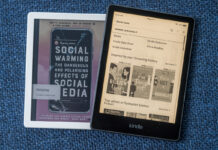I just wrapped up testing on a device that seems to be making a lot of waves online: the new Lenovo IdeaPad Duet 10.1-inch 2-in-1 Chromebook. It doesn’t hit shelves until July 14, but it’s generating a lot of buzz. What is all the fuss about? Read on to find out.
Everything you need, included in the box
There are plenty of tablets out there that offer an optional keyboard to turn the device into a laptop. The IdeaPad Duet joins that group. But what makes this one different is that Lenovo includes the keyboard and stand in the box. The only accessory to buy is a stylus, should you decide that you want pen input.

And these aren’t cheap-looking add-ons. The keyboard isn’t a thin membrane-style, it’s a legit keyboard. Thick enough to provide a solid, flex-free base, with space for the keys to have some travel. The keys are mini-sized, which does mean there’s an adjustment when typing on it, but I was able to get up to a decent speed thanks to their responsive feedback. The keyboard uses a five-point pogo pin and magnet design. Essentially, that means two short posts that “dock” into the display for stability, a series of electrical contacts (the tablet provides the power), and some strong magnets. It snaps into place securely.
The second half of the case is a full-sized cover for the back of the IdeaPad Duet. It attaches firmly (once again, magnets at work), providing slightly padded protection to the dual-tone Ice Blue & Iron Grey back. The cover is finished with a grey woven fabric. Half of it can be tilted out as an adjustable stand—and it stays firmly in place.
You can use the back cover and stand independently (to stream video, for example), or together with the keyboard to transform the IdeaPad Duet into a full-fledged Chromebook.
 It’s a Chromebook and a Chrome tablet
It’s a Chromebook and a Chrome tablet
Android tablets and iPads are easy to find. Tablets that run Chrome OS, not so much. Although it was technically compatible with with tablets, Chrome OS was clearly designed for a laptop form factor. So the user experience wasn’t as polished on tablets. However, Google recently set about to change that, fine-tuning Chrome OS to be more tablet-friendly. In fact, the IdeaPad Duet represents the public debut of this effort.
I had no issues navigating in tablet mode. The larger buttons, tab button and other changes made it pretty intuitive to pick up and use as a tablet. The 10.1-inch touchscreen is a nice size for a tablet as well.
As a Chromebook, the IdeaPad Duet functions exactly as you would want a Chromebook to function. Which is a good thing. The only real compromise to the 2-in-1 design is a keyboard that lays absolutely flat on the desk. Laptops typically give it a bit of an angle to make typing for ergonomic.
Solid user experience
The IdeaPad Duet delivers a solid user experience. What do I mean by that? Well, this is positioned as an affordable Chromebook. So you don’t get new Intel Core processors, a 4K display, or a laser-etched magnesium case.

However, I never felt like I was slumming it. The 10.1-inch IPS display is Full HD resolution and quite bright at 400 nits. Text is sharp, and streaming 1080p video looked great. The MediaTek Helio P60T octa-core processor has 4GB of RAM to work with. I could have a dozen or so Chrome tabs open with no slowdowns. My review unit came with 64GB of eMCP storage, which is plenty for a Chromebook.
It has 802.11ac Wi-Fi, which isn’t the latest and greatest but it’s plenty fast. There’s also a second generation USB-C port. It’s used for charging, but you can also connect accessories, and even use the port to connect to an external monitor.
It look a little longer than I’m accustomed to for the Chromebook to charge (at least using the included 10W power adapter), but once topped up I was able to hit the 10-hour battery life, even while streaming FullHD video for much of that time.
In other words, the IdeaPad Duet is a capable little Chromebook. Nothing fancy, nothing cutting edge, but it delivers.
IdeaPad Duet key specs:
*Note: Review unit specs may differ slightly from sale version. |
Is this your new Chromebook, or Chrome tablet?
I love the idea of compact laptops that can actually get work done.
Until they were discontinued, I bought several of Apple’s 11.6-inch MacBook Air laptops. They had that combination of tiny size, good keyboard, usable display, long battery life, and no-compromise performance (although I always opted for a Core i7 CPU) that was rare in something so tiny.
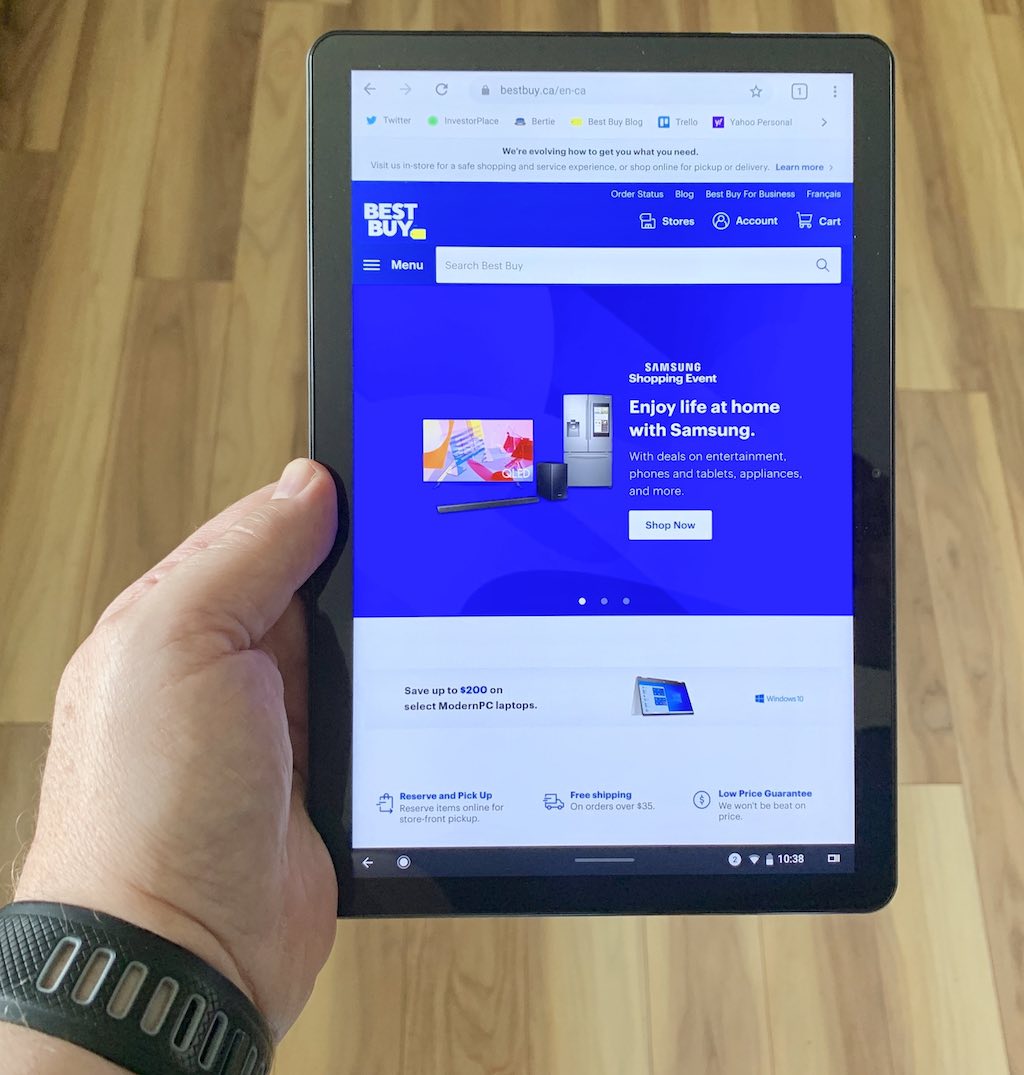
The Lenovo IdeaPad Duet appeals to me in that same way, but it’s even better. It can be used as either a Chromebook or a Chrome tablet. It’s tiny—under 1 kg for the complete package—so it can be easily slipped in a backpack or purse. It goes for 10 hours on a charge. The display is Full HD, bright, and colourful. USB-C not only makes charging easy, it means you can connect it to an external monitor if needed. With Google’s G-Suite you have access to all the productivity apps needed, and plenty of fast SSD storage if you want to save files locally. You also get full access to all the Android apps on Google Play, and the tablet form factor makes for a better user experience if you choose to play some Android mobile games.
The killer feature is value. With the tablet and keyboard case both in the box, you don’t need to buy anything else to make the most of the Lenovo IdeaPad Duet. Given the affordable price and all-included approach, I expect this Chromebook to be extremely popular for students whether they’re heading back to school in the fall, or enrolling in a remote learning program. Can’t wait to try it out? You can pre-order the IdeaPad Duet here, so you’ll get yours before they sell out.