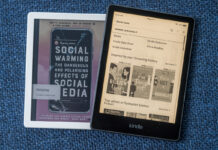Keychron isn’t a name that you might necessarily recognize, but the company has built a solid reputation among those who prefer to use mechanical keyboards to get work done. Keychron keyboards are built to last, customizable, and available with a wide range of different switches out of the box. This means that whatever your preference—clicky, quiet, or somewhere in between—there’s a Keychron keyboard available. Look on the Best Buy Marketplace, and you’ll see dozens of different Keychron keyboards available. I’m reviewing two of those that the company has sent me over the past few months: the Keychron K3 and the new Keychron Q1.
Similarities between the Keychron Q1 and K3 mechanical keyboards
The two keyboards that Keychron sent are very different, so I’ll be reviewing each individually. But they do share some common traits.

Both of these keyboards are 75% layout models. This means that they ditch the numeric keypad you’d find on a full-sized keyboard. That lets them shrink down while keeping their keys full-sized. If you’re short on desk space and not an accountant, a 75% form factor is a win.
Both of these keyboards are fully Mac and Windows compatible. My review units happened to be pre-configured for macOS since that’s my primary platform, but Keychron does an excellent job of making sure of full compatibility. There is a switch on the back that lets you select Windows or macOS. In addition, the company goes the extra step of supplying key caps for both operating systems. Pop off the ones you don’t need, replace them with the key caps specific to your operating system, and you would never know the keyboard offered full support for the other camp.
Each is equipped with RGB backlighting. The lighting effects can be customized using third party keyboard software.
 Both the K3 and Q1 feature hot-swappable switches. This means that you can pop the keycaps, pull the switches themselves, and replace them—tools for both procedures are included in the box.
Both the K3 and Q1 feature hot-swappable switches. This means that you can pop the keycaps, pull the switches themselves, and replace them—tools for both procedures are included in the box.
This gives the ability to completely customize your typing experience with the Keychron keyboards. You can use any compatible switches (Keychron keyboards seem to all ship with switches made by Gateron), and modify the keyboard characteristics. Make it clickier, choose more actuation force, or go for a quieter experience. You’ll notice that these keyboards are offered with a variety of different switches pre-installed, so you can choose a specific experience at time of purchase as well.
Those are the key similarities between these two keyboards. Now, on to what makes each unique.
Keychron K3 review: an ultraportable wireless mechanical keyboard
I’ve actually had the Keychron K3 keyboard for over six months now. It’s quickly become my go-to portable keyboard.
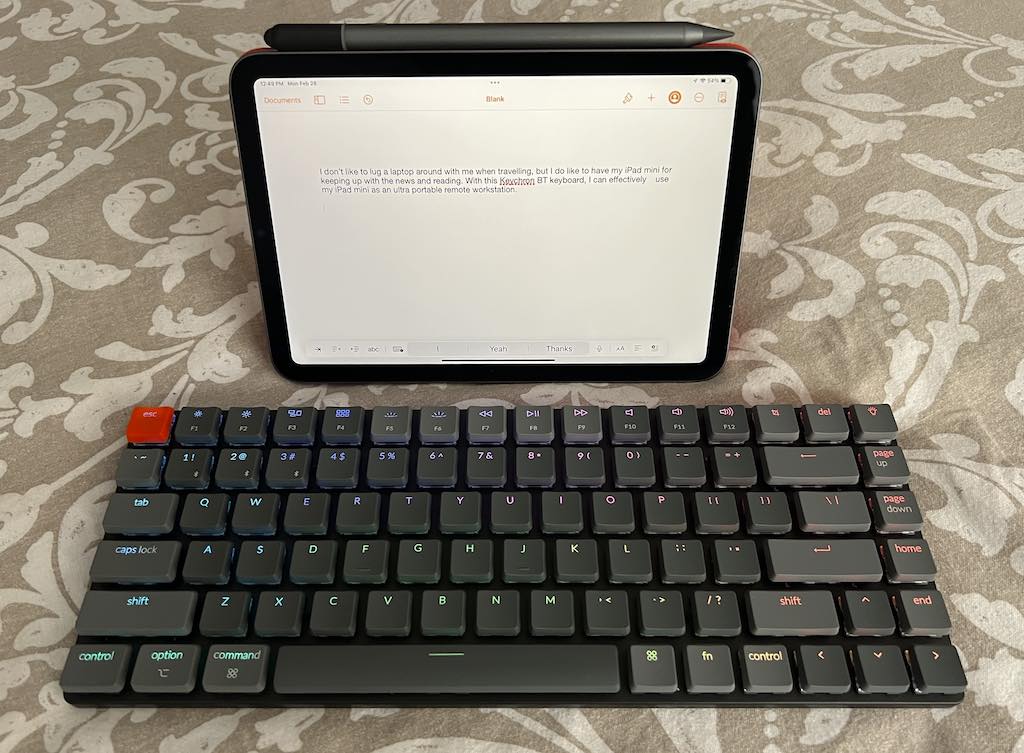
When you think of mechanical keyboards, portability doesn’t usually come to mind. They tend to be on the chunky side. However, the K3 has managed to pull it off. It uses low profile switches and an aluminum deck for thinness and stability. The result is a mechanical keyboard that is just 2.2 cm at its thickest. It weighs just 396 grams. It is equipped with wonderfully clicky red switches and Bluetooth wireless connectivity. You can also use its USB-C charge cable to operate in wired mode. Battery life is pretty good at up to 34 hours of use with the backlighting on low. Keycaps are ABS and RGB backlit with four brightness levels. There are two levels of elevation available from the folding feet.
I bring an iPad mini with me whenever I travel. I use it to read the news in the morning, read the occasional eBook, and to do a little gaming. I can pack the Keychron K3 and use it to turn the iPad mini into a tiny PC (with the added bonus of a wireless, mechanical keyboard) for those moments when I need to do a little work—without bringing a laptop along as well.
Keychron Q1 review: a wired mechanical keyboard that’s built like a tank
If you’ve lusted after the custom-built mechanical keyboards that have been showing up on social media feeds in recent years, you’re going to love the Keychron Q1. Anyone who appreciates solid construction will likely be a fan as well.

I’ve been working with keyboards for a long time and I have far too many in the collection stuffed in my office closet (at least, according to my wife). But I’ve never been hands-on with a keyboard that feels as solid and indestructible as the Keychron Q1. This keyboard features a CNC-machined, anodized aluminum body. It’s stuffed with multiple layers of sound absorbing foam and gaskets. No glue holding this together, it’s screws—and there’s a tool provided in the box to take it apart. My review unit was a beautiful blue colour, and equipped with clicky, Gateron Phantom Blue switches with screw-in stabilizers. Keycaps are ABS doubleshot, with RGB backlighting.
It is built like a tank and I mean that quite literally. This is a compact, 75% layout0 keyboard that still tips the scales at around 1.6 kg. It weighs 200 grams more than my laptop! It’s not just heavy and seemingly indestructible, the Q1 delivers a first-class typing experience. And if the keyboard action isn’t quite to your liking, you can easily swap out the switches. You do have to put up with a cable (in this case a unique, two-part “aviator” cable with USB Type A and USB-C connectors supplied), and there is no tilt adjustment, but with a keyboard like this one, those are sacrifices I’d be willing to make.
 Final thoughts on Keychron mechanical keyboards
Final thoughts on Keychron mechanical keyboards
Mechanical keyboards aren’t everyone’s cup of tea. But if you prefer the feedback and “click” of a mechanical switch to the softer, silent operation of most keyboards these days, you should have a look at what Keychron has to offer. Especially if you’ve been thinking about a more customized experience, with switches that meet your preferences exactly.
PC gamers are probably best sticking with gaming keyboards that are optimized for that purpose, but for anyone looking to up their home office game, the Keychron Q1 and K3 keyboards are worth looking at.