
A few days ago, I wrote a post with a bunch of tips for troubleshooting your home Wi-Fi network. I ended that post with a note that after weeks of wrestling with my Wi-Fi network, I was finally seeing the internet speeds I was paying for—but that there was one issue yet to resolve. And here it is. Despite having a high powered wireless router and 500Mbps internet service, my home theatre setup was still misbehaving. The ultimate solution ended up being something I have resisted up to this point: a whole home mesh Wi-Fi system.
Netgear sent me its Orbi AC3000 system to try out and after weeks of chaos, 30 minutes of effort had everything working perfectly. It’s remained rock solid for a week now, and all things Wi-Fi are simply performing better. So call me a believer in mesh Wi-Fi, or at least the Netgear Orbi.
Home theatre streaming woes
My home theatre setup is built around streaming. I ditched cable in favor of the first Apple TV streamer when it came out in 2007, and every TV in the house now has one. The setup is a little demanding in the sense that there are five of the boxes representing every generation clamouring for bandwidth. That includes a 5th generation Apple TV 4K that streams UltraHD to a TV in the family room.
Complicating matters, these Apple TVs don’t just stream content from Apple’s servers, I also have an iTunes server that can stream content locally.
And then there’s the demand of a household with three teenagers, and a guy who spends many hours testing Wi-Fi connected devices. That means the Wi-Fi is also under siege from music streamers, smartphones, tablets, PCs, game consoles and countless connected smart devices.
I live in an older home and stringing Ethernet cable has never been a practical option. My router (a powerful AC5300 model with eight external antennas) is located on the middle floor, and it had always done a good job of blasting Wi-Fi to the various devices through the house.
But something happened a month or so ago and the wheels fell off my home theatre system. The two newest Apple TVs would start randomly flashing a message on the TV screen saying “there was a problem connecting to the network.” This would sometimes happen a dozen times during the course of a TV show. All Apple TVs would randomly lose their connection to the computer acting as an iTunes server. This would abruptly halt the local video playback and the only way to get the Apple TV to reconnect was to reboot iTunes on the server. Even movies and 4K streaming TV shows from Netflix began buffering.
It was all extraordinarily annoying and trying to fix it was like playing whack-a-mole. Through all this nonsense the Apple TVs showed a solid connection and we had upped our internet package to 500Mbps service.

Enter mesh Wi-Fi
I haven’t been entirely sold on the concept of whole home mesh Wi-Fi systems. My biggest concern is that while the systems seemed to work as advertised, most have limited throughput compared to a high powered standalone router. Netgear offered up an Orbi mesh Wi-Fi system for evaluation and I actually turned it down.
But then two things happened. I discovered the system they were offering was an AC3000 version (with considerably more bandwidth than most), and I read Ted Kritsonis’ Orbi review. With my home theatre system driving everyone crazy, and running out of potential solutions to try, I figured I had nothing to lose at this point.
Netgear Orbi lives up to the promise
I’m not going to get into all the details of the Netgear Orbi system. Read Ted’s review to get a good understanding of how it works and what’s involved in setting it up. I will say that from the time I popped open the box to the moment the router and satellite were in place and I was naming the network, maybe 30 minutes passed. It was drop-dead simple.
In terms of raw throughput, my AC5300 router was still the champ. From about 10 feet away, it was regularly pumping data at 1,200Mbps. With the Orbi, my throughput maxed out at around 850 Mbps. But … The Orbi delivered Wi-Fi performance throughout the entire house that decimated my old router, especially in tough to reach areas. In my office (a Wi-Fi nightmare thanks to its location on the upper floor, at a corner of the house, with a glass door and a chimney between it and the router), my internet download speed went from a max of 100Mbps to 460Mbps with the Orbi. That’s almost at my 500Mbps theoretical maximum.
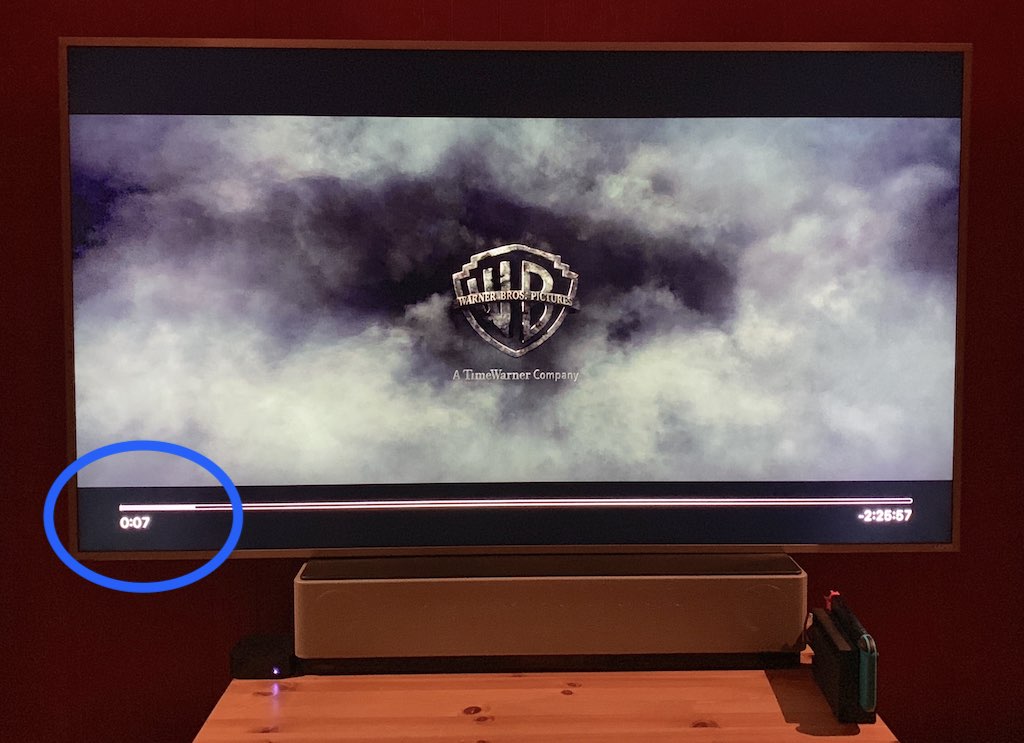
More importantly, my home theatre network completely stabilized. After installing the Orbi, there was not a single reported instance of an Apple TV dropping its network connection. I haven’t had to reboot iTunes either—presumably the stabilized network means the Apple TVs and iTunes server are shaking hands nicely again. Despite the lower overall throughput capacity, the Apple TVs’ issues with buffering content disappeared immediately. There is clearly some heavy duty network optimization going on in the background.

The satellite has ethernet …
Not content to leave well enough alone, I decided to take this to the next level. Streaming Nirvana. The Apple TV 4K was solid on the Orbi, but I wanted to make it bulletproof. As I mentioned earlier, my house isn’t set up in a way that makes running cables a practical possibility. But the Orbi router and satellite both have multiple gigabit Ethernet ports. The satellite was positioned near the family room Apple TV, and it was a simple matter to hardwire the two. Apple TV even automatically recognizes it’s switched to an Ethernet connection.
When I did that, the streaming setup got even better. Not only was response on the Apple TV immediate, you could see the load progress bar zip across the bottom of the screen as the movie began playing, even with 4K content. Wired is definitely the way to go, and this mesh Wi-Fi system makes it so easy by not making it necessary to string cable all the way to your main router.
Conclusion? Mesh Wi-Fi is a great way to fix your home theatre streaming issues
So call me a convert. I don’t know exactly how it all works—there’s a lot of black box stuff going on behind the scenes—but the Netgear Orbi AC3000 blew my AC5300 router out of the water. Sometimes brain beats brawn, and this particular system has both. Making the switch to whole home mesh Wi-Fi has eliminated my home theatre streaming woes, and by making it easy to actually hardwire an Apple TV, it’s made streaming faster and more responsive than I ever thought I’d see in this house.



