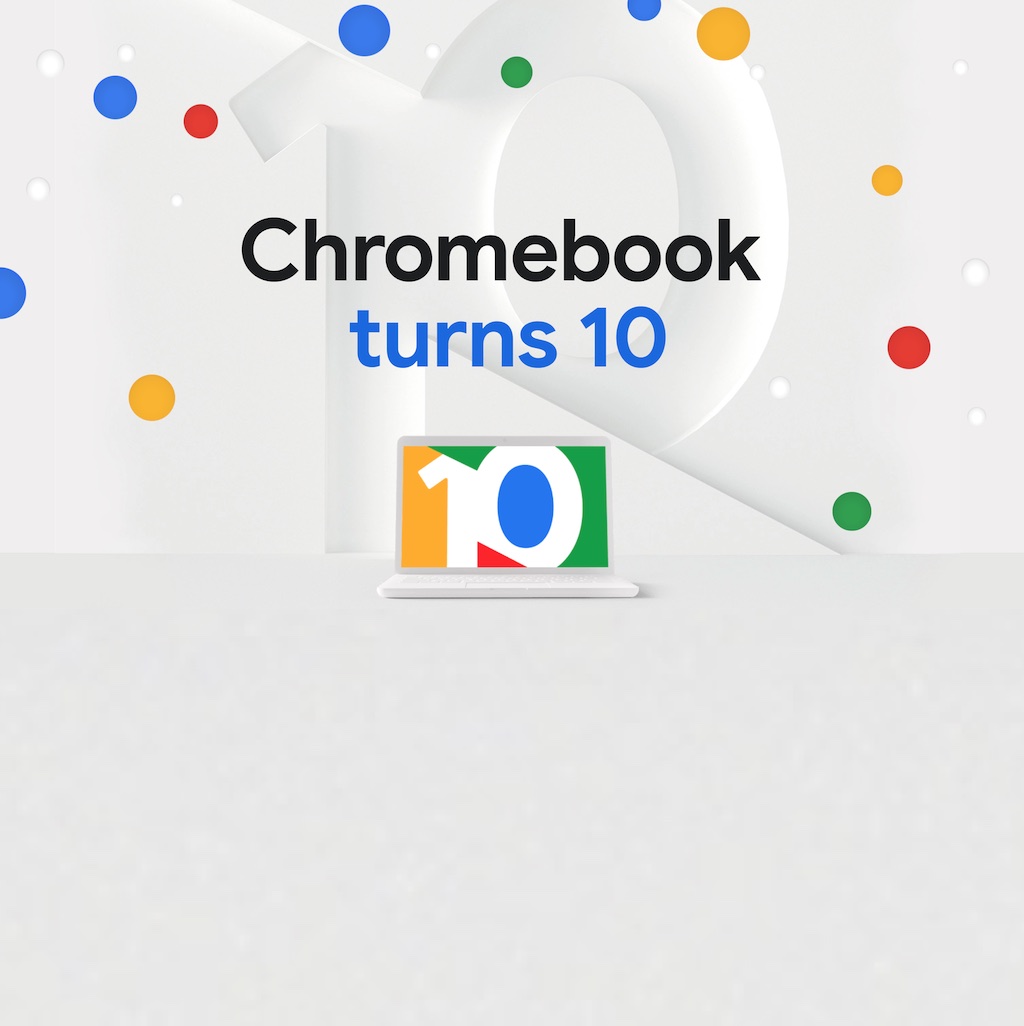
2021 is the year that Chromebook turns 10. It may be hard to believe, but the first Chromebooks hit the shelves in 2011. To celebrate, Best Buy is holding a Chromebook Days event. Throughout, you can expect to see sales and promotion on popular Chromebooks. Given the celebration, now is the perfect time to learn more about Chromebooks and decide if one might work in your life.
Find the right Chromebook for your home at Best Buy.
Chromebooks have made a huge leap forward in a decade
When the first Chromebooks came out, I understood the appeal, but to a computer guy like me they were a little underwhelming. Because they ran Google’s Chrome OS and focus was on using online apps, Chromebooks had far more modest hardware requirements than Windows or Mac laptops. Targeted at school children, low cost and durability were big goals. So the first Chromebooks tended to be functional plastic laptops with older processors, minimal RAM and storage, dim and low resolution displays, and so-so keyboards.
They got the job done, and they were affordable. But they had little appeal outside that target demographic.
Today, Chromebooks have matured. They are available in multiple form factors, including traditional laptops and 2-in-1s. The days of second-rate components are over. Today’s Chromebooks feature recent processors, and most are equipped with Full HD touchscreen displays. Chromebooks still maintain the tradition of being affordable, but there are also now premium options. The photo below shows a Chromebook I tested in 2015—well into the Chromebook lifecycle—compared to a 2020 model. That 2020 version featured a 10th gen quad-Core Intel core i5 CPU, 16GB of RAM, 512GB of PCIe NVMe M.2 SSD storage, Wi-Fi 6, and a 14-inch NanoEdge, 1080p touch display with 100% sRGB color gamut, by the way.
If you have been holding off on Chromebooks based on what they looked and performed like years ago, now is the time to rethink that approach.
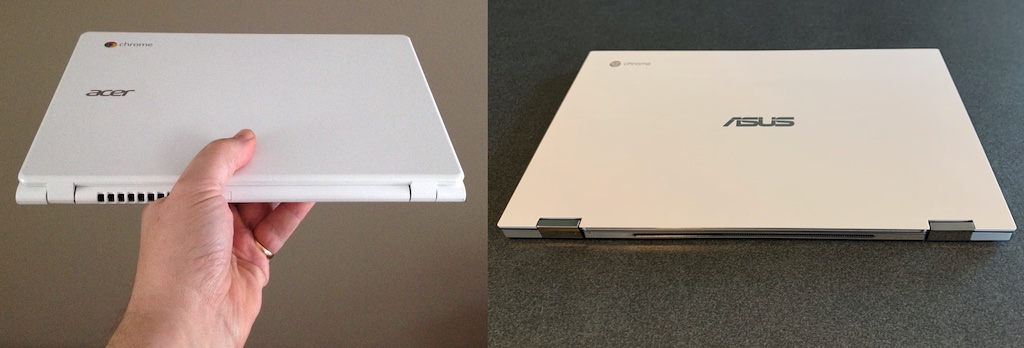

Features include security, battery life, Android apps, offline capability
While affordability was a key selling point of Chromebooks, they offer many other features that are appealing.
Security has always been a strong point. Chrome OS has built-in virus protection, and Chromebooks automatically check for new updates. They support multiple user accounts, making them ideal for sharing among kids in a family. Chromebooks start up very quickly, and offer the battery life to get through a school or work day. While they were initially designed to be used with Google’s G-Suite (now Google Workspace) online apps, modern Chromebooks are fully functional offline. You don’t need to be online to get things done, but Chromebook users can still take full advantage of Google Workspace to collaborate or move between computers.

In 2019, Google added the ability for Chromebooks to run Android apps. This opened up a floodgate for games and other applications—many of them free.
Chromebooks work with most PC accessories, including wireless mice and external drives. Modern Chromebooks almost always include a built-in webcam, making them a great solution for remote learning or remote work. With Google Stadia online gaming, a Chromebook can even be a gaming laptop!
Check out this post to learn why a Chromebook would make an ideal family computer.
There’s now a Chromebook for everyone
A decade ago, I would have recommended a Chromebook as a great way to provide a student with low-cost laptop. Today? A generation of students has grown up using Chromebooks, and Chromebooks have grown up with them. There’s a Chromebook for everyone.

You can still buy an inexpensive Chromebook aimed at young students. It will be vastly more capable and far nicer to use than those first models, but it will still deliver all the Chromebook advantages at a very reasonable price. Now you also have the option of mid-range and even premium models that offer cutting edge performance and style.
Be sure to check out the Chromebook selection at Best Buy. You’ll find all the latest and most popular models. There’s a good chance you’ll find the Chromebook that’s perfect for you or your family.



