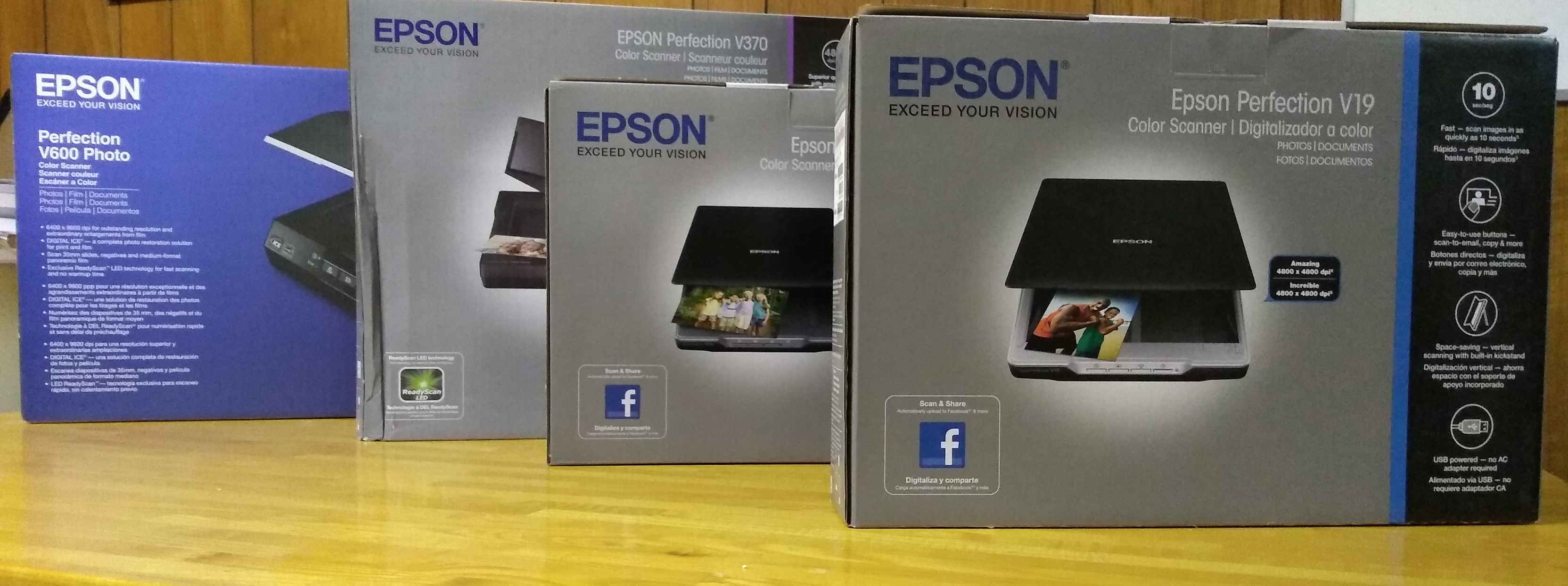 As a young man, I never thought I would need a scanner. Then I bought a house, got insurance, and started doing freelance contract work. So many documents that needed scanning and mailing. On top of that, there are stacks of family photos in my basement that are gathering dust. So I have discovered the value of having a scanner. But I still was not prepared for the deluge of scanners that showed up at my door for review. An embarrassment of scanner riches! The Epson Perfection V39, V19, V370 and V600 filled my home office with more raw scanning potential than I could have ever imagined.
As a young man, I never thought I would need a scanner. Then I bought a house, got insurance, and started doing freelance contract work. So many documents that needed scanning and mailing. On top of that, there are stacks of family photos in my basement that are gathering dust. So I have discovered the value of having a scanner. But I still was not prepared for the deluge of scanners that showed up at my door for review. An embarrassment of scanner riches! The Epson Perfection V39, V19, V370 and V600 filled my home office with more raw scanning potential than I could have ever imagined.
Overview of flatbed scanners
A flatbed scanner has a flat, glass surface that the item to be scanned is placed on. Because the item being scanned is stationary, there’s no risk of a sudden movement or mishap blurring the image. To contrast, other scanners feed the item past the scanning sensors. A flatbed scanner is better for dependable, uninterrupted scan results. The only drawback is that it takes up more room than the compact scanners.
Key qualities
Resolution
The most important metric for a scanner is the resolution. Resolution is measured in the number of dots per inch (DPI) that the scanner can capture. The higher the number, the more detail in the scanned image. The lowest resolution setting on a scanner will be adequate for black and white documents, but photographs or detailed images require as high a resolution as possible. For the purposes of sharing a photo over email, 300 DPI is sufficient. If you plan to enlarge the photo, though, you’ll want to use as high a resolution as possible.
Resolution is subdivided into the optical value and the digital value. The optical value refers to the maximum number of dots per inch that the scanner can physically capture, based on the hardware. The second value listed in a resolution will be the digital resolution. This means the image is captured by the hardware at the hardware’s maximum DPI, then the scanner digitally manipulates the image to add artificial information to the image.
A note of caution in regard to resolution: the more detailed your image, the larger it will be. You need to plan ahead if you’re scanning a significant number of high-resolution photographs, or you could potentially run out of storage space. And massive digital images are more difficult to share through social media and email.
Colour Depth
Colour depth is the amount of colour information (in bits per pixel) that can be captured by the scanner. The higher the colour depth, the more varied and detailed the colour information can be. As with the resolution, the increase in colour means an increase in overall file size.
There are also two colour depth ratings for a scanner. The internal rating is the colour depth that the scanner’s hardware can capture. The external colour depth rating is the amount of colour information the scanner can send to the host PC.
Scanner speed
This is a straightforward parameter, measuring the speed at which the scanner can capture an image. The speed of the scanner is variable since it depends on the quality of the image that you have asked for. A low resolution black and white document scan is the fastest scan possible. A maximum resolution capture of an old photographic slide or a film negative will take considerably longer.
Epson V19 and V39 scanners
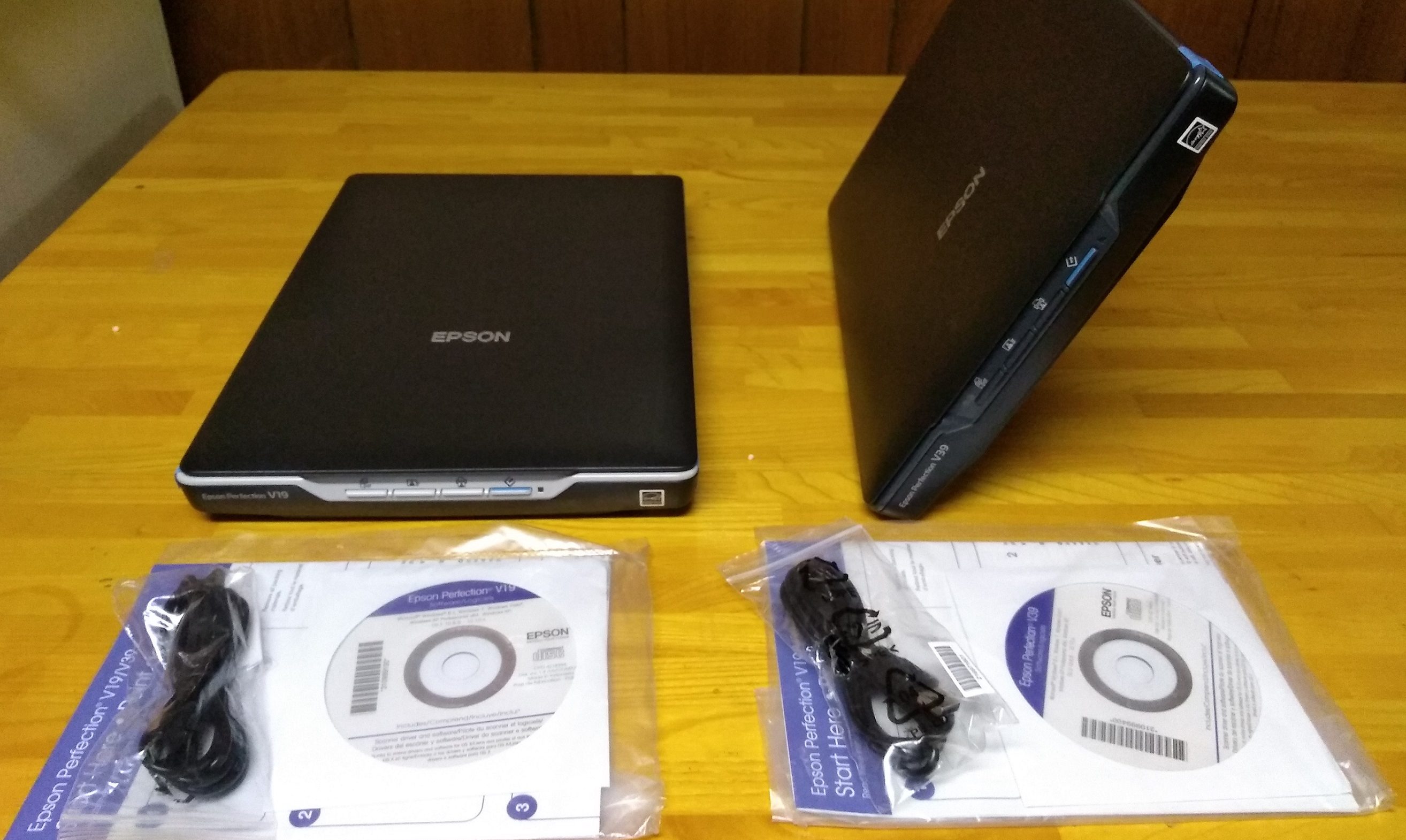 The Epson Perfection V19 and V39 models are entry-level scanners that are powered via the USB connection to the PC.
The Epson Perfection V19 and V39 models are entry-level scanners that are powered via the USB connection to the PC.
The primary difference between the two models is that the V39 has additional document scanning software included; so, this is the model I used for testing.
Epson Perfection V39 Scanner Setup
The setup process for the Epson V39 scanner was fast and straightforward, a simple matter of installing the driver and connecting the USB cable. After that 30 seconds of set up, the scanner was fully ready to be used. Installing the additional Document Capture pro software was also easy and quick to install.
Using the Epson Perfection V39 Scanner
The Epson Perfection V39 has a maximum DPI of 4800, and a colour bit depth of 48 bits internal/24 bits external. It’s more than capable of capturing a detailed, colour-rich photograph. At colour scan at 300 DPI, the scanner takes about 10 seconds to capture the image. At 4800 DPI, the time increases to more than 6 minutes, so grab a coffee and prepare to be patient.
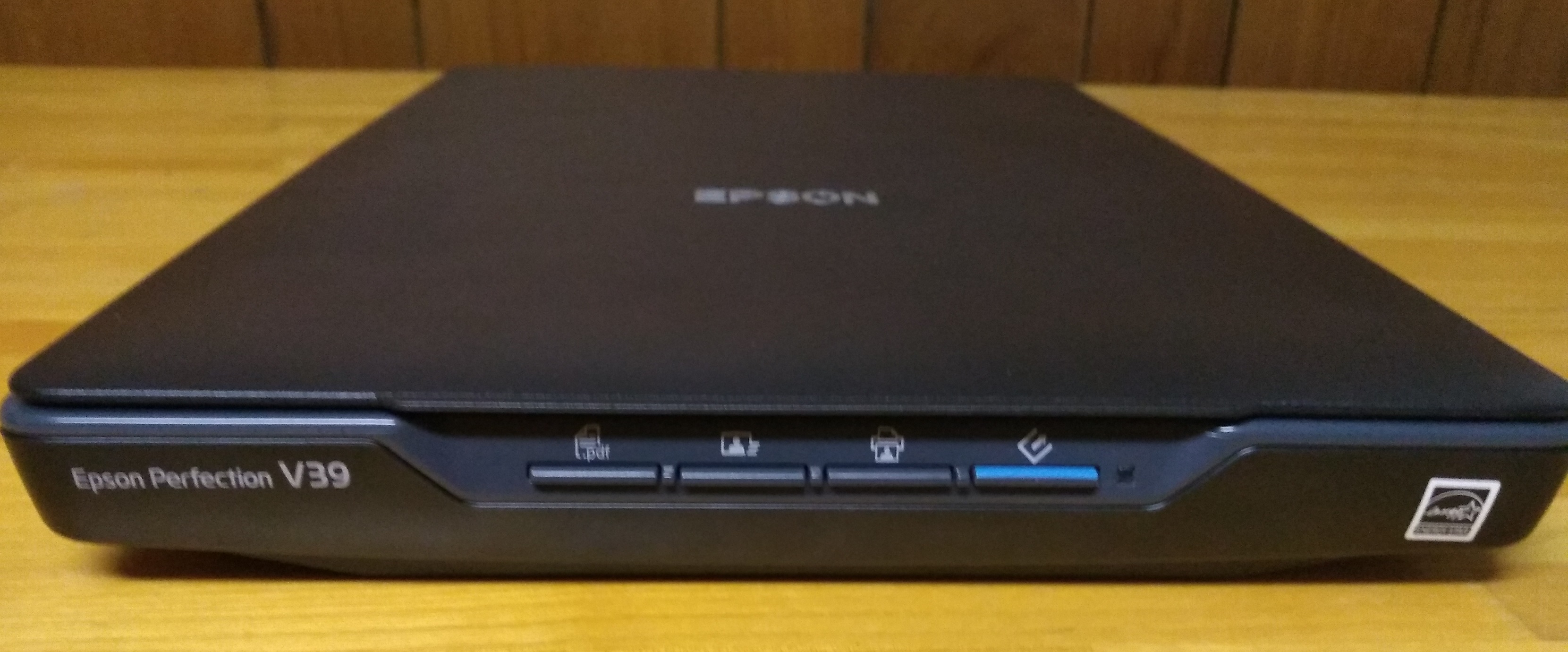 The Epson Perfection V39 has 4 quick scan buttons on the front, one for each of the main scan options. The first three buttons scan the file to your desired output: scan to PDF, scan as an email attachment, and scan to file. The fourth button launches the Epson scan control panel on your PC. The PDF scan worked without any complications, while the scan to email was a little bit more complicated due to my use of web-based Gmail. Scanning to email using Microsoft Outlook was straightforward.
The Epson Perfection V39 has 4 quick scan buttons on the front, one for each of the main scan options. The first three buttons scan the file to your desired output: scan to PDF, scan as an email attachment, and scan to file. The fourth button launches the Epson scan control panel on your PC. The PDF scan worked without any complications, while the scan to email was a little bit more complicated due to my use of web-based Gmail. Scanning to email using Microsoft Outlook was straightforward.
Epson Perfection Scan Control Panel
The scanning software used by the Epson Perfection V39 is subdivided into 4 setting sets: Full Auto, Home, Office, Professional. Full auto works as you would expect, where it only takes one click for the scan to start. Each of the other panels offer progressively more scan configuration options. The configuration choices were numerous and more than I was prepared to handle at the professional level. It’s good to know that there are customizable settings for fine-point adjustment, but I am more than happy to stay with full auto-scans.
Space-saving kickstand
 I was surprised to find that the Epson Perfection V39 has a kickstand on the bottom. With the stand extended, the V39 is almost vertical. It takes up less desk space than its horizontal placement and works as well as it does when lying flat. I have to admit that I was sceptical that the documents to be scanned would stay in place and not slip to the side, but they all stayed where they were supposed to throughout the scanning process.
I was surprised to find that the Epson Perfection V39 has a kickstand on the bottom. With the stand extended, the V39 is almost vertical. It takes up less desk space than its horizontal placement and works as well as it does when lying flat. I have to admit that I was sceptical that the documents to be scanned would stay in place and not slip to the side, but they all stayed where they were supposed to throughout the scanning process.
Removable Lid
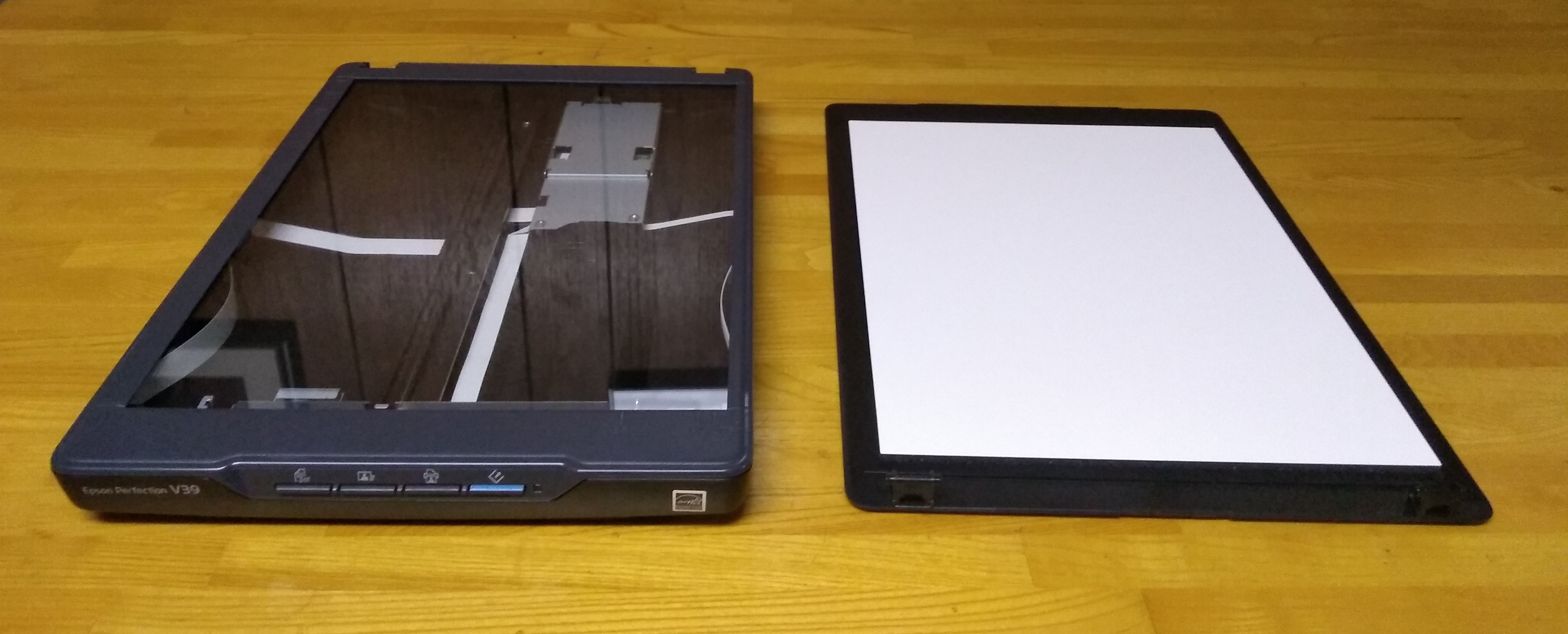 With a simple lift, the lid of the Epson Perfection V39 is easily removed to accommodate large items on the scanner. I have a few old photographs that are delicate and I don’t want to touch with my filthy fingers, so the option of putting the full photo album on the scanner was a welcome one.
With a simple lift, the lid of the Epson Perfection V39 is easily removed to accommodate large items on the scanner. I have a few old photographs that are delicate and I don’t want to touch with my filthy fingers, so the option of putting the full photo album on the scanner was a welcome one.
Additional sharing plugins for the Document Capture Pro
The document capture pro software included with the Epson Perfection V39 adds additional image editing capabilities and increased connectivity to a number of collaborative software solutions like SharePoint and google drive. The software was easy to set up and use.
Epson Perfection V370/V600 photo scanners
 These two models of scanner are more robust and powerful than their smaller cousins. They depend on a separate power supply instead of receiving their power through the USB cord. The Epson Perfection V370 and V600 are both able to effectively scan photos as well as documents. Since the V600 was the more powerful of the two in this category, I used it for the testing process.
These two models of scanner are more robust and powerful than their smaller cousins. They depend on a separate power supply instead of receiving their power through the USB cord. The Epson Perfection V370 and V600 are both able to effectively scan photos as well as documents. Since the V600 was the more powerful of the two in this category, I used it for the testing process.
Epson Perfection V600 set up
 The V600 installation process was hassle-free. Just installing the driver, plugging in the power cord and the USB, and I was off to the scanning races. I was surprised to find a lock switch on the back of the V600. In the locked position, it prevents the USB cable from being inserted.
The V600 installation process was hassle-free. Just installing the driver, plugging in the power cord and the USB, and I was off to the scanning races. I was surprised to find a lock switch on the back of the V600. In the locked position, it prevents the USB cable from being inserted.
Using the Epson Perfection V600
This hefty fellow boasts a maximum optical resolution of 6400 DPI, and with help from its bundled software, it can reach an astounding 12 800 DPI of digital resolution. That is a whole lot of dots. To give you a sense of the time and storage space you’ll need for high-resolution, the photo I scanned at 6400 DPI took over 25 minutes to scan and was over 1.5GB.
For most practical applications, a resolution in the 600 DPI range is more than adequate. But if you wanted to have a detailed photo image that you can then blow up into poster size, this scanner can provide. The Epson Perfection V600 uses the same Epson Scan control panel as the other models, and it’s easy to change and save the customized settings that you want.
Photos, film and slides
Are there stacks of old film strips and slides tucked away in the basement? Does your family have an archivist? That role can be yours! The Epson Perfection V600 has a pair of transparency adapters so that you can scan the old photographic prints that have been forgotten in storage. The adapters fit 35 mm slides (four at a time), 35 mm film strips that are twelve frames long, and a pair of medium format film strips. By scanning your old film slides and strips, you can save them from the ravages of time, and make the images easily sharable with the rest of the family.
Overall impression
The Epson Perfection V39 and V19 are solid scanners that dependably do what you need them to do without taking up very much space. The V370 and the V600 are more powerful and great for capturing photos and highly detailed images. The Epson scan software works well for all of the models, and you’ll have as much granular setting control as you need.



