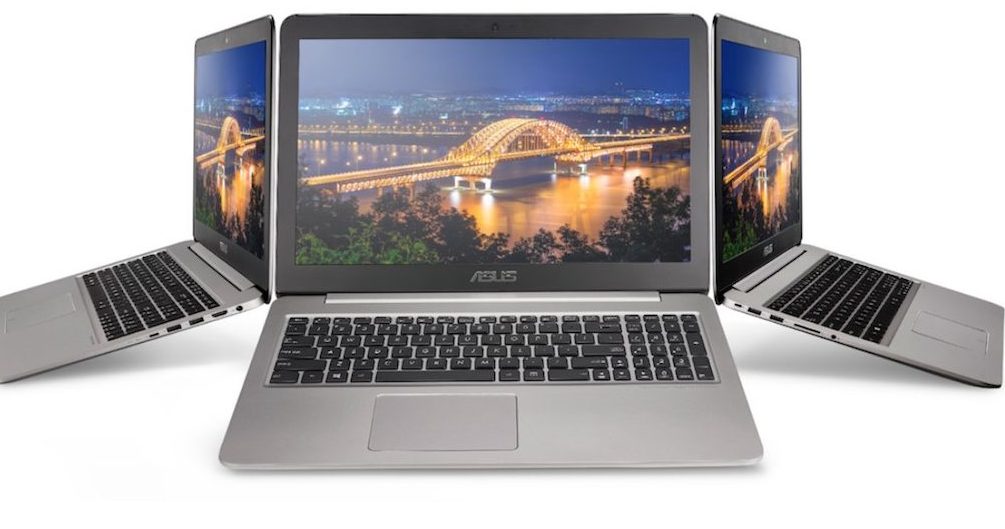
ASUS Zenbook 4K (UX510U) Specs, as Tested
|
Unboxing and Setup
ASUS packages the Zenbook 4K in an unassuming, suitcase-style cardboard box. Open it up, slide the laptop out of its white protective cover and you get the first glimpse of the Zenbook’s lid—polished aluminum etched with concentric rings. There’s a small user guide and a power adapter and that’s about it. The laptop is beautiful. The power adapter is sleeker than the power bricks of old, but it’s still pretty substantial. Actually it’s pretty close to a 4th generation Apple TV in appearance and size.
Setup is straightforward thanks to a wizard that walks you through the basics of setting up a login account, connecting to Wi-Fi and then downloading critical updates. 10 to 15 minutes from unpacking the laptop you should be ready to go.
First Impressions
 As I said, this is very nice looking laptop. With a 15-inch display it has the size needed for effectively running productivity software like Microsoft Office, but it’s still slim. It measures just a hair over 2 centimetres when closed and weighs 2.63 kg. For a professional quality, full-sized laptop that’s not too bad. The case is machined aluminum in silver with a darker bezel for contrast. Overall, the look is minimalist and professional.
As I said, this is very nice looking laptop. With a 15-inch display it has the size needed for effectively running productivity software like Microsoft Office, but it’s still slim. It measures just a hair over 2 centimetres when closed and weighs 2.63 kg. For a professional quality, full-sized laptop that’s not too bad. The case is machined aluminum in silver with a darker bezel for contrast. Overall, the look is minimalist and professional.
For full specifications, see the ASUS Zenbook 4K product page
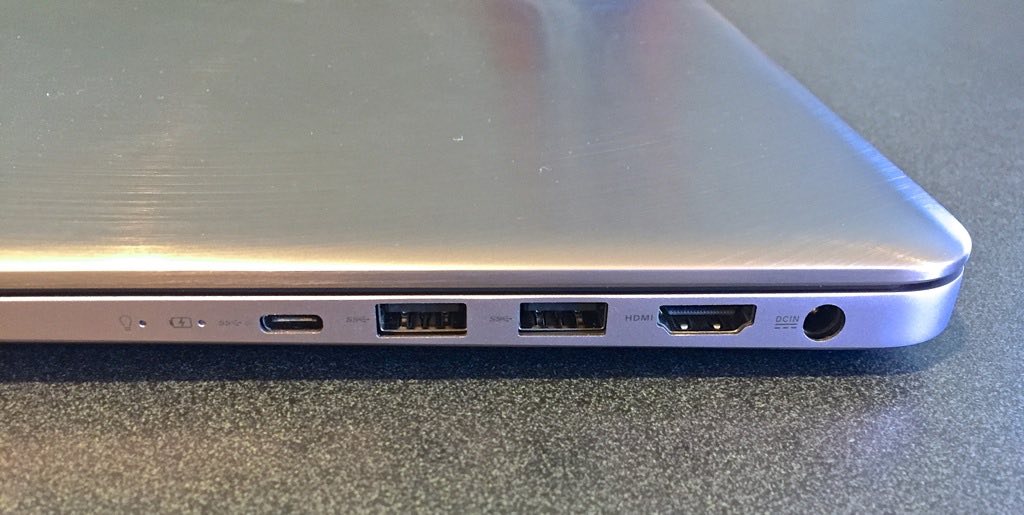 ASUS ZenBook 4K in Action
ASUS ZenBook 4K in Action
The Zenbook 4K isn’t just eye-catching, its a solid performer as well. The quad-core, Intel Core i7 CPU offers plenty of muscle and with the 16GB of RAM the review unit shipped with, it was up to just about anything I threw at it. That extra RAM means those who like to have a lot of windows or a huge number of web browser tabs open will really have to push it before things start slowing down.

The 1TB hard drive offers a huge amount of storage for multimedia files, while the 128GB PCIe flash storage for the operating system and critical files means you get the speed of SSD, including near instant boot times. There are plenty of expansion ports for accessories and peripherals, including four full-sized USB ports and one of the new USB-C ports. HDMI is the primary video out method.
Speaking of video, there’s an Nvidia GeForce GTX 950M video card with 2GB of RAM inside. You should be able to use this laptop for some gaming, although you won’t be able to crank up the resolution and effects.
The keyboard is chiclet-style and full-sized. It’s also backlit, which is a feature I would never want to do without on a laptop. Typing is a comfortable experience, but the touchpad really impresses. It’s a glass coated model and much more responsive than the pad found on many Windows laptops.
The display is easily my favourite feature. It’s 15.6-inches which is a good size for working, gaming and watching video. It’s a little large for sprawling on the couch and casual web surfing, but this laptop is probably overkill for that anyway. Resolution is 4K. That’s 3840 x 2160 pixels, or a pixel density of 282 ppi. ASUS claims an ultra-wide colour gamut of 100% sRGB (74% AdobeRGB) with 178-degree viewing angles.
In plain English, the display pops, with accurate colour reproduction and you don’t have to be staring straight at it to get the full effect. It’s also very bright, to the point where I was able to use it outdoors without squinting.

I played some 4K videos on YouTube (fortunately I have a Gigabit router and the ZenBook 4K has 802.11ac so there was no waiting for the huge video streams to spool) and the results were amazing. Used for web browsing or to edit a document, the 4K was razor sharp, but the text was too small for my eyes. ASUS ships the laptop with screen magnification set to 250 percent by default and on this setting, text is crisp and easily legible‚—but you lose the gazillion open windows capability you have at its native 4K resolution.
 The Harmon Kardon-tuned audio added nicely to the multimedia playback. With 2W amplification, it’s not enough to fill a room, but if you’re watching movies with the ZenBook 4K on a nearby table, it should cover your audio needs.
The Harmon Kardon-tuned audio added nicely to the multimedia playback. With 2W amplification, it’s not enough to fill a room, but if you’re watching movies with the ZenBook 4K on a nearby table, it should cover your audio needs.
Battery life was very good for something this size. I averaged around eight hours of use on a charge, so consider it an “all-day” laptop.
In terms of upgradability, this isn’t the ideal laptop if you like to tinker. Everything is sealed inside and you’d have to remove the entire bottom case if you wanted to take a crack at replacing the hard drive.
Who is the ASUS ZenBook 4K Aimed At?
This laptop is a little large and a bit pricey for most people to pick up as a causal use computer. For professionals looking for a full-sized laptop that sits outside the “black slab of plastic” box, the ASUS ZenBook 4K is a solid choice. It has a minimalist, premium look and the hardware specs needed to tackle pretty much any task. It’s also well suited to prosumer users; people who need to do a little work and want to mix that in with occasional gaming. Of course anyone who wants a laptop that can show off 4K video in all its glory will love this computer.



