Meet the WeMo Wi-Fi Smart Light Switch
The WeMo Wi-Fi smart light switch lets you manage and automate the lights in your home easily using an app, your voice, or the traditional way with manual switches.
Use the app to set schedules so the lights go on and off at set times every day and set the light switch up to work with other automated products in your home as part of a Scene. A “Good Morning” scene, for example, might see the kitchen and bathroom lights go on, smart coffeemaker start brewing, and the TV power on to the local news.
Using a neutral wire, the switch isn’t compatible with three-way switches, but it is compatible with all major voice assistants as well as IFTTT for customized scenes and actions.
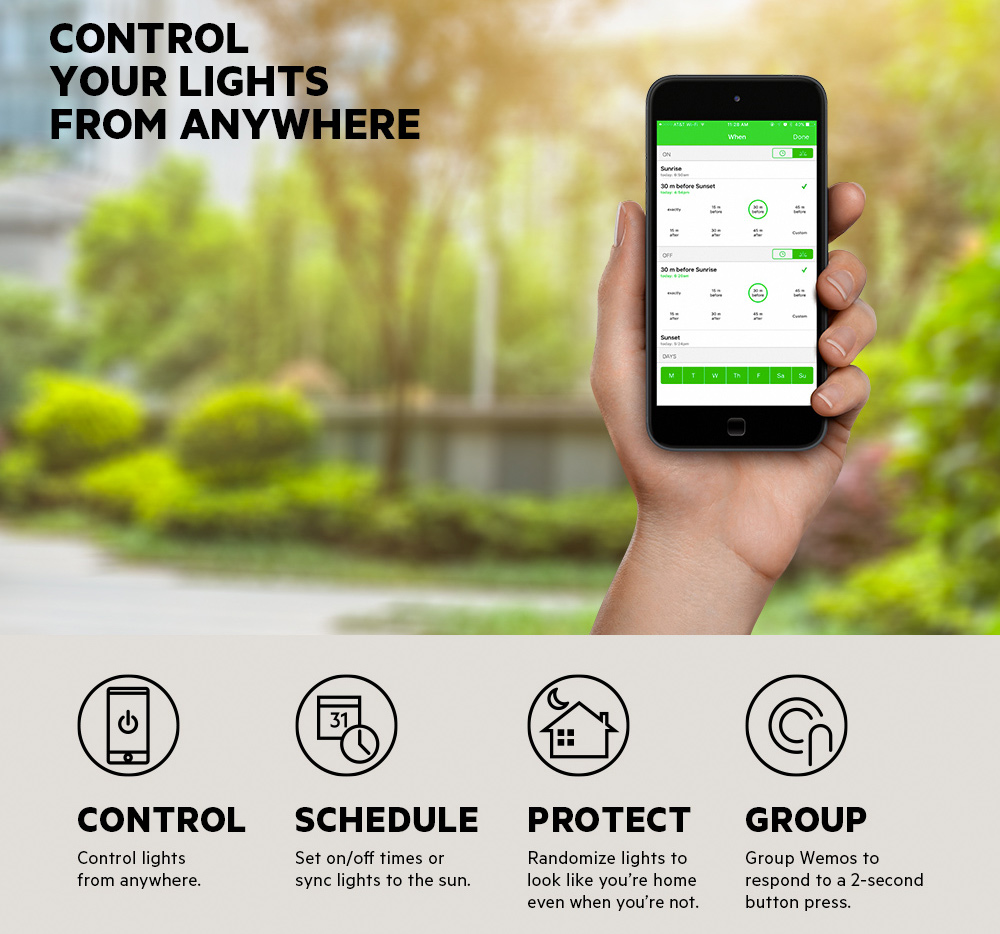
Control Light From Anywhere
With the WeMo Wi-Fi smart light switch, you can control the lighting in your home from virtually anywhere, without the need for a subscription or hub. All you need to do is connect the switch to your home’s Wi-Fi connection and have a Wi-Fi connection wherever you are to control them, whether that’s in the home or out.
At the simplest level, you can turn the lights on and off using a traditional switch on the wall, which is ideal for the grandparents when they come visit, for example. But you can also use the WeMo app on your compatible smartphone or tablet. Touch a single button to control one, or more, smart lights, or activate scenes in which lighting is included.
Additionally, you can control the lights using your voice.

Hey Voice Assistant, Turn On The Lights
When within the home, the WeMo Wi-Fi smart light switch can be controlled by just your voice as well, so you never have to actually lift a finger or get off the couch.
The light switch works with all major smart home platforms and voice assistants, including Apple HomeKit/Siri, Google Assistant, and Amazon Alexa. With these, you can simply give a command like “Hey Google, turn on the kitchen lights” to have the lights illuminate, or “Alexa, turn on Bedtime” to have all of the lights turn off and the smart security camera system kick in.
It’s a totally hands-free experience, which is beneficial in homes like Airbnbs that see a revolving door of guests, at a cottage where you want to focus on R&R, or for the differently abled or those with impaired motor functions who have trouble getting up to turn lights on and off.

Create Custom Scenes
In addition to simply turning the lights on and off, you can also add the WeMo Wi-Fi smart light switch to part of larger scenes that include other smart products and/or multiple WeMo light switches.
Set an automatic schedule and timer, for example, for lights or a ceiling fan. Maybe you want to ensure that all the lights in your home are turned off at 11 p.m. every weekday evening. You can sync the devices to sunrise, sunset, and preset times. Group lights together and turn them all on or off with a single two-second press of the switch.
A handy feature is the Away Mode, which lets you set the lights to turn on and off at different times to make it look like someone is home when you’re really on vacation or your cottage is empty.
Ready to take the next step?



