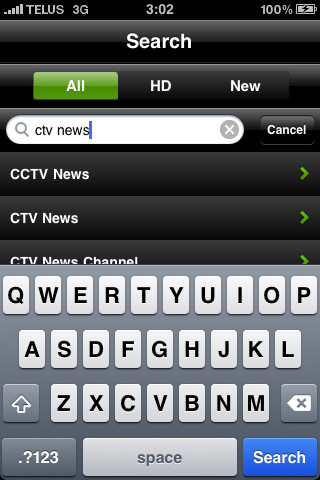Brad Moon
Eurocom M3 13.3-inch gaming laptop reviewed
As you no doubt know, when it comes to trying to pack the performance needed to undertake serious video gaming in a laptop, it comes down to a very tricky balance between speed and portability. Try to shove too much power in a gaming laptop and for all intents and purposes, it ceases to be a portable PC —heavy, bulky and with little battery life. Go too far in the other direction, though, and you end up with something that’s svelte but unable to play games on anything but the lowest settings. I just spent some quality time with a gaming laptop that manages to strike the perfect balance: the Eurocom M3. It’s a compact, lightweight laptop with the power to chew through pixels and polygons while keeping frame rates high. Eurocom says the M3 is the most powerful 13-inch notebook ever made and everything I’ve seen supports that claim.
How to set up your PC to work from home
Working from home is an increasingly popular trend. Doing so saves on office space, commute time and many of the expenses of having a team working in a centralized building. It can also be an attractive option for employees. I worked from home on a part-time basis for a decade and switched to full-time over five years ago —I can’t even picture going back to a traditional office. But if you’re going to make this work, you have to take it seriously (it’s not all coffee on the deck and hanging out with the dogs) and your PC is a central component. I’ve put together suggestions on how to set up your PC to work from home.
Review: Cookoo Smartwatch
If there was any doubt that this would be the year that smartwatches and other wearable technology hits the mainstream, look no further than Best Buy, where you’ll find best-sellers like the Pebble smartwatch alongside the latest generation of Samsung’s wearable tech –the Gear 2 and Gear 2 Neo. Soon some new entries will be joining these: the Cookoo and Cogito. Choice is good and these new models offer a new take on the traditional smartwatch form factor as well as a more affordable option for those who want to take the plunge into wearable technology without a large investment. I just spent a week with a Cookoo smartwatch and you can read my review here.
Spring cleaning your PC
Like many Canadians, I’ve spent the past few weekends spring cleaning. Something about being largely stuck indoors through a particularly long and harsh winter (including nearly a week without wired Internet access when an ice storm took out cable service in my neighbourhood) makes the first warm day of April seem like it’s past time to get things done. We open the windows, break out the rakes and start cleaning, indoors and out. Cars are washed, windows wiped and carpets shampooed. Since I have the cleaning bug anyway, this is the perfect time to clean my PC –also, both “inside” and out. The result will be a computer that’s faster, cleaner, more energy efficient, less cluttered and a pleasure to use.
Linksys WRT 1900AC review: a killer wireless router with retro style
I was really looking forward to getting my hands on the new Linksys WRT 1900AC wireless router. It’s not just the buzz that’s built up since it wowed attendees at CES 2014 or the black and blue shout to the iconic Linksys WRT54G —the best-selling wireless router of all time. My own wireless network is at a crossroads. As high definition streaming video and a swarm of mobile devices combine with Wi-Fi dead zones to overpower what was once a pretty robust network, I was anxious to find out if the latest generation of Wi-Fi routers could provide the power to make things feel snappy once again. After swapping out my existing router for the Linksys WRT 1900AC review unit, I can say that thanks to the killer performance of this retro-styled rig, Wi-Fi Nirvana is once again within reach.
Google Glass – Preview
Do you know anyone who’s a Google Glass Explorer? If you haven’t actually met someone wearing Google’s high tech, augmented reality glasses, chances are you’ve heard or read about the experience from one of the thousands of Google Explorers currently beta testing the cutting edge of wearable technology. With its latest expansion of that Explorer program —offering Google Glass in a one-day sale— and the partnership of eyeglass frame maker Luxottica, Google’s cutting edge AR glasses continue to move closer to an inevitable retail launch. Until that time arrives, here’s what you need to know about Google Glass.
How to get movie effects on video shot from a phone
We’re in a golden age of home movies thanks to the built-in video shooting capability of most mobile phones and there are people making big bucks posting professional looking videos on sites like YouTube —that are shot on their smartphone. How do you go from shaky, raw smartphone footage to polished looking results with subtitles, special effects and animated overlays? It’s actually pretty easy and the best part is, you can pump up your phone footage with movie effects for next to nothing and sometimes even for free.
Wireless ac versus wireless n: what gives with these Wi-Fi standards?
Wireless networking can be confusing. There are many numbers and letters being thrown around and with Gigabit Wi-Fi just starting to appear in mainstream devices, there’s more arcane info than ever to keep track of. Dual-band, 802.11, a,b,g,n,ac, 1300/1900, 600/900, 2.4GHz, 5GHz, beamforming … What does it all mean? In particular, what is the difference between the previous top performing Wi-Fi standard (802.11n wireless) and the new champ (802.11ac)? In this post, I’ll break it down to the basics.
Review: D-Link Wireless AC Dual Band Range Extender (DAP-1520)
Wi-Fi is the greatest thing since sliced bread —so long as everything is working the way it should. No ethernet cables strung all around the house (I remember those days) and the ability to use a Wi-Fi enabled device anywhere. At least that’s the promise. The reality is many homes have zones where Wi-Fi is dead or very slow. Building materials like concrete, ceramic and metal can block Wi-Fi signals and decorative items like glass mirrors can deflect them. While one approach to improving Wi-Fi coverage for your home or small business is to install a newer, more powerful router, you can often get just as much of an improvement for a lot less money and fuss by installing a range extender. In this review, I look at the latest such device from D-Link, the DAP-1520 Wireless AC Dual Band Range Extender.
Razer Blade laptop preview: the world’s thinnest gaming laptop
Razer Blade. Two words guaranteed to grab the attention of anyone who takes PC gaming seriously. The gaming laptop series made waves in 2013, landing on a slew of “best of” lists. The 2014 edition manages to be even more over the top, earning titles like “world’s thinnest gaming laptop” while offering performance that has to be seen to be believed. You’ll soon find the all-new Razer Blade gaming laptops at Best Buy (you’ll be able to pre-order them this week), including the impossibly thin and light 14-inch model with its 5.76 million pixels —the world’s highest resolution 14-inch notebook display.