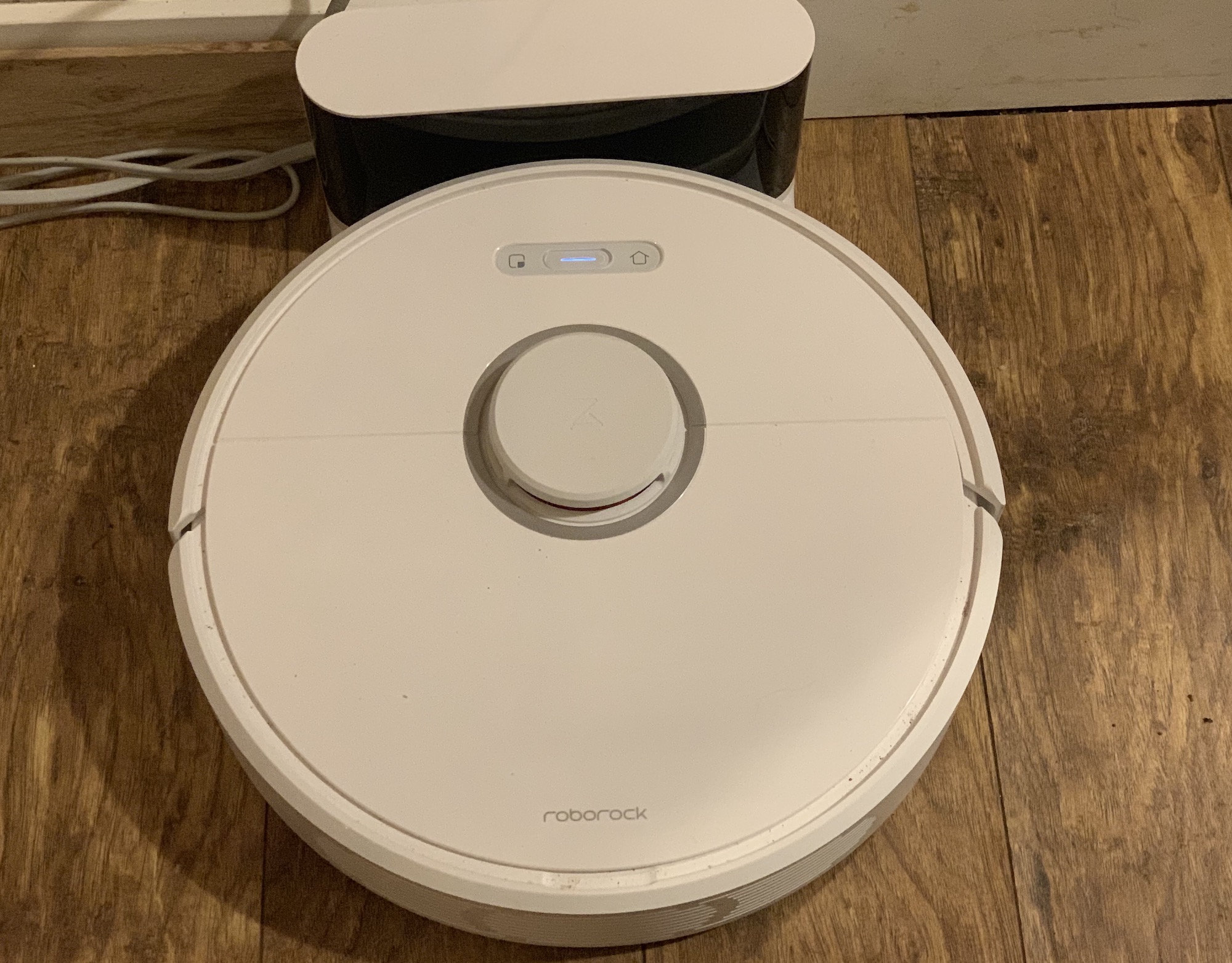
Robot vacuums have been around for awhile, and they are just getting better and better. If you’ve been on the fence about getting one because you’re not quite sure they’re powerful enough to take on your house, trust me when I say they absolutely can. The one to watch? The Roborock S6 robot vacuum cleaner. The more you use it, the better it gets.
While Roborock doesn’t have the name recognition of other robot vacuums, it’s a hidden gem you really need to take a look at if you’re going to buy a robot vacuum cleaner. It has intense suction, smart navigation, and rugged wheels that let it cruise across all of your floors and carpets. It even does a light mop when you need it too.
I tested out the Roborock S5 Sweep and Mop Robot Vacuum, and I loved it so much I bought it. The Roborock S6 is even better, and it has some improved features that are must-haves in a robot vacuum.
Appearance and features of Roborock S6
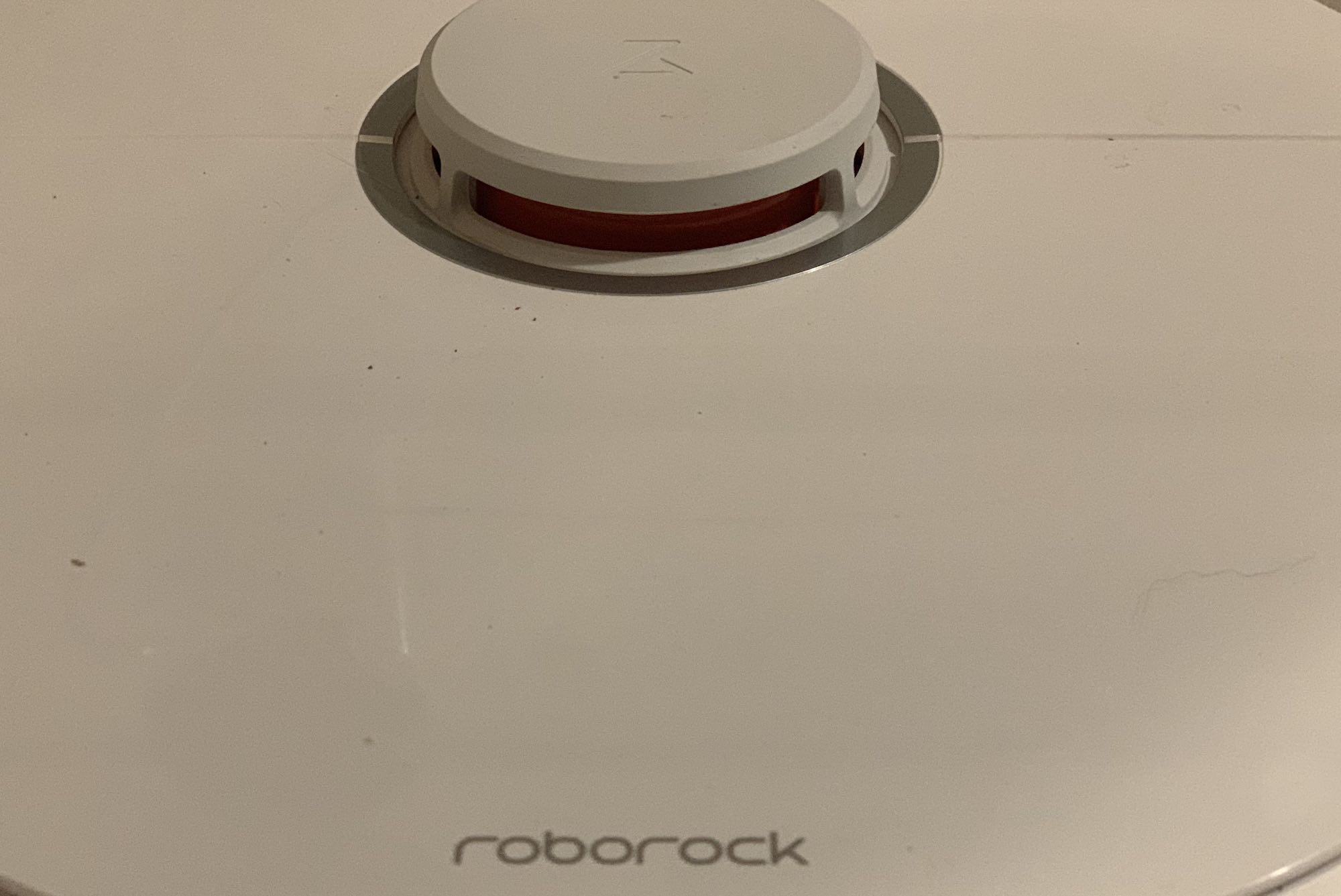
The Roborock S6 is a circular robot vacuum that’s lightweight and low enough to glide under furniture. In the centre of the vacuum is a small bump-up that holds the laser and sensors, and there’s a lid you can pop open to access the dust bin and ensure you’re connected to Wi-Fi.
Under the Roborock S6 is a spinning brush to collect debris, and there’s also a small sensor brush that helps your robot vacuum map out what is around it. The wheels on the Roborock are tank-like, and when you see it in action you’ll know why they opted for heavy-duty wheels.
The docking station is plastic and plugs into any standard outlet. If you compare it to the Roborock S5 docking station, it’s a big larger, and I like that as it makes it easier for a vacuum to dock.
Roborock S6 features:
- Maps out your rooms with high-accuracy laser at 300rpm and creates a detailed floorplan to let you schedule cleaning
- 32-bit quad-core processor calculates the best route for cleaning
- 14 different sensors give it 360° sensing to avoid obstacles like stairs
- Different cleaning modes so you control the power and suctions
- Lets you drop an invisible wall or no-go zone so the Roborock S6 will avoid that area
- Intense, constant suction picks up everything in its path
- New cleaning brush with 250% more bristles
- Advanced sound suppression so it is 50% quieter than the Roborock S5
- Has attachment with water reservoir and disposable mop pads to damp mop your floors when needed
- Use voice control via Google Home and Alexa to send your robot off for a clean hands-free
Testing the Roborock S6

Setting up the Roborock S6 is very simple, and it took me less than 5 minutes to add the S6 to the app and see it on my phone. It was also easy to add it to Google Home so I can use voice control.
Using the Roborock S6 to vacuum
There are quite a few features on the Roborock S6 that are absolutely fantastic. Although I’ve been using the Roborock S5 for quite a while, I’m impressed with how well the new S6 works.
There are four different power settings on this robot vacuum cleaner: Quiet, Balanced, Turbo, and Max. I mostly used the vacuum in Balanced as that’s the default setting, but I did try out Turbo and Max a few times in my deep pile carpet. According to the documentation I read online, if you use Max setting you’ll have 2000Pa and that’s powerful enough to pick up an AA battery.
While I didn’t have any batteries lying around on the floor, I was extremely impressed by the suction and the smart features on this vacuum. The adaptive routing is apparent from the first time you clean, and the side brush is able to dig into corners and edges and push out the dirt you might miss with a normal vacuum. It cruised across my kitchen floor in a neat series of lines that picked up every spec. It also was able to clean under my table, navigating around the chairs, with ease.
When I emptied the dust bin, I found a ton of dirt, hair, and other debris it picked up. The size of the dust bin on the Roborock S5 impressed me, and the S6 is the same. If you have a lot of pet hair or dirt tracked in from outside, you can easily dump out the bin and send your vacuum off to clean again. You can also wait for it to re-dock and empty it then.
I turned on Carpet mode in the app in the hopes that Roborock would take a shot at my deep pile carpet. While it did manage to clean the carpet when I placed it directly on it, the ridge between the floor and carpet was too steep for an attempt on a regular basis. This isn’t true for short-pile carpets. The S6 had no problem with those.
Using the Roborock S6 to mop

Mopping is a bonus on the Roborock S6, and it’s easy to add the mop attachment to your robot vacuum. It’s a large plastic piece that fills with water, and it slides on when you flip your robot vacuum over.
There are two kinds of mopping cloths available with the Roborock S6; disposable and washable. You can use either or, but if you use the washable cloth you’ll have to stop the robot to rinse it out every hour or so.
The mop leaves a nice, damps trail behind it, and will definitely pick up the fine dust and dirt on your floors. I had a few stuck on pieces that didn’t come up, and it doesn’t know to go back over them in case it missed something.
Overall though, it does a good job of mopping and this is definitely a feature you’ll love if you don’t enjoy mopping your floors.
Battery life on the Roborock S6

The battery life depends on what cleaning mode you’re using. I stuck to balanced for the most part, and that should net you around 2 hours of clean time. The quiet mode has the best battery optimization at 3 hours of clean time.
Overall I found it took about 1/2 hour to clean the area the Roborock S6 was assigned to. That’s the hallway, bathroom, kitchen, and dining room. It didn’t go into most of the bedrooms because I assigned no-go zones, and it didn’t tackle the deep pile carpet.
When cleaning a single zone like the kitchen, it took around 6 minutes.
Virtual walls and rooms
 |
 |
 |
You can add virtual walls or barriers so your Roborock S6 won’t clean in that spot. I had a pile of laundry I added a barrier in front of. My son didn’t want the vacuum in his room sucking his computer cables, so I created a no-go zone in his doorway. It’s a great feature.
You can drag and drop rooms on your map and use exact measurements for them. That way, when you send your Roborock off to clean a zone, you can just tap it and it will spot clean that area. There’s also a virtual joystick in the app that lets you control your robot vacuum just like you would a remote control car. It’s pretty fun. I chased the cat with it a few times and it never gets old.
There’s also a cleaning timer so you can set a certain amount of time for your cleaning, a “Go-To” where you can send your robot off to one specific area on the map, and a way to change the voice on the vacuum to something else if you’d like to.
Should you buy the Roborock S6 robot vacuum?

The most important feature on a robot vacuum is consistent, strong suction, and the Roborock S6 has that and more. Even in the balanced setting it easily swept up everything in its path, and it’s smart enough to follow a pattern and update its map every time it cleans.
I love the voice control so you can send it off for a clean without having to pick up your phone or go to your vacuum, and the extra-large dust bin is a big plus when you want to ensure your vacuum covers your entire house.
This is a great robot vacuum cleaner, and as I said in my review video, if it can take on my little farmhouse, it can take on anything. You can find the Roborock S6 right now on Best Buy.




This would make my vacuuming a lot easier
Awesome I want one only for me cause the Roborock S6 will be next best friend after my puppy to help me clean when I will watching a nice movie 🙂
Comments are closed.