 It only takes a few minutes from when you strap it on to realize the Amazfit Verge has a few really great things going for it. The colour touch screen will wow you, and it’s a smart looking watch with multi-sport tracking to keep you working toward your fitness plan.
It only takes a few minutes from when you strap it on to realize the Amazfit Verge has a few really great things going for it. The colour touch screen will wow you, and it’s a smart looking watch with multi-sport tracking to keep you working toward your fitness plan.
When you do exercise, the heart rate data, calories, and distance are all incredibly accurate. The battery life on this watch is 5 days without a charge, and that’s impressive on a watch with this many options.
Those features are enough to make the Amazfit Verge a great smartwatch, but it has even more to offer. Here’s my in-depth look at the Huami Amazfit Verge.
Appearance of the Amazfit Verge

The Amazfit Verge doesn’t try to hide the fact that it’s styled like a watch. It’s on the large side, but it’s also lightweight and comfortable to wear. The strap doesn’t chafe during exercise or sleep, and it’s durable plastic so it can stand up to daily wear. The wrist band is actually hypo-allergenic, and this is the first time I’ve ever seen that in a smartwatch. It’s also available in three colours: Twilight Blue, Shadow Grey, and Moonlight White.
The Amazfit Verge has a 1.3″ AMOLED colour touch screen. It’s a very bright, colourful screen, and it’s easily readable in bright light.
Features on the Amazfit Verge

The Amazfit Verge has a lot of features you can use to get fit, motivate yourself, or just track your daily steps and health.
- Smart sports tracking technology lets you track 11 different sports and fitness activities including running, trail running, elliptical, climbing, and soccer
- Displays your smart notifications including email, text, and other social networking or smart home updates
- 24/7 Heart rate monitoring and option to test heart rate on wrist at any time
- PPG optical sensor offers precise exercise tracking and lower power consumption for longer battery life
- IP68 water and dust resistance rated. Can be dipped in fresh water for 30 minutes at a time at approximately 1.5 metres deep
- On-board music storage
- Displays daily activity at a glance
- Different watch face options
- Up to 5 days of battery life
- Amazfit app tracks all of your data and history
Testing the Amazfit Verge
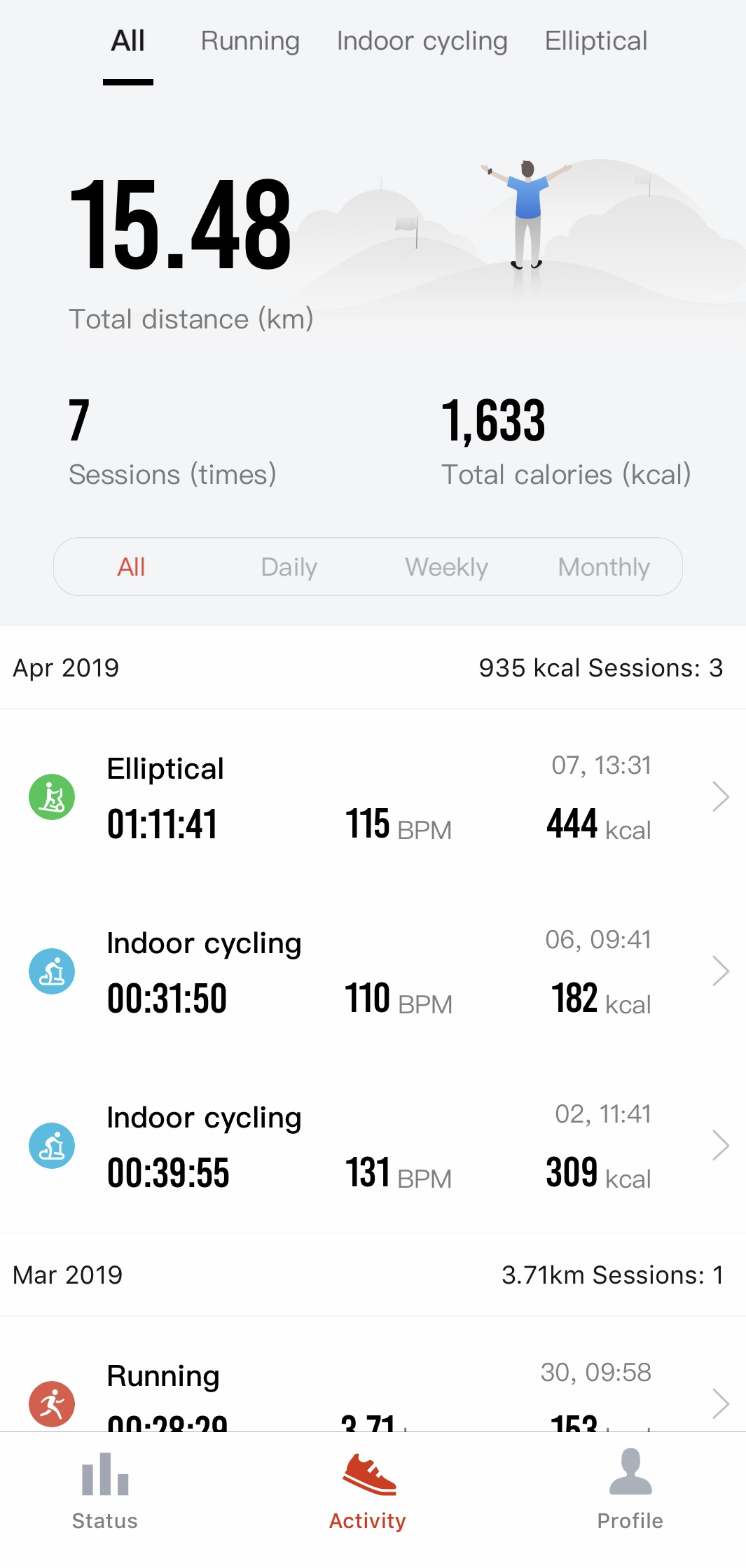 |
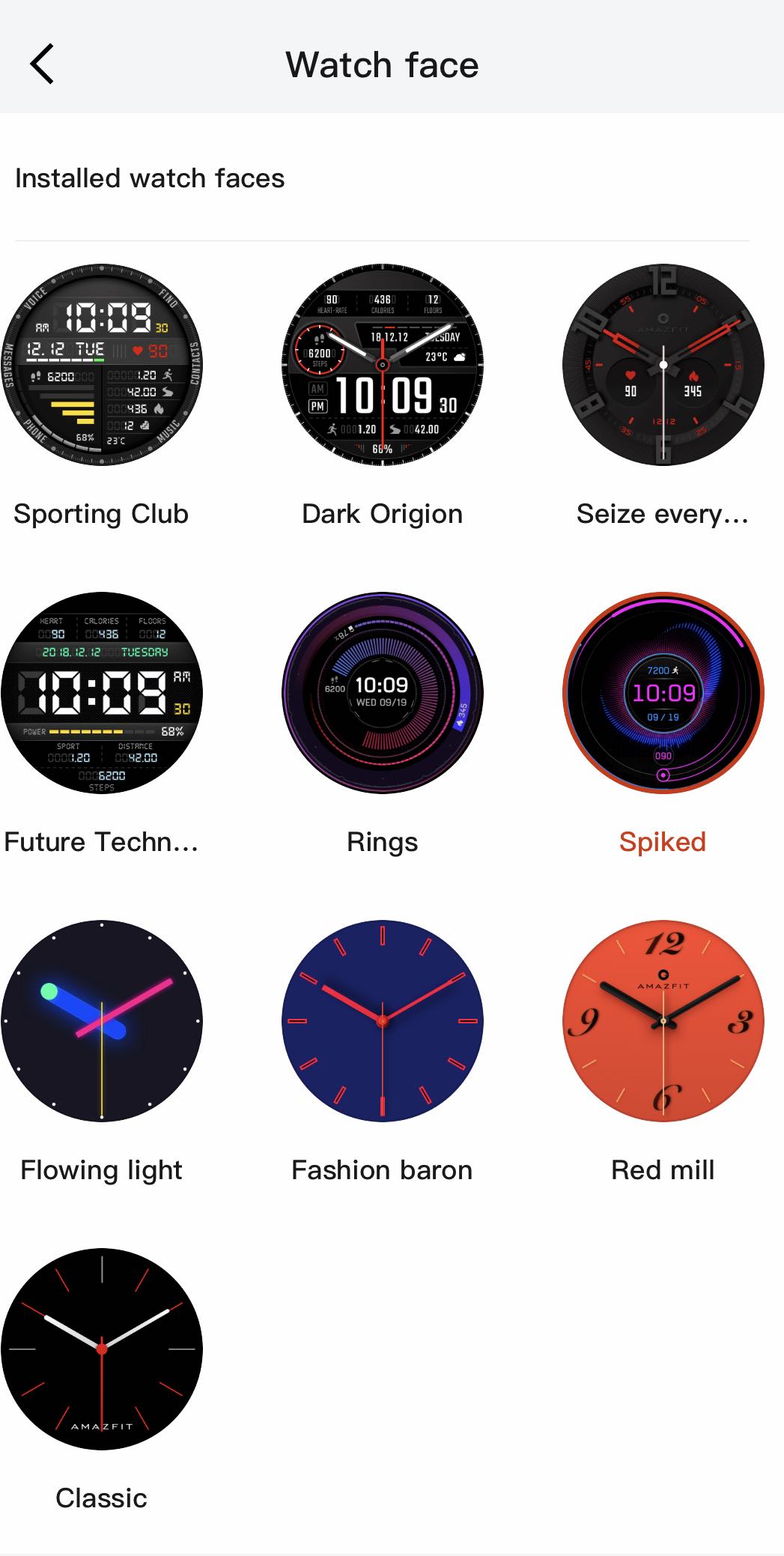 |
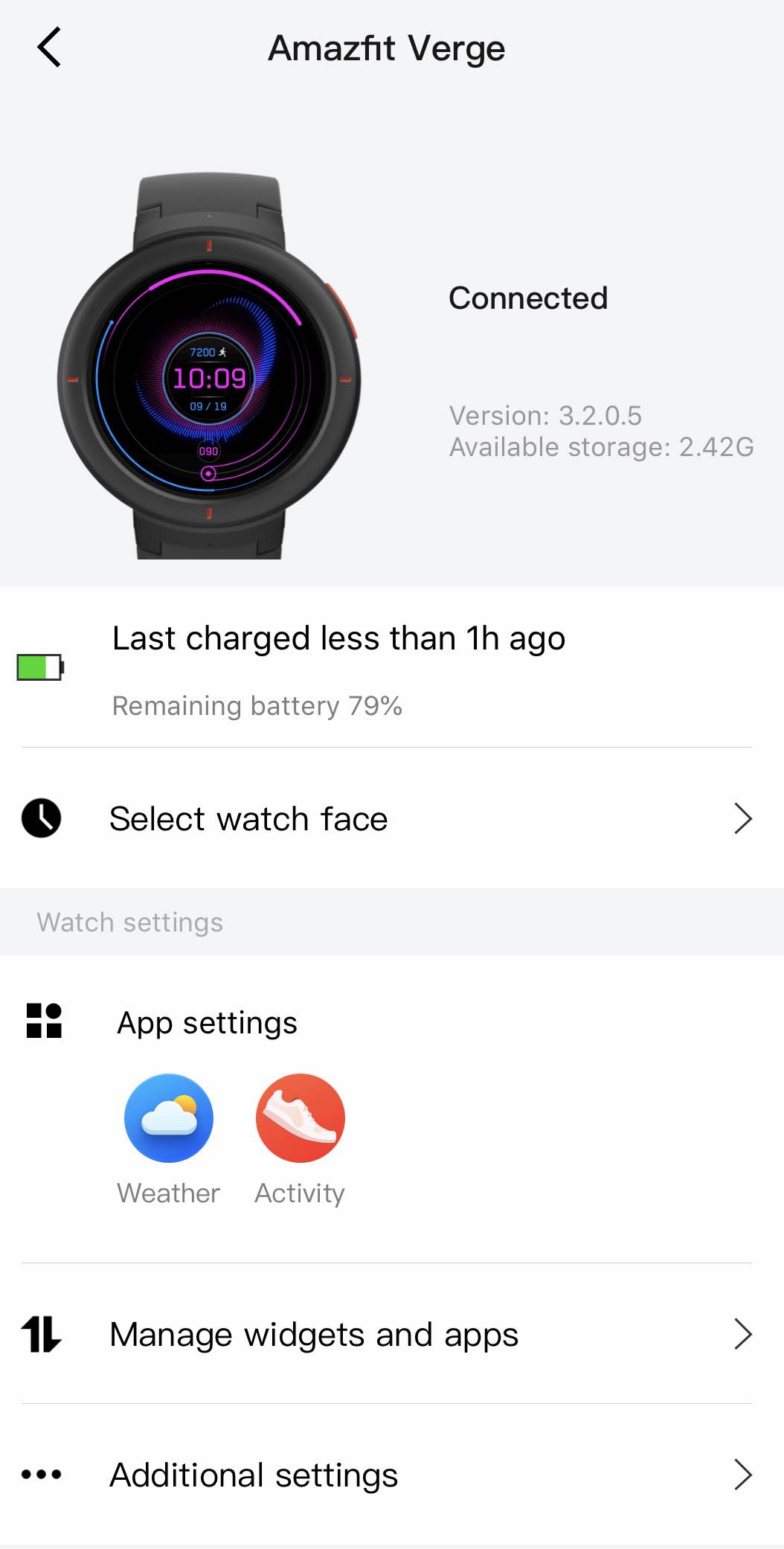 |
I’ve tested out a few Amazfit Watches. The Amazfit Bip is a great option for anyone who wants a full-featured smartwatch that won’t break the bank. I also tested out the Amazfit Pace, and I really liked the style and options on that watch too.
The Amazfit Verge is just as reliable, stylish, and easy to wear as the other two Amazfit options. The first thing I noticed when I unpacked it and popped it on the charger was how bright and colourful the screen was. The colours really pop, and when you swap out the watchfaces you’ll really get to see how intense the AMOLED colour touch screen is.
There is a button on the side of the watch that lets you exit function or wake up the watch. The watch should wake up when you turn your wrist too, but it only turned on for me about 50% of the time.
There are three major functions on this smartwatch: fitness tracking, heart rate monitoring, and smart notifications. There are also other functions including onboard music storage, weather display, and sleep tracking, timers, and alarms. To see these functions you can drag your finger up, down, or to the left on the screen.
The screen is very responsive once it’s on. You can tap to wake it up or hit the side button, but once the button was touched there was no lag or delay in using the touchscreen.
Fitness testing the Amazfit Verge

The Amazfit Verge is an incredibly accurate way to track your fitness. This smartwatch has GPS, an optical heart rate sensor, accelerometer, geomagnetic sensor, and gyroscope. They all add up to a watch that offers exact distance, calories burned, and duration of exercise.
In my experience with it, I tracked several runs and indoor workouts, and because it has multi-sport tracking it will track the following: Running, Run Indoor, Trail Run, Walk, Elliptical Training, Climb, Tennis, Skiing, Soccer, Outdoor Cycling, and Indoor Cycling.
What it doesn’t offer are ways to add different fitness activities. I will either run, hike, or do indoor circuit training. Hiking is covered by Climb on the Amazfit Verge, but there was no way to select circuit training or weights with this watch. That’s not to say you can’t just tell the watch you’re tracking one thing when you’re actually tracking another.
I choose indoor elliptical whenever I did a circuit and the tracking data matched my other fitness watch. It didn’t automatically recognize my exercise when I started so you do have to select it, but it did track easily and save all the data to the Amazfit app.
The Amazfit app keeps track of your history, but you can also see your daily and weekly history right on the watch if you scroll to “Activities.”
Heart rate monitoring on Amazfit Verge

The Amazfit Verge tracks your heart rate all day and night if you choose continuous tracking. If you want to test out your heart rate at any time you can scroll through the menu and choose the heart rate feature. It has a nice graphic to show it is testing and then displays your heart rate. You have the option of getting more information on your heart rate, and you just have to tap the screen to see it.
I really liked how the heart rate monitor would alert you if your heart was beating too hard during exercise. You’d get an alert and vibration during your run if it thought you were too high.
Amazfit Verge Smart notifications

You can add all of your favourite smart notifications to the Amazfit Verge and they will display on the watchface when they happen. There is also a history of your notifications if you swipe up on the face. I liked how I could see my security camera notifications for Nest and Arlo, so if something was happening out in the yard and I didn’t have my phone near me I would know if the notification was for a person, motion, or animal.
While you can get texts and calls on this watch, you can’t reply or answer the phone. I have an iPhone, so that’s not an option. I do know you can answer texts on the Verge if you have an Android.
Sleep tracking via the Amazfit Verge
![]()
I found the sleep tracking to be accurate, and if I made a note of when I woke up in the night to compare to the data from the Verge, it was always very close to when I was awake and for how long. The light sleep vs deep sleep is good to know, especially if you’re always tired and you’re wondering why.
You don’t have to sync with your phone to see your sleep data. You can see it right on the watch screen and it also shows you a history of your sleep if you swipe to the left.
Other features on the Amazfit Verge

The Amazfit Verge has onboard music storage, and you can load your music right to the watch and control it on the watch. I didn’t load music to test it out, but I went through the options and you can choose play modes, see which song you are listening to, and adjust volume right on the touchscreen.
There are alarms and timers on this smartwatch, and you can see the weather if you swipe up on the touchscreen or via the weather app in the menu.
The Amazfit Verge is IP68 water rated. I didn’t test it for swims but I did wear it in the shower and it came out fine.
Battery life on Amazfit Verge

The battery life on this watch is exceptional. Even with all notifications running and using it for working out several times, it still kept ticking until the morning of Day 5. The battery charges in about an hour using the included base.
Using the Amazfit app
The Amazfit Verge connects via Bluetooth or Wi-Fi. Using it via Bluetooth, I found it fairly reliable in syncing the data. It would occasionally drop the connection or fail to make the connection, but if I closed the app it would pop up soon after.
The dashboard on the Amazfit app is basic but functional. It shows your battery life, sleep, heart rate, and steps. You can choose different watchfaces in the app, and you can add different widgets to the screen. You can only add two widgets at a time to the watch so I had heart rate and health, and these two get their own screen on the watch. All widgets are still available on the watch, but you have to scroll down through a menu to get to them.
Alarms and timers work well, and the vibration is strong enough to wake you from sleep.
Should you choose the Amazfit Verge?
If you’ve tried Amazfit watches and you love them, you’ll really love the Amazfit Verge. It’s got a great colour screen, very accurate heart rate monitoring, and it tracks your fitness well. I found the tap to unlock the screen didn’t work every time, but it is very receptive after you touch the button to unlock it.
While it doesn’t have every fitness tracking option I would use, I found I could get it to work by choosing one of the preset options. I also love that this watch tracks climbs, as not every new watch I’ve tested does so.
The Amazfit Verge is an easy to wear smartwatch with enough features to keep any fitness enthusiast busy. You can find your own Amazfit Verge on Best Buy right now.



