
TV resolution keeps getting better. We have gone from standard definition to high definition to now 4K. There are even 8K resolution “Full Ultra High Definition” TVs, although you would be hard pressed to buy one. Where will it all end and do I really need the higher resolution of 4K? Sure more resolution is always better than less resolution, but there are several circumstances where it doesn’t make sense paying more for all those extra pixels. It is good to know the finer points of resolution, no pun intended, so you don’t pay more for not much gain.
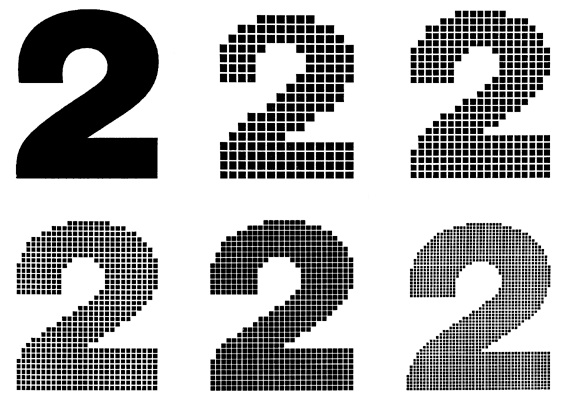
How does TV resolution work?
TV resolution is all about pixel counts. The more pixels on a screen, the clearer the picture, because each pixel is independent and represents a distinct part of the picture. The picture will have much smoother edges and a lot more definition when there are thousands more distinct pixels that each have their own colour definition. The number 2’s to the right are a simple example of how more pixels provide smoother edges and more clarity.
There are generally only two resolutions available in most of today’s LED TVs—either HD or 4K. HD or 1080p has 1,080 rows of 1,920 pixels for a total count of 2,138,400 pixels. A 4K Ultra High Definition TV has 2,160 rows of 3,840 pixels, which equates to 8,294,400 pixels, or about 4 times as many as an HD screen. With that many more pixels there is definitely a noticeable improvement in picture clarity, particularly with a larger screen TV.
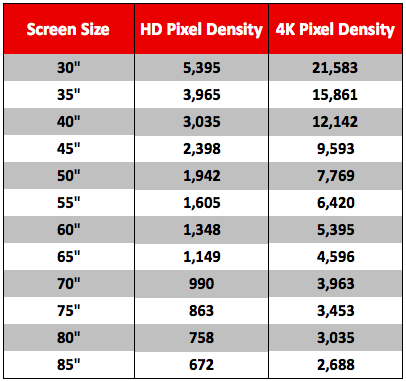 Size Matters
Size Matters
The reason that I said “particularly with a larger screen TV” is that pixel count is only part of the equation. The other two things to consider are screen size and viewing distance. Let’s start with screen size. The big factor in improving picture clarity is not pixel count but rather is pixel density. The more pixels per square inch, the clearer the picture.
The chart on the left shows the number of pixels per square inch of a HDTV and 4K TV of different sizes. You will see for the same size TV screen that a 4K TV has about 4 times the pixel density of an HDTV. No surprise there. However, you can also see that the pixel density of a 35” HDTV is the same as the pixel density of a 70” 4K TV. This illustrates that the smaller the screen, the less you need to worry about getting a 4K screen. That is the reason you don’t really see any smaller 4K TVs. They generally start at around 50.”
The other point is that when you start to have 8,000 or 9,000 pixels per square inch, moving up to 12,000 or 15,000 pixels per square inch is not going to create a very noticeable difference. The reason is that there is already so much clarity at 8,000 or 9,000 pixels per square inch your eye won’t be able to distinguish the added pixels.
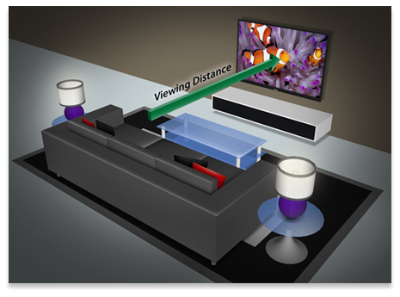 Viewing Distance
Viewing Distance
Pixel density on its own isn’t enough to determine whether 4K is worth paying extra for. Viewing distance is also important because the farther away your TV is, improved resolution becomes less a factor since your eye won’t be able to distinguish that much difference. Another way to look at it is the smaller the room, the closer you are to the screen, the more important higher pixel density is.
When you are sitting close to the screen you will start to see the pixel edges and a loss of clarity on an HD TV that you won’t experience on a 4KTV. For an HDTV, the general rule of thumb is that you shouldn’t sit any closer than 1 ½ times the size of the TV (diagonal). So for a 60” HDTV you shouldn’t sit closer than 90” away (7 ½ feet), or you will start to see those pixel edges. The reason you can sit closer when the TV gets smaller is because the pixel density is greater.
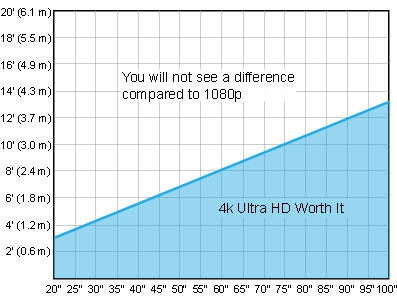 So if you want a really big screen in a smaller room you definitely need to consider 4K resolution. In order to simplify the way to consider resolution, TV size, and viewing distance the graph on the left is a decent guide. It shows you when 4K is generally worth paying extra for and when it isn’t. This is not an exact science, just a guide. Even in the white area of the chart, particularly closer to the blue area, you will see some difference with 4K compared to HD, it just won’t be a major difference.
So if you want a really big screen in a smaller room you definitely need to consider 4K resolution. In order to simplify the way to consider resolution, TV size, and viewing distance the graph on the left is a decent guide. It shows you when 4K is generally worth paying extra for and when it isn’t. This is not an exact science, just a guide. Even in the white area of the chart, particularly closer to the blue area, you will see some difference with 4K compared to HD, it just won’t be a major difference.
If your situation is on the cusp I would recommend 4K if it is in your budget. It gives you the flexibility to sit a bit closer to the TV without losing clarity, and it gives you more flexibility to place the TV in different places. The average TV will last at least 10 years so anything can happen in that time frame.
 Picture Quality
Picture Quality
Higher resolution improves picture quality but it isn’t the only determinant. Just like different HDTV’s have varying degrees of picture quality depending on other technologies, 4K TVs will also have different degrees of picture quality. Things like backlighting, IPS panels, colour gamuts, and other factors can all have an impact so don’t just pay attention to resolution.
4K UHD TVs tend to be higher-end TVs equipped with a number of additional technologies that will improve picture quality so you will generally see a big improvement over HDTV. But when you do decide to go 4K still look for features like IPS panels, refresh rates, etc. to get the best TV for you.
Bottom Line
To best way to get a better viewing experience that is more immersive is to get the biggest screen you can within your budget. Bigger screens mean less pixel density, which could mean a loss in clarity. This is the time to get a 4K UHD TV, and is the reason why 4K TVs only come in bigger sizes. The higher resolution 4K TVs have a wow factor especially when comparing 65” or 70” sets. It isn’t really a factor with smaller screens because they already have a high pixel density.
So going big and going 4K is the combination that will really improve your viewing pleasure. If you can only afford one, I would tend to go much bigger with HD rather than staying smaller and switching to 4K. This will give you the biggest payback.



