
Choosing a new TV doesn’t have to be complicated. If you’re looking for an upgrade and you’d like great picture quality, 4K resolution, and an easy-to-use smart TV operating system, you need to take a look at the Philips Roku QLED 4K Ultra HD TV. I just tested out the 55-inch model for a few weeks and I’ve been really impressed by it. It’s has a clear, sharp picture, impressive sound quality, and it was a lot of fun to game with on our PlayStation 5.
Features on Philips Roku QLED 4K TV
The Philips Roku QLED 4K TV (7973 series) is a 4K Ultra HD TV with 3840x2160p resolution. It uses a quantum dot overlay on a LED backlight. You can read more about QLED TVs in the 4K TV buying guide, but a quick explanation is that a QLED TV has a layer of colour-enhancing quantum dots over the backlight. When the backlight shines on the dots they enhance colour and improve brightness on the TV. That means whatever you watch will look a lot more vibrant and have a more lifelike picture quality than a TV without them.
- TV is packaged with a brushed metal stand and has a 3-sided borderless display
- Dolby Vision, HDR10 and supports HLG HDR for a realistic picture and sharper details
- 2 x 10W speakers and Dolby Atmos for the best sound quality when watching movies and more
- Perfect Motion Rate 120 smoothes out fast-paced motion
- 5000:1 contrast ratio, 178º viewing angle, and 6.5ms response time
- 4 HDMI inputs including HDMI eARC supports up to 4K UHD 3840 x 2160 @60Hz
- Roku operating system gives you access to over 500,000 movies and TV shows via thousands of streaming channels
- Supports Apple AirPlay and HomeKit
Testing out the Philips Roku QLED 4K TV

The Philips Roku QLED TV is a very light TV for a 55-inch TV. I picked up the box myself, and was surprised it only weighed 25 lbs. The TV is packaged with a Roku remote, batteries for the remote, power cord, table top stand, and quick start guide. I put the TV on a stand and I really liked it. It’s a very low-profile, sleek stand that keeps your eyes on the screen. If you’d like to, you can also easily mount this TV on a wall.
The TV will walk you through the entire set up process. You’ll need to set up a Roku account and log in with it on the TV. If you already have a Roku TV or media streaming device you can log in with your existing account and the TV will automatically add all of your saved streaming channels. Even if you’re new to Roku, it’s still very easy to add all of your favourites. Just create an account and start looking through the menus. There are options for live TV, free streaming channels, and an app store you can browse to find more streaming channels. Roku supports popular channels like Netflix, Crave, Hayu, Tubi, Disney+, and so many more.
Using the Roku smart TV platform
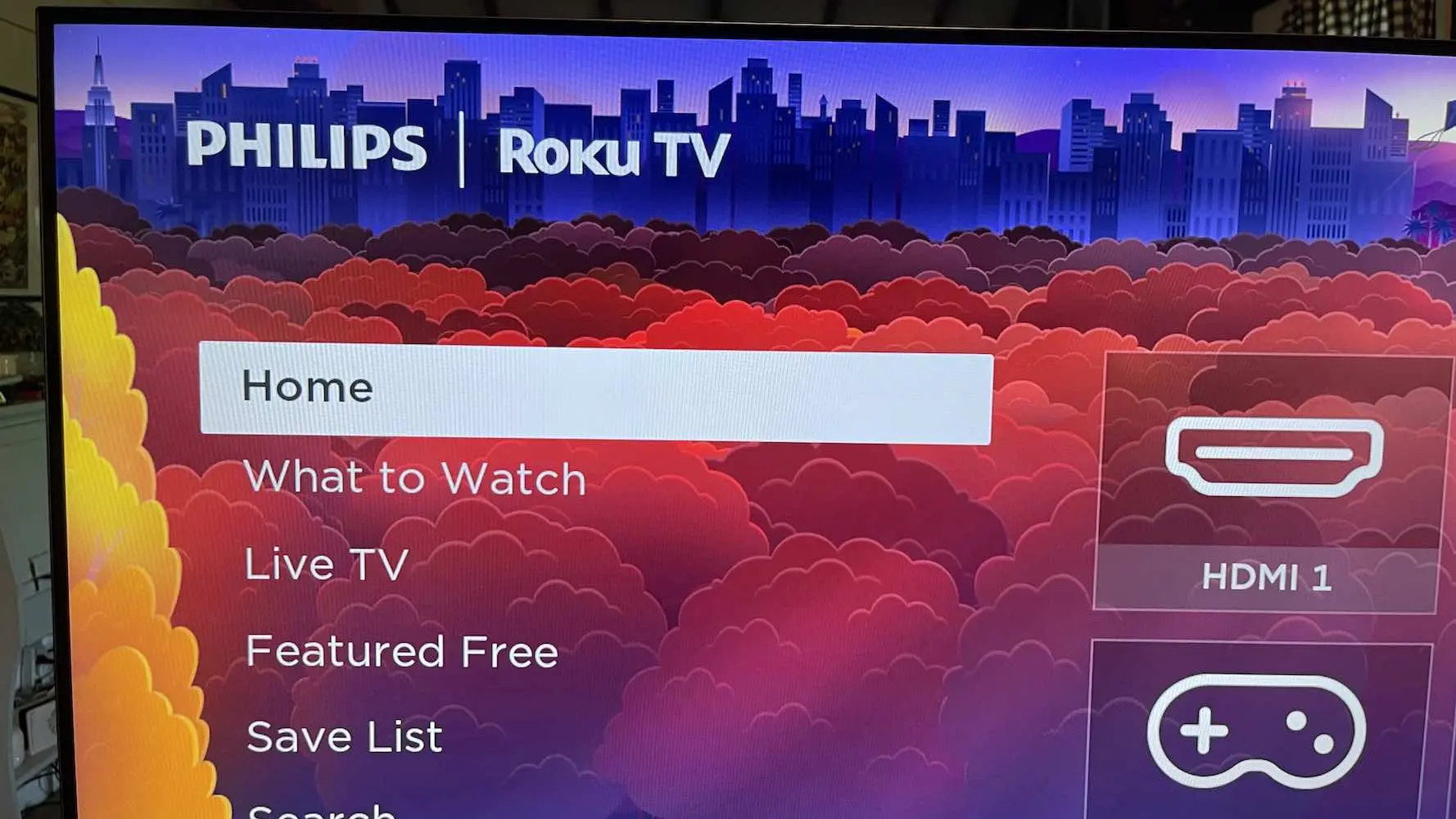
I think Roku has the easiest-to-use smart TV platform available, and I always recommend it to anyone who is new to smart TVs or older people who don’t want a learning curve when using a new TV. The interface is very simple, with channels placed in blocks on your screen. You can move them up and down according to your own preferences, so if you frequently access YouTube you can place it near the top of your screen. The HDMI inputs are labelled and placed at the top, so if you have a DVR security camera system connected to your TV or a gaming console, the connections will appear at the top of the screen.
Roku lets you search by movie or TV show title, or you can look up an actor or director. The search results always prioritize free content first, and if you are searching for a paid movie you’ll see a list of prices with the lowest at the top. You can also access the Roku channel. It streams so many movies and TV shows you could spend weeks watching, and there is always something new added to the channel or the Roku store.
With Roku, you can set themes and wallpapers to customize the look of your TV. I like setting the seasonal themes so it switches with the season, and I really enjoyed my Roku TV this past Christmas when they switched to a holiday theme and added a special screen to enter contests and find holiday movies.
Roku also supports AirPlay and HomeKit so you can stream content from your phone or control some of your smart home devices with the TV. The remote control is very easy to use, and there are quick-access buttons on the remote for Netflix, Disney+, and others. I also recommend you download the Roku app. It lets you use your phone as a remote to control the TV. When using the app you can listen to the TV via your headphones too, so if you’d like to watch TV late at night but don’t want to wake anyone up, you can just put on your headphones and enjoy solo listening.
Picture quality on Philips Roku QLED TV

More often than not you’ll find the latest QLED TVs use a Mini-LED backlight, but this Philips Roku QLED 4K TV puts a standard LED backlight to good use. An LED backlight has hundreds of lights that illuminate the TV, while a Mini-LED uses thousands. Given that LED is never quite as bright as Mini-LED and I’ve only seen QLED TVs with Mini-LED, I was surprised at how good the picture quality is on this TV. The addition of quantum dots really makes a big difference to the colour and brightness.
Whites were very vivid, colours popped, and blacks were deep and dark. I saw the best picture quality watching outdoor scenes with a lot of colour, but watching darker content like Marvel movies was enjoyable too. I didn’t see the grey cast you can sometimes see on an LED TV when pixels bleed into each other. It made it easy to see how effective having that layer of quantum dots is.
Almost everything you can stream is 4K now, so it’s great to have a TV that can support it. This TV also showcases the latest Dolby Vision content available on Netflix and Disney+. You can turn Dolby Vision on in the TV’s settings and it will automatically stream Dolby content without you having to tap anything.
Perfect motion rate 120 keeps up with action
The Philips Roku QLED 4K TV has a native refresh rate of 60Hz and a stated refresh rate of 120. Native refresh rate refers to how fast the TV can refresh without the use of technology, but this TV uses Philips Perfect Motion Rate to speed up the refresh rate so motion is much smoother. It does the job well, and there was minimal ghosting or blur when watching sports on the TV.
We also set up the Playstation 5 to check out how well it would work with console gaming. The TV prompts you to plug into the HDMI eARC port for the fastest connection, and it automatically switches you to game mode to optimize settings. The first time you plug in your console the TV will walk you through setting up HDR so you can customize it for your room. Having HDR on this TV really improves the image quality on dark games like the new Star Wars Jedi: Survivor. Shadowy corners are more visible and contrast is much better.
This TV has 6.5ms response time, and that’s actually very good for an LED TV. We didn’t see a lot of motion blur in action scenes, whether that was when gaming or watching action movies. The details on this TV were always sharp no matter what we were watching.
Sound quality on Philips Roku QLED 4K TV
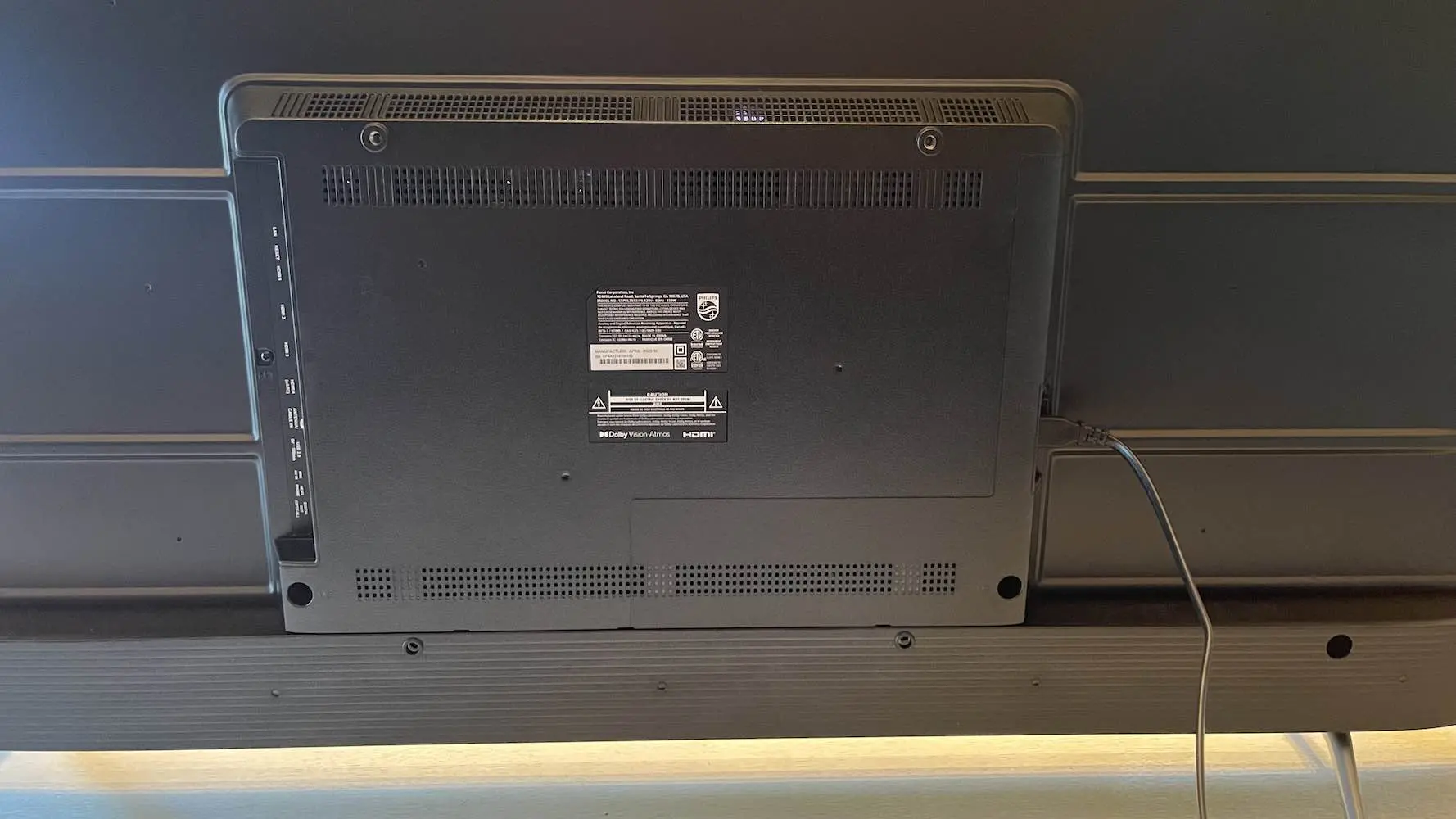
The Philips Roku QLED 4K TV has two 10-watt speakers placed in the back of the TV. Given how thin and light the TV is, I was surprised at how decent the sound quality was. It supports Dolby Atmos so I turned it up when watching movies and everything was loud and defined.
While most flat panel TV speakers wouldn’t compare to a sound bar, the dialogue on the Philips Roku QLED 4K TV was very good. Dialogue projected from the center so it was easy to hear. I never had to strain to hear what I was watching, and you don’t have to turn it up very loud to enjoy the best audio.
Should you choose the Philips Roku QLED 4K TV?

While LED doesn’t have the precise lighting control you’ll find with other types of TV backlight, the addition of QLED really takes the Philips Roku QLED 4K TV to another level. Quantum dots and HDR bring out the best in this TV, so the picture quality is very good. Everything I watched was lifelike and immersive, and having the Roku operating system on board is a huge plus. You won’t need a cable box with this TV. It would take years to watch Roku’s current content across all channels, and they are always adding something new.
The Philips Roku QLED 4K TV is a good size for most living rooms at 55-inches, and this line is also available in 65-inches and 75-inch sizes so there’s something for everyone. If you’d like a TV with great colour and picture quality but you don’t want to splurge on a Mini-LED backlight, the Philips Roku QLED 4K TV is a great choice. You can find it right now at Best Buy.






Hi Shelly and thanks for the article. It answers many of my questions. I still have one though. When the TV switches automatically to Dolby Vision, can the brightness be adjusted in this mode or it is fixed?
The article is accurate, great sports viewing. Due to audio issues, I ran a couple of large flat screens side by side and the Philips picture was superior. But the Philips lost audio between commercials and to get audio to return, I’d have to hit any button on the remote. Maybe I had a unique issue, but in that light, Phillips has only a one year warranty. I returned to Philips, which is your only recourse. No store returns permitted. Even with the backlight difference, I am considering another Philips 4k 120.
Comments are closed.