
Before you set up your TV in your home, you’ll want to spend a little time in the pre-planning phase. Part of that planning includes where you’ll mount your TV. Placing your TV in the best location possible is one of the ways you’ll enhance your picture quality and create the best viewing atmosphere. It’s also the best way to create an immersive, home theatre experience.
If you’re interested in upgrading your home theatre or you’ll be setting up a new TV soon, here’s a quick guide on how to set it up, how to calibrate it, and a few other tips to get the best picture from your new TV.
Where should you place your television?
Some people may have a dedicated home theatre room, while others create a home theatre in their multi-purpose living room. Because there isn’t a one-size-fits-all home theatre space in every house, a good tip is to spend some time assessing your room before placing your TV.
There are a 3 important questions you should ask yourself before you place your TV.
1. How much natural light does the room get?
How much light is in the room is an important consideration when deciding where to place your TV. If you put your TV in front of or near a window, the sun can shine right on the TV, making your screen seem bleached out and dull when the colours should be rich and vibrant. If you have a lot of natural or bright light and the best spot for your TV is in the direct line of sunlight, you’ll want to invest in blinds or window coverings to reduce glare.
2. Will your TV be near a ‘high traffic’ area?
Having your TV near a space where people commonly walk by—like a doorway—almost guarantees that someone will walk in front of it when you’re watching. If you’re OK with a little movement occasionally, having your TV near a door may be fine. If you know you won’t like having your viewing experience interrupted by constant traffic, you may want to choose a location away from such areas for the TV.
3. Where is your couch or seating area located?
Having your couch in a permanent position means you’ll need to consider viewing angles for any TV you’ll place in front of or near it. The optimal spot for your seating area is right in front of the TV. If you have to place your TV off-center from your couch, you’ll want to choose a TV with optimal views from every angle.
OLED TVs are a great choice for home theatres that have multiple different seating areas. They have unique technology that can provide amazing picture quality from the front and all sides of the TV.
At what height should the television be?

One of the biggest regrets people have when setting up a home theatre is mounting their new TV too high. Seated height relative to your television is an important consideration, and mounting it in a spot that causes you to crane your neck could affect how you experience the picture quality and result in pain as you strain to see the screen. Both issues will affect your enjoyment of your home theatre.
There are guides to help you with the optimal TV height and distance placement from your couch. If you aren’t upgrading your couch along with the rest of your home theatre, you may want to mount your TV on a flexible mount or move your TV down a few inches so it’s level with your line of vision.
Do you need an adjustable mount for your television?

A TV mount will hold your TV securely on the wall, but it will also offer you a lot of flexibility when using it. There are a variety of different mounts you can choose from, and which one you pick will depend on how you’d like to use your TV and whether it has a function when you’re not actively watching it.
Television mounts are available in fixed or low profile, tilting, or full motion. You can also find 3-in-1 TV stands with mounts. If you’d like your TV to be as close to the wall as possible, you want to use it as a virtual work of art or picture frame when you’re not watching, and it’s in the perfect position in front of your couch, a low profile mount is a good choice.
If your TV is in a spot that’s not directly in front of your TV or you’d like to be able to tilt it from side to side or up and down to watch from another angle, a tilting mount will work for you.
Full motion mounts off you the most flexibility when you’d like to position your TV in multiple angles. Not only do they tilt, but they also can be pulled away from the wall and dropped lower or higher as needed. This means that you have the freedom to place your seating arrangements any way you want, and adjust the TV on the mount accordingly.
How do you calibrate your TV?

Some of the latest TVs have technology that allows them to adapt your picture settings depending on the ambient light in the room. Other TVs are per-calibrated with general settings that will adapt to most rooms. These are presets built into most TVs to offer precise calibration without you having to perform a lot of adjustments.
When you set up your TV, you’ll want to open the settings menu and take a look at the options for picture or video modes. You’ll see modes for sports, video games, movies, music, and more. You may also see modes for daylight viewing or night viewing, so you can choose to enhance the picture to vivid or calm setting as desired.
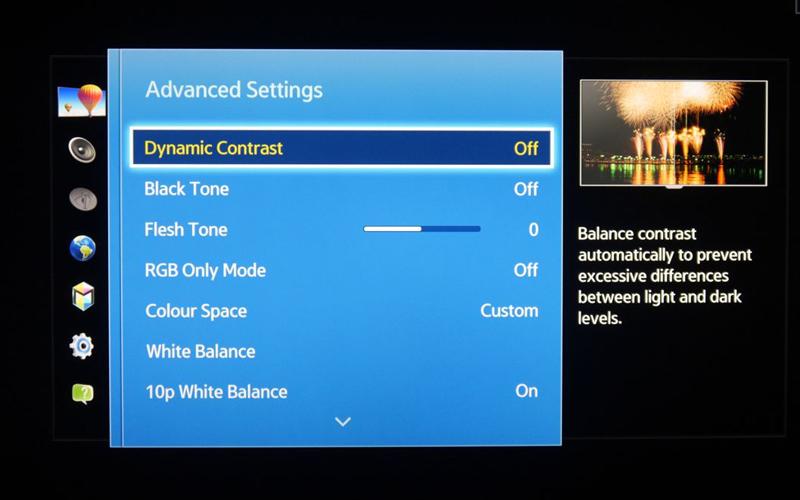 You can use the modes and switch your settings depending on what you’re watching, or you can dig further into your settings and adjust contrast, brightness, white balance, and motion smoothing. You can use these settings to micro-adjust until the picture quality is perfect for your room.
You can use the modes and switch your settings depending on what you’re watching, or you can dig further into your settings and adjust contrast, brightness, white balance, and motion smoothing. You can use these settings to micro-adjust until the picture quality is perfect for your room.
If you’d like to have your TV customized for your home theatre, you may want to hire a professional to calibrate your TV for you. Geek Squad offers professional calibration and they have the tools and training to set up your TV so it shows the best possible picture.
A quick tip for shopping for a new TV
When your home theatre is planned out, you’re ready to shop for your new TV. One of the best parts of shopping for a new TV on Best Buy is that you can see all of the product dimensions and technical specs right on the TV product pages. All you have to do is click the ‘Details & Specs’ tab and the height, weight, and technology of your choice are available.
Having this information before you buy will help you visualize placement before you bring the new TV home. You can also take a look at the TV buying guide for help when choosing the best TV for your home theatre.
Once you’ve set up your TV, all you’ll need to enjoy your new home theatre is a bowl of popcorn and a friend or two to watch with.
Find everything you need for your home theatre at Best Buy.



