
You can quickly and easily boost the usability of your home theatre audio system by connecting it to the internet. However, your purchase options for doing so are countless. These alternatives range from upgrading your current devices to be able to connect to Wi-Fi all of the way up to buying new components all together. In this handy how-to, we will enumerate the options you have at your disposal to enable easy wireless audio streaming throughout your home. The article will cover upgrades to your current home audio system and then dive into wholly new purchase options.
Upgrading your existing receiver with a media streamer
A few years ago, to play your tunes over the web quickly in your home, you would have had to grab a laptop or play the song off of YouTube directly from your smartphone’s small speakers. Now with the power of your home’s wireless network and the right home theatre device that can connect to it, you can easily share your jams. If you’re pleased with your current hardware, but lack Wi-Fi connectivity to be able stream your media—here are a few alternatives to consider.
Chromecast audio
The easiest solution to add wireless connectivity to an existing sound system is the use of the small and mighty Google Chromecast Audio. This audio-only little brother to the Google Chromecast is an inexpensive device that comes with everything you’ll need in the box to turn your existing home audio system into a wireless speaker through an available auxiliary (AUX) port.
Depending on the device you’ll be using to stream content and your current home audio setup, a Chromecast Audio may perfectly suit your needs. If you’re looking to connect your older 2-channel stereo receiver to your home network, for instance, the Chromecast Audio is a great solution. However, if you’re looking to stream the occasional video content to your living room home theatre setup as well, you may opt for the Google Chromecast.
An advantage of this setup is you can control the content using your voice with the simple addition of a Google home!

Apple TV
In addition to the slightly more Android-friendly Chromecast (you can mirror what’s playing on an Android device very easily with a Chromecast), there’s also a more Apple-centric solution for getting your home theatre system online. If you have a household full of Apple devices, you should consider the Apple TV 4K. Unlike the Chromecast Audio, this device hooks up to your receiver via HDMI. Once connected, you can stream content from your Apple device via AirPlay. It’s a breeze to use.
Check your television and gaming consoles

Before you spend your hard-earned dough on a brand new receiver or speaker to play audio via your wireless network, you may also want to check your television’s capabilities. A lot of new televisions have apps that allow you to stream music from services like Spotify or even YouTube through your TV to your speakers; it’s a great perfect solution for occasional usage. To make things easier to select your playlists, you can use your phone as a controller for these apps, making it very simple to stream music through your home network to your surround system.

Finally, if there’s the PlayStation 4 or an Xbox One. Once connected to your home theatre receiver, these consoles can allow you to access your preferred internet-connected music apps like Spotify, Soundcloud and Pandora (additional fees required).
Buying a new solution
If you’re in the market for a new solution built around Wi-Fi connectivity, you may want to consider options from Sonos and Bose.
Sonos

I have spoken very highly of Sonos solutions in the past because of their sound & build quality, but also the ease of setting them up with your home wireless network. Sonos speakers are controlled primarily using the Sonos Controller smartphone app. Anyone connected to the same wireless network can control audio on the device as long as they’re in range of your wireless network. There are a plethora of different apps that are compatible with Sonos-branded devices including Apple Music, Spotify, TuneIN and SoundCloud.
The Sonos line of wireless-enabled audio speakers encompass two different offerings: the Sonos PLAY series (with the 2-amplifier/2-driver PLAY:1 speaker and the 6-amplifier/6-driver PLAY:5 speaker) in addition to the company’s brand new Sonos One speaker. This brand new device, launched in late 2017, has Amazon Alexa built right into the device for ease of use.
Beyond audio-only options, Sonos also has more complete home theatre solutions with wireless capabilities. The new Sonos Beam, for instance, acts as a soundbar for your television but uses the same Sonos Controller ecosystem that easily allows you to play your favourite tunes, radio stations or podcasts. Like the Sonos One speaker, this new 5-amplifier soundbar also allows you to control your audio by using voice (with built-in Alexa or Siri), Apple AirPlay or directly within apps like Spotify.

Earlier in this article, we broke down options to add Wi-Fi connectivity to your existing sound system. If you’re looking to connect your existing stereo, home theatre, or powered speakers into your Sonos ecosystem at home, they offer both the CONNECT Wireless Stereo Receiver and CONNECT:AMP Wireless Stereo Amplifier for that.
Bose

The Bose SoundTouch Series offers a few different options that bring together your home theater system and your wireless network. The core of Bose’s wireless-enabled home theatre product line is focused around their SoundTouch speakers and soundbars.
Their speakers, the Bose SoundTouch 10, Bose SoundTouch 20 and Bose SoundTouch 30 are compact audio-only devices with wireless connectivity where the Bose SoundTouch 300 also possesses HDMI to allow you to connect a 4K television.
From an ease of use perspective, the Bose units share a similar model to the Sonos systems. The Bose SoundTouch speakers are controlled via an Android or iOS app. Once a SoundTouch speaker has been connected to your wireless network, you can easily stream your favourite music from your preferred app like Spotify, Pandora and SiriusXM or your computer’s music library.

Receivers with built-in Wi-Fi
The possibilities beyond the solutions outlined here are countless. For those setting up a surround system, your receiver may even come with the capability to connect directly to your Wi-Fi network. There are many examples across the most popular receiver brands like the Onkyo TX-NR686, Pioneer VSX-933 (with built-in Chromecast) and Sony STRDN1080; these devices all have the technology built-in to allow you to stream playlists wirelessly from your computer, smartphone or other devices.
To find out more on this topic, check out more in this handy guide about devices from Apple, Google and Roku or read up on the latest offerings from Bose and Sonos.


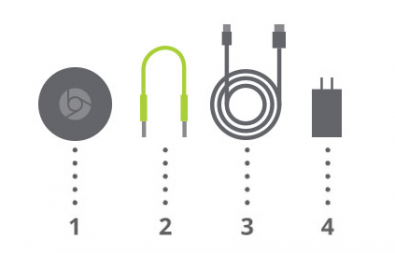



I have a 10,000 ft building that has poor acoustic when I give a voice audio presentation thru my sound system. I would like to use my sound system and send my presentation to the entire audience thru their individual smartphones. This way they can adjust their own level of sound and clarity. What do I need?
Good question @Gareth Otwell, A wired connection will always be the best solution when it comes to ease of connectivity and sound quality. Although AirPlay or audio streaming may work with some new receivers, or by adding new technology to legacy receivers, such as Chromecast or Sonos, the caveat is sound quality in exchange for convenience.
yes, there is certainly a perceptible difference between wired and wireless connections, and depending on the quality of your system and recording, you will hear a difference.
Personally I prefer an analog connection over digital, especially depending on the source material.
Thank you for the article. I have a question regarding the topic. How do you connect your Mac to the receiver? AirPlay or TOSlink or copper? Any perceptible difference?
Comments are closed.