 I find it amazing that this may be my first ever review for a pair of on-ear headphones. They’ve never been a favourite for me, since I dislike the fit and feel, generally speaking. But this season, after I tried a whole boatload of gear including several speakers and other headphones from Marshall (Marshall Monitor), I found myself loving the brand, so I set aside my prejudice and clapped on the Marshall Major III on-ear wireless headphones for this review. I spent a weekend with them and here’s what I found.
I find it amazing that this may be my first ever review for a pair of on-ear headphones. They’ve never been a favourite for me, since I dislike the fit and feel, generally speaking. But this season, after I tried a whole boatload of gear including several speakers and other headphones from Marshall (Marshall Monitor), I found myself loving the brand, so I set aside my prejudice and clapped on the Marshall Major III on-ear wireless headphones for this review. I spent a weekend with them and here’s what I found.
Marshall Major III on-ear wireless headphones review
Marshall Major III : Looks & Styling
 These headphones, much like the portable speakers and the Marshall Monitor headphones, have a definite retro look. With cushiony-looking ear cups wrapped in leather-look vinyl fabric and copper accents, like on the multifunction button, these are vintage, but modernized.
These headphones, much like the portable speakers and the Marshall Monitor headphones, have a definite retro look. With cushiony-looking ear cups wrapped in leather-look vinyl fabric and copper accents, like on the multifunction button, these are vintage, but modernized.
The Major III are collapsible and fold up into a fairly compact package so you can travel with them easily. There’s also a microphone built-in so you can take calls.
Marshall Major III: Comfort and Fit
The first time I tried these on, I have to admit I was quite surprised about two things. One, that they were very comfortable, even pressing on my ears they felt soft and surprisingly cushiony. Second, there was a LOT of sound isolation. Sound isolation is the blocking of outside noise using a physical barrier like cushions or padding, where noise cancelling is a digital process that cuts sound bleed. These headphones have a lot of power to stop most sound bleed, and that was a pleasant surprise.
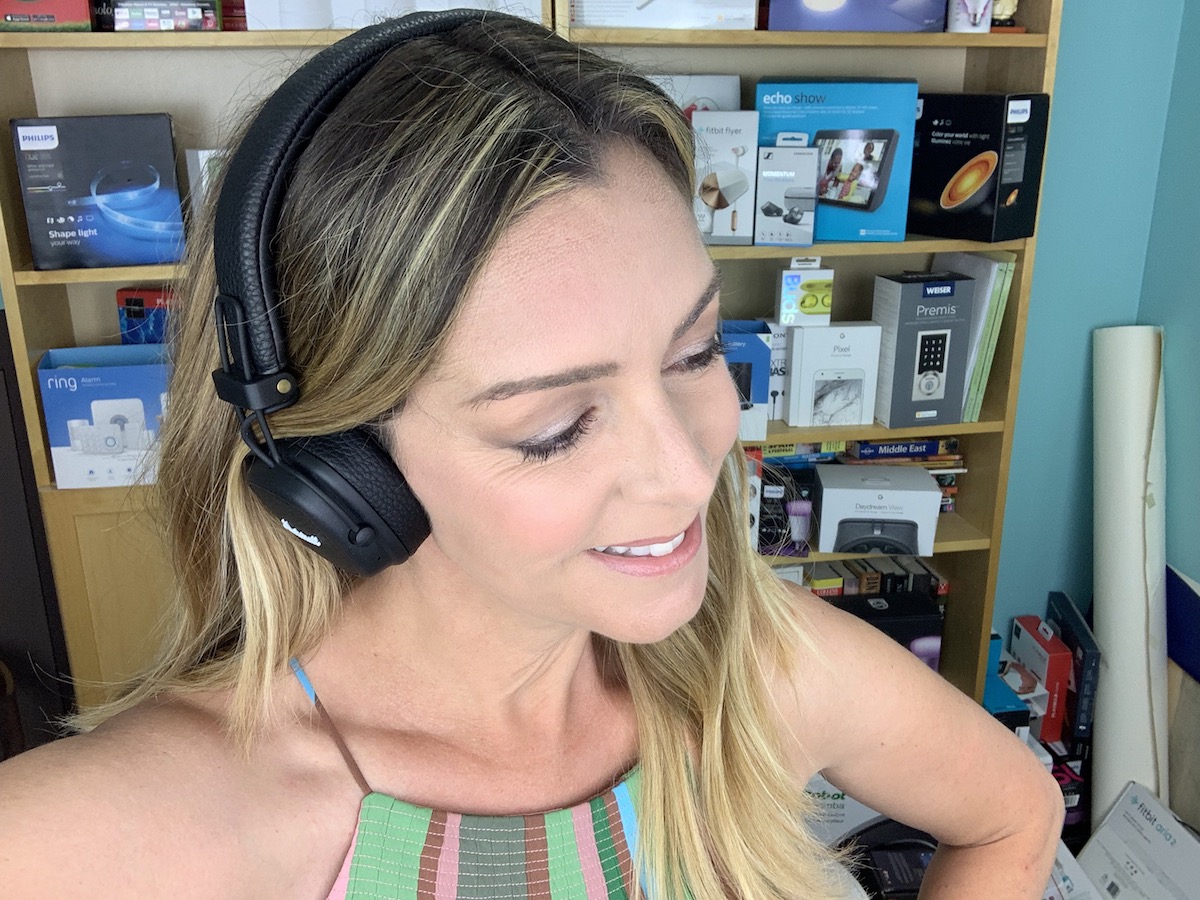 Setting up Marshall Major III on-ear wireless headphones
Setting up Marshall Major III on-ear wireless headphones
Getting these headphones set up and paired was easy. To get them paired, push and hold the small copper button on the left ear cup for about five seconds; at first you’ll hear the sound of them powering up, but keep holding an extra few seconds. Then go to your phone’s Settings Menu, then to Bluetooth and look for the Marshall Monitor III in your Bluetooth devices list, then click to connect.
Sound quality of Marshall Major III on-ear wireless headphones
After my previous Marshall reviews I wasn’t at all surprised that these headphones sound very good. The bass is quite strong and really resonant. Vocals were clear and the headphones sound quite balanced. The high sound quality, combined with the sound isolation make them ideal for travel or commuting, or trying to work distraction-free.
 My Test Playlist:
My Test Playlist:
- Put your hands where my eyes could see – Busta Rhymes
- Chunky – Bruno Mars
- Supersonic – Oasis
- Rappers Delight – Sugarhill Gang
- You need to calm down – Taylor Swift
- Cold War Kids – So Tied Up
- Alice Merton – No Roots
- Dire Straits — Expresso Love
- Julia Michaels — Heaven
- Eminem & Ed Sheeran: River
- Echame la Culpa— Luis Fonsi
- Post Malone—I Fall Apart
Call quality: Marshall Major III on-ear wireless headphones
The call quality on these headphones is great. It’s clear and static free. I was easily able to hear my callers and my callers said the audio on my end sounded very good too.
Wireless connectivity: Marshall Major III
The wireless connection on the Marshall Monitor seems really strong. I wandered all over my house and left the phone in my office and there was never a drop—not even a crackle.
Copper multi-function button
Marshall put a lot of thought into keeping the design of these headphones clean and streamlined. The small copper multifunction is the chameleon of buttons. Push it in to power on or pair. Click it up or down to adjust volume. Side to side and you’re skipping tracks. A quick press when there’s an incoming phone call will answer it then hang up, and a double press sends it to voicemail. That same quick press during music playback will pause the sound. The controls are simple, yet natural and intuitive.
 Automatic connection
Automatic connection
After your initial pairing, the Marshall Monitor Bluetooth headphones will reconnect to that same device once you power them on. I found this worked well, though I was a bit disappointed to see they couldn’t be connected to more than one device at a time (like my phone and tablet).
Battery Life and Charging
The Marshall Major III on-ear wireless headphones have a declared battery life of over 30 hours of playtime on a single charge. My test period wasn’t long enough to fully drain them so I’ll have to take Marshall’s word here.
Overall review of Marshall Major III on-ear wireless headphones
Overall these are pretty great headphones. They sound really good to my ears, they’re reasonably comfortable for on-ear headphones and they look pretty retro cool. If you’re looking for a pair of vintage-styled, on-ear premium headphones, you’ll enjoy these.
Marshall Major III wireless on-ear headphones are available at Best Buy.




These look cool. I’ve enjoyed checking out all the Marshall bluetooth headphone reviews here. I really like the flexibility of the connecting band. My current bluetooth headphones have a metal band that isn’t flexible, and I long for flexibility in my next pair of on ear headphones.
My biggest issue with on ear headphones is one that you probably didn’t look at. Since I wear glasses I find that when wearing headphones they push my ears against the arms of my glasses and it can be uncomfortable after a couple hours. If you are checking out a pair in the future, maybe another thing to try would be to try wearing sunglasses for a while to see if they feel uncomfortable.
Thanks for the review though, I am certainly intrigued.
Comments are closed.