Welcome to a new and tiny revolution! It’s called the Sphero Mini, and it’s here to show that big fun can come in very small packages. If you’re a fan of Sphero’s other amazing app-enabled robots (including the very cool Sphero Star Wars droids), then keep on reading for the full report on this cool new member of the fun Sphero family.
Sphero Mini – Small Ball, BIG Fun
 The Sphero Mini could rightly be called a scaled down version of the Sphero SPRK+ Robotic Ball, but it’s actually a lot more than just that. With its very own app (the Sphero Mini App) and a number of seriously cool features, the Sphero Mini is not only a more affordable version of Sphero’s other robotic ball toys, but it’s also a great new addition to the Sphero family of fun and educational robots. Among its coolest features are the ability to drive it all over your house (pretty much anywhere a ball can reasonably roll to), compatibility with multiple Sphero apps (coming soon you’ll be able to use it with the Sphero Edu App for educational play), the ability to drive it by various means (including a joystick, by tilting your phone, by using a slingshot feature built into the Sphero Mini App, and even by using your very own facial expressions), and the ability to play 3 very fun little video games on your smart device using the ball itself as your controller.
The Sphero Mini could rightly be called a scaled down version of the Sphero SPRK+ Robotic Ball, but it’s actually a lot more than just that. With its very own app (the Sphero Mini App) and a number of seriously cool features, the Sphero Mini is not only a more affordable version of Sphero’s other robotic ball toys, but it’s also a great new addition to the Sphero family of fun and educational robots. Among its coolest features are the ability to drive it all over your house (pretty much anywhere a ball can reasonably roll to), compatibility with multiple Sphero apps (coming soon you’ll be able to use it with the Sphero Edu App for educational play), the ability to drive it by various means (including a joystick, by tilting your phone, by using a slingshot feature built into the Sphero Mini App, and even by using your very own facial expressions), and the ability to play 3 very fun little video games on your smart device using the ball itself as your controller.
This last feature currently includes games called Round Trip (a brick busting game), Lightspeed Drifter (a challenging driving game), and Exile II (a flying game where you have to shoot and break up asteroids), but you never know when more games might be developed and released in future app upgrades. This ability to constantly evolve is, after all, one of the most special aspects of Sphero’s robotic toys.
 Another interesting tidbit about the Sphero Mini that doesn’t apply to other Sphero App-Enabled Robots is that you can (and indeed must) actually take it apart. The Sphero Mini easily splits in half to allow the tiny robot inside to come out, which is essential to the battery charging process. By the way, that process takes approximately one hour to complete, yet strangely enough only provides 45 minutes of total play time. Oh well!
Another interesting tidbit about the Sphero Mini that doesn’t apply to other Sphero App-Enabled Robots is that you can (and indeed must) actually take it apart. The Sphero Mini easily splits in half to allow the tiny robot inside to come out, which is essential to the battery charging process. By the way, that process takes approximately one hour to complete, yet strangely enough only provides 45 minutes of total play time. Oh well!
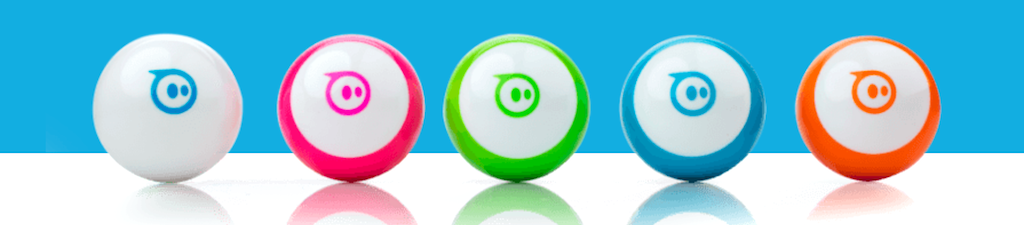 Another fun fact about the Mini is that is has an impressive (considering its small size) 10 meter range, and it also goes quite fast, with a top speed of up to 1 m per second (very impressive!). Of course, the Sphero Mini works via Bluetooth and is controlled directly through your smart phone (or other similar device, as if you hadn’t already figured that out.). Finally, the Sphero Mini comes in a delightful array of colours—five of them in all (there’s white, pink, green, blue, and orange, as you can see in the above photo).
Another fun fact about the Mini is that is has an impressive (considering its small size) 10 meter range, and it also goes quite fast, with a top speed of up to 1 m per second (very impressive!). Of course, the Sphero Mini works via Bluetooth and is controlled directly through your smart phone (or other similar device, as if you hadn’t already figured that out.). Finally, the Sphero Mini comes in a delightful array of colours—five of them in all (there’s white, pink, green, blue, and orange, as you can see in the above photo).
Playing in Miniature
My experience testing and playing with the Sphero Mini certainly wasn’t tiny. I really enjoyed this thing a lot. In fact, probably a whole lot more than I should have considering my greatly advanced age! 
 Even though hitting the bowling pins and navigating the traffic cones wasn’t easy, I still had a lot of fun playing with the Mini. This was mostly due to the fun of playing the video games in the app. My favourite game was Exile II, the object of which is to blast the approaching asteroids while flying the tiny space ship. The way this works is that the spaceship constantly fires blasters in the forward (or sometimes angled) direction, and the player merely needs to maneuver the spaceship into position the the blasts to hit the incoming rocks. As you move the Sphero Mini ball all around on a relatively flat surface, you direct the spaceship where to go on the screen. It’s really a whole lot of fun to play, and I honestly couldn’t get enough of that particular game.
Even though hitting the bowling pins and navigating the traffic cones wasn’t easy, I still had a lot of fun playing with the Mini. This was mostly due to the fun of playing the video games in the app. My favourite game was Exile II, the object of which is to blast the approaching asteroids while flying the tiny space ship. The way this works is that the spaceship constantly fires blasters in the forward (or sometimes angled) direction, and the player merely needs to maneuver the spaceship into position the the blasts to hit the incoming rocks. As you move the Sphero Mini ball all around on a relatively flat surface, you direct the spaceship where to go on the screen. It’s really a whole lot of fun to play, and I honestly couldn’t get enough of that particular game.
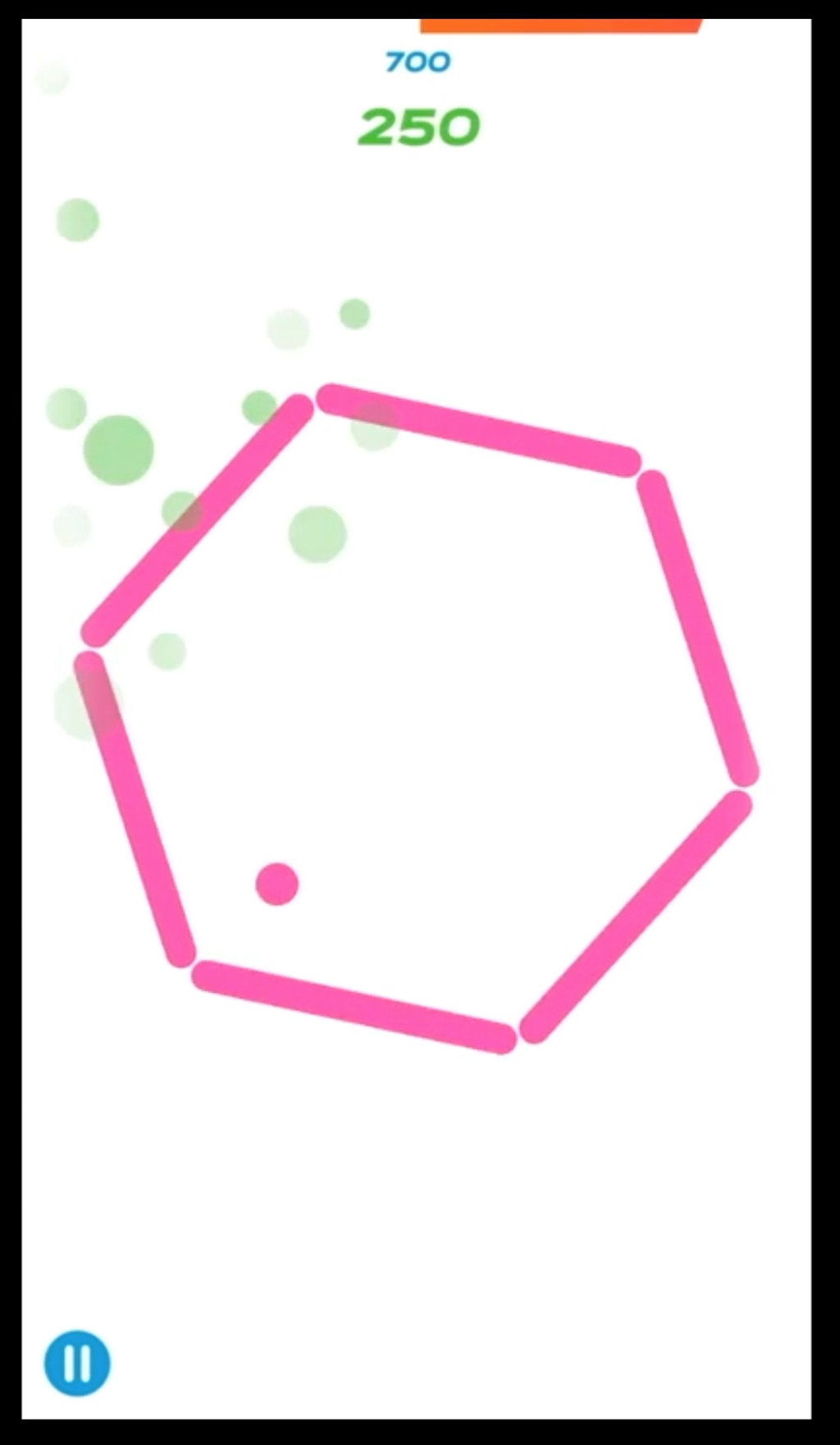 My second favourite game was probably Round Trip, where you have to bounce a small ball around the screen to burst the bricks that are laid out in a hexagon pattern. In this instance, you use the Sphero Mini as the controller to rotate the sides of the hexagon so that they’re constantly coming into the path of the ever bouncing ball. There’s a bit more to it than that, but it’s really a lot of fun to play. I was less enthused by the Lightspeed Drifter game, where you have to rotate the tunnel ahead to open up gates for your constantly advancing car. While all of these games were fun, I found this one to be the most difficult and least interesting to play, so I only tried it a couple of times.
My second favourite game was probably Round Trip, where you have to bounce a small ball around the screen to burst the bricks that are laid out in a hexagon pattern. In this instance, you use the Sphero Mini as the controller to rotate the sides of the hexagon so that they’re constantly coming into the path of the ever bouncing ball. There’s a bit more to it than that, but it’s really a lot of fun to play. I was less enthused by the Lightspeed Drifter game, where you have to rotate the tunnel ahead to open up gates for your constantly advancing car. While all of these games were fun, I found this one to be the most difficult and least interesting to play, so I only tried it a couple of times.
Examining the Video Evidence
Please take a brief interlude from reading to enjoy my video review of this very fun little Sphero app controlled robot. In the video I show the ball up close (including how to open and charge it), I demo all 3 of the cool video games you can play with the Sphero Mini, I show it playing a fun game of bowling that I was absolutely terrible at, and I make a complete fool out of myself using the fun and goofy Face Drive feature. Check it out:
Final Thoughts
 As the newest member of the Sphero family of fun and educational app-enabled toys, the Mini is certainly no black sheep. I really enjoyed my time testing and playing with this ping pong ball sized robot, and I suspect that most of you will too. Considering it’s a more advanced (which is only a matter of opinion, but to me the video games put it over the top) and much more affordable version of a larger Sphero ball that’s very popular in its own right, I fully expect the Sphero Mini to be a massive hit among kids of all ages this Christmas! Highly recommended!
As the newest member of the Sphero family of fun and educational app-enabled toys, the Mini is certainly no black sheep. I really enjoyed my time testing and playing with this ping pong ball sized robot, and I suspect that most of you will too. Considering it’s a more advanced (which is only a matter of opinion, but to me the video games put it over the top) and much more affordable version of a larger Sphero ball that’s very popular in its own right, I fully expect the Sphero Mini to be a massive hit among kids of all ages this Christmas! Highly recommended!






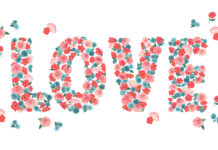





@Mark Kreitler Very good tip. Thanks!
Great review, Leonard!
If you haven’t already found this, in Exile II, if you tap the screen while you have wingmen, they will change formation to fire behind the ship. Tap again and they will return to the forward-firing formation. Might help you get past some of the later levels!
Comments are closed.